The AMD Ryzen Threadripper 3960X and 3970X Review: 24 and 32 Cores on 7nm
by Dr. Ian Cutress, Andrei Frumusanu & Gavin Bonshor on November 25, 2019 9:05 AM ESTCPU Performance: Rendering Tests
Rendering is often a key target for processor workloads, lending itself to a professional environment. It comes in different formats as well, from 3D rendering through rasterization, such as games, or by ray tracing, and invokes the ability of the software to manage meshes, textures, collisions, aliasing, physics (in animations), and discarding unnecessary work. Most renderers offer CPU code paths, while a few use GPUs and select environments use FPGAs or dedicated ASICs. For big studios however, CPUs are still the hardware of choice.
All of our benchmark results can also be found in our benchmark engine, Bench.
Corona 1.3: Performance Render
An advanced performance based renderer for software such as 3ds Max and Cinema 4D, the Corona benchmark renders a generated scene as a standard under its 1.3 software version. Normally the GUI implementation of the benchmark shows the scene being built, and allows the user to upload the result as a ‘time to complete’.
We got in contact with the developer who gave us a command line version of the benchmark that does a direct output of results. Rather than reporting time, we report the average number of rays per second across six runs, as the performance scaling of a result per unit time is typically visually easier to understand.
The Corona benchmark website can be found at https://corona-renderer.com/benchmark
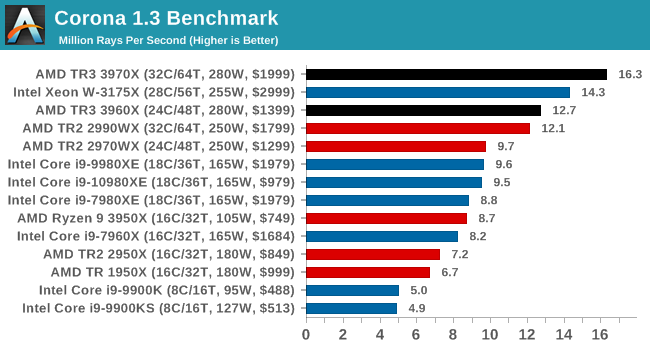
Being fully multithreaded, we see the order here follow core counts. That is except for the 32-core 2990WX sitting behind the 24-core 3960X, which goes to show how much extra performance is in the new TR generation.
Blender 2.79b: 3D Creation Suite
A high profile rendering tool, Blender is open-source allowing for massive amounts of configurability, and is used by a number of high-profile animation studios worldwide. The organization recently released a Blender benchmark package, a couple of weeks after we had narrowed our Blender test for our new suite, however their test can take over an hour. For our results, we run one of the sub-tests in that suite through the command line - a standard ‘bmw27’ scene in CPU only mode, and measure the time to complete the render.
Blender can be downloaded at https://www.blender.org/download/
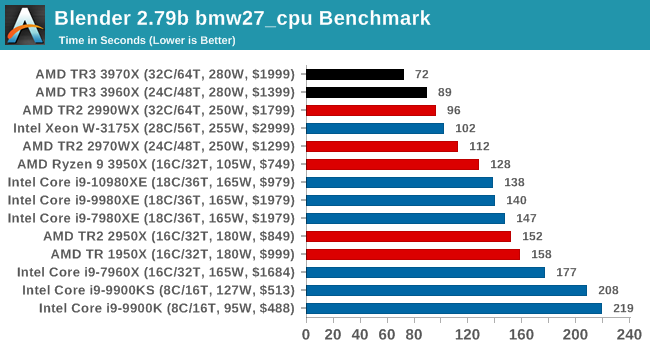
We have new Threadripper records, with the 3970X almost getting to a minute to compute. Intel's nearest takes almost as long, but does only cost half as much. Again, the 3960X puts the 2990WX in its place.
LuxMark v3.1: LuxRender via Different Code Paths
As stated at the top, there are many different ways to process rendering data: CPU, GPU, Accelerator, and others. On top of that, there are many frameworks and APIs in which to program, depending on how the software will be used. LuxMark, a benchmark developed using the LuxRender engine, offers several different scenes and APIs.
In our test, we run the simple ‘Ball’ scene. This scene starts with a rough render and slowly improves the quality over two minutes, giving a final result in what is essentially an average ‘kilorays per second’.
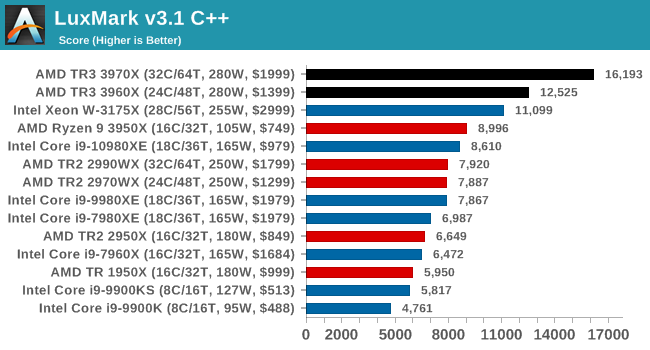
Our LuxMark test again pushes both TR3 processors out in the lead.
POV-Ray 3.7.1: Ray Tracing
The Persistence of Vision ray tracing engine is another well-known benchmarking tool, which was in a state of relative hibernation until AMD released its Zen processors, to which suddenly both Intel and AMD were submitting code to the main branch of the open source project. For our test, we use the built-in benchmark for all-cores, called from the command line.
POV-Ray can be downloaded from http://www.povray.org/
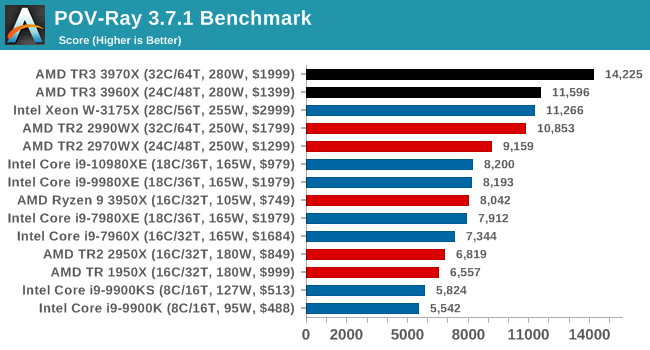
More rendering, more wins for AMD. More losses for the 2990WX, even though on these tests it still beats the 10980XE quite easily.


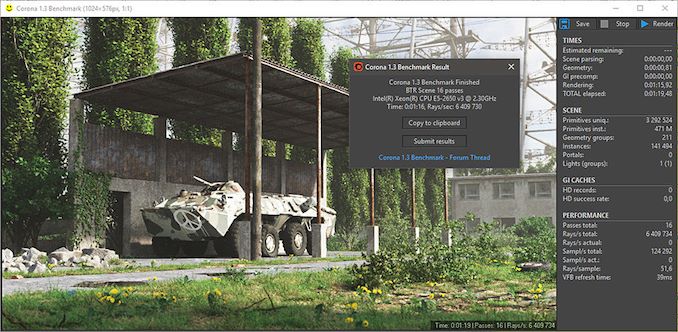








245 Comments
View All Comments
schujj07 - Tuesday, November 26, 2019 - link
Where I work we now have 4x Dual 32 Core Epyc 7502s and 2x Dual 24 Core Epyc 7401s. We cannot move to Server 2016/2019 due to the per core licensing. However, for our VMware environment it is amazing how many VMs just 1 of those hosts can run.Supercell99 - Tuesday, November 26, 2019 - link
Is vmware stable on the new Epycs? I have some older Dells R630 2697 x2 I need to upgrade running ESXi 6.0 A bit nervous about jumping to AMD for production on vmware.schujj07 - Tuesday, November 26, 2019 - link
They are perfectly stable. We are running them for production work. 2nd Gen Epyc is only supported on 6.7 U3.Foeketijn - Tuesday, November 26, 2019 - link
On Epyc. Not TR. I would think.twtech - Monday, November 25, 2019 - link
Speaking of which, why does this review have so many gaming benchmarks, and say, no compiler benchmarks? I'd have liked to see the 32-core TR vs. the 3175x or 3275 compiling a large C++ project.eek2121 - Monday, November 25, 2019 - link
Not only that, but Anandtech is still doing gaming benchmarks on a Geforce 1080. Gamers Nexus has a much more production oriented review, but still no compiler benchmarks, etc.Slash3 - Tuesday, November 26, 2019 - link
I've never understood why AT has kept the GTX 1080. For purposes of benchmarking, it acts as an immediate bottleneck on faster CPUs and adds no value to a processor evaluation except in extreme cases such as the 2970WX/2990WX where performance impacts are made more readily evident. Even then, one or two simple tests would be enough to paint the picture, unless it called for further testing.It's simply a waste of benchmark time and continues to baffle me with its inclusion. The only reason I can think to keep it in reviews is to pad the Bench database, or that the tests can be completed quickly and it's simply spare time. I love AT, but sometimes they just make me scratch my head.
imaheadcase - Tuesday, November 26, 2019 - link
1080p is fine..they are using it for CPU benchmarks to bottleneck, not gpu.peevee - Tuesday, November 26, 2019 - link
It is GTX1080, not 1080p.DannyH246 - Monday, November 25, 2019 - link
Because Inteltech takes Intels $$$ and its one of the few areas where Intel doesn't get smashed.I agree with you, the main uses for these these kinds of CPU's are proper work not gaming. And definitely not gaming at 1080p. Its a joke.