The NVIDIA GeForce GTX 1660 Super Review, Feat. EVGA SC Ultra: Recalibrating The Mainstream Market
by Ryan Smith on October 29, 2019 9:00 AM ESTNVIDIA Updates Low-Latency Mode, Adds Reshade Filter Support & Image Sharpening Becomes a Driver Feature
While not a feature specifically limited to or being introduced particularly introduced for the GeForce GTX 1660 Super series, with their driver shipping out today (441.07), NVIDIA is also releasing some new driver features for all of their recent cards, which should be of interest to gamers interested in controlling latency as well as those interested in post-process filtering.
First off, NVIDIA is updating their ultra-low latency mode to better support G-Sync. This feature was first introduced into the NVIDIA driver stack earlier this year, and at the time it wasn’t designed to take into account variable refresh displays. Specifically, it left G-Sync users stock between taking tearing with V-sync off, or taking higher latencies with V-sync on. So, starting with NVIDIA’s newest drivers, it can be better combined with G-Sync, allowing the variable refresh aspects of G-Sync to be used in low latency mode to still keep latency to a minimum, all the while v-sync is kept on to avoid tearing.
The numbers being distributed by NVIDIA show that the latency with G-Sync + ULL + V-Sync on are comparable to that of V-sync off without G-Sync or ULL turned on, so this essentially allows variable refresh and v-sync to be turned on with no latency penalty, or cutting it down significantly from where it was before.
Meanwhile, NVIDIA is also making a couple of image post-processing filter-related changes for their new drivers. Their image sharpening post-process filter, which was introduced a few months ago as part of the Freestyle filter system, has now been promoted to a driver feature. This means that the image sharpening filter no longer requires Freestyle/GeForce experience to use, and, according to NVIDIA, it now works with all DirectX 9, 11, and 12 games, with plans to add OpenGL and Vulkan support soon.
Overall, the control panel-based version of the filter is very similar to the freestyle version of the filter, with adjustments for how strong the sharpening effect is. New to the driver version is the option to allow GPU-upscaling – with the driver upscaling any sub-native resolution to the display’s native resolution – with NVIDIA stating that Turing GPUs will also get a 5-tap filter on top of the usual bilinear upscaling. NVIDIA reports that this new version is also faster than the Freestyle version, though they haven’t listed any specific numbers.
Finally, for even more post-processing options with Freestyle (and Ansel), NVIDIA is adding support for 3rd party ReShade filters. Originally developed as an injector system for adding post-process filters to games – essentially another form of graphics modding – ReShade has been around for several years now. With similar goals as NVIDIA’s own Freestyle system, the company has decided to build in support for ReShader filters to Freestyle, allowing users to enable the filters at a driver level rather than injecting them into running games.
It should be noted, however, that while the basics of ReShade are easy to grasp, the fine print on conditional support is rather extensive. In short, NVIDIA is limiting support for ReShade filters on certain “competitive” games, presumably for cheating/fairness reasons. In the case of those games, only certain official ReShade filters (~30 in all) can be used, and custom filters cannot be used at all. Otherwise, all official and custom filters can be used in non-competitive games.
The Test
As is usually the case for launches without reference hardware, we’ve had to dial down our EVGA card slightly to meet NVIDIA’s reference specifications. So, along with testing it in its as-shipped configuration, it has also been tested with the GPU underclocked by 45MHz, bringing the clockspeeds in line with the reference specs. It’s these values we’re using for our generic GTX 1660 Super results as well as overall performance commentary.
Meanwhile on the driver front, we’re using the latest drivers from both NVIDIA and AMD for their cards. For NVIDIA cards, this is 441.07, and for AMD cards it’s AMD’s Radeon Software 19.10.2.
| CPU: | Intel Core i9-9900K @ 5.0GHz |
| Motherboard: | ASRock Z390 Taichi |
| Power Supply: | Corsair AX1200i |
| Hard Disk: | Phison E12 PCIe NVMe SSD (960GB) |
| Memory: | G.Skill Trident Z RGB DDR4-3600 2 x 16GB (17-18-18-38) |
| Case: | NZXT Phantom 630 Windowed Edition |
| Monitor: | Asus PQ321 |
| Video Cards: | AMD Radeon RX 5700 AMD Radeon RX 590 AMD Radeon RX 580 AMD Radeon R9 380 NVIDIA GeForce RTX 2060 Founders Edition NVIDIA GeForce GTX 1660 Ti EVGA GeForce GTX 1660 Super SC Ultra NVIDIA GeForce GTX 1660 NVIDIA GeForce GTX 1060 6GB Founders Edition NVIDIA GeForce GTX 1060 3GB NVIDIA GeForce GTX 960 |
| Video Drivers: | NVIDIA Release 441.07 AMD Radeon Software Adrenalin 2019 Edition 19.10.2 |
| OS: | Windows 10 Pro (1903) |


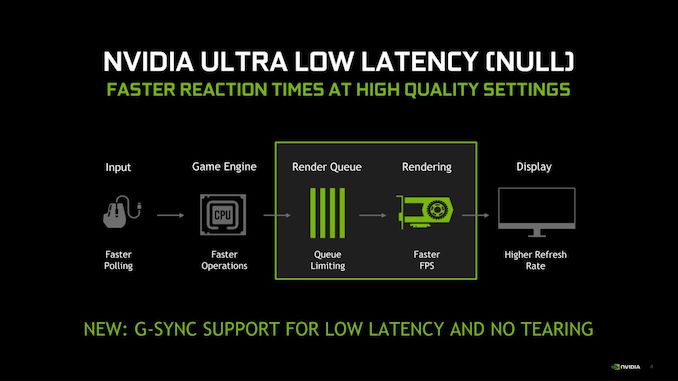
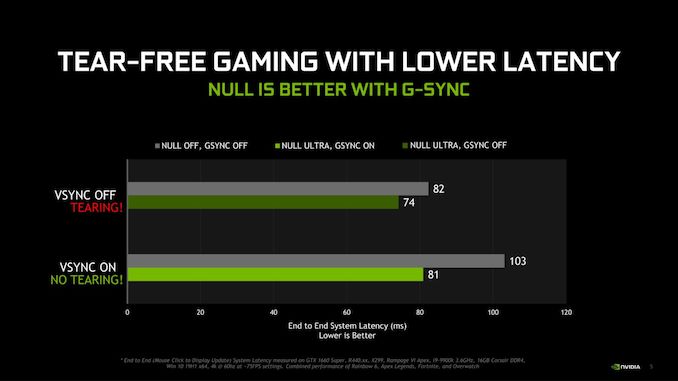

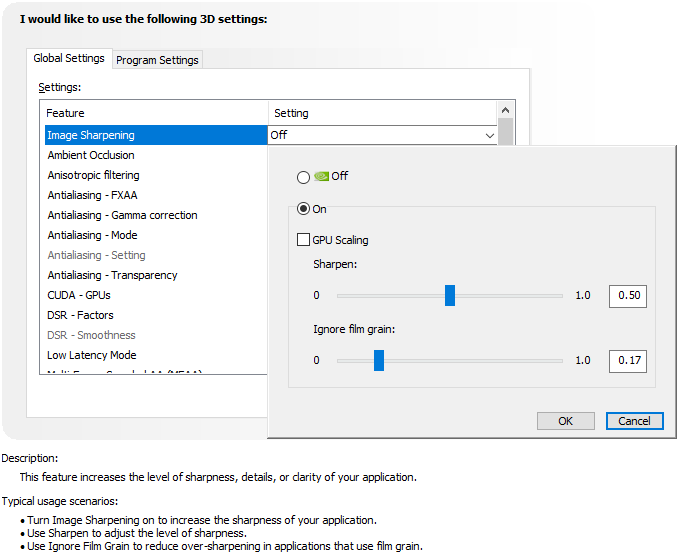









65 Comments
View All Comments
PeachNCream - Tuesday, October 29, 2019 - link
Just a thought, if the crashing was ONLY in Chrome, I would have just used another web browser. Chrome is sort of like a windowless van with the words Free Candy spray painted on the side filled with sticky handed Google programmers eager for your delicious personal information anyway. I'd put up with crappy Edge or bloated Firefox before letting Alphabet have a freebie by installing their browser on any computer I was planning to do something I wanted to keep to myself.Alistair - Tuesday, October 29, 2019 - link
Turned out it isn't just Chrome, I just meant, even just using Chrome it randomly crashes. I've swapped the Gigabyte 5700 XT for an MSI one, but it might be driver related. And I'm not totally blaming AMD for it, because Windows has been hell with drivers recently. All the Realtek drivers are messed up since the last Windows update... sigh...maroon1 - Wednesday, October 30, 2019 - link
The 2GB more Vram has no benefit on these weak cardsStrangerGuy - Thursday, October 31, 2019 - link
Well, it really depends on local pricing. Over here in Singapore the 580/590/1660 Ti is a massive ripoff versus the 2060 non-S.Anyway all of these new cards are still a perf/$ snoozefest for a 1070 owner like me.
pivejasey - Tuesday, October 29, 2019 - link
The most important benchmark for computing on a nvidia card is tensorflow, and I'm always dissapointedfor getting no data.Ryan Smith - Tuesday, October 29, 2019 - link
Hmm. Is there a specific benchmark you'd like to see? And that runs under Windows without extensive work?eastcoast_pete - Tuesday, October 29, 2019 - link
Thanks Ryan! Question: Which version of NVENC does the 1660 Super have? Turing's like the 1660 Ti, or (still) Volta like the 1660. I know it's a bit of a niche use case, but some of us like to transcode and compress our 4K footage or stream games live. The Turing ASIC is significantly better at HVEC encoding, so, if the Super has that one, it might be worth looking into for me.Ryan Smith - Tuesday, October 29, 2019 - link
GTX 1660 Super is TU116, so it has the Turing NVENC block.xrror - Tuesday, October 29, 2019 - link
Just adding that Ryan mentioned in the 1650 Super article that 1650 Super also will use TU116, so maybe an even lower cost option to consider? (assuming it can also handle the 4K footage)eastcoast_pete - Wednesday, October 30, 2019 - link
Appreciate that, however, NVIDIA used the Volta NVENC in a Turing GPU in the 1650, so if the 1650 Super has an unchanged GPU, it probably still has that backwards hybrid of old NVENC with Turing GPU. Ryan, do you have any updates on this?