The Microsoft Surface Laptop 3 (15-Inch) Review: AMD Ryzen Surface Edition
by Brett Howse on October 21, 2019 9:00 AM EST- Posted in
- Laptops
- AMD
- Microsoft
- Surface
- Ryzen
- Surface Laptop
- Surface Laptop 3
Battery Life
Microsoft outfits all of the Surface Laptop 3 models with just a 46 Wh battery, which is actually slightly smaller than the one in the Surface Laptop 2, and all despite this 15-inch model being physically larger. Microsoft has also changed their battery testing methodology from a basic local video playback time, to a more realistic workload, so if you’re looking at the Microsoft spec pages, expect to see a lower runtime advertised as well.
The original Ryzen 2000 Raven Ridge platform had some serious power management issues, and this will be our first test of any Picasso based laptops, since AMD hasn’t had a lot of big design wins previous to this one for their second generation Ryzen APU.
Light Web
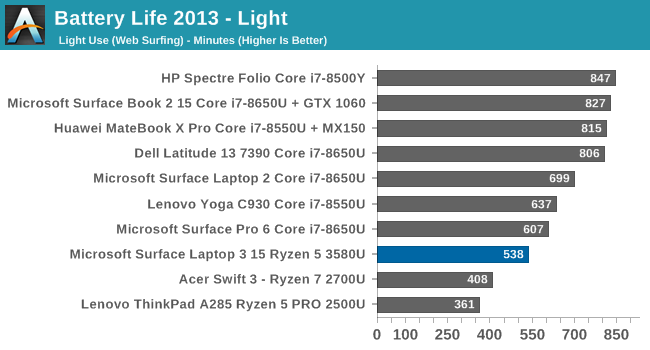
The 15-inch Surface Laptop 3 achieves just a touch under nine hours of runtime in our least-intensive battery test, with the display set to our standard of 200 nits brightness. While nine hours is a reasonable amount of time, it’s still well under the results from the smaller 13.5-inch Surface Laptop 2 we tested, which achieved almost 12 hours. That is a significant difference, of which some could likely be accounted by the larger display, which would inherently require more power to get to 200 nits, but it’s too big of a discrepancy to rest only on the display.
2016 Web
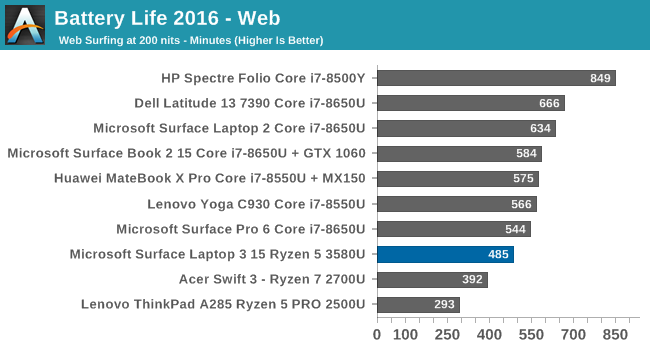
Our newer web test is much more CPU intensive, and a more realistic result than the older, lighter test. As expected, the results dropped further, to just over eight hours of usage, which is still a reasonable amount of time, but well under the 10.5 hours achieved by the Surface Laptop 2.
Movie Playback
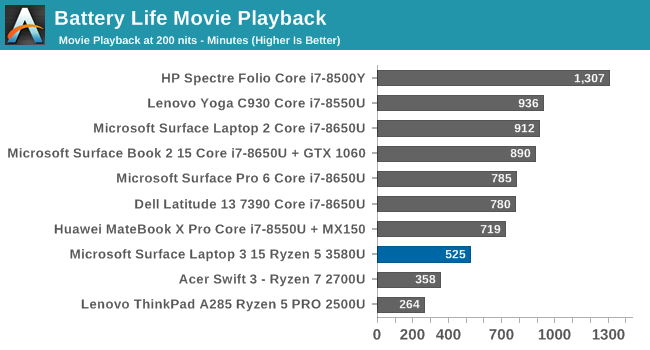
Video playback is one of Intel’s strengths, but it continues to be one of AMD’s weaknesses, with video playback time far shorter than the Intel offerings. Intel has put a lot of effort into offloading the video playback to fixed function hardware and turning the rest of the chip off, and while AMD certainly has hardware decode on their APU, it clearly can’t turn off the rest of the chip during playback, since the battery run time is somewhat less than our light web test.
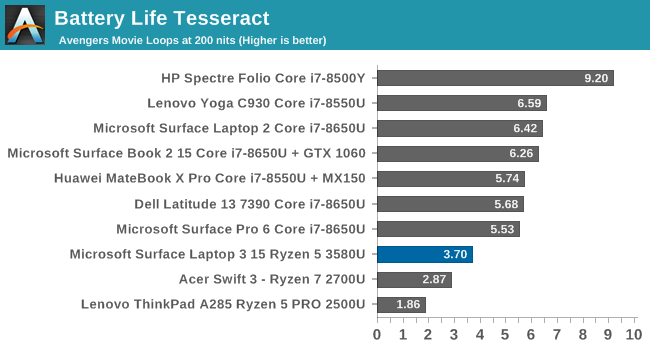
On the Tesseract score, the Surface Laptop 3 is still able to watch almost four entire sittings of The Avengers, which is a lot, but well under the 6.4 plays on the Surface Laptop 2.
Normalized Results
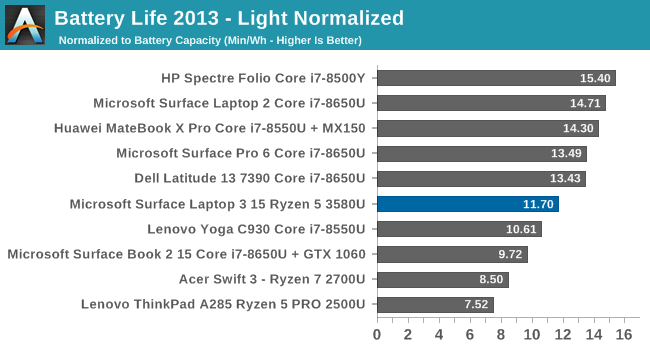
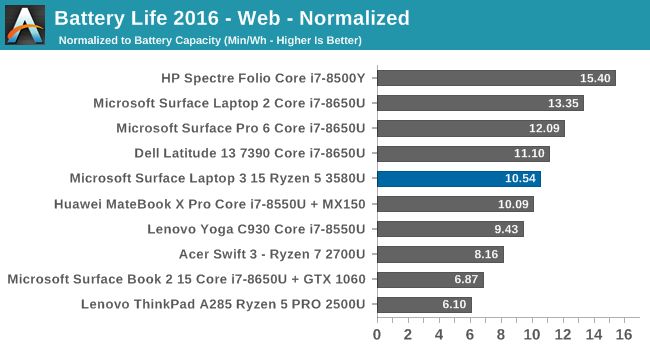
Removing the battery size from the runtimes lets us look at overall platform efficiency during the tests, and removes the insane runtime the Surface Book 2 provides thanks to its massive battery. Here the results are mixed. AMD has certainly made some tremendous strides in improving the abysmal platform power of the Ryzen APU from the original Raven Ridge to the current Picasso platform, with a much better showing in both the light test and 2016 Web results. Some of the discrepancy would come down to the display as well, since the larger 15-inch IGZO panel will need more power to light up to 200 nits than an equivalent 13.5-inch that we see in the Surface Laptop 2, but AMD definitely has more work to do in order to bring Ryzen's platform power down to what Intel has achieved.
The Acer Swift 3, which was the first Raven Ridge laptop we tested, drew 5.71 watts of power at idle with the display at 200 nits. That actually compares favorable with a Surface Book 2 15, which draws about the same – 5.53 Watts at idle with the display at 200 nits, but the main difference is the Surface Book 2’s display is the majority of the power draw thanks to its high resolution and 15-inch size. Removing display power from the devices results in the Acer Swift 3 drawing 4.55 watts at idle, and the Surface Book 2 drawing just 1.43 watts. The HP Spectre Folio, which features a Core i7 Y series processor, draws just 750 mW of power at idle.
The Surface Laptop 3 draws right around 5 Watts of power at idle with the display at 200 nits. That’s once again similar to the Surface Book 2 15, which draws 5.53 Watts. However, the Surface Laptop 3’s lower resolution display accounts for much less of the total platform draw. Removing the display from the equation results in the Surface Laptop 3 still drawing 2.35 Watts at idle. That’s significantly more than an Intel platform. So, while AMD has improved their battery draw tremendously, 2.35 Watts of idle power draw is still a lot and leads to the 15-inch Surface Laptop 3 delivering less battery life than the Surface Laptop 2, which was 8th generation Intel.
Charge Time
To make up for the less than amazing battery life of the Surface Laptop 3, Microsoft does include a stout 65-Watt charger which connects to the Surface Connect Port. All Surface power bricks also include an integrated USB-A output which is very handy when traveling if you need to charge your phone, although they may need to add USB-C soon.
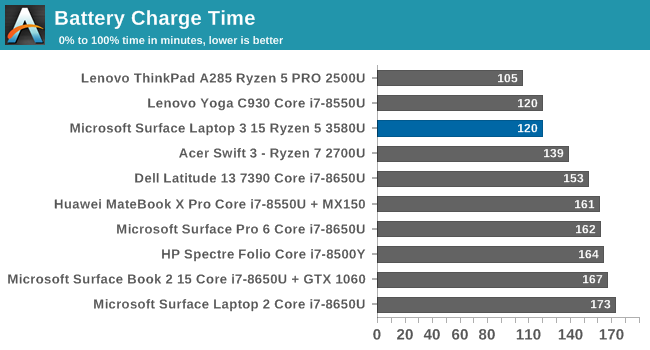
The Surface Laptop 3 charged very quickly. The smaller than average battery sized coupled with a larger than average adapter gave Microsoft lots of capacity to quickly get the Laptop 3 back up to a full charge.










91 Comments
View All Comments
Ryan Smith - Monday, October 21, 2019 - link
Ice Lake is next on the list. But it'll be a Dell.A Surface vs. Surface comparison is an interesting idea though. So you'll have to stay tuned for that.
m53 - Wednesday, November 20, 2019 - link
We are eagerly waiting for the 15 inch surface (AMD custom ryzen) vs 15 inch surface Business (Intel ice lake) vs 13 inch surface (Intel ice lake) comparison.pjcamp - Monday, October 21, 2019 - link
Correction: I have an original Surface laptop. It has two USB ports, not one.pjcamp - Monday, October 21, 2019 - link
My mistake. I saw Surface Laptop and read Surface Book. Not the same thing.Irata - Monday, October 21, 2019 - link
It would have been interesting to post benchmarks for e-sports titles. My kid can play Fortnite very well on my Matebook D with a Ryzen 2500u @1080p resolution and medium details.I am sure there are many similar titles like Overwatch and others.
This would have been much more interesting than testing games where using the iGPU practically comes to to a slide fest even at low resolutions, i.e. they are unplayable regardless if you get 17 or 25 fps avg.
This would also have allowed you to include Intel iGPU results in more games.
Icehawk - Thursday, October 24, 2019 - link
Yeah, I don't get the sample games a lot of sites use. I want a spread - from simpler stuff all the way to the latest. Great, can't play Doom 9 but can I play Plants vs Zombies?ToTTenTranz - Monday, October 21, 2019 - link
What I don't get is why they didn't take advantage of what should be a tiny PCB, since Picasso is a full-fledged SoC, to at least put a massive >70W.h battery in there.It's a 15" 3:2 large laptop, RAM is soldered, SSD uses the tiny 2230 M.2 form factor and they're using a SoC with no need to eGPU, southbridge, USB controllers, etc.
Yet Microsoft managed to put in there a small battery even for 15" standards.
Also, what exactly are the optimizations made on the hardware level, other than just ordering APUs with one extra CU enabled?
Actual hardware tweaks should have included support for higher clocked DDR4, like all those 1.2V DDR4 3000-3200 modules being sold right now. As it stands, the extra CU in there makes little difference since it's bandwidth starved. 128bit DDR4 2400 is giving it almost the same bandwdth as the Snapdragon 855 smartphones.
All of this could be excused if this was a low-budget device, but the cost is way too high to fail on these things, IMO.
isthisavailable - Monday, October 21, 2019 - link
Couldn't agree more.edzieba - Monday, October 21, 2019 - link
While they save some space by bringing the GPU on-package, they lose it again with an off-package chipset. Intel's Y and U series bring that on-package, which saves a lot of overall PCB space (and have an on-die GPU anyway, albeit a smaller one until Ice Lake).ToTTenTranz - Tuesday, October 22, 2019 - link
Picasso is a SoC with all I/O embedded in it. There's no need for southbridge or chipset as you're calling it.That's why there are PCBs with Raven Ridge / Picasso with the size of a credit card.
https://www.computerbase.de/2018-02/amd-apu-ryzen-...