The Microsoft Surface Laptop 3 (15-Inch) Review: AMD Ryzen Surface Edition
by Brett Howse on October 21, 2019 9:00 AM EST- Posted in
- Laptops
- AMD
- Microsoft
- Surface
- Ryzen
- Surface Laptop
- Surface Laptop 3
Display Analysis
Microsoft continues to be one of the few PC manufacturers that calibrates all of their device displays, from the lowly Surface Go, all the way to the ultra-expensive Surface Studio range. They’ve also fully embraced the 3:2 aspect ratio for all devices, which initially made their convertible designs better at being convertible, but also makes for a better experience on the Surface Laptop. The Surface Laptop 3 features a 3:2 2496x1664 display, offering a 200 pxiels-per-inch density. With regards to calibration, Microsoft includes a sRGB calibration, as well as the “Enhanced” profile that was first introduced on the Surface Pro a few years ago, which doesn’t stick to sRGB exactly, but provides a bit richer color tones without affecting skin tones.
Microsoft also offers touch and pen support on the Surface Laptop 3. The touch works great, and pen support is also a nice option, although less useful than on something like the Surface Pro where you can use the display as a notebook. The Surface Laptop display only opens about 135°.
To see how the Surface Laptop 3 performs, it was tested with Portrait Display’s CalMAN software suite, along with an X-Rite i1Display Pro colorimeter for brightness and contrast testing, and an X-Rite i1Pro2 spectrophotometer for color accuracy assestment.
Brightness and Contrast
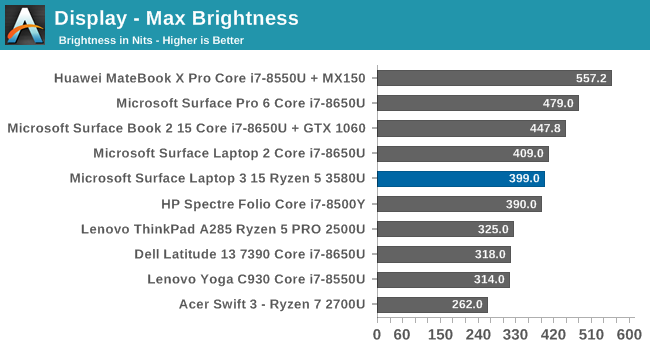
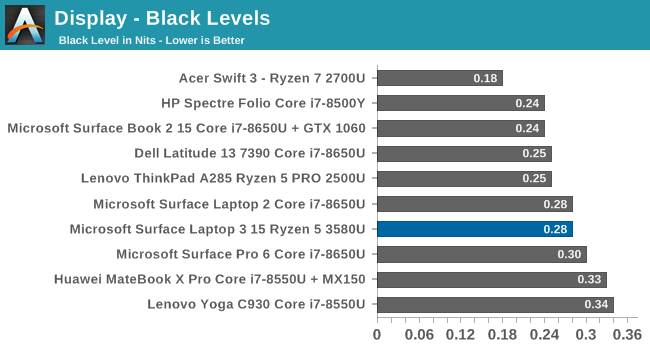
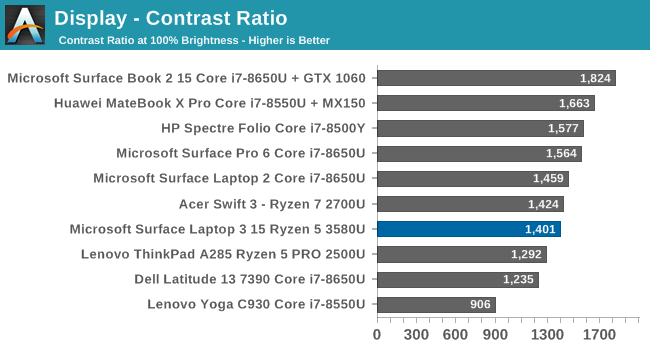
The Surface Laptop 3 gets reasonably bright, with up to about 400 nits of maximum brightness, but still offers great black levels, resulting in a solid 1400:1 contrast ratio. While not quite the contrast of a Surface Book, it’s still a great result. For those that are interested, the display will go all the way down to 4 nits at minimum brightness, so there’s a pretty wide range here.
Grayscale
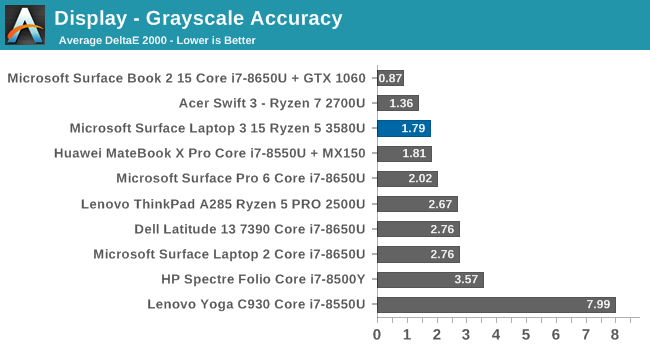
When evaluating grayscale, we’re looking for values under the 3.0 level to be basically imperceptible to the human eye, and the Surface Laptop 3 easily achieves that. At no point during the sweep did any of the gray levels exceed the 3.0 level, which is excellent. The gamma came in close to the 2.2 target as well.
Gamut
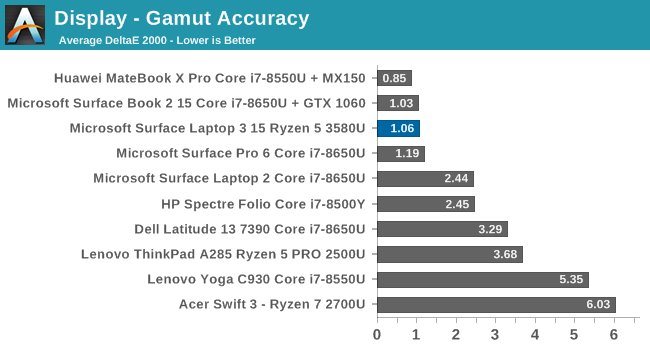
The gamut test highlights the primary and secondary colors at 100% brightness, and the Surface Laptop 3 performs very well here, with all of the colors coming in under an error level of 1.0 and providing full sRGB coverage.
Saturation
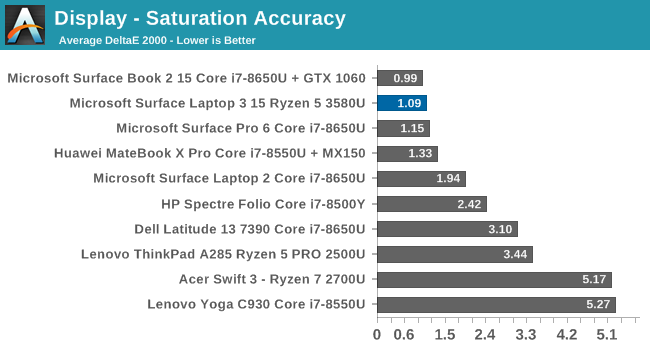
The saturation test is identical to the gamut test, but rather than testing at just 100% levels, the primary and secondary colors are tested in 4-bit steps from 0% all the way to 100%. The Surface Laptop 3 is almost perfect across the entire range, with yellow only being slightly over the 3.0 threshold for the first couple of steps.
Gretag Macbeth
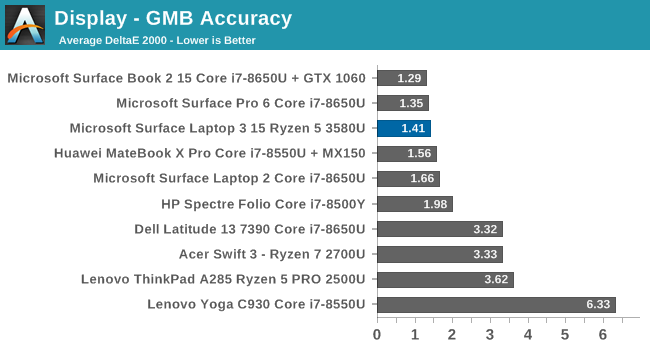
The Gretag Macbeth test expands the tested to color to those well off the primary and secondary color axis, and the Surface Laptop 3 is nearly perfect, with none of the tested colors coming in over the 3.0 limit of perception on the DeltaE 2000.
Display Conclusion
Microsoft continues to set a high bar in terms of displays. The Surface Laptop 3 doesn’t quite offer the resolution of the Surface Book series, but the IGZO display is finely tuned, offering near-perfect color calibration out of the box. Add in both touch and pen support, coupled with the excellent 3:2 aspect ratio, and the result is a delightful display, continuing the Surface tradition. It would be nice to see the Surface team move more towards wider gamut displays, and HDR as well, but until Windows solves its color management issues, that may not be as good of a solution as a properly done sRGB panel.


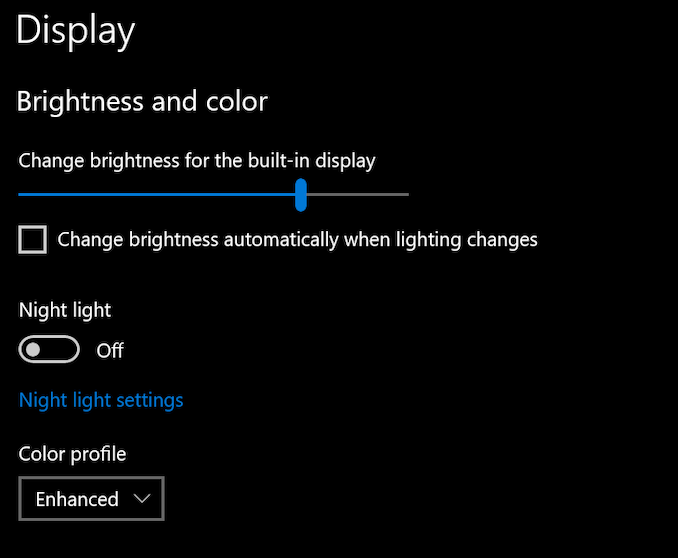
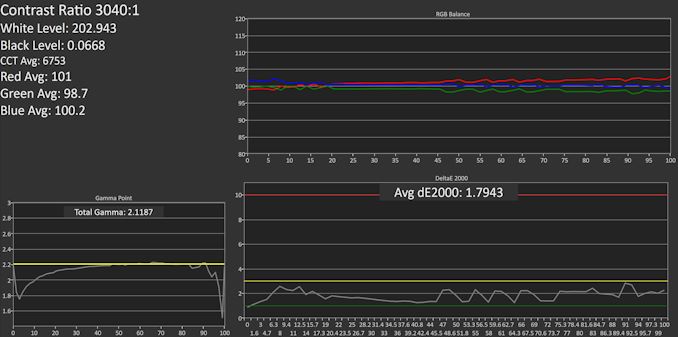
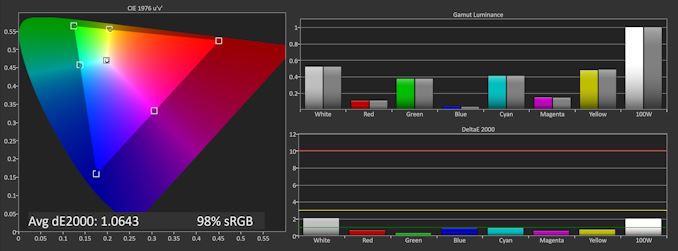
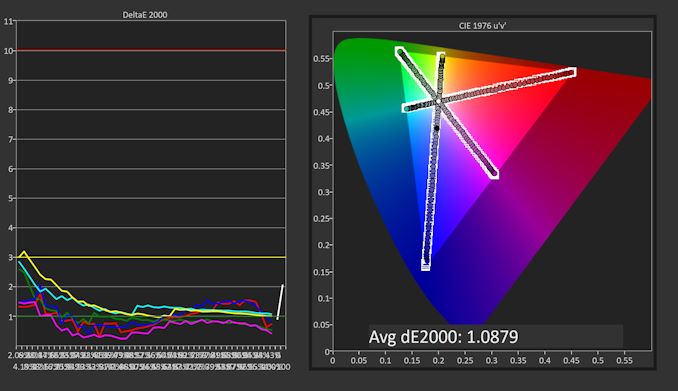
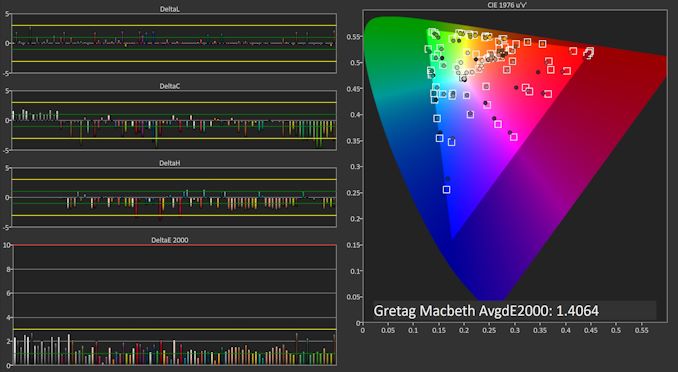








91 Comments
View All Comments
andykins - Monday, October 21, 2019 - link
The Ice Lake Version is cheaper with a starting price of $999 compared with $1199 for the Ryzen version (admittedly this is a somewhat apples to oranges comparison as it is 13.5” vs 15”). This is in the table on the first page of the article.inighthawki - Monday, October 21, 2019 - link
There are 15" versions with an ice lake sold in the business store. They are $100 more for the same memory/HDD specs.Rickyxds - Monday, October 21, 2019 - link
Why you don't show the performance of UHD 630 in Rise of the Tomb Raider??Are you protecting Intel?... Why show the performance of the Ryzen and Vega in DOTA 2???
I answer to you, You are protecting Intel and UHD chips.
but I don't know why!
Brett Howse - Monday, October 21, 2019 - link
Ryan mentioned this on your other comment that was the same but they Intel iGPU is simply too slow to test on AAA games like this.Irata - Tuesday, October 22, 2019 - link
It may be worth mentioning this in the article or showing it in the graph as N/A.The really odd thing about the review is that the compared systems are not consistent across tests (i.e. 5 are included in some but not others).
Potato Power - Thursday, October 24, 2019 - link
They get pay-off by Intel. Simple.quadrivial - Monday, October 21, 2019 - link
> "The addition of an extra Vega core in the semi-custom Ryzen APU does help in some scenarios, but is still somewhat held back by the Zen CPU cores in real-world games."The GPU is probably held back by 2400MHz RAM, but it is DEFINITELY not held back by the CPU performance.
edzieba - Monday, October 21, 2019 - link
It's an integrated APU, both the CPU and GPU need to share the same thermal environment (and power environment). Any inefficiencies in the CPU have a knock-on effect on the GPU performance budget, and the choice in where the CPU/GPU split is placed also affects real-world performance.JasonMZW20 - Friday, October 25, 2019 - link
Ryzen will auto manage power between CPU/iGPU, so I don’t think that’s much of an issue. Memory bandwidth, though, has always been a limitation on AMD iGPUs. You can find benchmarks on desktop APUs with higher memory speeds and the gains associated with that.Problem is, if MS used DDR4-2933 that Zen+ officially supports, power consumption would increase on both SoC and memory, reducing overall battery life further.
skavi - Monday, October 21, 2019 - link
Do you guys have ice Lake Surface Laptops in your review pipeline? I would love to finally have an Apples to Apples comparison.