The Intel Core i9-9900KS Review: The 5 GHz Consumer Special
by Dr. Ian Cutress on October 31, 2019 10:45 AM ESTCPU Performance: Rendering Tests
Rendering is often a key target for processor workloads, lending itself to a professional environment. It comes in different formats as well, from 3D rendering through rasterization, such as games, or by ray tracing, and invokes the ability of the software to manage meshes, textures, collisions, aliasing, physics (in animations), and discarding unnecessary work. Most renderers offer CPU code paths, while a few use GPUs and select environments use FPGAs or dedicated ASICs. For big studios however, CPUs are still the hardware of choice.
All of our benchmark results can also be found in our benchmark engine, Bench.
Corona 1.3: Performance Render
An advanced performance based renderer for software such as 3ds Max and Cinema 4D, the Corona benchmark renders a generated scene as a standard under its 1.3 software version. Normally the GUI implementation of the benchmark shows the scene being built, and allows the user to upload the result as a ‘time to complete’.
We got in contact with the developer who gave us a command line version of the benchmark that does a direct output of results. Rather than reporting time, we report the average number of rays per second across six runs, as the performance scaling of a result per unit time is typically visually easier to understand.
The Corona benchmark website can be found at https://corona-renderer.com/benchmark
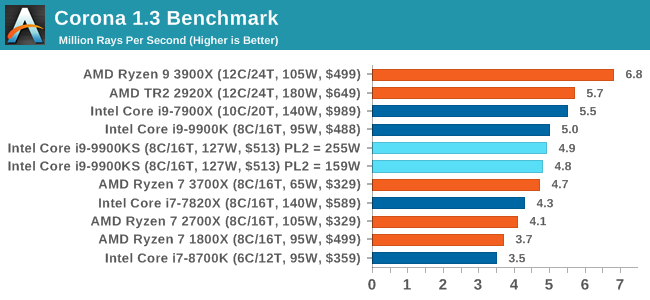
Interestingly both 9900KS settings performed slightly worse than the 9900K here, which you wouldn't expect given the all-core turbo being higher. It would appear that there is something else the bottleneck in this test.
Blender 2.79b: 3D Creation Suite
A high profile rendering tool, Blender is open-source allowing for massive amounts of configurability, and is used by a number of high-profile animation studios worldwide. The organization recently released a Blender benchmark package, a couple of weeks after we had narrowed our Blender test for our new suite, however their test can take over an hour. For our results, we run one of the sub-tests in that suite through the command line - a standard ‘bmw27’ scene in CPU only mode, and measure the time to complete the render.
Blender can be downloaded at https://www.blender.org/download/
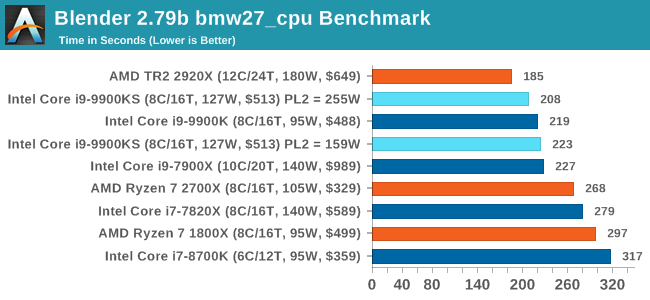
All the 9900 parts and settings perform roughly the same with one another, however the PL2 255W setting on the 9900KS does allow it to get a small ~5% advantage over the standard 9900K.
LuxMark v3.1: LuxRender via Different Code Paths
As stated at the top, there are many different ways to process rendering data: CPU, GPU, Accelerator, and others. On top of that, there are many frameworks and APIs in which to program, depending on how the software will be used. LuxMark, a benchmark developed using the LuxRender engine, offers several different scenes and APIs.
In our test, we run the simple ‘Ball’ scene on both the C++ and OpenCL code paths, but in CPU mode. This scene starts with a rough render and slowly improves the quality over two minutes, giving a final result in what is essentially an average ‘kilorays per second’.
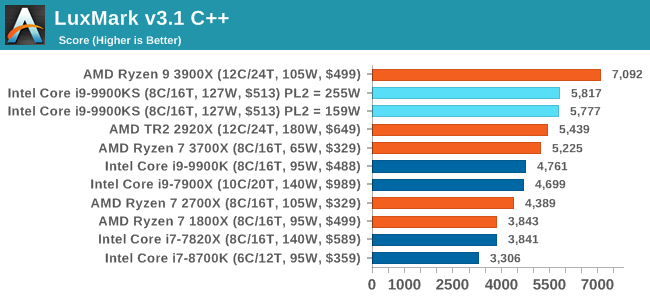
Both 9900KS settings perform equally well here, and a sizeable jump over the standard 9900K.
POV-Ray 3.7.1: Ray Tracing
The Persistence of Vision ray tracing engine is another well-known benchmarking tool, which was in a state of relative hibernation until AMD released its Zen processors, to which suddenly both Intel and AMD were submitting code to the main branch of the open source project. For our test, we use the built-in benchmark for all-cores, called from the command line.
POV-Ray can be downloaded from http://www.povray.org/
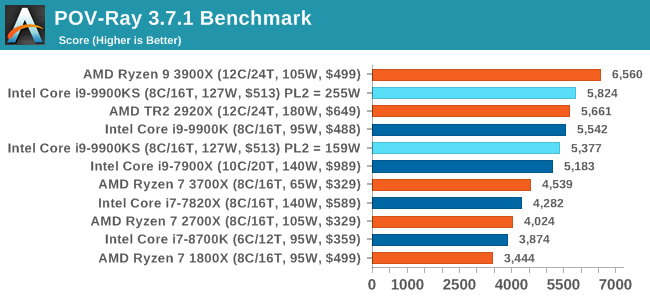
One of the biggest differences between the two power settings is in POV-Ray, with a marked frequency difference. In fact, the 159W setting on the 9900KS puts it below our standard settings for the 9900K, which likely had an big default turbo budget on the board it was on at the time.


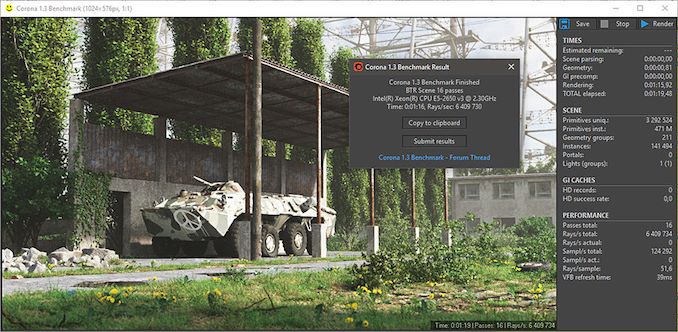








235 Comments
View All Comments
amnesia0287 - Saturday, November 16, 2019 - link
Can’t tell if playing stupid or srs.The IPC advantage is 10%, the clock speed advantage is >10%.
Intel chips all the cores are able to boost to the same levels. AMD chips now have varying spec cores and only the best 1-2 hit the advertised speeds and only when there are only a few threads running. If you are doing heavy multitasking, most of the AMD cores will be dramatically slower than those of the 9900ks.
That said the AMD chips still have a number of other advantages such as more pci bandwidth and no tiny DMI bottleneck. Lower cost, lower power use and generally more cores.
Right now it really comes down to what you plan to use it for. There is little doubt AMD is in a better spot right now, but it remains to be seen if they can hold it past 2021 as intel transitions to 7nm and MCM.
Korguz - Saturday, November 16, 2019 - link
" The IPC advantage is 10%, the clock speed advantage is >10%." and WHY do you think intel has the lead, even barely, in some cases. because of the clock speed advantage. Intel's cpus NEED this advantage just to keep the performance they have. think about it, a LOWER clocked chip over all is performing about the same,( depending on usage ) and in some cases better, then the higher clocked equivalents clock these chips the same, and i bet the story would be quite different. " Intel chips all the cores are able to boost to the same levels " at quite a bit more power usage too." 2021 as intel transitions to 7nm and MCM. " more like IF intel can transition to 7nm by then, look how long it has taken them to get to 10nm..
shaolin95 - Monday, November 11, 2019 - link
*cough, cough* butthurt AMD fanboy detected *cough, cough*Qasar - Monday, November 11, 2019 - link
how so ??? seems there are more intel fans but hurt lately...peevee - Friday, November 1, 2019 - link
:)Funny, I had exactly the same thought.
But honestly, for many real world uses (games etc) 4 cores at even faster frequency would be even better. Physically separated on the die as far as possible (in the corners) by huge amount of shared L3.
I guess 5GHz base/6GHz turbo is not out of the question within the same TDP with liquid cooling.
eva02langley - Thursday, October 31, 2019 - link
A joke of a CPU. How can this cost more than a 3900x?eva02langley - Thursday, October 31, 2019 - link
Not to mention that with the price gouging, you are almost near the MSRP of the 3950x.prophet001 - Thursday, October 31, 2019 - link
People want this for clock speed.12 slow cores aren't helpful if you need a few fast ones.
eva02langley - Thursday, October 31, 2019 - link
AHAHAHA... okay, we have a blind fanboy here. Do you know anything about IPC? This CPU get destroyed in EVERYTHING except old games running outdated engines at 1080p. SO unless you buy this with a 2080 TI and a 240Hz 1080p monitor, you are not going to benefit from it.Basically, with a budget, the 9900KS is a waste of money, period. The money you save buying a 3700x and investing in your GPU will give you some serious gaming performances increase.
xenol - Thursday, October 31, 2019 - link
Honestly anything more than a midrange CPU and GPU is a waste of money for most people.