Intel Announces Price Cut for 9th Generation F and KF Processors
by Dr. Ian Cutress on October 7, 2019 9:01 AM EST- Posted in
- CPUs
- Intel
- IGP
- Coffee Lake
- Core 9th Gen
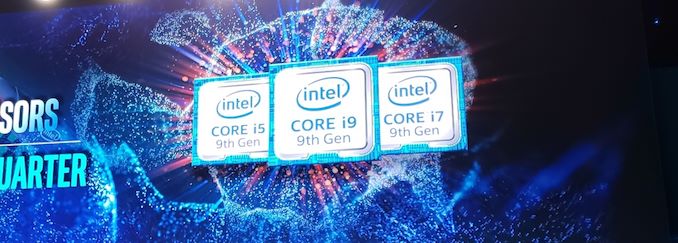
One of the interesting developments of Intel’s 9th Generation Core processors for desktops, known as the S-series, was that the company decided to release versions of the hardware with the graphics disabled in order to use every chip from the wafer. At the time Intel was criticised on its pricing: it was offering the same processor minus graphics for the same bulk unit cost, with no discount. Today Intel is adjusting its strategy, and pricing these F and KF processors lower than before.
Nearly every 9th Generation Core processor for the desktop has a corresponding graphics-free option: the Core i9-9900K has its Core i9-9900KF, the Core i5-9500 has a Core i5-9500F. The difference between these two parts is just a matter of disabled graphics, which means the user can’t take advantage of Intel’s QuickSync or a display, however most of these processors end up in systems with discrete graphics cards anyway. At the time of launch, Intel priced them identically to the parts that did have graphics, but ultimately retail outlets were selling the K and KF processors at a small discount. Intel’s announcement today makes that price difference official.
| Intel 9th Gen Core CPUs | |||||||||
| AnandTech | Cores | Base Freq |
Turbo Freq |
IGP | IGP Freq |
DDR4 | TDP | Old Price (1ku) |
New Price (1ku) |
| i9-9900K | 8 / 16 | 3.6 GHz | 5.0 GHz | UHD 630 | 1200 | 2666 | 95 W | $488 | $488 |
| i9-9900KF | 8 / 16 | 3.6 GHz | 5.0 GHz | - | - | 2666 | 95 W | $488 | $463 |
| i7-9700K | 8 / 8 | 3.6 GHz | 4.9 GHz | UHD 630 | 1200 | 2666 | 95 W | $374 | $374 |
| i7-9700KF | 8 / 8 | 3.6 GHz | 4.9 GHz | - | - | 2666 | 95 W | $374 | $349 |
| i7-9700F | 8 / 8 | 3.6 GHz | 4.9 GHz | - | - | 2666 | 65 W | $335 | $298 |
| i5-9600K | 6 / 6 | 3.7 GHz | 4.6 GHz | UHD 630 | 1150 | 2666 | 95 W | $262 | $262 |
| i5-9600KF | 6 / 6 | 3.7 GHz | 4.6 GHz | - | - | 2666 | 95 W | $262 | $237 |
| i5-9500 | 6 / 6 | 3.0 GHz | 4.4 GHz | UHD 630 | 1100 | 2666 | 65 W | $192 | $192 |
| i5-9500F | 6 / 6 | 3.0 GHz | 4.4 GHz | - | - | 2666 | 65 W | $192 | $167 |
| i5-9400 | 6 / 6 | 2.9 GHz | 4.1 GHz | UHD 630 | 1050 | 2666 | 65 W | $182 | $182 |
| i5-9400F | 6 / 6 | 2.9 GHz | 4.1 GHz | - | - | 2666 | 65 W | $182 | $157 |
| i3-9350KF | 4 / 4 | 4.0 GHz | 4.6 GHz | - | - | 2400 | 91 W | $169 | $148 |
| i3-9100 | 4 / 4 | 3.6 GHz | 4.2 GHz | UHD 630 | 1000 | 2400 | 65 W | $122 | $122 |
| i3-9100F | 4 / 4 | 3.6 GHz | 4.2 GHz | - | - | 2400 | 65 W | $122 | $97 |
As mentioned when the F and KF processors were first announced, if users were to put a price tag on Intel’s integrated graphics, what would it be? A cynic might suggest that Intel put that value at $0, and is now increasing it to around $25 depending on the part. Depending on how Intel implements its Gen11 graphics (or Gen12) into future desktop processors is going to be interesting, in case we see more F and KF variants in the future.
Intel states that this price change is in effect as of today. As this price change effects its OEM bulk pricing (prices given for 1000 units), it may take some time to filter down to the end-user based on stock levels at retailers and OEMs, for those that don’t already have a price difference.
Related Reading
- Intel Supply in Q4: “Output Capacity up, Supply-Demand Still High”
- Intel’s New 9th Gen Desktop CPUs: i3-9350KF, i5-9400F, i5-9400, i5-9600KF, i7-9700KF, i9-9900KF
- Intel to Launch Core i9-9900KS Next Month: 5 GHz on All Cores
- Intel Announces 8 Core i9-9900KS: Every Core at 5.0 GHz, All The Time










48 Comments
View All Comments
Alexvrb - Monday, October 7, 2019 - link
Those are probably pre-Zen quad cores. Current model desktop i7/i9 are a different beast. How many desktop workloads make large gains performance from an expensive 8 or 16 thread CPU, yet don't benefit at all from having decent graphics? Even modern web browsers offload work to the GPU.brakdoo - Tuesday, October 8, 2019 - link
1. Please read up what browsers offload exactly before you post...2. Compiling large projects (what millions of developers do every day) is always multi-threaded. Linux developers are sometimes even obsessed with compiling the kernel on server CPUs with many cores and sockets (just look at phoronix or servethehome ;)).
I am mostly doing .net stuff locally and on team foundation server. They are smart and try to compile/build parts as soon as they can but every time we merge our work to build and test we always hope that we get more cores next time to work with ;)
jwcalla - Tuesday, October 8, 2019 - link
If you're a developer then you're the absolute perfect case scenario for what I'm talking about. You would be far better off with a CPU that has die area completely dedicated to CPU cores, and then a $30 discrete GPU thrown into a PCIe slot to run a display.As it is now you have HALF of a CPU wasted just so you can drive a display. It's dumb beyond belief.
peevee - Monday, October 7, 2019 - link
"That's why jwcalla said for the i7 and above. I highly doubt anyone is using an integrated gpu on the i7 or i9 without a discrete graphics solution. "Stop doubting. Practically nobody in business world needs separate graphics card while a lot of people benefit from faster processors - almost everybody but "Outlook warriors".
Icehawk - Monday, October 7, 2019 - link
I'm sorry but you are incorrect. We have hundreds of i7 desktops and not a one has a graphics card in it. You will find that repeated across every major business.haukionkannel - Tuesday, October 8, 2019 - link
Yep... in our department one machine has dedicated gpu and that is for research project... So definitely there is need for high power cpu with build in gpu!Slash3 - Monday, October 7, 2019 - link
A lot of people also use them for accelerated encoding (Quick Sync) in addition to powering a second display in a mixed-refresh rate setup (eg, 144Hz on primary, 60Hz on secondary). They're handy if a primary GPU fails, too, or if you want to sell a card before a new part arrives or is available.Death666Angel - Monday, October 7, 2019 - link
Why is the iGPU useful in multi monitor refresh rate scenarios? I've had a 1440p100Hz display together with a 1200p60Hz one connected to a GTX 1080 or a GTX 960 and it was fine.And again (see below) how often do you guys break your GPU? You should look into that. If that is a recurring thing the iGPU option might make sense of course. But I would look into my setup and investigate why that happens so often and try to avoid it in the future.
Slash3 - Monday, October 7, 2019 - link
I haven't experienced the issue personally (both of my displays are still 60Hz), but there are a lot of people for whom it has been a problem.https://www.nvidia.com/en-us/geforce/forums/discov...
I mentioned GPU failure as a scenario in which an integrated GPU can be useful, nowhere did I suggest that people were breaking their GPUs. Parts fail (ask RTX 2080 Ti early adopters who ended up with Micron GDDR6) and it's nice to have a backup graphics output.
Like you, I'd love to see a pared down i9-9900 style CPU with no physical GPU transistors on the die, assuming it brought with it a cost savings, improved thermals or more overclocking headroom.
Zoolook13 - Tuesday, October 8, 2019 - link
The unused die area contributes to suck up some thermal power and makes it easier to keep the chip cool so the igp is beneficial even when it's not used, you are not getting better thermals by removing it and therefore you are not getting more overclocking headroom either unless you can decrease the maximum lenght of timing pathways by removing it, and since they are on different clock planes I doubt it.