A Day with the Huawei Mate 30 Pro: Kirin 990 and 7680 FPS Slow Motion Tests
by Dr. Ian Cutress on September 23, 2019 4:00 AM EST- Posted in
- Smartphones
- Huawei
- Kirin 990
- Mate 30 Pro
- 7680fps
_678x452.jpg)
Last week Huawei launched its latest flagship smartphone, the Mate 30 Pro, featuring its latest Kirin 990 chipset. At the heart of the new hardware is a waterfall wrap-around screen, as well as new camera tools to help it record slow motion video up to 7680 frames per second, above and beyond what is currently available. The new smartphones will not come with the Google Play Store and applications, due to the US-China trade war and Huawei being placed on the US Entity List, however Huawei has promised to look into unlocking the boot loader and injecting $1B into its own App Store to drive new applications. 5G versions of the Mate 30 and Mate 30 Pro are due out later this year, but we managed to get access to a device for a day or so for some hands-on experience.
*For disclosure, in this mini-test we have a pre-production Chinese sample. The software is not yet in its current and final shipping state, and may differ compared to the launch version.
Huawei’s Mate 30 Pro: The Design
As with the most recent Huawei flagship devices over the past couple of years, the Mate 30 Pro is a hard device to ignore. With the trend of full-screen displays going beyond the edge of the device itself, Huawei has pushed its high-end device with a true wrap-around edge experience. This new ‘waterfall’ display, or ‘Horizon Display’, features an 88-degree curve at the edge, making its way half-way down the edge of the display.
This does one of two things. Firstly, it affects how we change the volume, as there is no volume button control. In order to adjust the volume, the user double taps on the edge of the display, and the volume pop-up allows the user to swipe up and down, using a thumb on the edge of the display, to adjust the volume. This can be done on the left or the right of the display, which personally is a good idea. Users can adjust it to only work on one side, depending if they use it left or right handed. (The power button is still on the right side).
The other query with this display might be how it feels to hold. I’ll be honest, it does feel a little more slippery than the standard sides of a phone, but not to the point where it drastically changes the way a phone is normally held.
The 6.53-inch Flex OLED display actually comes in at an odd resolution, 2400x1176, giving an aspect ratio of 18.4:9, because Huawei is counting that additional edge display. I’ve noticed that most apps, even Huawei’s own apps, seem to ignore the edges pretty much, and just focuses on a 2400x1080 style implementation for a 20:9 experience. As we can see from this image, the 'black' areas in the corners are where this application isn't even bothering to detect and cover up.
I will say though that I experienced very few ghost taps with the display. It barely recognized any feint taps on the edges, which suggests that Huawei’s false detection algorithms are working really well.
At the top of the display is the notch, which houses several cameras: a gesture sensor, two 3D depth cameras, an ambient light/proximity sensor, and a 32MP f/2.0 front-facing selfie camera. This comes with a portrait mode, supporting bokeh effects, but Huawei has also enabled gesture control, such that users can take screenshots or scroll webpages without actually touching the phone. Personally I find gesture controls a little gimmicky still, so I have not used them.
The rear of the device holds the main cameras, which for this smartphone Huawei is calling its ‘SuperCine’ orientation, to add Cinematography-class quality to a smartphone. The four cameras are aligned in a 2x2 grid and surrounded by a ring, designed to look like a more expensive camera arrangement when the smartphone is held horizontally.
For the Mate 30 Pro, Huawei uses the top left for 3D depth sensing, the top right is an ultra-wide 40MP f/1.8 camera, the bottom left is a 40MP f/1.6 camera with OIS, and the bottom left is an 8MP f/2.4 telephoto camera and lens, also with OIS. The whole camera system supports AI stabilization techniques, as well as ISO 409600, and video bokeh. The telephoto camera enables a 3x optical zoom, and a macro mode allows for 2.5cm close up shots.
The key thing about this arrangement is the dual 40MP cameras. The 40MP ultra-wide Cine camera is an RGGB sensor, and is paired with the 40MP SuperSensing (4-in-1 pixel binning) RYYB sensor. The Cine camera supports 4K60 video, with an ISO of 51200, 4K HDR+, real-time video bokeh, and a new super-slow motion mode up to 7680 fps. The 7680 fps I’ve tested in a couple of demo videos later on.
The Mate 30 Pro comes in an offering of six colors, with four standard colors (Space Silver, Emerald Green, Cosmic Purple, and Black) and two classified as ‘Vegan Leather’ (Forest Green and Orange), which are essentially some up-market PU leather made from plastic.
The Emerald Green one is special in that it features a gloss-to-matte gradient finish. The rear of the device at the bottom feels like a Huawei laptop, with its metallic alloy soft touch, and then as you move up the device, it turns into a glass feeling smartphone. The idea here according to Huawei is to give it a unique texture that also doesn’t put fingerprints where people usually hold phones. It’s a bit hard to demonstrate without actually feeling it for yourself though. We can kind of see the textured surface with a high powered light:
The Mate 30 Pro doesn’t have a 3.5mm jack (the Mate 30 does), but does have a USB Type-C connector and an IR blaster. Compared to the P30 Pro I have been using as my daily driver for the last few months, the Mate 30 Pro looks slightly wider due to the display, and the grip is near equal. I typically use the P30 Pro with a case, but the Mate 30 Pro sample we were given for review did not have one.
Read the following pages where we cover some Kirin 990 performance, camera and video, as well as all the technical details.




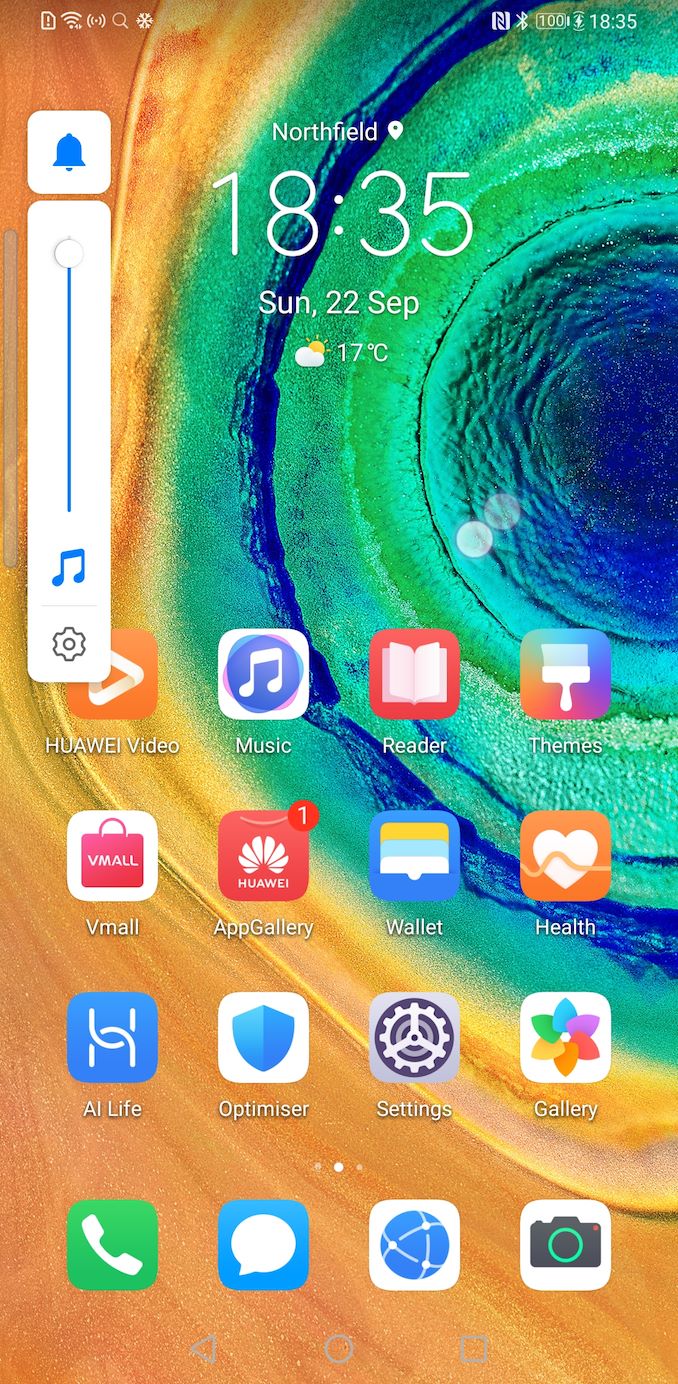
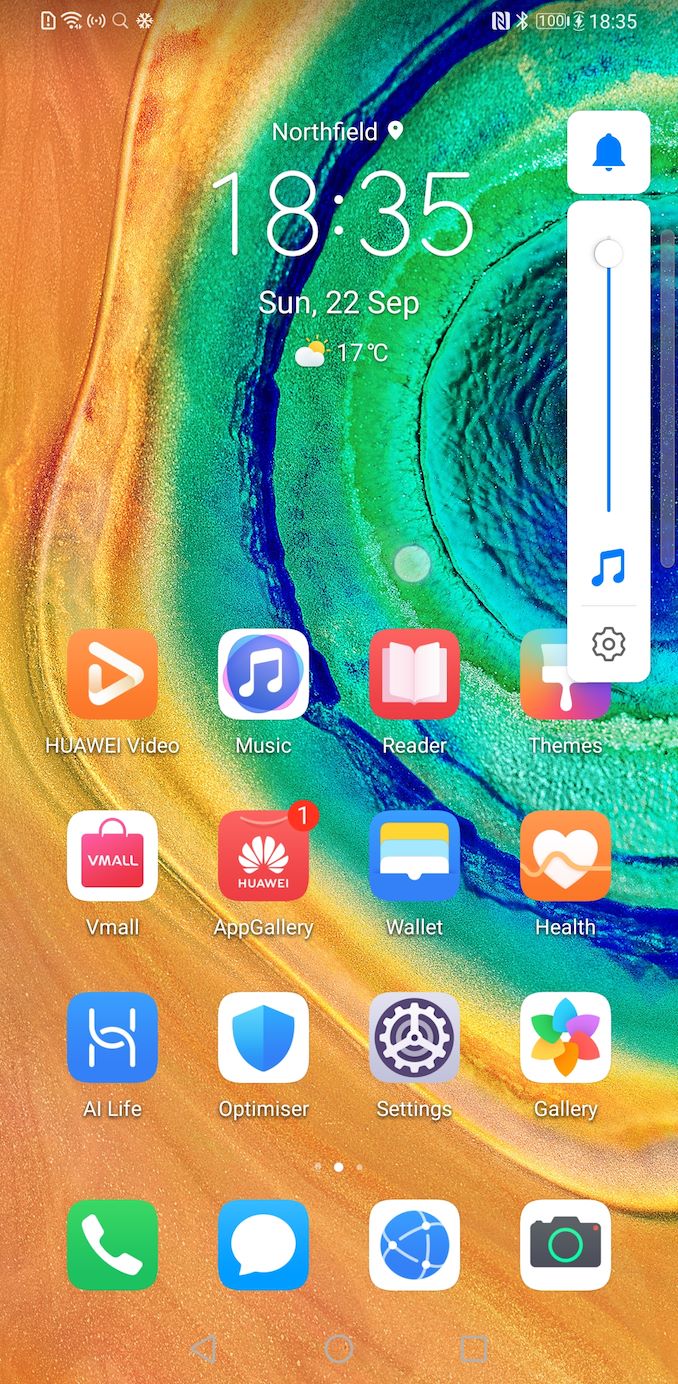
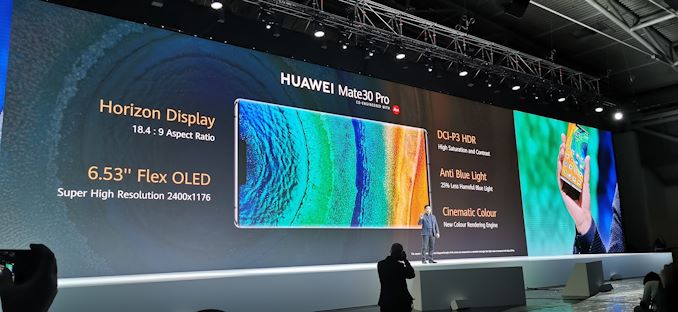
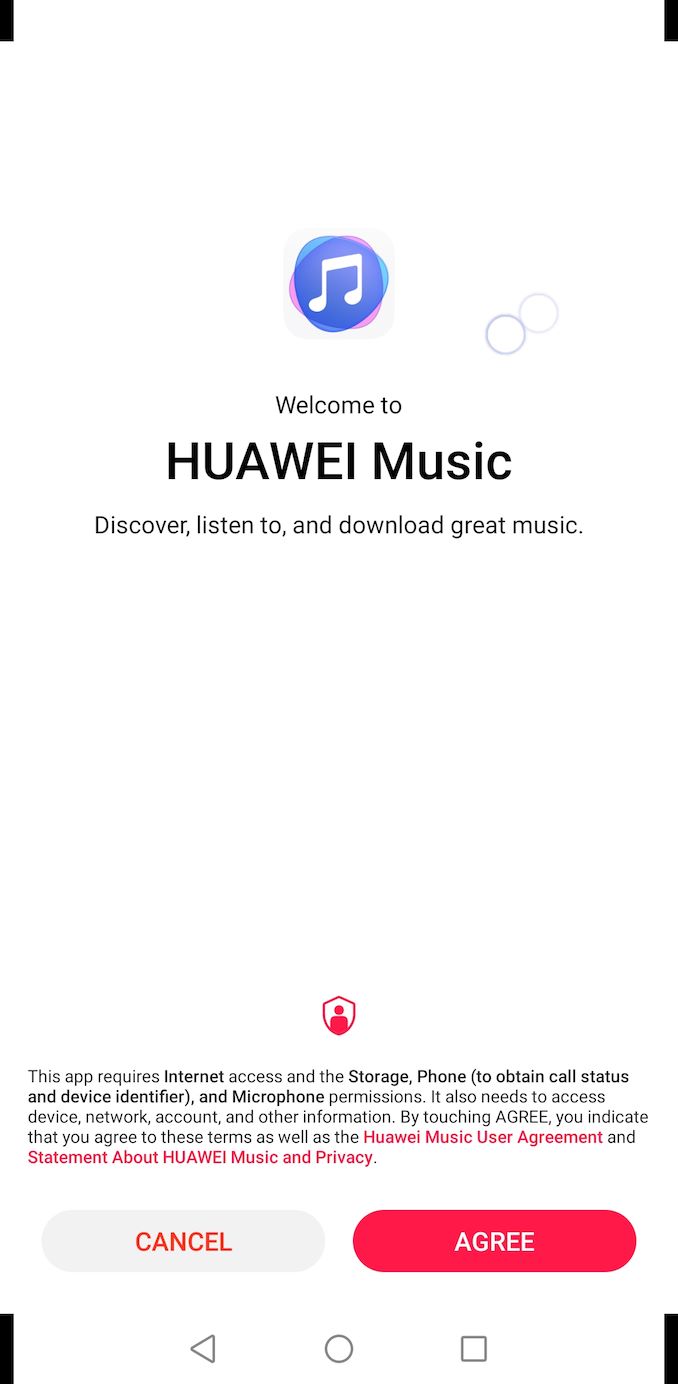

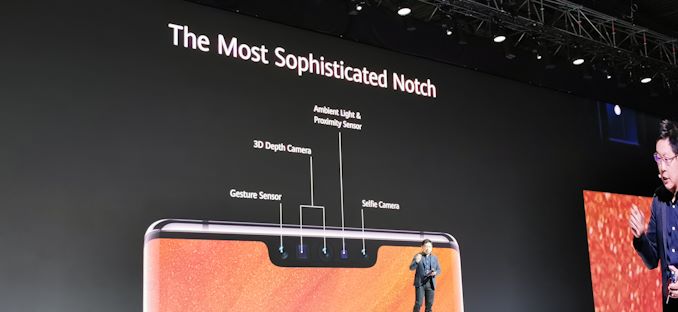













47 Comments
View All Comments
pberger - Monday, September 23, 2019 - link
I'm more impressed with the 76'206 AI-Benchmark score of this phone thanks to the new NPU more than twice more performant than the 980 one.Now how this can be compared to desktop GPU scores? Any link?
designerfx - Monday, September 23, 2019 - link
", the bottom left is a 40MP f/1.6 camera with OIS, and the bottom left is an 8MP f/2.4 telephoto camera and lens, also with OIS."might want to specify which bottom left, apparently - or fix your typo
eastcoast_pete - Monday, September 23, 2019 - link
Thanks Ian! Question: how is the reception and call quality of the phone? While I use my smartphones for all kinds of other things, my smartphone is also my main phone, and I had some otherwise good smartphones fail at being good at that - making phone calls. Any impressions?saru44 - Tuesday, September 24, 2019 - link
I am really upset with the direction the smartphone reviews are going! They have so many advanced tools and benchmarks to test the display, processor etc, but they outright skip the most important aspect of a phone to many people - Telephony. There is nothing in the reviews about call quality, ear piece volume levels/ clarity, network reception quality inside buildings/ poor network coverage areas, microphone quality (how good the person sounds to the caller on the other side), etc.. Just nothing!peevee - Tuesday, September 24, 2019 - link
"This does one of two things. Firstly, it affects how we change the volume, as there is no volume button control. In order to adjust the volume, the user double taps on the edge of the display, and the volume pop-up allows the user to swipe up and down, using a thumb on the edge of the display, to adjust the volume"Meaning that:
1) There is no rim, so placing the phone display down will scratch the glass with a grain of sand etc
2) a case cannot protect the sides of the phone as that would disable volume adjustment function.
3) You cannot adjust volume by feel in your pocket/phone holder without taking it out and turning on the screen first.
Stupid designs are stupid.
s.yu - Tuesday, September 24, 2019 - link
I noted the volume issue at GSMA, I said that if the rumors are true (which they turned out to be), then the volume implementation would be a total gimmick. NEX3 has a highly similar screen yet their volume is pressure based, which is compatible with a case.peevee - Tuesday, September 24, 2019 - link
"At 256x however, the video is also 32 seconds, meaning that the sensor can only record 0.125 seconds of video."Useless. Typical reaction time is over 0.3s. Way more when a person is tired. Nobody can catch the event lasting 0.125s.
Somebody needs to start prosecution for false advertisement.
peevee - Tuesday, September 24, 2019 - link
The resolution in the high-fps video is not 720p either, it looks like 160p. Looks like they "interpolate" not just frames but pixels in the frame. All while advertising high fps and high res. Fraudsters.s.yu - Tuesday, September 24, 2019 - link
Wow I was thinking 360p, 160p is.........I think they read out more than that, but it could be a little harder to test, you'd need something flying by at high speed on basically the same plane as an MTF chart.Or have the MTF chart flying at high speed, which is even harder.
Or have the phone fly by the MTF chart at high speed while keeping a constant plane of focus, which sounds equally as hard as the flying MTF chart.
s.yu - Tuesday, September 24, 2019 - link
...However, one could shoot the same scene with the slo-mo 720p, and with a regular 60fps 720p, and see if there's a notable degradation in resolution. If the degradation approaches what the video looks like downscaled to 360p then upscaled back, then it suggests fraud.