Reaching for Turbo: Aligning Perception with AMD’s Frequency Metrics
by Dr. Ian Cutress on September 17, 2019 10:00 AM ESTA Short Detour on Mobile CPUs
For our readers that focus purely on the desktop space, I want to dive a bit into what happens with mobile SoCs and how turbo comes into effect there.
Most Arm based SoCs use a mechanism called EAS (Energy-Aware Scheduling) to manage how it implements both turbo but also which cores are active within a mobile CPU. A mobile CPU has one other aspect to deal with: not all cores are the same. A mobile CPU has both low power/low performance cores, and high power/high performance cores. Ideally the cores should have a crossover point where it makes sense to move the workload onto the big cores and spend more power to get them done faster. A workload in this instance will often start on the smaller low performance cores until it hits a utilization threshold and then be moved onto a large core, should one be available.
For example, here's Samsung's Exynos 9820, which has three types of cores: A55, A75, and M4. Each core is configured to a different performance/power window, with some overlap.
Peak Turbo on these CPUs is defined in the same way as Intel does on its desktop processors, but without the Turbo tables. Both the small CPUs and the big CPUs will have defined idle and maximum frequencies, but they will conform to a chip-to-chip defined voltage/frequency curve with points along that curve. When the utilization of a big core is high, the system will react and offer it the highest voltage/frequency up that curve as is possible. This means that the strongest workloads get the strongest frequency.
However, in Energy Aware Scheduling, because the devices that these chips go into are small and often have thermal limitations, the power can be limited by battery or thermals. There is no point for the chip to stay at maximum frequency only to burn in the hand. So the system will apply an Energy Aware algorithm, combined with the thermal probes inside the device, to ensure that the turbo and workload tend towards a peak skin temperature of the device (assuming a consistent, heavy workload). This power is balanced across the CPU, the GPU, and any additional accelerators within the system, and the proportion of that balance can be configured by the device manufacturer to respond to what proportion of CPU/GPU/NPU instructions are being fed to the chip.
As a result, when we see a mobile processor that advertises ‘2.96 GHz’, it will likely hit that frequency but the design of the device (and the binning of the chip) will determine how long before thermal limits kick in.


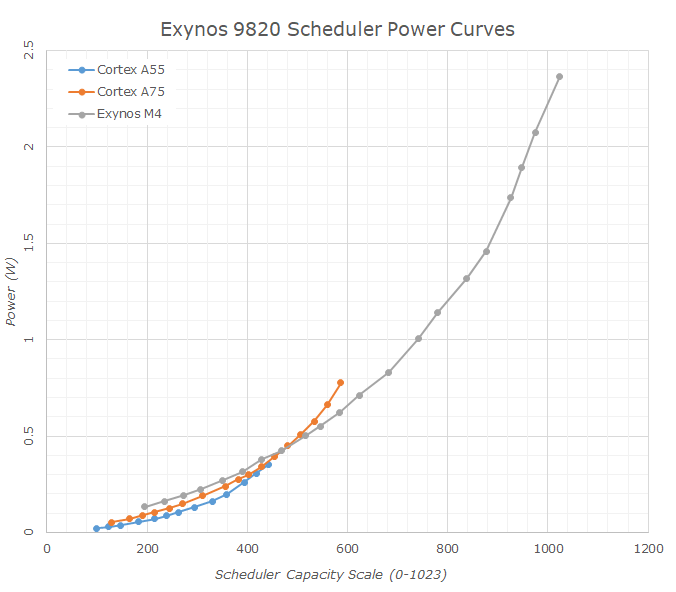








144 Comments
View All Comments
Exodite - Wednesday, September 18, 2019 - link
I'll take the opportunity to free-ride eastcoast_pete's comment to second its content! :)Awesome article Ian, this is the kind of stuff that brings me to AnandTech.
Also, in particular I found it fascinating to read about AMD's solution to electromigration - Zen seems to carry around a lot of surprises still! Adding to pete's ask re: overclocking vs. lifespan I'd be very interested to read more about how monitoring and counteracting the effects of electromigration actually works with AMD's current processors.
Thanks again!
HollyDOL - Wednesday, September 18, 2019 - link
I used to have factory OCed GTX 580 (EVGA hydro model, bought when it was fresh new merchandise)... More than half of it's life time I was also running BOINC on it. Swapped for GTX 1080 when it was fresh new. So when replaced with faster card it was 5-6yrs old.Out of this one case I guess unless you go extereme OC or fail otherwise (condensation on subambient, very bad airflow, wrongly fitted cooler etc. etc.) you'll sooner replace with new one anyway since the component will get to age where no OC saves it from being obsolete anyway.
Though I'd be curious about more reliable numbers as well.
Gondalf - Tuesday, September 17, 2019 - link
Intel do not guarantee the turbo still it deliver well, AMD at least for now nope.Fix or not fix it is pretty clear actual 7nm processes are clearly slower than 14nm, nothing
can change this. Are decades that a new process have always an higher drive current of
the older one, this time this do not happen.
Pretty impressive to see a server cpu with 20% lower ST performance only because the
low power process utilized is unable to deliver a clock speed near 4Ghz, absurd thing considering
that Intel 14nm LP gives 4GHz at 1V without struggles.
Anyway.....this is the new world in upcomin years.
Korguz - Tuesday, September 17, 2019 - link
intel also does not guarantee your cpu will use only 95 watts when at max speed... whats your point ? cap that cpu at the watts intel specifies.. and look what happens to your performance.Gondalf - Tuesday, September 17, 2019 - link
My point power consumption is not a concern in actual desktop landscape only done of entusiasts with an SSD full of games, they want top ST perf at any cost, no matter 200 W of power consumption.Absolutely different is the story in mobile and server, but definitevely not in all workloads around.
vanilla_gorilla - Tuesday, September 17, 2019 - link
> they want top ST perf at any costThey actually don't. Because no one other than the farmville level gamer is CPU bound. Everyone is GPU bound. The only exception is possibly people playing at 1080p (or less) and their framerates are 200-300 or more. There are no real situations where you will see any perceptible difference between the high end AMD or Intel CPU for gaming while using a modern discreet GPU.
The difference is buying AMD is cheaper, both the CPU and the platform, which has a longer lifetime by the way (AM4) and you get multicore performance that blows Intel away "for free".
N0Spin - Monday, October 21, 2019 - link
I have seen reviews of demanding current generation gaming titles like Battlefield 5 in which reviewers definitely noted that the CPU level/and # of cores indeed influences the performance. I am not stating that this is always the case, but CPUs/cores can and do matter in a number of instances even if all you do is game, after running a kill all extraneous processes script.Xyler94 - Tuesday, September 17, 2019 - link
You're speaking for yourself here...I don't care if my CPU gets me 5 more FPS when I'm already hitting 200+ FPS, I care whether the darn thing doesn't A: Cook itself to death and B: Doesn't slow down when I'm hitting it with more tasks.
People have done the test, and you can too if you have an overclocking friendly PC. disable all but 1 core, and run it at 4GHZ, and see how well your PC performs. Then, enable 4 cores, and set them at 1GHZ, see how well the PC feels. It was seen that 4 cores at 1GHz was better than 1 core at 4ghz. The reality? More cores do more work. It's that simple.
You either don't pay electricity or are in a spot where the electricity cost of your computer doesn't factor into your monthly bill. Some people do care if a single part of their PC draws 200W of power. I certainly care, because the lower the wattage, I don't have to buy a super expensive UPS to power my device. Also, gaming is becoming more multi-threaded, so eventually, the ST performance won't matter anyways.
Korguz - Tuesday, September 17, 2019 - link
Gondalf, sorry but nope.. for some how much power a cpu uses is a concern, specially when one goes to choose HSF to cool that cpu, and they buy one, only to find that it isnt enough to keep it cool enough to run at the specs intel says.. and labeling a cpu to use 95 watts, and have it use 200 or more, is a HUGE difference. but you are speaking for your self, on the ST performance, as Xyler94 mentioned.evernessince - Tuesday, September 17, 2019 - link
How about no. 200w for a few FPS sounds like a terrible trade off unless you are cooking eggs on your nipples with the 120 F room you are sitting in after that PC is running for 1 hour.