The Corsair K63 Wireless Mechanical Keyboard Review: PC Gaming Untethered
by E. Fylladitakis on September 16, 2019 10:30 AM ESTPer-Key Quality Testing
In order to test the quality and consistency of a keyboard, we are using a texture analyser that is programmed to measure and display the actuation force of the standard keyboard keys. By measuring the actuation force of every key, the quality and consistency of the keyboard can be quantified. It can also reveal design issues, such as the larger keys being far softer to press than the main keys of the keyboard. The actuation force is measured in Centinewton (cN). Some companies use another figure, gram-force (gf). The conversion formula is 1 cN = 1.02 gf (i.e. they are about the same). A high quality keyboard should be as consistent as possible, with an average actuation force as near to the manufacturer's specs as possible and a disparity of less than ±10%. Greater differences are likely to be perceptible by users. It is worth noting that there is typically variance among keyboards, although most keyboard companies will try and maintain consistency - as with other reviews, we're testing our sample only.
The machine we use for our testing is accurate enough to provide readings with a resolution of 0.1 cN. For wider keys (e.g. Enter, Space Bar, etc.), the measurement is taking place at the center of the key, right above the switch. Note that large keys generally have a lower actuation force even if the actuation point is at the dead center of the key. This is natural, as the size and weight of the keycap reduces the required actuation force. For this reason, we do display the force required to actuate every key but we only use the results of the typical sized keys for our consistency calculations. Still, very low figures on medium sized keys, such as the Shift and Enter keys reveal design issues and can easily be perceptible by the user.
Unsurprisingly, the performance of Cherry’s genuine switches is exceptional. Cherry’s products are of excellent quality and we always receive very consistent readings from them. We measured the average actuation force across the main keys of the keyboard to be 44.3 cN, almost in perfect alignment with the manufacturer’s specification (45 gram-force, or 44.1 cN). The disparity is at just 2.6% across the main keys of the keyboard, a low reading even for Cherry MX switches. Only figures above 8-9% could be discernable by touch and we consider everything below 7% to be a very good reading.
Hands-on Testing
I always try to use every keyboard that we review as my personal keyboard for at least a week. My typical weekly usage includes a lot of typing (about 100-150 pages), a few hours of gaming and some casual usage, such as internet browsing and messaging. I personally prefer Cherry MX Brown or similar (tactile) switches for such tasks but I do not find linear switches to be uncomfortable either. For professional use, the Cherry MX Red switch may not be ideal due to the lack of feedback, yet it is very comfortable for long term use. Generally speaking, the Corsair K63 with Cherry MX Red is comfortable for long-term professional use, with a good wrist rest and soft, comfortable switches. However, it is a tenkeyless keyboard, which is good for portability for the wireless keyboard, but can be an issue for gamers (or power-users in general) who are accustomed to having a numpad.
For gaming, the keyboard is both very practical and comfortable for long gaming sessions, especially on the software side, as the provided iCUE software can be used to work miracles in more complex games. The size of the keyboard also means the keyboard isn't competing for desktop space with a mouse quite as much, making the K63 ideal for several game genres but especially idyllic for FPS/TPS action games. The wrist rest and linear switches make it very comfortable for long gaming sessions. When paired with the wireless Ironclaw mouse, it becomes an excellent desktop for advanced living room gaming.
For any users intending to use the K63 as a mobile solution, the keyboard's battery life should suffice for short trips and events. The K63 has a battery life of nearly a week with the backlighting turned off, however this plummets to as little as 6-7 hours of continuous use with the backlighting at maximum brightness. That should be long enough for a typical LAN party or couch gaming session, but it is not the kind of device that one can rely on to operate for weeks without a recharge.
At this point, we should also discuss the connectivity options of the Corsair K63, especially in parallel with the Ironclaw mouse. Both the keyboard and the mouse offer three connection modes – wired, 2.4 GHz wireless, and Bluetooth wireless. The keyboard can be connected to a USB port and operate as a wired keyboard, capable of switching to either the 2.4GHz USB dongle or Bluetooth connection on the fly. This makes it easy to get the keyboard setup, and while this isn't strictly an on-label feature, it also effectively allows the keyboard to be simultaneously connected to three devices at once.
The mouse is a little bit more complicated matter, with the USB cable overriding the Bluetooth connection if connected to a PC. This means that the mouse has to be disconnected entirely from the USB port in order to switch to a Bluetooth connection. However the same isn't true for the 2.4GHz connection: if the mouse is switched to the 2.4 GHz mode, it ignores the USB cable.
On the software side of matters, although there is profile synergy between Corsair’s different products via the iCUE software, there is no option for connectivity synergy between the different devices. This means that if, for example, the keyboard switches over to another device, the mouse will not follow unless manually switched too. That feature is especially useful for users that have multiple devices and want one desktop capable of switching between all of them (PC, laptop, tablet, and even a phone). Only very few office-oriented desk sets offer such a feature and it would be very interesting to see a gaming desktop with a mechanical keyboard capable of such swift connectivity changes.


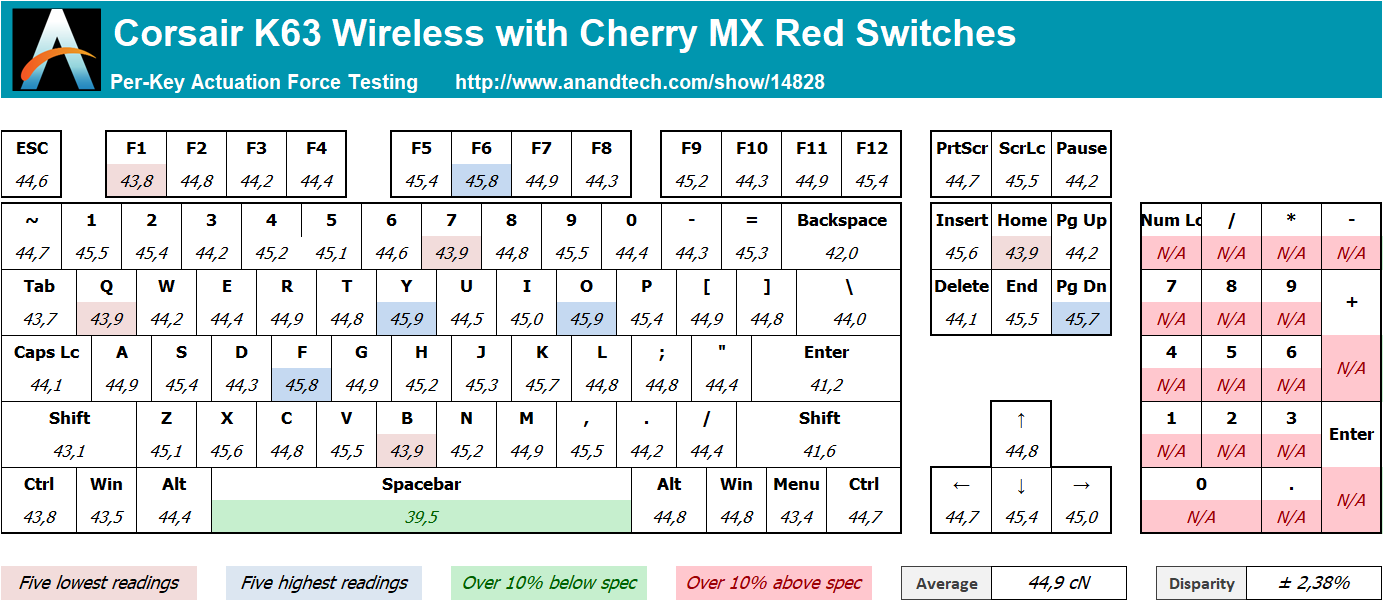









75 Comments
View All Comments
piiman - Saturday, September 28, 2019 - link
Name one keyboard that is mechanical and polls faster than 1000mhz? Good luckI personally use a Logitech mouse not because it as less Latency but because of the free spin wheel (can't live without it.) but the latency is the same.
Dug - Monday, September 16, 2019 - link
Yay. Another super thick keyboard that causes strain on your wrists unless you use a thick wrist rest. And cherry switches really aren't the be all. Prefer two other brands besides these, as do many people after blind test.Maybe they can try for something slimmer next time.
Eliadbu - Monday, September 16, 2019 - link
I would love to see g915 but in small form factor like my g pro tenkeyless.Dug - Monday, September 16, 2019 - link
Yes!!piiman - Saturday, September 28, 2019 - link
Put it in the optional tray and its flatColin1497 - Monday, September 16, 2019 - link
I would definitely prefer to see a comparison than a stand alone review. How does it stack up against other offerings in this area?piiman - Saturday, September 28, 2019 - link
What other wireless mechanical keyboard? There aren't manyPeachNCream - Monday, September 16, 2019 - link
It's an interesting concept. What about input latency? I'm guessing that there was nothing noteworthy about it when compared to wired solutions or it would have been mentioned, but I have heard in the past that people were reluctant to pick up wireless hardware out of concern that the lack of a physical connection would somehow slow down response time in twitchy shooter style games. It's also a bit odd that battery life is so short even without the backlights turned on. Is that possibly something with the choice in keyboard controller and/or added complexity or are Cherry's switches somehow more energy hungry than cheap wireless keyboards with membrane switches?piiman - Saturday, September 28, 2019 - link
it polls @ 1000mhz you will NEVER know the difference if no one told you. But it will make a great excuse for your crappy play. :)dan82 - Monday, September 16, 2019 - link
Am I the only one who is annoyed by new devices not embracing USB Type C at this point? microUSB is extremely outdated.