USB 3.2 Gen 2 Portable SSDs Roundup - Featuring the Samsung T7 Touch and the SanDisk Extreme Pro
by Ganesh T S on January 23, 2020 9:00 AM ESTSynthetic Benchmarks - ATTO and CrystalDiskMark
Most USB 3.2 Gen 2 NVMe-based SSDs claim read speeds of up to 1050 MBps and write speeds of up to 1000 MBps. Most of these claims are backed up by the ATTO benchmarks provided below. Unfortunately, these access traces are not very common in real-life scenarios.
| Drive Performance Benchmarks - ATTO |
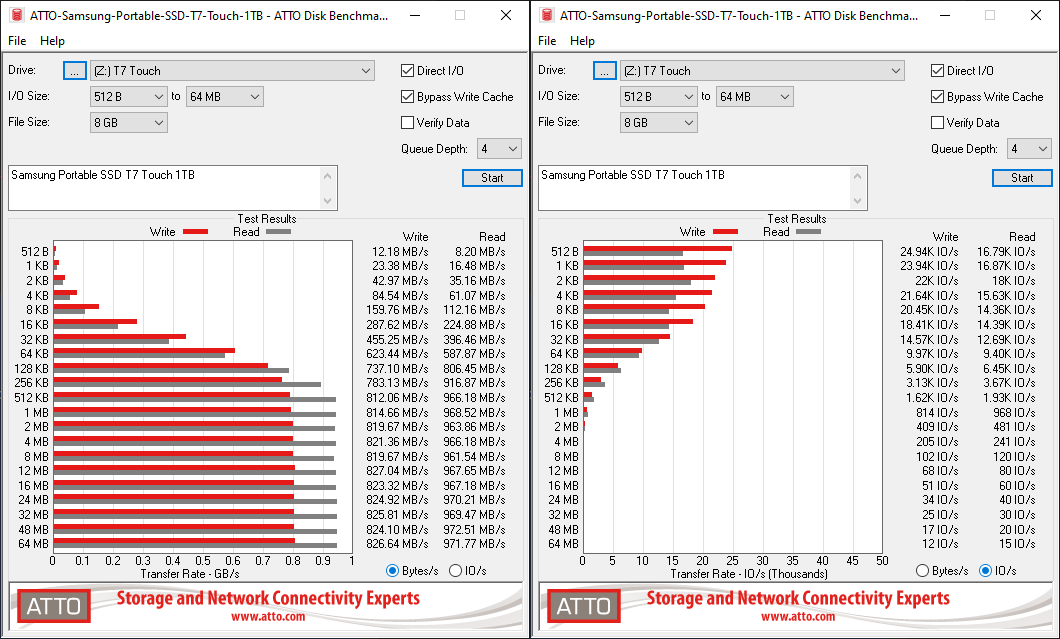 |
The 2TB OWC Envoy Pro EX USB-C tops the write charts at close to 935 MBps, with the rest clustered between 850 MBps and 900 MBps. On the read side, the drives are clustered around 970 MBps to 980 MBps.
CrystalDiskMark, despite being a canned benchmark, provides a better estimate of the performance range with a selected set of numbers. As evident from the screenshot below, the performance can dip to as low as 20 - 40 MBps for small-sized reads at very low queue depths.
| Drive Performance Benchmarks - CrystalDiskMark |
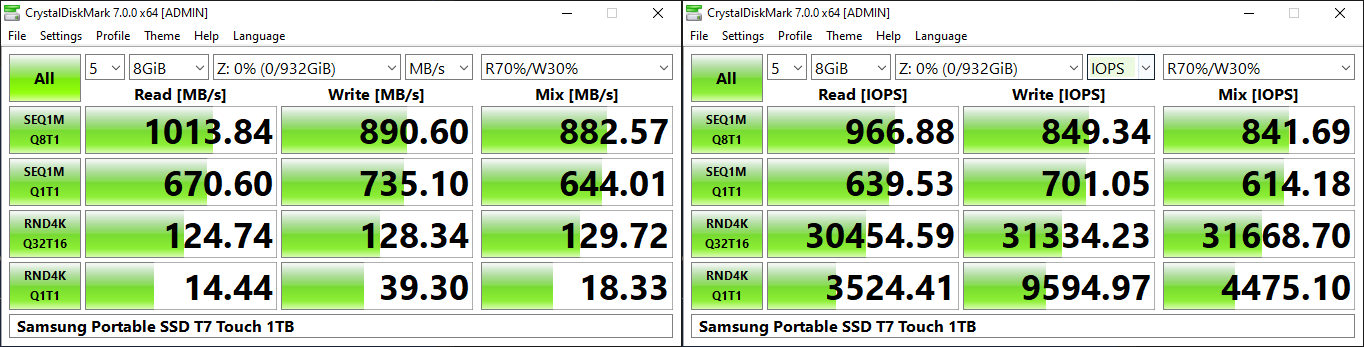 |
Read speeds saturate around 1020 MBps for most drives, and writes around 900 MBps. The T7 Touch appears to lag behind the rest a bit in all the workloads, while remaining in the same ballpark.










38 Comments
View All Comments
13Gigatons - Wednesday, January 29, 2020 - link
I can't believe how stupid their marketing department is...who's naming this stuff?How about: USB 5 and USB 10 and USB 20 and USB 40
regsEx - Thursday, January 30, 2020 - link
There shouldn't be any Gen 1, Gen 1x1, Gen 2, Gen 2x1, SS, SS10, SS20. There should have been only USB 3.0, USB 3.1 and USB 3.2.USB Group does it on purpose. To fool people into new shiny numbers.
regsEx - Thursday, January 30, 2020 - link
There shouldn't be any Gen 1, Gen 1x1, Gen 2, Gen 2x1, Gen 2x2, SS, SS10, SS20*Chrestos SV1GAP - Tuesday, March 10, 2020 - link
The same problem exists with SD cards. After classes 2, 4 ,6, 10 there should be classes 30, 60, 90. Instead of that, there are 3 different names for the class 10 and 2 different names for the classes 6 and 30. https://www.sdcard.org/developers/overview/speed_c...Eliadbu - Tuesday, January 28, 2020 - link
By the drive speeds I guess it's USB 3.2 gen 2x1 and not gen 2x2 (thanks for the simple naming scheme USB-IF) also makes wonder why there is around 15-20% overhead of the maximum connection speed ( I know it exits in other connections like SATA for example but I wonder why it is so high)amnesia0287 - Thursday, April 9, 2020 - link
They all seemed to use the same usb chip, so probably that is it’s max speed.Leo222 - Wednesday, March 4, 2020 - link
Interested in the topic, decided to read, found the first site: https://www.bestadvisor.com/external-solid-state-d...And here they write: However, the WD My Passport SSD is uniquely compatible with pretty much all generations of computers. Since it uses the USB 3.1 Gen-2 interface
It's like the media is truth mixed with fiction, I think it was invented only in order to attract attention and money
Chrestos SV1GAP - Tuesday, March 10, 2020 - link
@ Author, Ganesh T SPage 6: "USB 2.0 ports are guaranteed to deliver only 4.5W (900mA @ 5V)".
You mean "USB 3.0".