The AMD 3rd Gen Ryzen Deep Dive Review: 3700X and 3900X Raising The Bar
by Andrei Frumusanu & Gavin Bonshor on July 7, 2019 9:00 AM ESTSection by Gavin Bonshor
X570 Motherboards: PCIe 4.0 For Everybody
One of the biggest additions to AMD's AM4 socket is the introduction of the PCIe 4.0 interface. The new generation of X570 motherboards marks the first consumer motherboard chipset to feature PCIe 4.0 natively, which looks to offer users looking for even faster storage, and potentially better bandwidth for next-generation graphics cards over previous iterations of the current GPU architecture. We know that the Zen 2 processors have implemented the new TSMC 7nm manufacturing process with double the L3 cache compared with Zen 1. This new centrally focused IO chiplet is there regardless of the core count and uses the Infinity Fabric interconnect; the AMD X570 chipset uses four PCIe 4.0 lanes to uplink and downlink to the CPU IO die.
Looking at a direct comparison between AMD's AM4 X series chipsets, the X570 chipset adds PCIe 4.0 lanes over the previous X470 and X370's reliance on PCIe 3.0. A big plus point to the new X570 chipset is more support for USB 3.1 Gen2 with AMD allowing motherboard manufacturers to play with 12 flexible PCIe 4.0 lanes and implement features how they wish. This includes 8 x PCIe 4.0 lanes, with two blocks of PCIe 4.0 x4 to play with which vendors can add SATA, PCIe 4.0 x1 slots, and even support for 3 x PCIe 4.0 NVMe M.2 slots.
| AMD X570, X470 and X370 Chipset Comparison | |||
| Feature | X570 | X470 | X370 |
| PCIe Interface (to peripherals) | 4.0 | 2.0 | 2.0 |
| Max PCH PCIe Lanes | 24 | 24 | 24 |
| USB 3.1 Gen2 | 8 | 2 | 2 |
| Max USB 3.1 (Gen2/Gen1) | 8/4 | 2/6 | 2/6 |
| DDR4 Support | 3200 | 2933 | 2667 |
| Max SATA Ports | 8 | 8 | 8 |
| PCIe GPU Config | x16 x8/x8 x8/x8/x8* |
x16 x8/x8 x8/x8/x4 |
x16 x8/x8 x8/x8/x4 |
| Memory Channels (Dual) | 2/2 | 2/2 | 2/2 |
| Integrated 802.11ac WiFi MAC | N | N | N |
| Chipset TDP | 11W | 4.8W | 6.8W |
| Overclocking Support | Y | Y | Y |
| XFR2/PB2 Support | Y | Y | N |
One of the biggest changes in the chipset is within its architecture. The X570 chipset is the first Ryzen chipset to be manufactured and designed in-house by AMD, with some helping ASMedia IP blocks, whereas previously with the X470 and X370 chipsets, ASMedia directly developed and produced it using a 55nm process. While going from X370 at 6.8 W TDP at maximum load, X470 was improved upon in terms of power consumption to a lower TDP of 4.8 W. For X570, this has increased massively to an 11 W TDP which causes most vendors to now require small active cooling of the new chip.
Another major change due to the increased power consumption of the X570 chipset when compared to X470 and X370 is the cooling required. All but one of the launched product stack features an actively cooled chipset heatsink which is needed due to the increased power draw when using PCIe 4.0 due to the more complex implementation requirements over PCIe 3.0. While it is expected AMD will work on improving the TDP on future generations when using PCIe 4.0, it's forced manufacturers to implement more premium and more effective ways of keeping componentry on X570 cooler.
This also stretches to the power delivery, as AMD announced that a 16-core desktop Ryzen 3950X processor is set to launch later on in the year, meaning motherboard manufacturers needed to implement the new power deliveries on the new X570 boards with requirements of the high-end chip in mind, with better heatsinks capable of keeping the 105 W TDP processors efficient.
Memory support has also been improved with a seemingly better IMC on the Ryzen 3000 line-up when compared against the Ryzen 2000 and 1000 series of processors. Some motherboard vendors are advertising speeds of up to DDR4-4400 which until X570, was unheard of. X570 also marks a jump up to DDR4-3200 up from DDR4-2933 on X470, and DDR4-2667 on X370. As we investigated in our Ryzen 7 Memory Scaling piece back in 2017, we found out that the Infinity Fabric Interconnect scales well with frequency, and it is something that we will be analyzing once we get the launch of X570 out of the way, and potentially allow motherboard vendors to work on their infant firmware for AMD's new 7nm silicon.


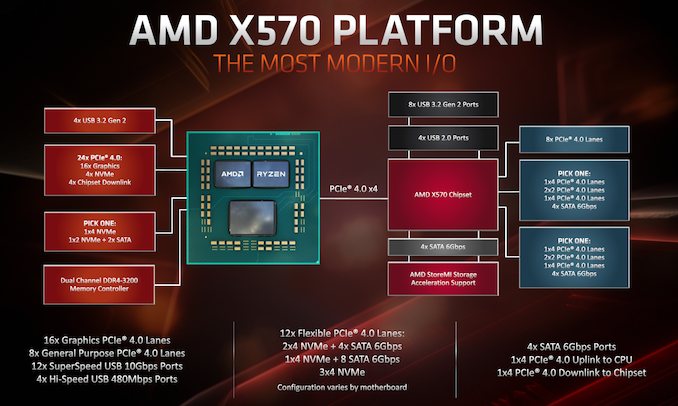








447 Comments
View All Comments
Death666Angel - Tuesday, July 9, 2019 - link
Well, the thing is that motherboard manufacturers, motherboard revisions, motherboard layout and BIOS versions do play a role as well, though. The memory controller is just one piece of the puzzle. If you have a CPU with a great memory controller, it doesn't mean it performs the same on all boards. And it doesn't mean it performs the same with all RAM either. Sometimes the actual traces on motherboards are crap for certain clockspeeds. Sometimes the BIOS numbers for secondary and tertiary timings are crap at certain clockspeeds and get better in later revisions, seemingly allowing for better memory clockspeeds when it really was just a question of auto vs manual if you knew what you were doing. Sometimes the SoC voltage is worse on that board vs the other and that influences things. The thing is, across the board, X570 motherboards have higher advertised OC clockspeeds for the memory and Ryzen 3000 has higher guaranteed clockspeeds. And Anandtech believes that is the thing that counts, not if you can get x clockspeed stable. At least in the vanilla CPU articles. They do separate RAM articles often.BLu3HaZe - Tuesday, July 9, 2019 - link
"Some motherboard vendors are advertising speeds of up to DDR4-4400 which until Zen 2, was unheard of. Zen 2 also marks a jump up to DDR4-3200 up from DDR4-2933 on Zen+, and DDR4-2667 on Zen."How about now? :)
And I believe the authors mean to say that official support for is up to 3200 on X570 boards, while older boards were rated lower "officially" corresponding to the generation they launched with. Speeds above that would be listed with (OC) clearly marked in memory support.
Anything above the 'rated' speeds, you're technically overclocking the Infinity Fabric until you run in 2:1 mode which is only on Zen 2 anyhow, so your mileage will definitely vary.
Even the 9900K 'officially' supports only DDR4-2666 but we all know how high it can go without any issues combined with XMP OC.
Ratman6161 - Wednesday, July 10, 2019 - link
In Zen and Zen +, the infinity fabric speed was tied to the memory speed. So overclock the RAM and you were also overclocking the infinity fabric. In Zen 2 infinity fabric is independent of the RAM speed.Targon - Monday, July 8, 2019 - link
I am curious about the DDR4-3200 CL16 memory in the Ryzen test. CL16 RAM is considered the "cheap crap" when it comes to DDR4-3200, and my own Hynix M-die garbage memory is exactly that, G.skill Ripjaws V 3200CL16. On first generation Ryzen, getting it to 3200 speeds just hasn't happened, and I know that for gaming, CL16 vs. CL14 is enough to cause the slight loss to Intel(meaning Intel wouldn't have the lead in the gaming tests).Ninjawithagun - Monday, July 8, 2019 - link
Regardless of whether or not a 'crap' DRAM kit having CL16 vs. a much more expensive kit with lower CL rating, it isn't going to make any significant difference in performance. This has been proven again and again.Ratman6161 - Wednesday, July 10, 2019 - link
"CL16 RAM is considered the "cheap crap" when it comes to DDR4-3200"Since when? Yes its cheap(er) but I'd disagree with the "crap" part. I needed 32 Gb of RAM so that's either 2x16 with 16 GB modules usually being double sided (a crap shoot) or 4x8 with 4 modules being a crap shoot. Looking at current pricing (not the much higher prices from back when I bought) New egg has the G-skill ripjaws 2x16 CAS 16 kit for $135 while the Trident Z 2x16 CAS 15 for $210 or the CAS 14 Trident Z for $250. So I'd be paying $75 to $115 more...for something that isn't likely to do any better in my real world configuration. Even if I could hit its advertised CAS 15 or 14, how much is that worth. So I'd say the RipJaws is not "cheap crap". Its a "value" :)
Domaldel - Wednesday, July 10, 2019 - link
It's considered "cheap crap" because you can't guarantee that it's Samsung B-die at those speeds while you can with DDR4 3200 MHz CL14 as nothing else is able to reach those speeds and latencies then a good B-die.What that means is that you can actually have a shot at manually overclocking it further while keeping compatibility with Ryzen (if you tweak the timings and sub-timings) while you couldn't really with other memory kids on the first two generations of Ryzen.
I don't have a Ryzen 3xxx series of chip so I can't really comment on those...
WaltC - Monday, July 15, 2019 - link
Since about the 2nd AGESA implementation, on my original x370 Ryzen 1 mboard, my "cheap crap"...;)...Patriot Viper Elite 16CL 2x8GB has had no problem with 3200Mhz at stock timings. used the same on a x47- mboard, and now it's running at 3200MHz on my x570 Aorus Master board--no problems.jgraham11 - Tuesday, July 16, 2019 - link
DDR4 3200 is apparently not an overclock. Says so on AMD's specs page for the 3700Xhttps://www.amd.com/en/products/cpu/amd-ryzen-7-37...
RoboJ1M - Sunday, July 7, 2019 - link
Wait, the memory controllers on the IO for Zen 2, right?I'm sure it's on the IO Die.