The MSI MEG X570 Ace Motherboard Review: Ace in the Hole at $369
by Gavin Bonshor on July 18, 2019 11:00 AM EST- Posted in
- Motherboards
- AMD
- MSI
- AM4
- Zen 2
- Ryzen 3000
- X570
- MEG
- X570 Ace
- 3700X
- Ryzen 3700X
Power Delivery Thermal Analysis
One of the most requested elements of our motherboard reviews revolves around the power delivery and its componentry. Aside from the quality of the components and its capability for overclocking to push out higher clock speeds which in turn improves performance, is the thermal capability of the cooling solutions implemented by manufacturers. While almost always fine for users running processors at default settings, the cooling capability of the VRMs isn't something that users should worry too much about, but for those looking to squeeze out extra performance from the CPU via overclocking, this puts extra pressure on the power delivery and in turn, generates extra heat. This is why more premium models often include heatsinks on its models with better cooling designs, heftier chunks of metal, and in some cases, even with water blocks.
Testing Methodology
Our method of testing is going to focus on if the power delivery and its heatsink are effective at dissipating heat. We run an intensely heavy CPU workload for a prolonged method of time and apply an overclock which is deemed safe and at the maximum that the silicon on our AMD Ryzen 7 3700X processor allows. We then run the Prime95 with AVX2 enabled under a torture test for an hour at the maximum stable overclock we can, which puts insane pressure on the processor. We collect our data via three different methods which include the following:
- Taking a thermal image from a birds-eye view after an hour with a Flir Pro thermal imaging camera
- Securing two probes on to the rear of the PCB, right underneath CPU VCore section of the power delivery for better parity in case a probe reports a faulty reading
- Taking a reading of the VRM temperature from the sensor reading within the HWInfo monitoring application

Two K-Type Thermal Probes attached to the rear of the power delivery on the MSI MEG X570 Ace
The reason for using three different methods is that some sensors can read inaccurate temperatures, which can give very erratic results for users looking to gauge whether an overclock is too much pressure for the power delivery handle. With using a probe on the rear, it can also show the efficiency of the power stages and heatsinks as a wide margin between the probe and sensor temperature can show that the heatsink is dissipating heat and that the design is working, or that the internal sensor is massively wrong. To ensure our probe was accurate prior to testing, I personally binned 10 and selected the most accurate (within 1c of the actual temperature) for better parity in our testing.
For thermal image, we use a Flir One camera as it gives a good indication of where the heat is generated around the socket area, as some designs use different configurations and an evenly spread power delivery with good components will usually generate less heat. Manufacturers who use inefficient heatsinks and cheap out on power delivery components should run hotter than those who have invested. Of course, a $700 flagship motherboard is likely to outperform a cheaper $100 model under the same testing conditions, but it is still worth testing to see which vendors are doing things correctly.
Thermal Analysis Results

We measured 61.2°C on PCB between the CPU socket and power delivery
The MSI MEG X570 Ace uses a 12-phase CPU VCore design with an International Rectifier IR35201 running in a 6+2 configuration with six IR3599 doublers for the VCore section. This is quite an effective design and should be more than capable of handling of reaching the thermal limits of the processor long before the VRM reaches its own limits. Its heatsink also features an interesting design as the aluminium heatsinks on the power delivery is connected via a heat pipe to the chipset heatsink which is channelled around the memory slots. The chipset heatsink is actively cooled and although it is designed to keep the X570 chipset cool, it should provide a little thermal relief to the power delivery; in theory at least.
As we get more results, we will endeavour to update this chart when more models have been tested
Note - The ASRock B450 Gaming ITX-ac model crashed instantly every time the small FFT torture test within Prime95 was initiated. At anything on the CPU VCore above 1.35 V would result in instant instability. The Ryzen Master auto-overclocking function failed every time it tried to dial in settings, but it does however operate absolutely fine at stock, and with Precision Boost Overdrive enabled. Either the firmware is the issue, or the board just isn't capable of overclocking the Ryzen 3700X with extreme workloads with what is considered a stable overclock on the X570 chipset. We will re-test this in the future.
Our thermal testing shows that not only is MSI's heatsink design effective on the MEG X570 Ace, but the power delivery actually dissipates heat appropriately. We ran our AMD Ryzen 7 3700X testbed sample at 4.1 GHz with a CPU VCore of 1.475 V just to generate as much pressure as we could. We did get thermal throttling when using the maximum allowed VCore of 1.55 V and decided to dial it back a touch. The sensor integrated into the power delivery gave us a reading of 66°C after an hour of our stress test, while our VRM probe temperature sensor on the rear of the PCB gave us a reading of 61°C. It was very warm in our test area at the time of testing with an ambient temperature of between 29 and 30°C, so this probably attributed to slightly warmer conditions than usual. One of the notable aspects was that we frequently hit CPU temperature limitations before we hit VRM thermal limitations. All-in-all, the MSI MEG X570 Ace performs well under our thermal testing conditions and we have no fears that this model won't handle overclocks on any of the current Ryzen 3000 range with its effective and efficient design.


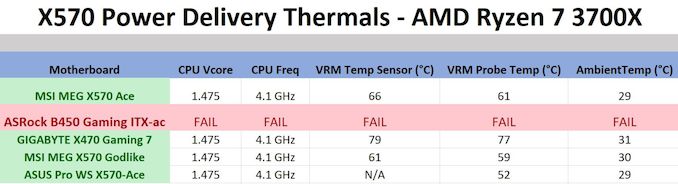








92 Comments
View All Comments
Sparkyman215 - Thursday, July 18, 2019 - link
Why are certain seemingly random portions of the article specifically tagged a certain color? The body <p> tags are #444 but some snippets are set to rgb(68,68,68) (which is #444) in the same <p> tag. I know it literally doesn't matter to anyone but I noticed it and it's weird hahayeeeeman - Thursday, July 18, 2019 - link
Dear Anandtech, not everyone needs PCIe 4.0 and these gimmicky motherboards. Also, not everyone has over 200$ to throw, so please test all new Ryzens on B350 motherboards.Showtime - Thursday, July 18, 2019 - link
Yeah pricing is high IMO. I want to go AMD, but I can't justify spending $200 on motherboard for a $200 CPU. Some people have had to do some work to get the older, cheaper motherboards to work right after the bios update. Guess I'll wait and see. Not like my old Intel is slow.Holliday75 - Thursday, July 18, 2019 - link
I am of the opinion that unless you plan on buying a new PC in the next several years after putting a 3000 based system together then spend the money and get the x570 based board. There are cheaper models to choose from, but the PCI 4.0 support will be very nice to have down the road when GPU's are taking advantage of it. Having to upgrade a motherboard mid-ownership cycle would suck and eat up any savings you and then some by using a lower end board.If you already have one it looks like it works on most boards and the performance drop off is not that bad. In IT you pay now or pay later, but you always pay. I prefer up front to avoid it down the road when it tends to be more of a pain in the arse.
Irata - Friday, July 19, 2019 - link
Definitely agree with your comment.My plan is to get a good X570 mainboard now and use it with a Ryzen 3700x. Once the Ryzen 3000 series is EOL, I want to upgrade to a 3950x which hopefully can be had cheaper then.
Looking at the reviews of PCIe 4 NVMe that are available right now, I see little point in getting one now, but will definitely upgrade to one once Samsung and others offer them.
All of this I would like without having to replace the motherboard.
shabby - Thursday, July 18, 2019 - link
The 3900x works even on a320 boards but only hits around 3.7ghz tops. I honestly don't think these $300+ boards with trick vrm/phases are needed at all, these ryzen chips peak at 4.3ghz with liquid cooling. Even $200 boards should easily 16 cores at that speed.Targon - Thursday, July 18, 2019 - link
The cost of PCI Express 4.0 is the reason for the high motherboard prices. You do get what you pay for when it comes to motherboards.29a - Thursday, July 18, 2019 - link
I almost always buy a super cheap Asrock or Biostar motherboard and never have any issues with speed or stability.pavag - Saturday, July 20, 2019 - link
Maybe those motherboards are prepared for future processors, which need more power.29a - Thursday, July 18, 2019 - link
I agree I came here just to request reviews of cheap motherboards. Also an article addressing all the BIOS settings and detailed explanations on what they do on modern motherboards would be awesome too.