Dell Launches XPS 15 7590: Up to 5 GHz and Overclockable, 15.6-Inch OLED
by Anton Shilov on June 7, 2019 4:00 PM EST
Dell has introduced its new flagship XPS 15.6-inch laptop aimed at performance-demanding users such as gamers and prosumers. The new XPS 15 7590 machine can be equipped with an eight-core Intel processor, a performance mainstream discrete GPU, as a well as an optional 15.6-inch OLED monitor.
The new Dell XPS 15 comes in the same anodized aluminum chassis with a carbon figer palmrest (featuring an 11 – 17 mm z-height) as its predecessors, but its internals were upgraded quite significantly. The new notebook is based on Intel’s 9th Gen Core processors and can be equipped with the eight-core Core i9-9980HK (up to 5 GHz, 16 MB cache) with which can be overclocked because of unlocked multiplier. The CPU can be accompanied by up to 64 GB of DDR4-2666 memory, up to 2 TB of NVMe/PCIe storage, and NVIDIA’s GeForce GTX 1650 graphics processor.
On the display side of things, the XPS 15 7590 offers three InfinityEdge 15.6-inch panels with thin bezels: a Full-HD (1920×1080), an IPS Ultra-HD (3840×2160) with 100% AdobeRGB color gamut and touch support, as well as an OLED Ultra-HD non-touch option covering 100% of the DCI-P3 color range.
When it comes to I/O, the XPS 15 7590 laptop has Rivet Networks' Killer AX1650 802.11ax 2×2 Wi-Fi + Bluetooth 5 controller (based on Intel’s silicon), one Thunderbolt 3/USB 3.1 Type-C port, two USB 3.1 connectors, an HDMI output, a 720p webcam, speakers, microphones, an SD card slot, a 3.5-mm audio jack for headsets, and so on. Since we are talking about a notebook that could potentially be used like a workstation in appropriate environments, Dell also integrated a Windows Hello-compliant fingerprint reader into the power button (select SKUs only).
Just like predecessors, the new Dell XPS 15 7590 comes with a 56 Wh or a 97 Wh integrated battery that cannot be replaced by the owner. A model with a lower-capacity battery weighs 1.8 kilograms, whereas a model with a higher-capacity battery weighs 2 kilograms.
Dell says that the new XPS 15 7590 will be available shortly starting at $999.99 for a quad-core Full-HD SKU as well as $1,899.99 for a version with an OLED display.
Related Reading:
- The Dell XPS 15 9560 Review: Infinity Edge Part Two
- Dell Readies New XPS 15: 4K, Quad-Core Kaby Lake, GeForce GTX 1050
- The Dell XPS 15 9550 Review: Infinity Edge Lineup Expands
| Want to keep up to date with all of our Computex 2019 Coverage? | ||||||
 Laptops |
 Hardware |
 Chips |
||||
| Follow AnandTech's breaking news here! | ||||||





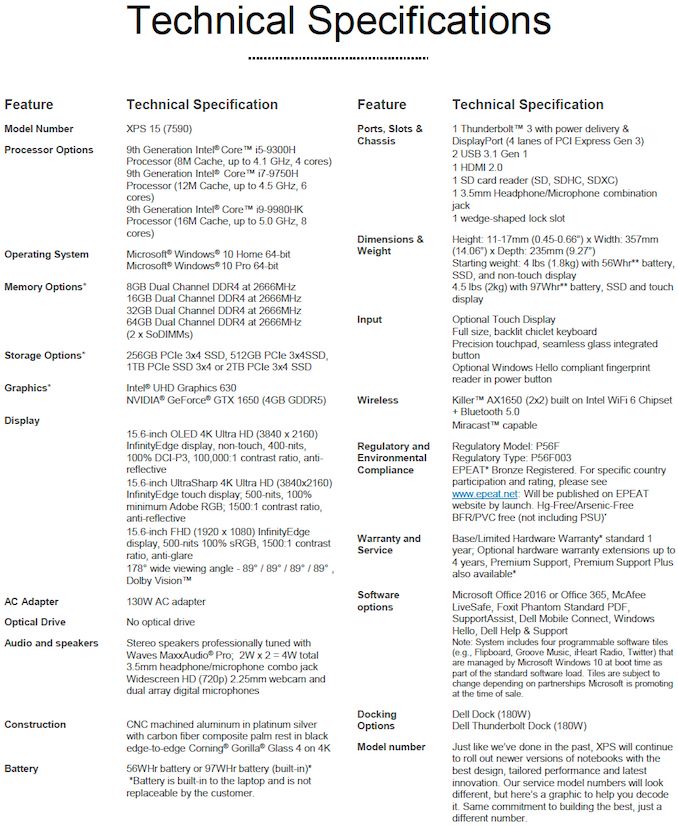








61 Comments
View All Comments
Ej24 - Saturday, June 8, 2019 - link
Still over an inch of wasted space below the screen. Please, Dell put a 16:10 screen in there!nobodyblog - Sunday, June 9, 2019 - link
i9-9900k is almost twice faster than i7 7700K if turbo off (45W), its real score are in turbo & 90W (3 times speed of i7 7700K according to cinebench r 15). Stress mode only a bit faster than it at 200W)...This is fast.....
Intel didn't lose in speed war, & I can claim if you saw such claims, it will be false...
But in power consumption, it disappoints you IN REAL WORLD..... Not many need such speed, most people need less pricey less power hungry laptops.. I wish Qualcomm brings it.... I wait to hear more about SD 8cx..
Thanks!
nobodyblog - Sunday, June 9, 2019 - link
i9 9980hq i meantPeachNCream - Monday, June 10, 2019 - link
Sketchy, scammy Killer networking AND insta-throttle overclocking?! That's like two pointless, on-paper features crammed into the same overpriced mobile chassis! Where do I sign up to get raked across the coals by Dell to own this gemstone of a system?Skeptical123 - Monday, June 10, 2019 - link
Wow I pleasantly surprised Dell was able to keep the base model at $1k. Also I have not seen many laptops with three display options which means these must be selling well. At least as well as the amount of comments on this article would indicate. Regardless if I did not need a Mac laptop the XPS 15 would be my goto system. As long as they get a few of the random kinks out that pop up every few year models.0ldman79 - Tuesday, June 11, 2019 - link
Why did they remove the numpad?Why remove the numpad on a premium product, especially with that much area on each side of the keyboard?
nils_ - Thursday, June 13, 2019 - link
I always found numpads somewhat awkward to use on a laptop, though I would have liked at least the del/ins/pos1 etc. to the right like for example Clevo does.remosito - Wednesday, June 12, 2019 - link
Is this the one with the soldered ssd that can not be upgraded by the user?umano - Thursday, June 13, 2019 - link
I won't buy any laptop with a 14nm cpujyavenard - Thursday, June 20, 2019 - link
Will the OLED screen supports HDR ?