The HP Spectre Folio Review: Luxurious Leather Laptop
by Brett Howse on June 7, 2019 8:00 AM EST- Posted in
- Laptops
- HP
- Spectre
- Amber Lake
- Spectre Folio
Battery Life
HP outfits the Spectre Folio with a battery that is about 55 Wh in capacity, and coupled with the new 1W display and Y series processor, expectations are high for good battery life. We test a couple of different scenarios, with a light web test, our newer more demanding web test, and movie playback. We’ll be mixing in some new workloads with the latest PCMark 10 update too which has added battery life tests to its suite once we’ve got some more data to work with.
All of our battery testing is done with the display set at 200 nits of brightness, and there was no detectable CABC on this laptop to influence the results.
2013 Light
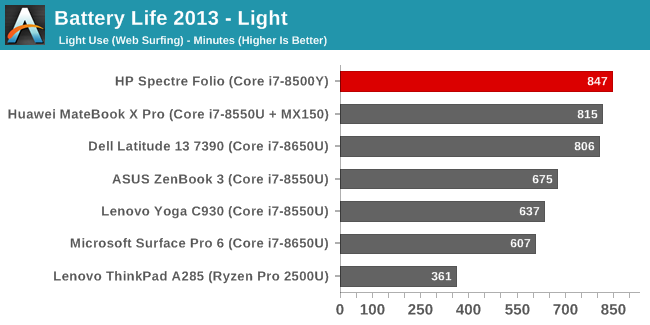
Our lightest test opens just four web pages per minute, and is not very stressful for modern laptops. The HP Spectre Folio has topped our chart with one of the best results we’ve seen on this test. At over 14 hours of runtime, it’s an impressive result.
2016 Web
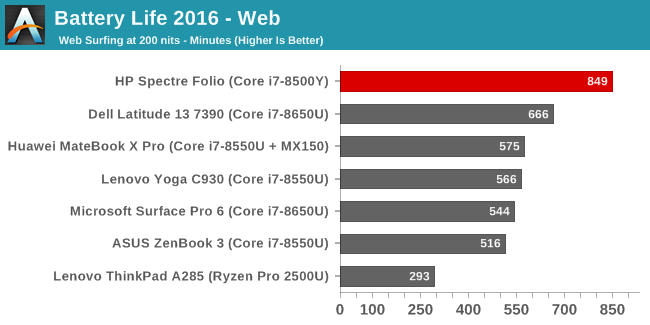
This newer test is much more demanding and generally causes results to drop significantly, but the HP Spectre Folio managed almost exactly the same time as the light test – in fact it was a couple of minutes longer. With this kind of battery life, this is truly an all-day laptop.
Normalized Results
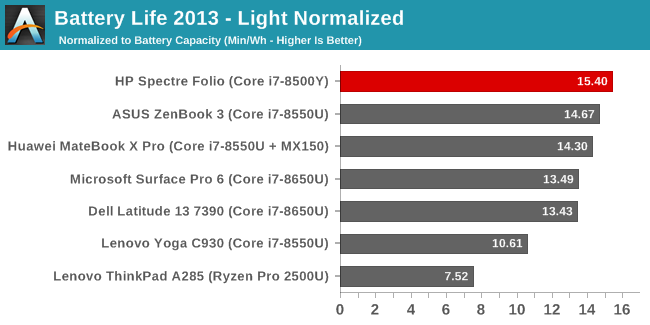
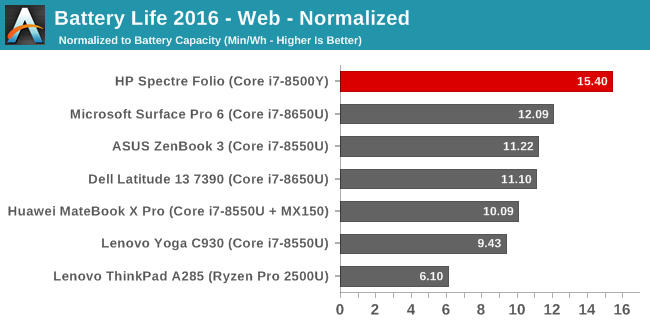
By removing the battery size from the results we can get a feel for how efficient each device is. The results are excellent. HP achieves amazing battery life and they don’t have to brute force the situation with a massive battery. On the 2016 Web result this is the most efficient PC we have ever tested. The combination of Y series Core and a low-power display are clearly combined with some attention to detail by HP and Intel when designing this device.
Movie Playback
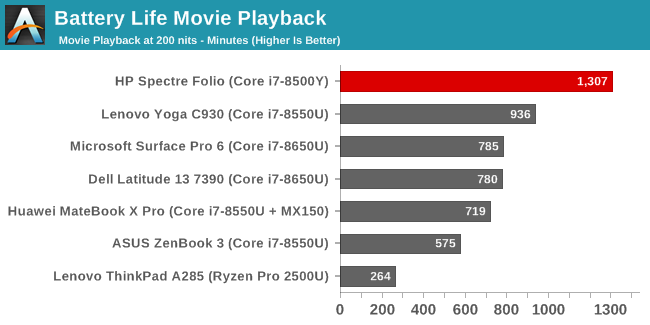
When playing back media, the CPU can go to sleep as the work is offloaded to the media block in the GPU, and the result on most laptops is the highest battery life of any workload. That is definitely the case here. The HP Spectre Folio lasted almost 22 hours on a single charge which is insane.
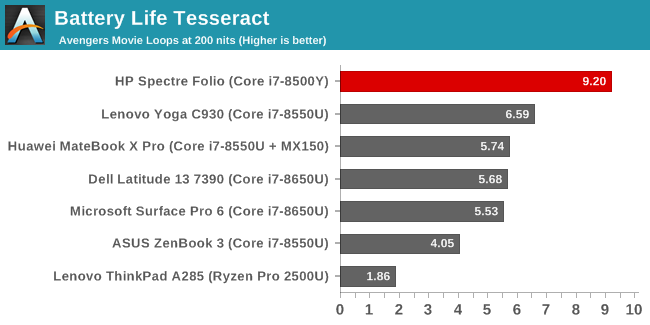
Switching that into our Tesseract score, which is the battery life divided by the runtime of a long movie (The Avengers) and you could play over nine movies in a row before running out of juice.
Digging into platform power
The display is always the biggest power draw of any notebook, and that continues to be the case here even with the new “1W” panel. As mentioned on the display page, testing showed that at maximum brightness the display only drew 1.71 Watts of power, which is quite good.
But what’s even more impressive is the overall platform power. At idle, the HP Spectre Folio draws just 750 mW. That is almost half of what a Surface Book 2 draws at idle. HP has clearly done their homework to ensure every component is as power efficient as possible, and it shows in the end result.
Under load, the Y series Amber Lake processor also helps out significantly, as we saw in our 2016 Web Test. Generally we see a significant drop in runtime here compared to the older light test, but the Spectre Folio scored more or less the same. The lower TDP also means a lower peak power draw for PL1 compared to a U series processor, and that is another factor that helps the Folio achieve such great battery life.
Charge Time
HP ships the Spectre Folio with a 65-Watt AC adapter which has a USB Type-C connector, and the cord features a fabric cover and is quite long, which is welcomed since you never know where an outlet is going to be in some rooms.
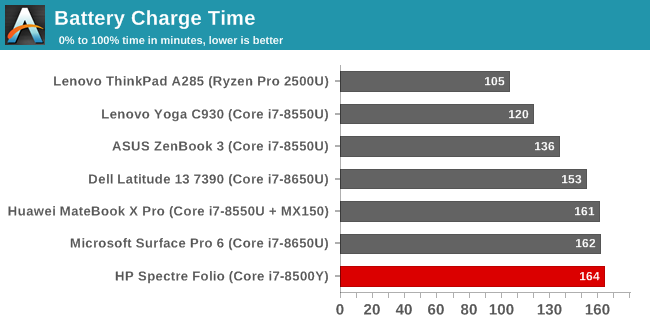
Overall charge time is about on-par with most non-Lenovo laptops, and the HP charged to 50% in 56 minutes.










29 Comments
View All Comments
peevee - Friday, June 7, 2019 - link
What 5V/9V? Seriously, dude, stop posting the nonsense and go see a psychiatrist.wilsonkf - Friday, June 7, 2019 - link
Maybe he means USB-C power output? :PHStewart - Friday, June 7, 2019 - link
Please research before you post - Intel change the voltage on Y models from 5V to 9V. But this could also because WIFI 6 integrated in chip in addition Thunderbolt 3HStewart - Friday, June 7, 2019 - link
https://www.anandtech.com/show/14436/intel-10th-ge...bubblyboo - Friday, June 7, 2019 - link
Christ you're dumb. You mean 5W to 9W TDP, not 5V/9V. And it won't mean jack shit since Intel never has correct TDP either. It only means 10nm is a power hog as predicted.Hifihedgehog - Friday, June 7, 2019 - link
HStewart really started to lose his marbles ever since the time Ryzen 3000 was unveiled at Computex. I truly pity him.That said, I am not very hopeful that Ice Lake will be a very good performer at lower power. As Ian found with his review of the Cannon Lake based NUC, the silicon draws more power at a given frequency than previous generations. That leads me to believe their 10nm manufacturing process is particularly leaky. That would naturally explain why they had to raise the power rating on their Y-class/Core M products to a 9W TDP. Even with all the tweaks and workarounds they may have done at the logic level to ease the brunt of their broken process at the silicon level, power draw potentially remains as a serious issue.
Korguz - Friday, June 7, 2019 - link
hstewart.. please do your own research before YOU post.. its watts NOT voltage... as bubblyboo said.. intels cpus rarely run at the TDP they say.. these 5 WATT and 9 WATT cpus will probably run higher then that...Hifihedgehog - Friday, June 7, 2019 - link
Watts, not volts, dude.Thunderbolt is not always active and therefore it and the other features that got pulled into the CPU die shouldn't be contributing to such a high TDP. I am quite skeptical and wary of Ice Lake and I am thinking that their 10nm manufacturing process is leaky just like Cannon Lake was which contributed to its unusually high power draw.
Korguz - Friday, June 7, 2019 - link
HStewart... are you ok ?? did you fall on your head ?? do you have ANY idea what would happen if you put 5 or 9 VOLTS of power into a cpu ?? it would probably fry and die in a firery death... is your blind fan boyism so bad now you can think straightAshlayW - Friday, June 7, 2019 - link
To be fair, and old calculator contains a lot less complex technology than an Ultrathin notebook. So...