Weekly Buyer's Guide: Entry Level System - August 2004
by Anand Shimpi & Larry Barber on August 9, 2004 12:00 PM EST- Posted in
- Guides
CPU and Motherboard Recommendations
CPU: AMD Athlon XP 2000+ retail (heatsink and fan included)Motherboard: ASUS A7N8X-X (nForce2 400)
Price: CPU - $57 shipped. Motherboard - $65 shipped
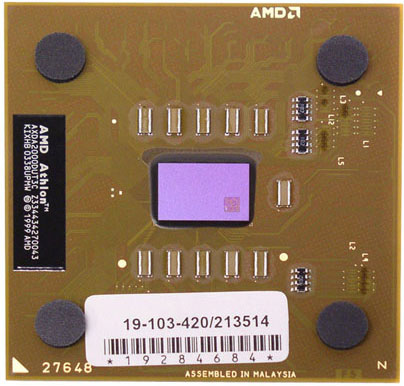
The AMD Athlon XP 2000+ continues to be AnandTech's runaway favorite for Entry Level Systems month after month. We had favored the Athlon XP 1800+, but AMD decided to level off its prices on Athlon XP processors at the 2000+, so it only made sense for us to upgrade our recommendation from an 1800+ to a 2000+ with the negligible price difference. Both the Athlon XP 1800+ and the 2000+ are essentially identical to each other feature-wise, save for one important feature, their clock speed. The Athlon XP 2000+ operates at 1.67GHz while the 1800+ operates at 1.53GHz. As we mentioned countless times before, Athlon XP processors (particularly the entry level kind) offer excellent performance in today's business applications and games while being very light on the wallet. For $57, the Athlon XP 2000+ is as close to a steal as you can get, and of course, will satisfy even the cheapest of cheap systems. Any old CPU cooler should do with an Athlon XP 2000+, even if you buy the retail version that comes with cooling. But if you're looking for something quieter than retail cooling, we suggest mounting a Panaflo L1A fan to reduce noise. You should also try experimenting with your BIOS' speed fan control or even a separate Windows program to reduce noise.
Also, it doesn't hurt to read up on AnandTech's very own Budget CPU Shootout from last December for detailed information on how your Athlon XP 2000+ might perform. Keep in mind that the 2000+ isn't listed in our benchmark charts there, but you can still get a good idea of the performance of the 2000+ by approximating based on how their siblings perform. Though this shootout was published some months ago, the results are still very accurate and applicable to today's programs.
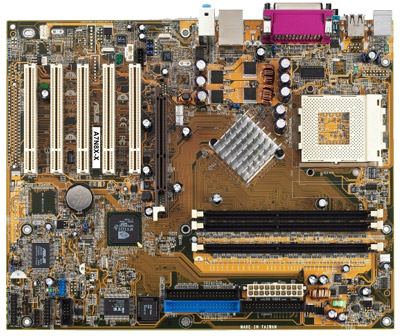
The ASUS A7N8X-X and its older derivatives have been a favorite among the editors here at AnandTech for quite some time, and continue to be a favorite to this day. We have written extensively on ASUS' nForce2 motherboards in the past, namely about their exceptional reliability, feature sets, and excellent price points. The performance that the nForce2 400 chipset brings to the ASUS A7N8X-X is an especially nice bonus considering the price tag, as this is basically the same chipset that you'll find in high end Socket A motherboards minus the dual channel DDR memory support, which is totally unnecessary for entry level user's needs. We've had lots of personal experience with this particular ASUS model, and simply put, we love this motherboard to death. Due to the type of chipset used with this motherboard, you will be able to upgrade to the best Athlon XP processors in the future, namely the 400MHz FSB kind.
All in all, we can't think of much that will go wrong with this motherboard, especially considering how mature BIOS support is at this stage in its long life. Some users who have experience with ASUS' older nForce1 motherboards will certainly adore the A7N8X-X.
Listed below is part of our RealTime pricing engine, which lists the lowest prices available on the AMD CPUs and motherboards from many different reputable vendors:
If you cannot find the lowest prices on the products that we've recommended on this page, it's because we don't list some of them in our RealTime pricing engine. Until we do, we suggest that you do an independent search online at the various vendors' web sites. Just pick and choose where you want to buy your products by looking for a vendor located under the "Vendor" heading.










30 Comments
View All Comments
Booster - Thursday, August 26, 2004 - link
I have to add I can't agree on this value system configuration to the extent that I'd call the choices really unpractical. That system of yours may look good on paper, but have you actually tried to use such a system daily? I bet you'd hate it in a week, and here's why.First, the monitor choice. It's by far the most important choice of all, and you recommend a crappy Samsung CRT. This is ridiculous. Try to read web pages, e-mails and text documents on that CRT and I bet you get a headache after no more than just 2 hours (at least that's my personal experience). The only thing that CRT is good for are games, movies and other multimedia stuff, but not for doing any actual work. And games and movies aren't the point of a budget system, according to your own words. Now that LCD prices are rapidly declining, a 15 inch LCD (cheapest of the cheap, with no DVI, in the $300 range, just $150 more than that CRT, and without unnecessary expense of a $50 video card - only $100 - you'll get so much just for additional hundred bucks!) would be so much easier on the eyes of a budget user. That would also eliminate the need for a costly $50 video card, which is, simply put, a complete waste of money in that system (because even the worst quality integrated video would be sufficient to produce no-ghosting image on a 15 inch LCD with 1024*768 resolution at 60 Herz).
Second, the CPU choice. Athlon XP is a bad choice. It has more power than the Celeron? It sure does, but that's not the point of a budget system, as you say. Price and reliability are more important, I agree, then you need a Celeron, b/c say a 2.0 boxed Celeron costs the same, but it's by far more reliable - it wouldn't burn, in fact it's indestructible, and the boxed cooler is of much higher quality than Athlon XP's bundled cooler, not to speak lots quiter. Performance? Who needs performance in a budget system like that, but the Celeron is fast enough to run anything that system is supposed to run, anyways. Plus take into consideration that you can get a completely integrated Celeron motherboard (with onboard video) for much less than the ASUS board you reccomend, and that the Celeron system would run really cool and quiet and wouldn't require extra case coolers like any Athlon system does, not to speak of high power (and thus expensive) PSUs - a no-brainer choice IMO.
The case - who needs an ATX case? It's too big, and since there wouldn't be much expansion, a Micro ATX case would suit this system so much better.
I have to add I agree with this guide's choice of a Seagate hard drive, I was going nuts when I saw you recommend WD in previous guides (those drives suck, they're too loud and there's pretty much nothing else they offer over competing products).
xilef - Friday, August 13, 2004 - link
How about this system that includes dual channel, Barton Core, DVD and a subwoofer for less money. Shipping is less than $50. I've saved this system at Newegg as AugustCheapo.POWMAX ATX Aluminum Mid-Tower Case with X-Window, Model "ALV90-511SEL" -RETAIL 35
Rosewill 52x32x52x16 CD-RW & DVD Combo Drive, Model C523216, Retail 37
Western Digital 80GB 7200RPM IDE Hard Drive, Model WD800BB, OEM Drive only 62
Crucial 184 Pin 128MB DDR PC-2700 - OEM (2 pieces) 64
PROVIEW PS709s 17" CRT Monitor –RETAIL 89
ASUS "A7N8X-VM/400" nForce2 IGP Motherboard for AMD Socket A CPU -RETAIL 82
AMD Athlon XP 2600+ "Barton", 333MHz FSB, 512K Cache Processor - Retail 95
Logitech Z640 5.1 Speakers -RETAIL 49
Total 513
Hoot - Friday, August 13, 2004 - link
Systems recommended by popular sites like this one always seems to recommend an abit or asus, and they are not always the best choice. How about an mATX system with a very reliable Biosta M7NCG 400 - and it's also overclockabe if you get rev 7.2 (full voltage and multiplier control and will run mobiles.APEX Silver Mid-Tower Super Tower with 400W Mustang Power Supply, Model "PC-146/400W" -RETAIL (newegg $28.00)
Biostar M7NCG 400 mATX (better than the Asus and has IGP to use when you sell the video card yto upgrade. ($65.00)
Samsung 160 Gig HDD at newegg (IDE $87.00)
512 MB Kingmax newegg $75.00
Power color 9600 Pro newegg $126.00
*This system get't you alot more storage. Better memory as most will not want 256 MB stick for a more power hungry system later - but add to the other 512 stick later to make a gig of ram. Also the powercolor 9600 pro is cheap and very good for gaming.
razor2025 - Thursday, August 12, 2004 - link
I think for the money, a good alternative is Nforce 2 IGP board. It'll save anywhere from $30-40 for not having to get a graphic card. The performance of integrated GF4 MX is also decent enough to compete with GF 2 GTS/Ultra in 3D games. With the $30-40, you can add $10-20 and get two stick of same memory for dual channel. In a nut shell, for just adding $10-20 more, you can have a system with 512mb vs 256mb (big difference in real-world, even for budget PC), and a similar 3D performance (maybe a little slower than the 9200(SE).Chaotic42 - Thursday, August 12, 2004 - link
An XP 2400+ is $1 more. I'd have gone with that instead of a 2000+. Heck, a 2200+ is $6 cheaper.Degrador - Wednesday, August 11, 2004 - link
I would think that entry level being a general field should include just about all fields - average home users, web surfing, office apps, games, playing music - these are things most users would be doing, and most would be doing all of them (some concurrently even). Entry level is usually for family computers - where everyone needs to use the computer. Mostly 'cause they don't have the budget to have different computers for different family members, each comp with specific tasks.For instance, with a friend's family, his dad uses the comp for Autocad (he's a tool maker), his mum uses it for tax / financial management stuff, and he and his sister use it for school / uni work, playing music, and games.
gherald - Wednesday, August 11, 2004 - link
Entry-level w/o a specific label means the most general field imaginable, i.e. average home users, office workers... you know, mainstream stuff. Video editing, gaming, and the like are all distinctly special cases.ceefka - Wednesday, August 11, 2004 - link
If you lable a system "entry level", I ask what field.What would make an entry, mid-range and high end gaming, video editing or DAW PC? Seems like we're talking about 9 different machines. Or you can make suggestions what to add or change depending on what you want the machine to do.
Would it be possible to do a few benchmarks on the suggested configurations?
gherald - Tuesday, August 10, 2004 - link
"entry level gaming" == "mid-range" in my bookBut if you actually think this entry system would be a workable base, it's not to hard to figure out what to change.. 512mb, a 9600, and definately go with the alternative Abit NF7 and 2500 Barton picks.
Such a thing doesn't warrant a seperate article.
Z80 - Tuesday, August 10, 2004 - link
Good article, I agree with all of the recommended components. I'm glad you didn't skimp on the monitor. A quality monitor can make all the difference in how someone perceives the usability of a system. I'd like to see an article on an entry level gaming system. I assume it would only entail a couple of minor upgrades to this system configuration.