The NVIDIA GeForce GTX 1650 Review, Feat. Zotac: Fighting Brute Force With Power Efficiency
by Ryan Smith & Nate Oh on May 3, 2019 10:15 AM ESTCompute & Synthetics
Shifting gears, we'll look at the compute and synthetic aspects of the GTX 1650. As we've seen the GTX 1660 Ti and GTX 1660 already, we aren't expecting anything too surprising here.
Beginning with CompuBench 2.0, the latest iteration of Kishonti's GPU compute benchmark suite offers a wide array of different practical compute workloads, and we’ve decided to focus on level set segmentation, optical flow modeling, and N-Body physics simulations.
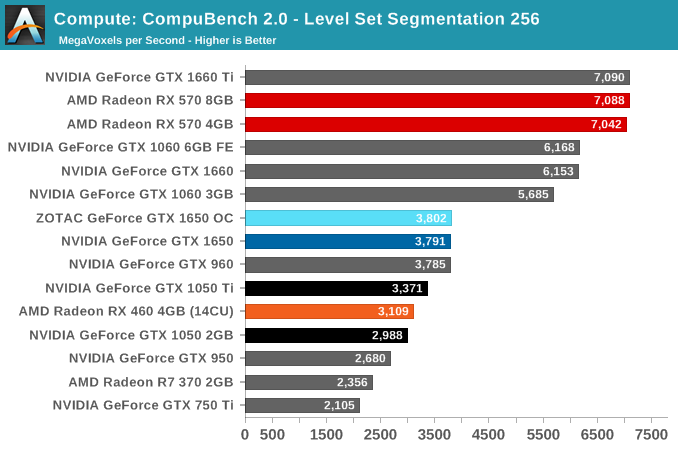
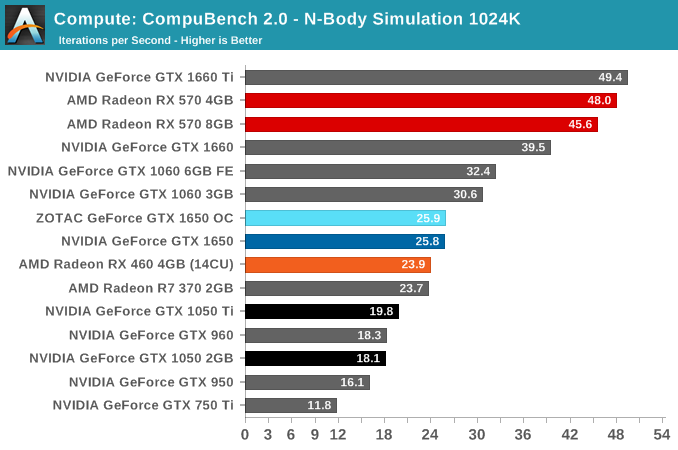
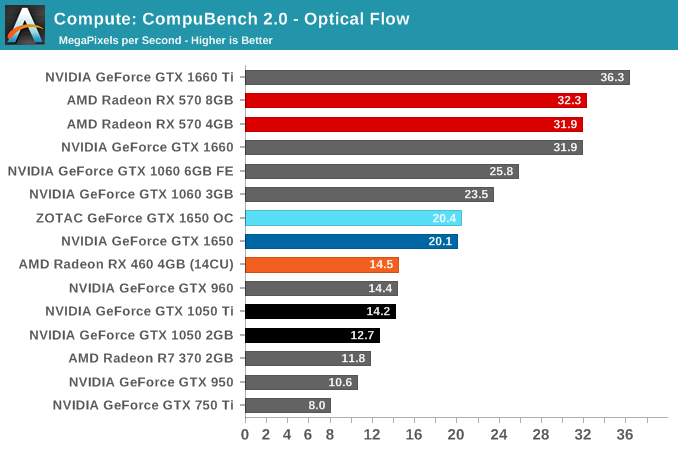
Moving on, we'll also look at single precision floating point performance with FAHBench, the official Folding @ Home benchmark. Folding @ Home is the popular Stanford-backed research and distributed computing initiative that has work distributed to millions of volunteer computers over the internet, each of which is responsible for a tiny slice of a protein folding simulation. FAHBench can test both single precision and double precision floating point performance, with single precision being the most useful metric for most consumer cards due to their low double precision performance.
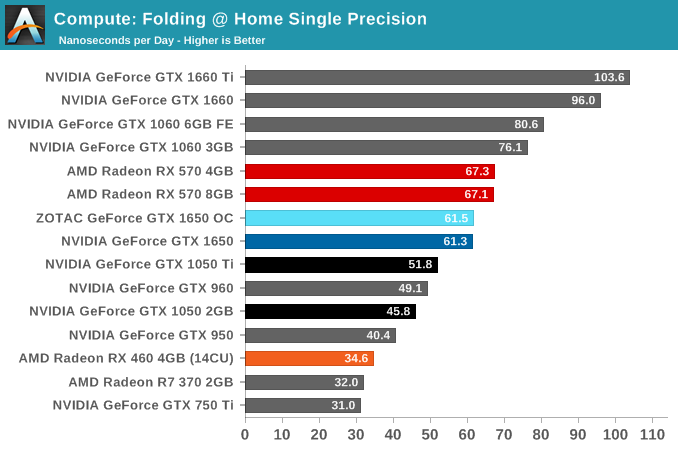
Next is Geekbench 4's GPU compute suite. A multi-faceted test suite, Geekbench 4 runs seven different GPU sub-tests, ranging from face detection to FFTs, and then averages out their scores via their geometric mean. As a result Geekbench 4 isn't testing any one workload, but rather is an average of many different basic workloads.
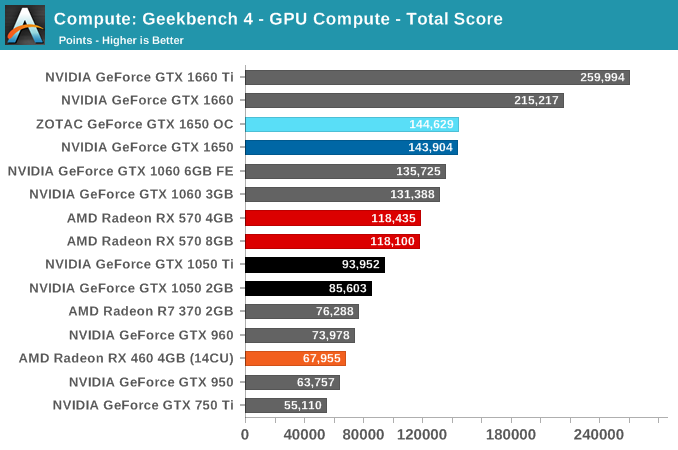
In lieu of Blender, which has yet to officially release a stable version with CUDA 10 support, we have the LuxRender-based LuxMark (OpenCL) and V-Ray (OpenCL and CUDA).
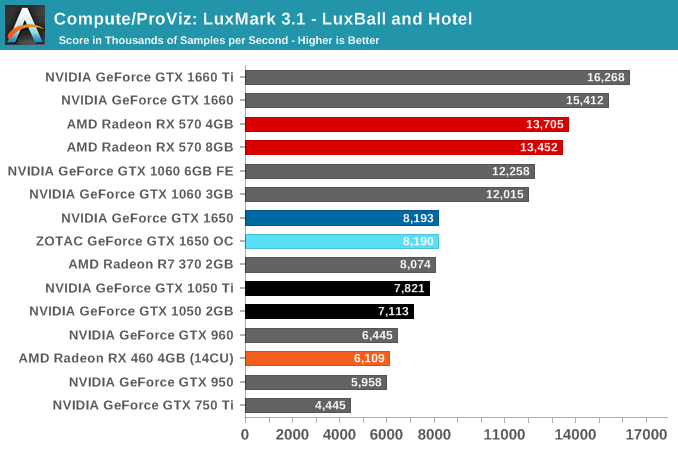
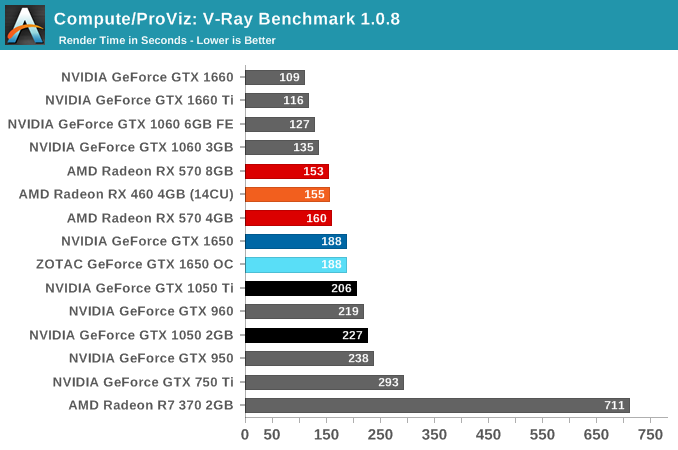
We'll also take a quick look at tessellation performance.
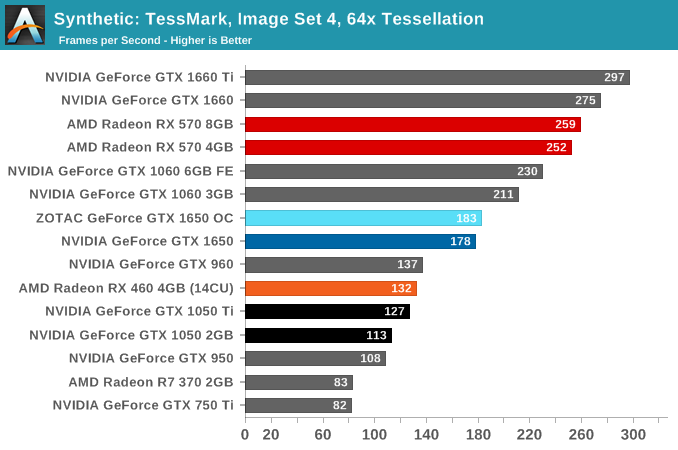
Finally, for looking at texel and pixel fillrate, we have the Beyond3D Test Suite. This test offers a slew of additional tests – many of which we use behind the scenes or in our earlier architectural analysis – but for now we’ll stick to simple pixel and texel fillrates.
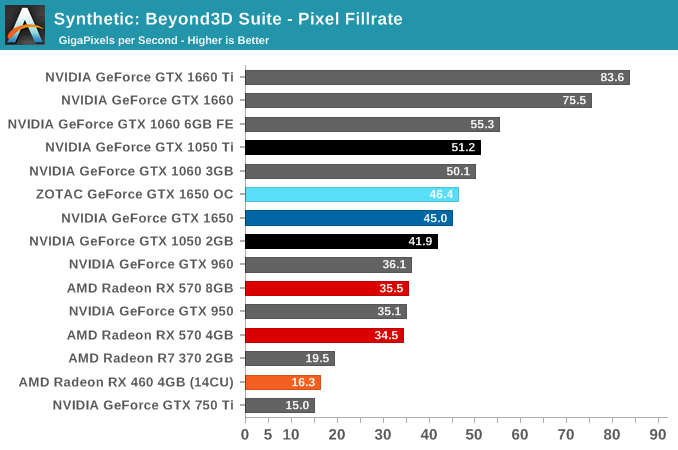
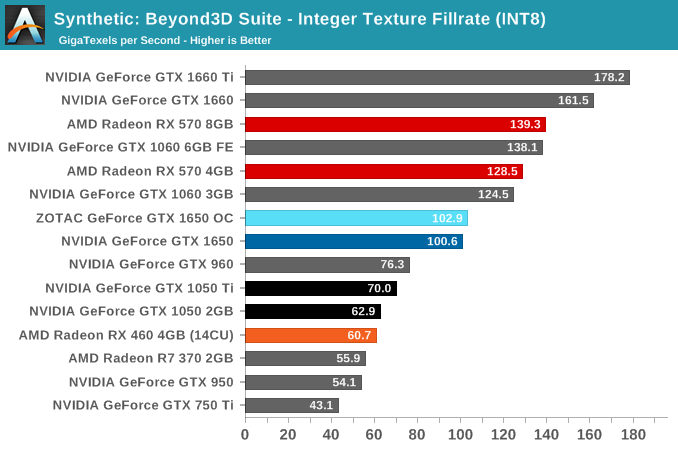
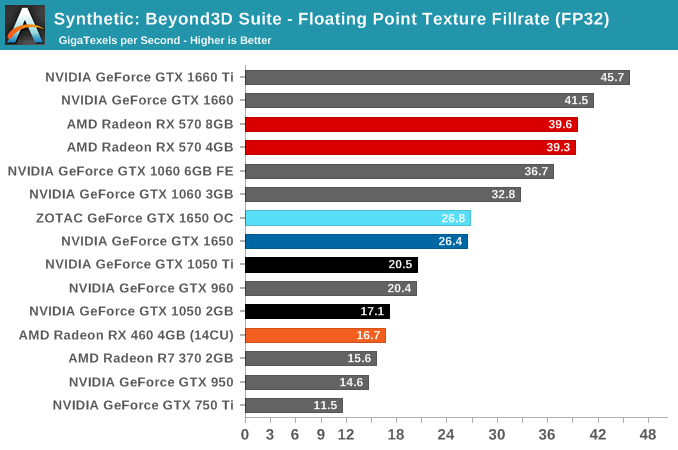










126 Comments
View All Comments
Gigaplex - Sunday, May 5, 2019 - link
I spend more than that on lunch most days.Yojimbo - Sunday, May 5, 2019 - link
"I spend more than that on lunch most days."Economics is hard.
gglaw - Sunday, May 5, 2019 - link
At least you went through and acknowledge how horribly wrong the math was so the entire initial premise is flawed. The $12.50 per year is also very high case scenario that would rarely fit a hardcore gamer who cares about TINY amounts of power savings. This is assuming 3 hours per day, 7 days a week never missing a day of gaming and that every single minute of this computer time is running the GPU at 100%. Even if you twist every number to match your claims it just doesn't pan out - period. The video cards being compared are not $25 difference. Energy conservative adults who care that much about every penny they spend on electricity don't game hardcore 21 hours a week. If you use realistic numbers of 2-3h game time 5 times a week and the fact that the GPU's are not constantly at 100% load and say a more realistic number like 75% of max power usage on average - this results in a value much below the $25 (which again is only half the price difference of the GPU's you're comparing). Using these more realistic numbers it's closer to $8 per year energy cost difference to own a superior card that results in better gaming quality for over a thousand hours. If saving $8 is that big a deal to you to have a lower gaming experience, then you're not really a gamer and probably don't care what card you're running. Just run a 2400G on 720p and low settings and call it a day. Playing the math game with blatantly wrong numbers doesn't validate the value of this card.zodiacfml - Saturday, May 4, 2019 - link
Right. My calculation is a bit higher with $ 0.12 per KWh but playing at 8 hours day, 365 days.I will take the rx570 and undervolt to reduce the consumption.
Yojimbo - Saturday, May 4, 2019 - link
Yes good idea. The you can get the performance of the 1650 for just a few more watts than the 1650.eddieobscurant - Sunday, May 5, 2019 - link
No, it doesn't. It's about 25 dollars over a 2 year period , if you play for 8 hours/day, every day for 2 years. If you're gaming less , or just browsing the difference is way smaller.spdragoo - Monday, May 6, 2019 - link
Per my last bill, I pay $0.0769USD per kWh. So, spending $50USD means I've used 650.195056 kWh, or 650,195.056 Wh. Comparing the power usage at full, it looks like on average you save maybe 80W using the GTX 1650 vs. the RX 570 (75W at full power, 86W at idle, so call it 80W average). That means it takes me (650195.056 Wh / 80W) = 8,127.4382 hours of gaming to have "saved" that much power. In a 2-year period, assuming the average 365.25 days per year & 24 hours per day, there's a maximum available of 17,532 hours. The ratio, then, of the time needed to spend gaming vs. total elapsed time in order to "save" that much power is (8127.4382 / 17352) = 46.838625%...which equates to an average 11.24127 hours (call it 11 hours 15 minutes) of gaming ***per day***. Now, ***MAYBE*** if I a) didn't have to work (or the equivalent, i.e. school) Monday through Friday, b) didn't have some minimum time to be social (i.e. spending time with my spouse), c) didn't have to also take care of chores & errands (mowing the lawn, cleaning the house, grocery shopping, etc.), & d) take the time for other things that also interest me besides PC gaming (reading books, watching movies & TV shows, taking vacations, going to Origins & comic book conventions, etc.), & e) I have someone providing me a roof to live under/food to eat/money to spend on said games & PC, I ****MIGHT**** be able to handle that kind of gaming schedule...but I not only doubt that would happen, but I would probably get very bored & sick of gaming (PC or otherwise) in short order.Even someone who's more of an avid gamer & averages 4 hours of gaming per day, assuming their cost for electricity is the same as mine, will need to wait ***five to six years*** before they can say they saved $50USD on their electrical bill (or the cost of a single AAA game). But let's be honest; even avid gamers of that level are probably not going to be satisfied with a GTX 1650's performance (or even an RX 570's); they're going to want a 1070/1080/1080TI/2060/2070/2080 or similar GPU (depending on their other system specs). Or, the machine rocking the GTX 1650 is their ***secondary*** gaming PC...& since even that is going to set them back a few hundred dollars to build, I seriously doubt they're going to quibble about saving maybe $1 a month on their electrical bill.
Foeketijn - Tuesday, May 7, 2019 - link
You need to game on average 4 hour per day to reach the 50 euro in two years.If gaming is that important to you, you might want to look at another video card.
Hixbot - Tuesday, May 7, 2019 - link
I think performance per watt is an important metric to consider, not because of money saved on electricity but because of less heat dumped into my case.nathanddrews - Friday, May 3, 2019 - link
Yeah, sure seems like it. RX570s have been pretty regularly $120 (4GB) to $150 (8GB) for the last five months. I'm guessing we'll see a 1650SE with 3GB for $109 soon enough (but it won't be labeled as such)...