The Acer Predator Triton 500 Laptop Review: Going Thin with GeForce RTX 2080
by Brett Howse on April 25, 2019 8:00 AM ESTFinal Words
There’s little doubt the Acer Predator Triton 500 sits at the top of Acer’s 15.6-inch gaming product lineup. It offers a lot of great design features, impressive hardware, and a top-notch display. As with any premium gaming system, that generally comes with a high price, but Acer continues to offer more for the money as well.
The all-aluminum chassis is simply wonderful. Acer has hit all of the correct notes in the design, offering a thin, portable laptop that offers a premium feel, without going overboard on the gamer aesthetics. Other than the Predator logo on the back, the Triton 500 is a very understated design, and I think that is going to be appreciated by a lot of potential buyers. Acer has also gone all-in on the thin-bezel look, making the laptop look modern and elegant.
There’s plenty of performance available from the Core i7-8750H, offering six cores and twelve threads. Intel has recently updated to 9th generation H series, and Acer will likely move to these at some point, but they are just a frequency bump over the Coffee Lake based CPU used in this unit. There’s also two SODIMM slots, offering up to 32 GB of DDR4 RAM from the factory.
On the GPU side, Acer offers both the GeForce RTX 2060 and RTX 2080 Max-Q GPUs. So for those on a tighter budget you can still get this premium design with the 2060, and for those after the most performance, the RTX 2080 is currently king of the hill. As we saw, it offers great performance, and although the lower TDP limits and cooling afforded by the thin laptop allow the RTX 2080 to surpass a DTR-class GTX 1080 laptop, it certainly wins on performance per watt.
There’s plenty of I/O, including a Thunderbolt 3 port, HDMI, and mini DisplayPort, as expected in a gaming laptop. The unfortunate part of the design though is that all of the connectors are about mid-way on the sides, so if you do want to leave devices connected, the cable management isn’t as nice as laptops that offer ports towards a corner, or even having the ports closer to the corner but still on the side. It’s a small quibble, but noteworthy.
One of the stars of the show is the 1920x1080 IPS display, offering a 144 Hz refresh rate with G-SYNC. Gaming on this system, especially with the RTX 2080 which can offer some serious framerates at this resolution, is amazing. There are going to be people wishing for a UHD display option, but unfortunately for gaming, it just isn’t the best answer. Even the desktop RTX 2080 can struggle with UHD gaming unless you want to turn the visuals down, and high-resolution panels tend to be stuck at 60 Hz. Gaming on this display is so incredibly smooth that it’s hard to go back to 60 Hz after. It’s great that Acer kept with IPS as well, when many gaming laptops still utilize TN displays for their high-refresh rate options. We’ve got some great panels on the market now though, especially at this 15.6-inch size.
Acer also offers an option to disable G-SYNC and enable Optimus, if you are not gaming and need extended battery life. The increase in runtime is significant, and although the switch does require a reboot, giving the customer the option of G-SYNC or Optimus is a big advantage for this system.
They keyboard and trackpad are both excellent. If there was a negative here it would be that Acer only offers three zones of backlighting, when the competition in this space often offers per-key RGB. And while it may sound like a silly thing, it’s actually quite handy to be able to tie specific keys to a specific color, even if you’re not gaming. Maybe you use PrtScrn a lot (ed: guilty) and want it to stand out. Offering just three zones of backlighting really means you basically have only one zone, since it always looks a bit silly to mix and match the zones.
Despite the thin design, the Predator Triton 500 can cool it’s beefy CPU and GPU quite well, although to do that the most effectively, the noise levels do get very loud. This is the major downside of any thin and light gaming laptop. They just can’t fit large enough fans to move a lot of air without generating a lot of noise, but the downside of a 10-12 lbs desktop replacement laptop is that it is luggable, but not portable; whereas the Triton 500, coming in at just 4.6 lbs, is very easy to move around.
Also, Acer, please stop installing bloatware on a $3000 laptop. The Acer utilities are useful and well-designed, but the extra trialware and spam isn’t exactly endearing for end users.
Acer’s pricing is also in-line with competitors. Starting at $1799.99 for the base model with a RTX 2060, and pairing that with a 512 GB SSD and 16 GB of RAM, is a good price for a premium gaming system like this. Even the very top-end model at $2999.99 offers more bang for the buck than many of its competitors, including 1 TB of SSD storage and 32 GB of RAM. You’ll never confuse this with being inexpensive, but it does fall in-line with the competition.
The Acer Predator Triton 500 is a well-built, well-designed, and attractive looking gaming laptop. Acer has really delivered, offering RTX grunt in a thin and light package. Add in the silky-smooth G-SYNC display, and you have some gaming goodness here.





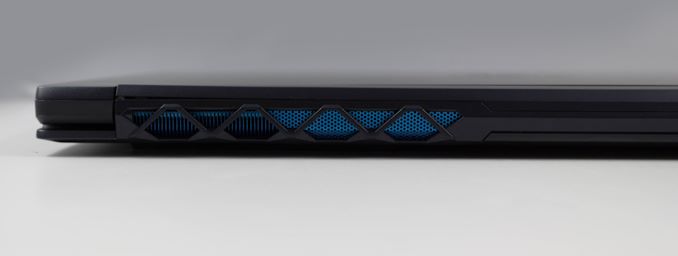








46 Comments
View All Comments
MrRuckus - Thursday, April 25, 2019 - link
This... Do yourself a favor and compare. 2080 Max-Q to standard 2080 you're looking at an average 30% drop in performance. No thanks. To me its a niche market that doesn't make a lot of sense. You want portability, but these are not meant to game on battery. They're meant to be plugged in all the time. Thinner and Thinner while trying to keep the performance (or the naming scheme of performance oriented parts) seems like an ever increasing losing battle. I personally wouldn't pay the premium 2080 price for a 30% hit in performance.DanNeely - Thursday, April 25, 2019 - link
Thin and light enough to pass as a normal laptop, while still able to game significantly better than on an IGP is a valid market segment; and at the x60 level is probably what I'll be getting for my next laptop in a year or two. OTOH for people who want something that's a normal laptop first and a gaming system second, I suspect Optimus (for battery life) over GSync is probably the better choice until/unless NVidia can integrate the two.Rookierookie - Thursday, April 25, 2019 - link
Yeah, I wish they had a version that offered a FHD panel with Optimus. No 4K, no GSync, and lasts at least 6 hours on battery surfing the web. The Gigabyte Aero is still more or less the only viable option for thin, light, powerful, and decent battery.The ConceptD 7 that comes out later this year looks really attractive, but it has a 4K panel so again I'm not optimistic about battery time.
Opencg - Thursday, April 25, 2019 - link
optimus is great with the exception of when they wire the igpu to the external ports. imo you should be able to plug into a vr headset or external gsync monitor. you might give up the ability to run a presentation on a projector in low power optimus mode but imo when you are pluging into external displays you are probably plugging into the wall anyway.Brett Howse - Thursday, April 25, 2019 - link
Apparently this laptop has a MUX to allow you to choose between G-SYNC and Optimus. I've updated the article and am re-running the battery life tests right now and will add them in when done. So really this is the best of both worlds.jordanclock - Thursday, April 25, 2019 - link
The biggest problem is that Max-Q can mean everything from specs that match the desktop down to half the TDP rating. So a 2080 Max-Q can be below a 2070 Max-Q depending on how each OEM configures the TDPs and clocks.Tams80 - Saturday, April 27, 2019 - link
You're clearly not the market for it.There is a significant market for one machine that is as best as possible for gaming when plugged in, but decent as an everyday machine when not. I'd say that market also value the machine being light for transporting between places.
You may poo poo such a use case, but it can be very tiresome maintaining more than one machine. People are willing to pay a premium for lower specs for that. Then there are those who just want the 'best' numbers in everything, but they'll buy anything.
Fallen Kell - Monday, April 29, 2019 - link
Except that he is the market. The complaint is that these companies are putting in features that they are marketing the device on which the device has no chance of being able to accomplish. This device isn't the best as possible for gaming when plugged in. It can't cool itself even when plugged in to have even a chance of using the 2080 GPU or even the CPU for more than a few seconds before thermal throttling. These shenanigans should ALWAYS be called out. If they want to make a thin laptop, then they should put in hardware that it can actually use at full capability without thermal or power throttling when plugged in. In this case, it would probably mean stepping down the CPU and GPU.
The marketing guys know that will affect sales because they can't say they have the top of line components, but the whole max-q that Nvidia released along with relying on Intel's thermal throttling is letting companies say they have all this hardware in a thin laptop and people are buying them thinking they have that hardware, not knowing they are buying something that is possibly running 30-40% slower than it should be and could have saved hundreds of dollars and had the exact same performance if they simply used the "slower" parts that worked in the thermal and power loads of the laptop in the first place.
plewis00 - Saturday, April 27, 2019 - link
Totally agree. If you want performance then expect a big machine to cart around. Making things thinner doesn't work all the time, Apple's MacBook range is a great example of how to ruin machines by making them obsessively thin.not_anton - Friday, April 26, 2019 - link
Apple did the same with Macbok pro 15, my Radeon 460 works at mere 960MHz with decent performance and ridiculously low power for a 1000-core GPU chip.The downside is the value for money that you'll get - about the same as Apple's :D