The ASRock DeskMini A300 Review: An Affordable DIY AMD Ryzen mini-PC
by Ganesh T S on April 26, 2019 8:00 AM ESTPower Consumption and Thermal Performance
The power consumption at the wall was measured with a 4K display being driven through the HDMI port. In the graphs below, we compare the idle and load power of the ASRock DeskMini A300 with other SFF PCs evaluated before. For load power consumption, we ran the AIDA64 System Stability Test with various stress components, as well as a combination of Prime95 and Furmark, and noted the maximum sustained power consumption at the wall.
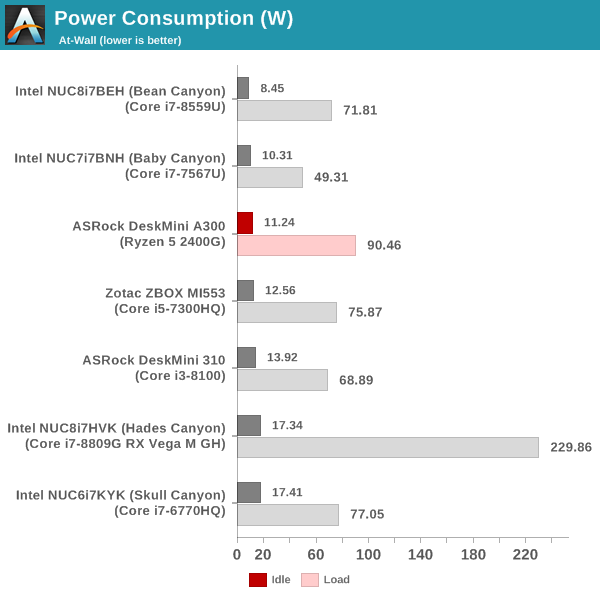
The key comparison here is against the DeskMini 310. Thanks to the use of a more power-efficient NVMe SSD, and the A300 PCH that essentially acts as a transparent bridge, the idle power consumption of the DeskMini A300 is a full 2W lower than the DeskMini 310. The load case, however, is completely different. We see the DeskMini A300 sustaining more than 90W at the wall. This number is higher than the load consumption of any other iGPU-only system we are comparing against.
Our thermal stress routine starts with the system at idle, followed by four stages of different system loading profiles using the AIDA64 System Stability Test (each of 30 minutes duration). In the first stage, we stress the CPU, caches and RAM. In the second stage, we add the GPU to the above list. In the third stage, we stress the GPU standalone. In the final stage, we stress all the system components (including the disks). Beyond this, we leave the unit idle in order to determine how quickly the various temperatures in the system can come back to normal idling range. The various clocks, temperatures and power consumption numbers for the system during the above routine are presented in the graphs below.
| ASRock DeskMini A300 System Loading with the AIDA64 System Stability Test | |||
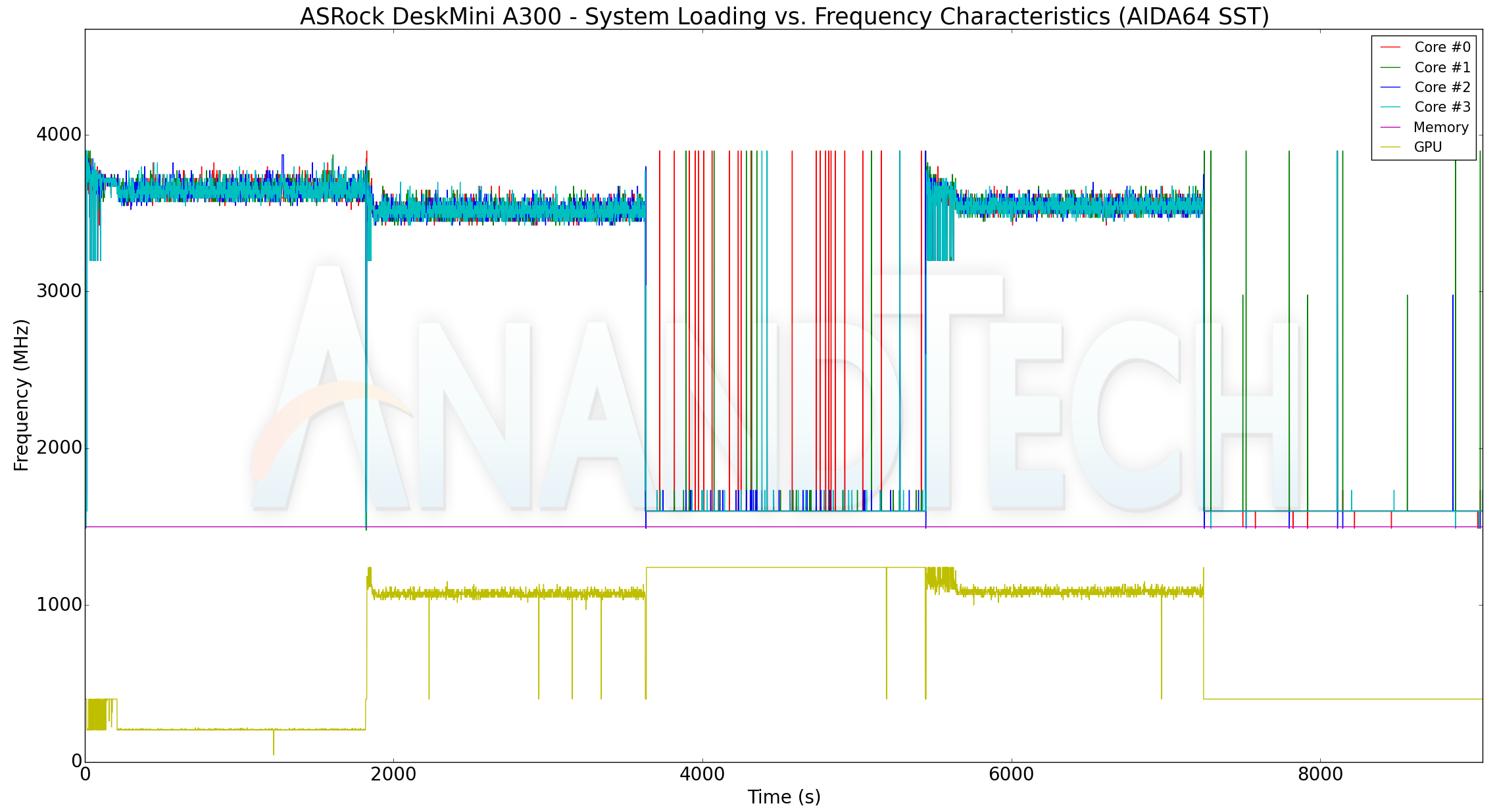
At the start of our stress routine, we see most of the cores at the boost clock (3.9 GHz), but, the temperature quickly approaches 78C. The DeskMini A300 BIOS seems to treat that as the indicator to bring down the cores to the base clock of 3.6 GHz. In this initial period, the package power (labeled as reported, but, is more likely to be the power consumption of the x86 cores alone) is around 35W. That drops down to 30W after the cores go back to the base clock. After adding the GPU loading, the cores clocks do go down a bit to around 3.4 GHz (as the GPU ramps up from around 200 MHz to around 1.1 GHz). The reported package power remains constant at 30W. Unlike the reported package power, the at-wall power consumption provides hard irrefutable numbers. In the boost clock state, the wall power goes as high as 80W before settling down to around 72W. When the GPU load is added, the metric stabilizes around 85W. If the GPU alone is loaded, the core clocks jump down to 1.6 GHz, and the GPU starts running at the rated clock (1250 MHz). The at-wall consumption is around 43W. When stressing everything in the system, the added storage workload slightly bumps up the at-wall consumption by a couple of watts, but, other metrics remain similar to the second stage. The temperature of the cores never exceed 80C at any point in the AIDA64 system stability test.
We also run a custom stress test involving Prime95 and Furmark. Starting with Prime95 alone, we add Furmark to the mix after 30 minutes. After another 30 minutes of simultaneous CPU and GPU loading, we terminate the Prime95 process alone and let the GPU run at full throttle. The metrics graphed for the AIDA64 system stability test are also graphed here.
| ASRock DeskMini A300 System Loading with Prime95 and Furmark | |||
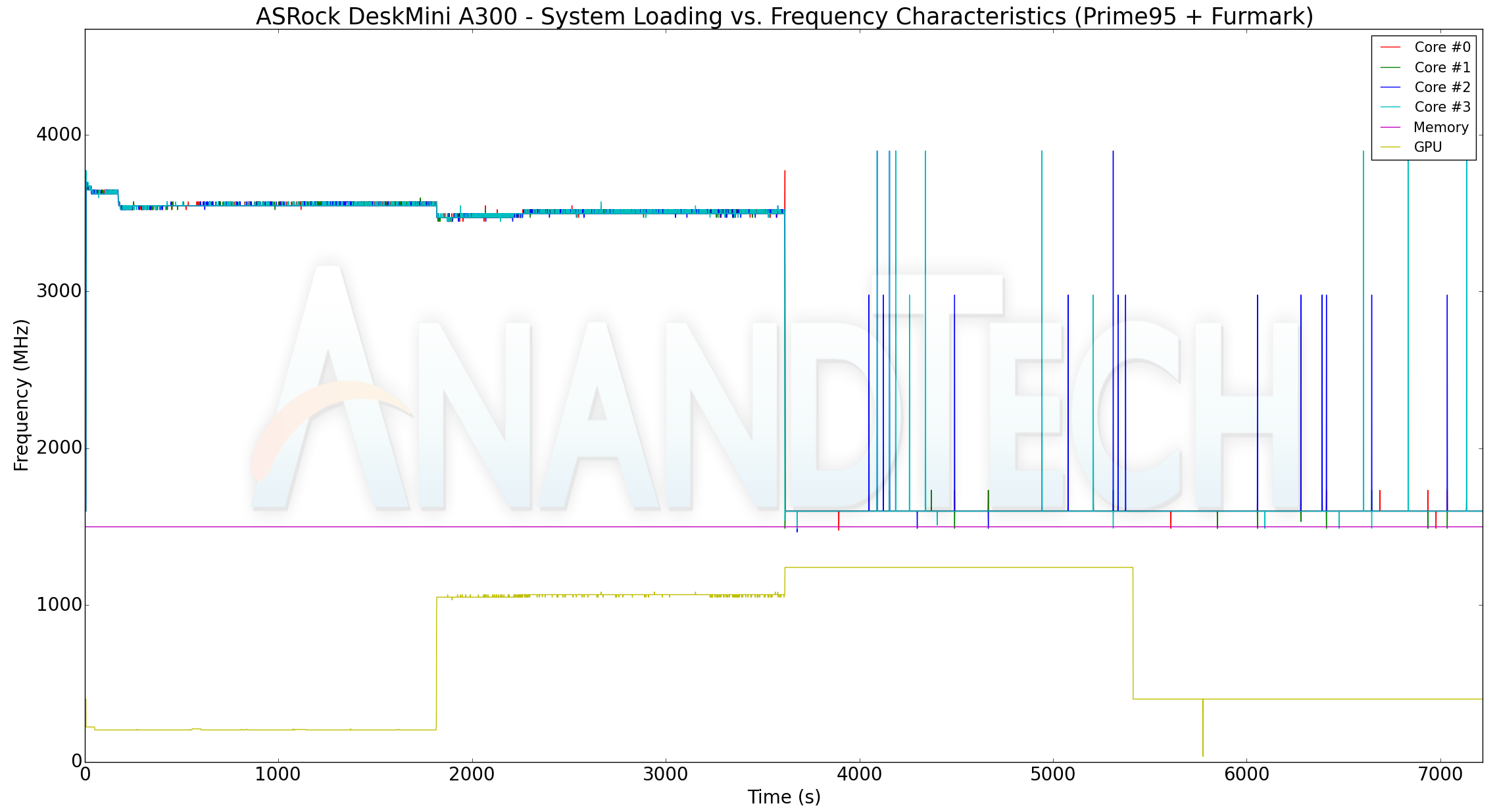
Interestingly, Prime95 doesn't trigger the boost clocks for the cores. Otherwise, the loading characteristics for the frequencies, temperature, and power are largely the same as what we observe with the AIDA64 system stability test workloads. The only thing of note is that Prime95 and Furmark together make the system consume north of 90W at the wall.
The thermal solution is very effective, ensuring that the temperatures never cross 80C while allowing the APU's CPU cores and GPU to operate at the advertised frequencies / rated power consumption. The 90W peak power consumption also indicates that the Ryzen 5 2400G is operating at its rated TDP of 65W in the DeskMini A300.










88 Comments
View All Comments
abufrejoval - Friday, April 26, 2019 - link
Or an M.2 slot? They seem to have forgotten that slots were for extensibility and I would very much like the ability to upgrade to an NBase-T via an M.2 card (unless included)... They have lots of creative solutions for servers...Unfortunately I see only confusion ahead: With USB4 and x0-Gbit Ethernet, bandwidth won't be an issue, but latency, interoperability and turf wars might last forever.
mooninite - Friday, April 26, 2019 - link
Finally! A Ryzen + Vega mini PC! It blows a more expensive, Intel Iris NUC out of the water. Amazing!PeachNCream - Friday, April 26, 2019 - link
It does so it's a nice option for iGPU gaming. However Bean Canyon and other Iris parts are at a notable TDP disadvantage. I doubt the extra headroom would make up much of the difference, but if the Iris parts had additional power and cooling to put them on an even footing, I don't believe the advantage would be as significant. Despite that, I do like Ryzen and think its a worthwhile trade-off to make for a gaming use case.abufrejoval - Friday, April 26, 2019 - link
So I thought, too. But then I looked at the power figures idle and max at the wall plug: Much less actual difference than 15/65 Watt would make you believe.Alexvrb - Saturday, April 27, 2019 - link
Plus the 3200G/3400G may drop TDP further. Although, can't you cTDP the 2x00G models to 45W already?mikato - Tuesday, April 30, 2019 - link
I like your thinking, but will it take them almost a year to get out a mini PC for those once they are released? Ugh.Alexvrb - Tuesday, April 30, 2019 - link
It's an AM4 barebones. The 3000 CPUs are Zen 2, but the 3200G/3400G APUs are just tweaked Zen+ based models, 12nm but (similar to RX 590) probably not a true dieshrink. I'm not even sure if you'd need a newer-than-current BIOS update for them to boot (though it would be recommended regardless). At any rate that's all that you might need, a BIOS update.mikato - Tuesday, April 30, 2019 - link
Yeah I agree - idle power usage of 11.24 watts for this DeckMini A300 vs the 8.45 watts of the NUC8i7BEH with Bean Canyon. That's a difference of only 2.8 watts!Irata - Wednesday, May 1, 2019 - link
And this difference may very well be due to other factors like PSU, memory, mainboard....eastcoast_pete - Friday, April 26, 2019 - link
Question/Showing my ignorance of the capabilities of the chipset here: so, with this setup, is it possible to fine-tune the 2400G's CPU and GPU (undervolting, adjusting the frequency)? It sounds as if none of that would be possible, but again, I have no experience with this chipset and MoBo.