The Western Digital WD Blue SN500 SSD Review: Moving The Mainstream To NVMe
by Billy Tallis on April 19, 2019 9:30 AM ESTPower Management Features
Real-world client storage workloads leave SSDs idle most of the time, so the active power measurements presented earlier in this review only account for a small part of what determines a drive's suitability for battery-powered use. Especially under light use, the power efficiency of a SSD is determined mostly be how well it can save power when idle.
For many NVMe SSDs, the closely related matter of thermal management can also be important. M.2 SSDs can concentrate a lot of power in a very small space. They may also be used in locations with high ambient temperatures and poor cooling, such as tucked under a GPU on a desktop motherboard, or in a poorly-ventilated notebook.
| WD Blue SN500 NVMe Power and Thermal Management Features |
|||
| Controller | Western Digital in-house | ||
| Firmware | 201000WD | ||
| NVMe Version |
Feature | Status | |
| 1.0 | Number of operational (active) power states | 3 | |
| 1.1 | Number of non-operational (idle) power states | 2 | |
| Autonomous Power State Transition (APST) | Supported | ||
| 1.2 | Warning Temperature | 82°C | |
| Critical Temperature | 86°C | ||
| 1.3 | Host Controlled Thermal Management | Supported | |
| Non-Operational Power State Permissive Mode | Not Supported | ||
The WD Blue SN500 supports the usual set of NVMe power and thermal management features we expect to see on consumer NVMe drives. The warning and critical temperature thresholds are rather close together: the warning temperature of 82°C is higher than we usually see while the critical temperature is fairly normal. Between this and the generally low power consumption of the SN500, thermal throttling seems quite unlikely.
The SN500 defines three active power states, but declares the same 2.5W maximum for the first two states, making the second one redundant. The two idle states promise great power savings, though a 44ms wakeup from the deepest idle state is a bit slow.
| WD Blue SN500 NVMe Power States |
|||||
| Controller | Western Digital in-house | ||||
| Firmware | 201000WD | ||||
| Power State |
Maximum Power |
Active/Idle | Entry Latency |
Exit Latency |
|
| PS 0 | 2.5 W | Active | - | - | |
| PS 1 | 2.5 W | Active | - | - | |
| PS 2 | 1.7 W | Active | - | - | |
| PS 3 | 25 mW | Idle | 5 ms | 9 ms | |
| PS 4 | 2.5 mW | Idle | 5 ms | 44 ms | |
Note that the above tables reflect only the information provided by the drive to the OS. The power and latency numbers are often very conservative estimates, but they are what the OS uses to determine which idle states to use and how long to wait before dropping to a deeper idle state.
Idle Power Measurement
SATA SSDs are tested with SATA link power management disabled to measure their active idle power draw, and with it enabled for the deeper idle power consumption score and the idle wake-up latency test. Our testbed, like any ordinary desktop system, cannot trigger the deepest DevSleep idle state.
Idle power management for NVMe SSDs is far more complicated than for SATA SSDs. NVMe SSDs can support several different idle power states, and through the Autonomous Power State Transition (APST) feature the operating system can set a drive's policy for when to drop down to a lower power state. There is typically a tradeoff in that lower-power states take longer to enter and wake up from, so the choice about what power states to use may differ for desktop and notebooks.
We report two idle power measurements. Active idle is representative of a typical desktop, where none of the advanced PCIe link or NVMe power saving features are enabled and the drive is immediately ready to process new commands. The idle power consumption metric is measured with PCIe Active State Power Management L1.2 state enabled and NVMe APST enabled if supported.
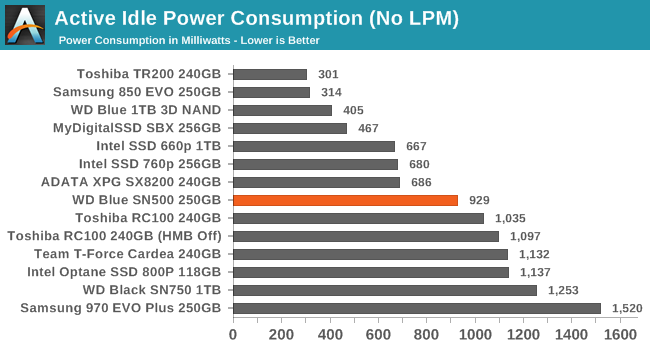
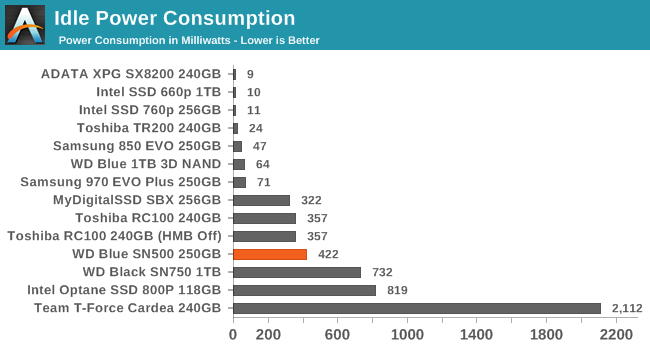
The active idle power consumption for the SN500 of a bit less than 1W is surprisingly high given that we've seen load power consumption starts at just over 1W—there's only about 130mW difference between the drive sitting ready to work, and it performing continuous random reads at QD1. Like the WD Black SN750, the WD Blue SN500 doesn't do a very good job of saving power when low-power idle states are enabled on our desktop platform. The original WD Black SSD that used a Marvell controller did a great job of handling systems with slightly broken PCIe power management, but Western Digital's own controllers seem to be quite picky about the conditions required to really go to sleep.
(Note: We have new equipment from Quarch on the way to facilitate better idle power measurements. We expect to soon start including typical laptop idle power measurements for M.2 PCIe SSDs in addition to the desktop measurements seen above.)
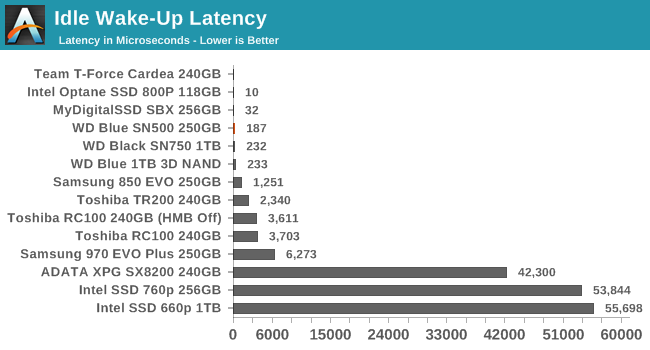
Since power management on the WD Blue SN500 doesn't work well on our desktop testbed, it is good to see that it only takes a fraction of a millisecond for the SN500 to get back to business.










50 Comments
View All Comments
gglaw - Saturday, April 20, 2019 - link
There really is no market segment for this drive unless the WD name is enough to sway a lot of customers. Pretty much every week there's an EX920 or Adata 8200 500GB drive for between $70-$80 and they are superior to this drive in every way. You could nitpick on brand reliability, etc, but both those drives have an incredible track record in the last couple years.For a primary OS/Apps drive, I would get the faster HP/Adata for a few bucks more, and for a games/storage drive I would get the cheapest SATA I could find (usually an Adata 1TB for $90). Can't think of any scenario I would get a budget NVME over one of these options. This WD drive would have to drop to $60 to be a real contender.
DyneCorp - Sunday, April 21, 2019 - link
There's absolutely a market.The SN500 will drop in price drastically. It also will stand out when prices increase, as they always do. Just as QLC dropped in price, just as 3D NAND dropped in price.
Why you people have to drop negative comments about a product that was just released, I'll never understand. It always drops in price. First world problems, my son.
By the way, spending "a few bucks more" for an overkill drive makes no sense. The SN500 is more than capable as an OS drive.
Realistically, WD releasing the SN500 provides more competition and that will lower prices. I really don't understand what your issue is.
Cisco Guy 318 - Sunday, April 21, 2019 - link
Abismal endurance! What happened to petabyte endurance? MLC is bad enough but the newer chips have poor endurance!FunBunny2 - Sunday, April 21, 2019 - link
to paraphrase an ancient consultants' adage: "speed, endurance, capacity; choose two".DyneCorp - Sunday, April 21, 2019 - link
Except that 64-layer 3D TLC NAND has exceeded planar MLC in every metric?FunBunny2 - Sunday, April 21, 2019 - link
for now, I suppose. so long as TLC is fabricated on 40-50nm, perhaps so. capitalist greed will, in due time, impel vendors to drop down to contemporary nodes in search of capacity. what then? or, is it, now?Mr Tallis: true of speed and endurance?
DyneCorp - Sunday, April 21, 2019 - link
Except that 64-layer 3D NAND (and up) from Samsung and Micron/ Intel is at 20nm and Toshiba/ Western Digital is at 19nm. You understand planar TLC basically ceased at 14-15nm?Back in 2016, with the advent of smart SLC caching techniques in addition to intelligent controller firmware, SSDs utilizing 3D NAND effectively outpaced 2D "planar" MLC. In fact, the 660p (utilizing 3D QLC) can perform on par (in certain metrics) with SSDs utilizing MLC because of Intel's intelligent pSLC caching strategies.
In the end, it doesn't matter. You'll never chew through the endurance of a modern SSD when subjecting it to consumer workloads, period. The controller can effectively mitigate write amplification in most circumstances.
DyneCorp - Sunday, April 21, 2019 - link
Abysmal endurance? Far from it. The SN500 carries an endurance rating far above the Samsung 850 EVO and is in SU800 territory; its endurance rating is actually quite high, comparatively.You do understand that just about any SSD utilizing 3D NAND has endurance ratings far beyond what 2D planar MLC SSDs had?
Most importantly, remember this: endurance doesn't matter for consumer drives. SSDs last far beyond their warranted endurance life.It's been tested.
Why is this? Because modern controllers can effectively mitigate write amplification by several factors. The majority of consumer workloads will NEVER burn through rated endurance, period. Honestly, including a TBW rating is unnecessary.
PeachNCream - Monday, April 22, 2019 - link
You can expend the write endurance of a modern SSD. It isn't a difficult prospect and workloads don't have to be heavy ones for that to happen.DyneCorp - Monday, April 22, 2019 - link
Under consumer workloads (OS and gaming) no, you cannot. It has been tested. Also, SSDs regularly outlast their given TBW rating by multiple times. If you check the S.M.A.R.T. attributes and software of older planar SSDs you'll see that even heavily utilized SSDs are healthy.