In a continuation of Doom 3 Week, we're bringing you the next installment of our coverage, this time focusing on CPU performance. If you haven't already, be sure to read our guide to graphics performance under Doom 3 before proceeding with this guide.
When does Doom 3 Need a Fast CPU?
We know by now that the GPU requirements of Doom 3 are quite high; the days of ultra high resolutions bringing us triple digit frame rates on mid range cards are gone with Doom 3, even cards like the Radeon 9800 Pro are best played at resolutions as low as 800x600. But is a fast GPU all you need to get the most out of Doom 3?
Remember that while your GPU will handle all of the rendering of the scenes in Doom 3, it is the CPU that handles all of the physics, artificial intelligence and 3D setup for sending vertex data to your GPU. So in order to get the most out of a fast GPU, you will also need to pair it up with a fast CPU - but how fast? The basic rule of thumb is this: the faster your GPU is, the faster your CPU will have to be to keep up with it.
Let's take the GeForce 6800 Ultra for example; as you've already seen, the GeForce 6 series is the fastest set of GPUs for running Doom 3, making it an ideal reference point for our discussion.
Below we have a graph of frame rate vs. resolution taken on a Pentium 4 Extreme Edition running at 3.4GHz with a GeForce 6800 Ultra running at 400MHz core/1.1GHz mem. The curve on the graph is what you'll want to pay attention to. If the graph were perfectly flat, as in there was no drop from 640x480 up to 1600x1200, our test system would be completely CPU limited (or bound by something other than the GPU). On the flip side, if the graph showed a clearly negative slope then we would have a much more GPU limited scenario, where the burden of rendering more pixels was not masked by an overly slow CPU.
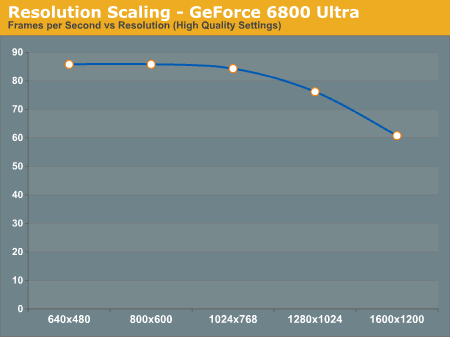
In this particular case we see that at resolutions below 1280x1024 the GeForce 6800 Ultra is primarily CPU limited, making all of the lower resolutions perform identical to one another. It isn't until we hit 1280x1024 and 1600x1200 that there is a significant performance drop off. So it's clear that if you have a GeForce 6800 Ultra, pairing the chip up with a fast CPU is quite important. But what about on a slower card like a Radeon 9800 Pro?
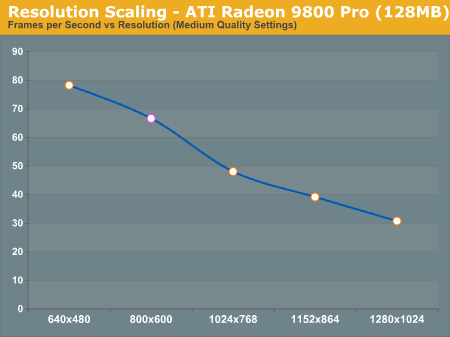
Here we have a completely different graph, where not even at 800x600 is the card CPU bound. With a Radeon 9800 Pro, having a fast CPU doesn't help as much since you are mostly GPU limited, especially at higher resolutions. This doesn't mean that you can pair up a Radeon 9800 Pro with a 1.4GHz Celeron and be fine, but it does mean that a Pentium 4 Extreme Edition is going to be overkill for your 9800 Pro.
When investigating CPU performance under Doom 3 it's clear that we'll want to use a GeForce 6800 Ultra to put as much stress on the CPU as possible, but we've also looked at how slower cards like the Radeon 9800 Pro react to CPU speed improvements as you'll see on the next page.










59 Comments
View All Comments
thatsright - Wednesday, August 4, 2004 - link
Great article, but just one quibble. Is it just me, or does it sound like AMD paid AnandTech for the last sentence of the article: "In the end, the winner of the final battle is clear: the AMD Athlon 64 is the processor for Doom 3"It sounds like a perfect quote from the AMD marketing dept! LOL
DAPUNISHER - Wednesday, August 4, 2004 - link
Good stuff! That was the most entertaining set of benchies I've seen in awhile. D3 is evidently turning out to be a better benching tool than game =)kherman - Wednesday, August 4, 2004 - link
Dear anandtech,Please do a similar benchmarking wtih system memmorry.
Sincerely,
me
ViRGE - Wednesday, August 4, 2004 - link
#9, Carmack has stated that Doom 3 does not have SMP support.CrimsonDeath - Wednesday, August 4, 2004 - link
How about pumped up XP-M's? I got one running at 2700Mhz, that would make it better than most cpu's out there.Overclock till it burns, then overclock more!
punko - Wednesday, August 4, 2004 - link
Guess my XP 1800+ ain't gonna cut it . . .kherman - Wednesday, August 4, 2004 - link
Well, my 2800+ is staying in my box!kherman - Wednesday, August 4, 2004 - link
In the days of GPU shootouts, this article is an EXCELENT idea! Good work! Still have to read it though.It's funny to, because I'm contemplating a move to 1 gig of memmory.
Wesley Fink - Wednesday, August 4, 2004 - link
Just to clarify before the comments start, there are TWO 3400+ Athlon 64 as you will see in checking at New Egg for instance. The NEW 3400+ is Socket 754, runs at 2.4GHz and has 512k cache. The original 3400+ is still available and is Socket 754, runs at 2.2GHz, and has 1MB cache.Wesley Fink - Wednesday, August 4, 2004 - link
Please keep in mind that the small Athlon 64 increases in Dual-Channel and Cache-size are cumulative. While it's true that Dual-Channel only adds about 3% to A64 performance and 1MB cache only adds about 5%, the combination adds 8 to 10% improved performance. The FX53 is the ONLY chip that combines BOTH 1MB cache and Dual-Channel memory and is 8 to 10% faster than a comparable chip using Single-Channel (Socket 754) and 512MB cache.The Dual-Channel 1MB FX53 should be about 8% to 10% faster than the latest Newcastle SC 512K 3400+ even though both run run at 2.4Ghz. Another interesting point is that since Cache mattered more in Doom3 than Dual-Channel, a 3700+ (SC, 1MB cache) might actually be faster in Doom3 than a 3800+ (DC, 512MB). This was certainly true in Anand's tests of the 3400+ (SC, 1MB0, which was faster than the 3500+ (DC, 512MB).
Whether the top-performing FX53 is worth the $811 price is up to you, but it is still a bargain in Doom3 compared to the 3.4EE that is 18% slower and still sells for $1000.