Intel's Bean Canyon (NUC8i7BEH) Coffee Lake NUC Review - Ticking the Right Boxes
by Ganesh T S on April 3, 2019 8:00 AM EST- Posted in
- Systems
- Intel
- NUC
- UCFF
- Thunderbolt 3
- Cannon Point
- Coffee Lake-U
BAPCo SYSmark 2018
The Intel NUC8i7BEH (Bean Canyon) was evaluated using our Fall 2018 test suite for small-form factor PCs. In the first section, we will be looking at SYSmark 2018.
BAPCo's SYSmark 2018 is an application-based benchmark that uses real-world applications to replay usage patterns of business users in the areas of productivity, creativity, and responsiveness. The 'Productivity Scenario' covers office-centric activities including word processing, spreadsheet usage, financial analysis, software development, application installation, file compression, and e-mail management. The 'Creativity Scenario' represents media-centric activities such as digital photo processing, AI and ML for face recognition in photos and videos for the purpose of content creation, etc. The 'Responsiveness Scenario' evaluates the ability of the system to react in a quick manner to user inputs in areas such as application and file launches, web browsing, and multi-tasking.
Scores are meant to be compared against a reference desktop (the SYSmark 2018 calibration system, a Dell Optiplex 5050 tower with a Core i3-7100 and 4GB of DDR4-2133 memory to go with a 128GB M.2 SATA III SSD). The calibration system scores 1000 in each of the scenarios. A score of, say, 2000, would imply that the system under test is twice as fast as the reference system.
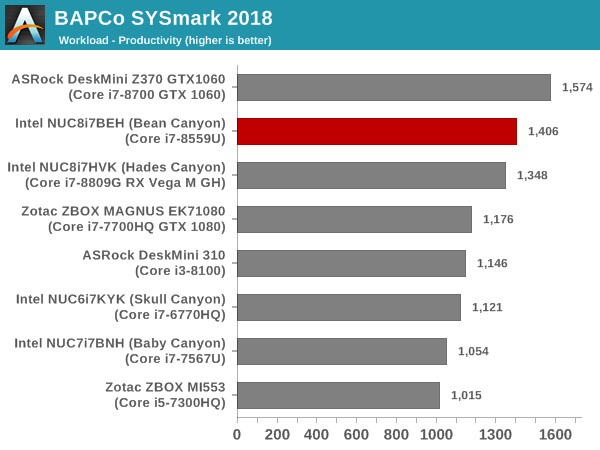
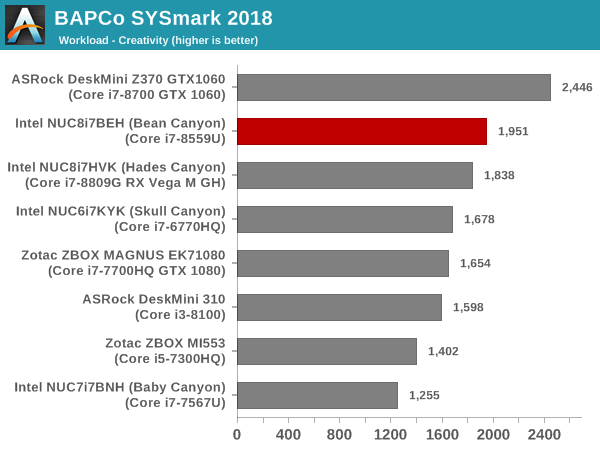
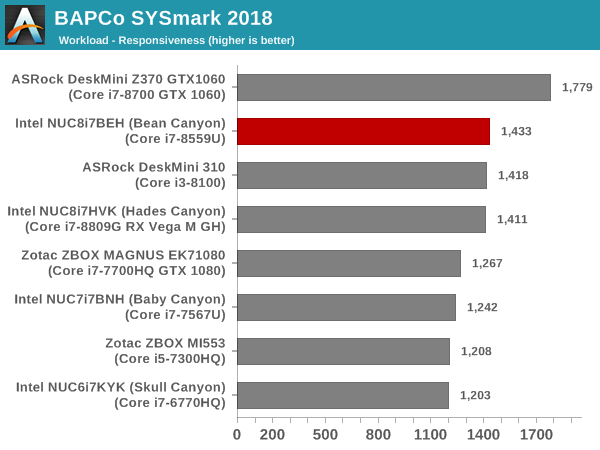
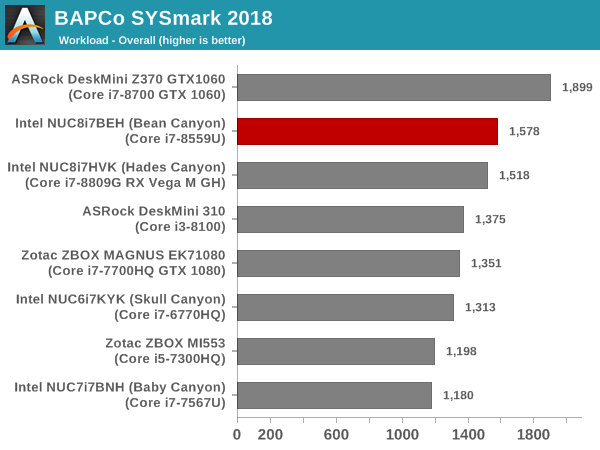
SYSmark 2018 also adds energy measurement to the mix. A high score in the SYSmark benchmarks might be nice to have, but, potential customers also need to determine the balance between power consumption and the efficiency of the system. For example, in the average office scenario, it might not be worth purchasing a noisy and power-hungry PC just because it ends up with a 2000 score in the SYSmark 2014 SE benchmarks. In order to provide a balanced perspective, SYSmark 2018 also allows vendors and decision makers to track the energy consumption during each workload. In the graphs below, we find the total energy consumed by the PC under test for a single iteration of each SYSmark 2018 workload. For reference, the calibration system consumes 5.36 Wh for productivity, 7.71 Wh for creativity, 5.61 Wh for responsiveness, and 18.68 Wh overall.
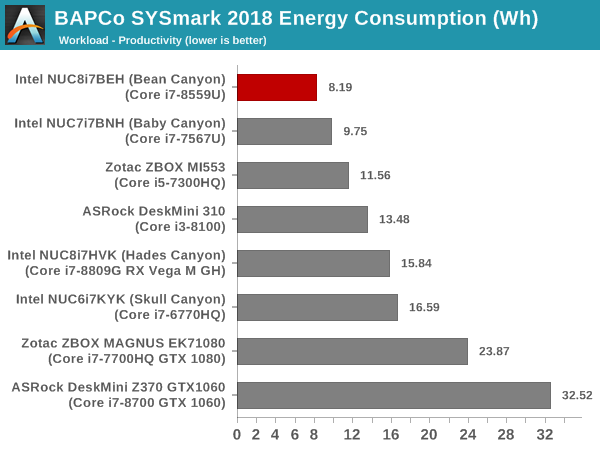
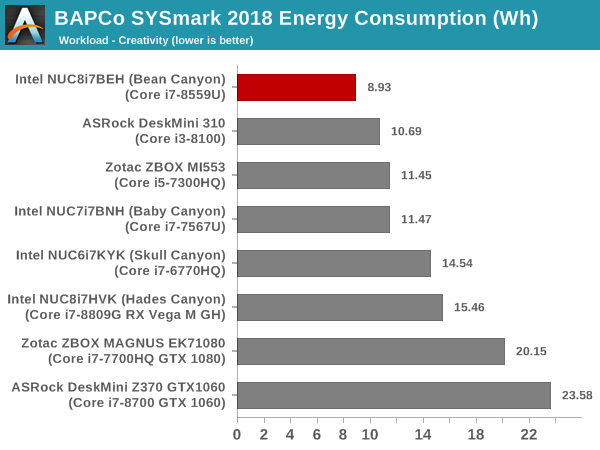
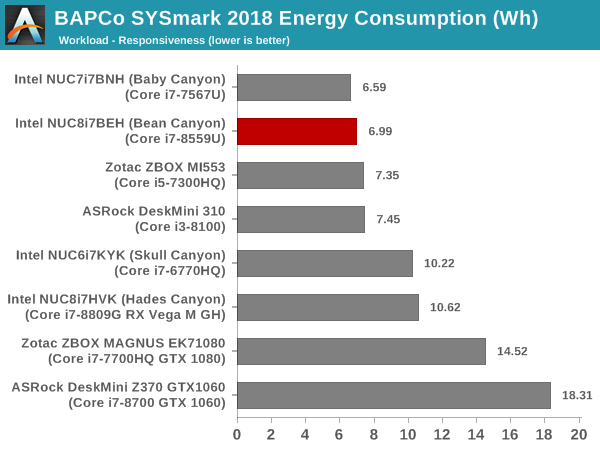
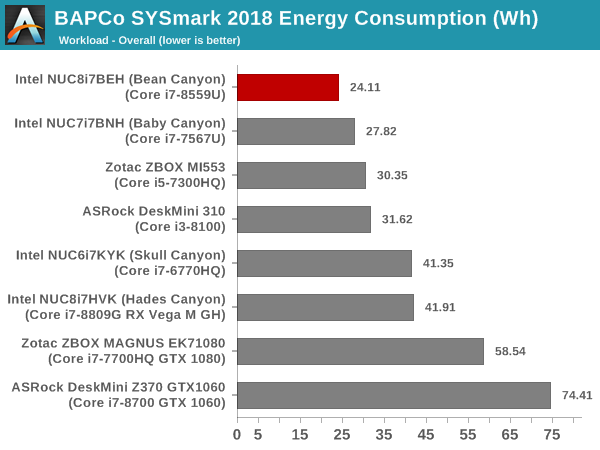
Bean Canyon turns out to be extremely energy efficient compared to almost all of the other PCs that are being compared against it. It loses the performance crown to the hexa-core Core i7-8700-equipped DeskMini Z370 GTX 1060. This is on expected lines, since the Core i7-8700 has a much higher TDP budget compared to the Core i7-8559U. The mini-STX form factor also enables the DeskMini to accommodate a better thermal solution compared to the one in the Intel NUC8i7BEH.










81 Comments
View All Comments
imaheadcase - Sunday, April 7, 2019 - link
Why would you compare to a laptop. This isn't even for that market, its for Home Media/dumb computer you never look at.Samus - Thursday, April 4, 2019 - link
Man this thing is a beast. It's practically the same speed as my brand new full size desktop (Core i5-9400)DimeCadmium - Thursday, April 4, 2019 - link
Umm, what? There aren't currently any Atom NUCs and the Bean Canyons are half a year old.Pisi - Thursday, April 4, 2019 - link
Haven't been able to find this RAM (G.Skill RipjawsV F4-3000C16-16GRS DDR4 SODIMM) anywhere. Are you sure there's no typo involved?eastcoast_pete - Thursday, April 4, 2019 - link
Ganesh, thanks for including the HTPC-relevant tests and benchmarks in the review. Many (most?) NUCs end up serving as HTPCs, and that information is key for selecting the right one.DroidTomTom - Friday, April 5, 2019 - link
I wish someone made one with 3 HDMI outputs and high quality analog audio (Note after 2015 even so so quality analog audio is hard to find in these, have to tie up a USB port for external audio). Only need a Core i3 and 8GB of RAM and 256GB SSD would be fine.fackamato - Saturday, April 6, 2019 - link
Most people either use an AVR (audio via HDMI) or a DAC, why on earth would you want good onboard audio?bill44 - Saturday, April 6, 2019 - link
“Unfortunately, stereoscopic 3D is not supported in this configuration.”Are there any DP 1.2 or TB3 to HDMI adapter/converter that works with FP 3D?
Also, why not Titan Ridge controller with DP 1.4?
Naxxy - Sunday, April 7, 2019 - link
Did the 3000 mhz ram work just like that?? I have the Intel NUC8i7BEH and i first bought 16gb Ballistix Sport DDR4 @ 2666 and there was no way to boot the system...... had to switch to 2400mhz ram.....Talked to an Intel support and they told me that having no XMP profiles that NUC would only work with ram up to 2400.
Mr0czny - Friday, April 26, 2019 - link
Im also interested cause im going to replace desktop to this NUC 8i5 ...does 3200 MHz ram add some performance or advantages are negligible
And does it works without problems like Naxxy wrote