Intel's Bean Canyon (NUC8i7BEH) Coffee Lake NUC Review - Ticking the Right Boxes
by Ganesh T S on April 3, 2019 8:00 AM EST- Posted in
- Systems
- Intel
- NUC
- UCFF
- Thunderbolt 3
- Cannon Point
- Coffee Lake-U
UL Benchmarks - PCMark, 3DMark, and VRMark
This section deals with a selection of the UL Futuremark benchmarks - PCMark 10, PCMark 8, 3DMark, and VRMark. While the first two evaluate the system as a whole, 3DMark and VRMark focus on the graphics capabilities.
PCMark 10
UL's PCMark 10 evaluates computing systems for various usage scenarios (generic / essential tasks such as web browsing and starting up applications, productivity tasks such as editing spreadsheets and documents, gaming, and digital content creation). We benchmarked select PCs with the PCMark 10 Extended profile and recorded the scores for various scenarios. These scores are heavily influenced by the CPU and GPU in the system, though the RAM and storage device also play a part. The power plan was set to Balanced for all the PCs while processing the PCMark 10 benchmark.
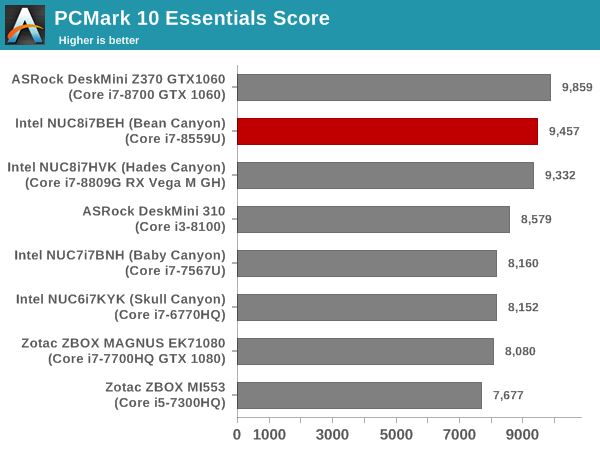
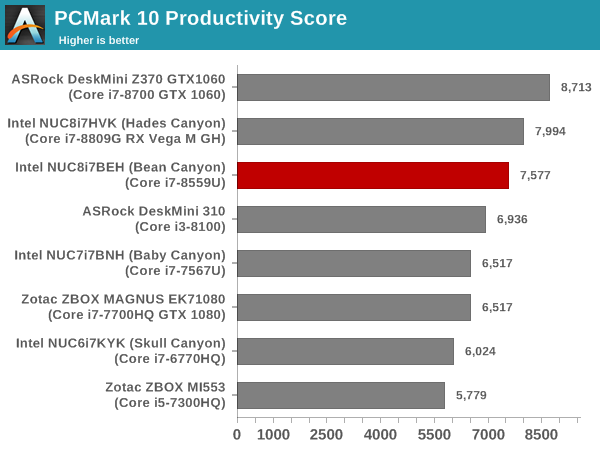
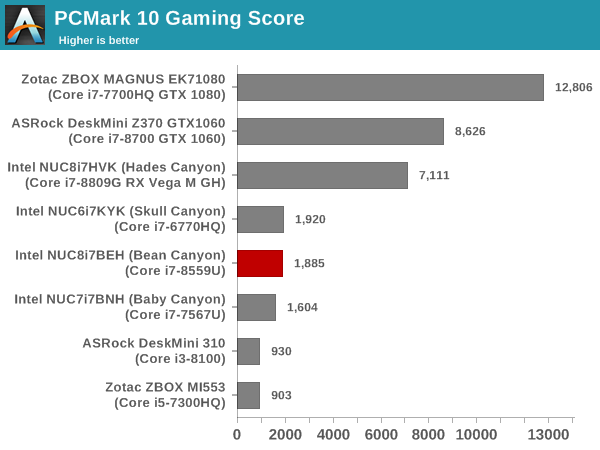
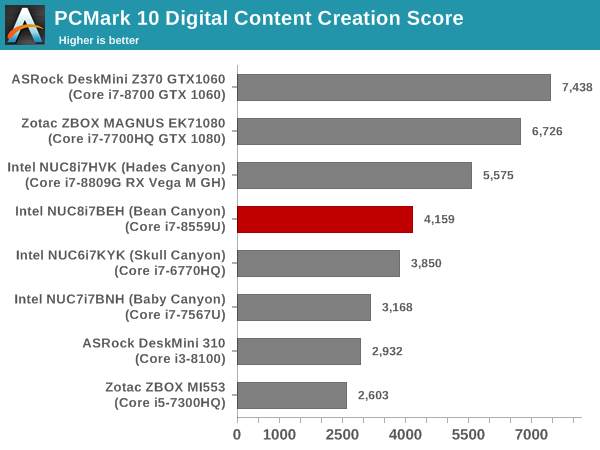
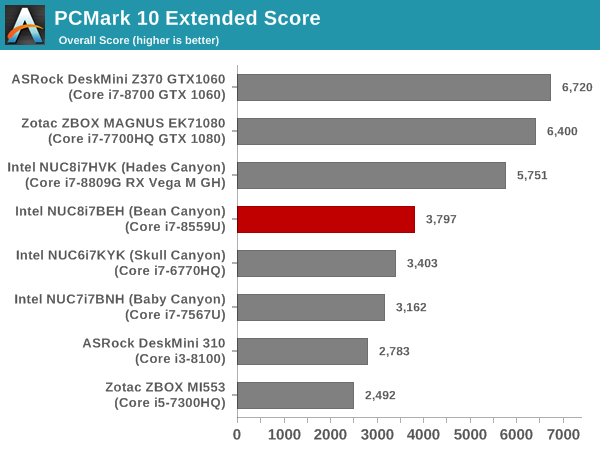
PCMark 8
We continue to present PCMark 8 benchmark results (as those have more comparison points) while our PCMark 10 scores database for systems grows in size. PCMark 8 provides various usage scenarios (home, creative and work) and offers ways to benchmark both baseline (CPU-only) as well as OpenCL accelerated (CPU + GPU) performance. We benchmarked select PCs for the OpenCL accelerated performance in all three usage scenarios. These scores are heavily influenced by the CPU in the system.
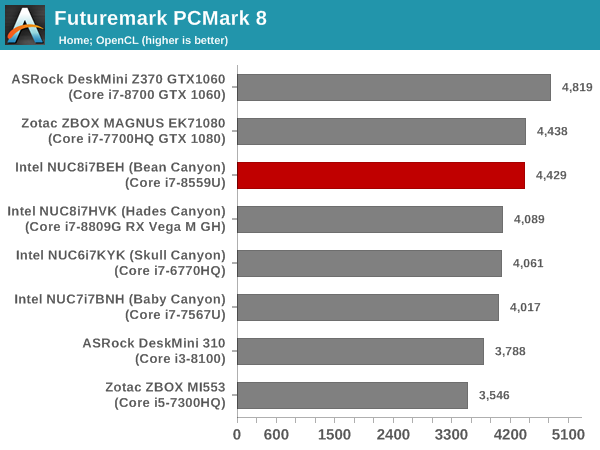
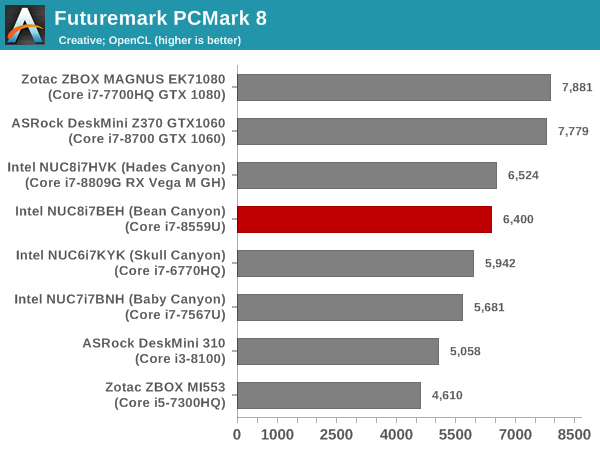
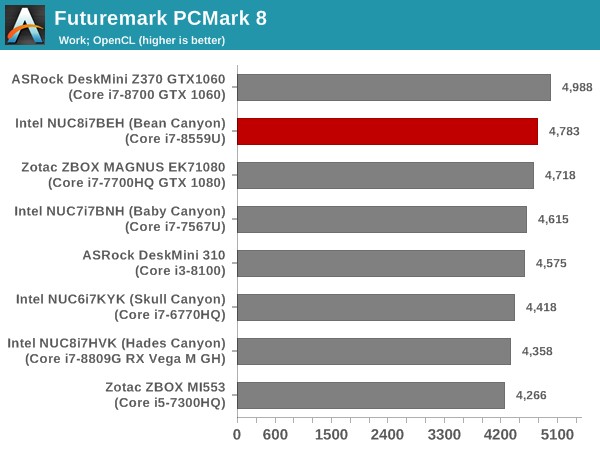
3DMark
UL's 3DMark comes with a diverse set of graphics workloads that target different Direct3D feature levels. Correspondingly, the rendering resolutions are also different. We use 3DMark 2.4.4264 to get an idea of the graphics capabilities of the system. In this section, we take a look at the performance of the Intel NUC8i7BEH (Bean Canyon) across the different 3DMark workloads.
3DMark Ice Storm
This workload has three levels of varying complexity - the vanilla Ice Storm, Ice Storm Unlimited, and Ice Storm Extreme. It is a cross-platform benchmark (which means that the scores can be compared across different tablets and smartphones as well). All three use DirectX 11 (feature level 9) / OpenGL ES 2.0. While the Extreme renders at 1920 x 1080, the other two render at 1280 x 720. The graphs below present the various Ice Storm workloads' numbers for different systems that we have evaluated.
| UL 3DMark - Ice Storm Workloads | |||
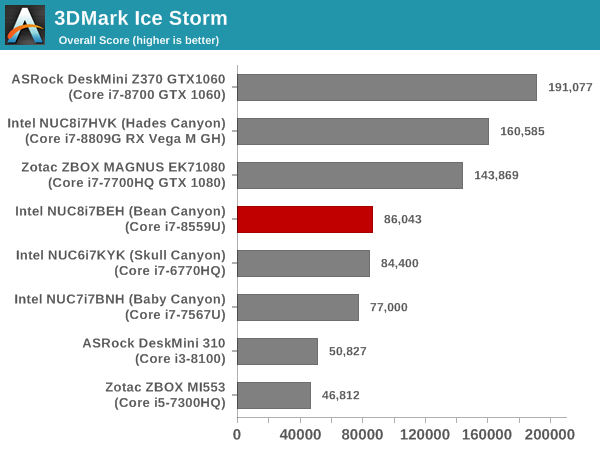
3DMark Cloud Gate
The Cloud Gate workload is meant for notebooks and typical home PCs, and uses DirectX 11 (feature level 10) to render frames at 1280 x 720. The graph below presents the overall score for the workload across all the systems that are being compared.
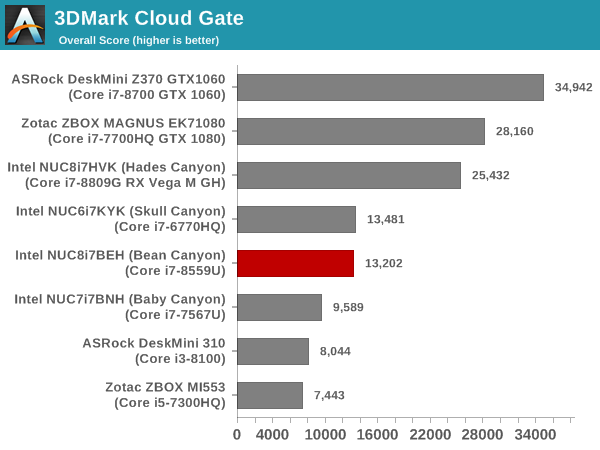
3DMark Sky Diver
The Sky Diver workload is meant for gaming notebooks and mid-range PCs, and uses DirectX 11 (feature level 11) to render frames at 1920 x 1080. The graph below presents the overall score for the workload across all the systems that are being compared.
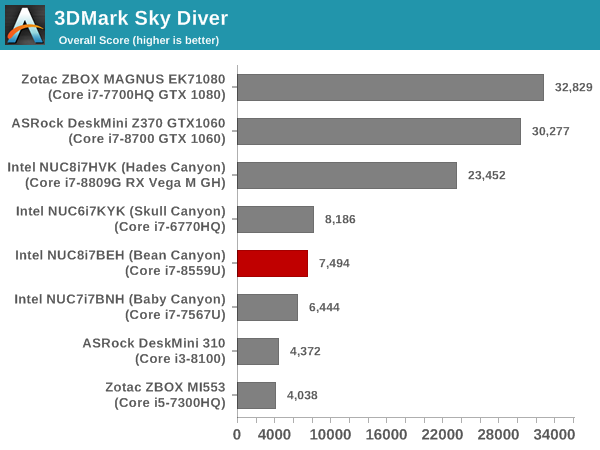
3DMark Fire Strike Extreme
The Fire Strike benchmark has three workloads. The base version is meant for high-performance gaming PCs. Similar to Sky Diver, it uses DirectX 11 (feature level 11) to render frames at 1920 x 1080. The Ultra version targets 4K gaming system, and renders at 3840 x 2160. However, we only deal with the Extreme version in our benchmarking - It renders at 2560 x 1440, and targets multi-GPU systems and overclocked PCs. The graph below presents the overall score for the Fire Strike Extreme benchmark across all the systems that are being compared.
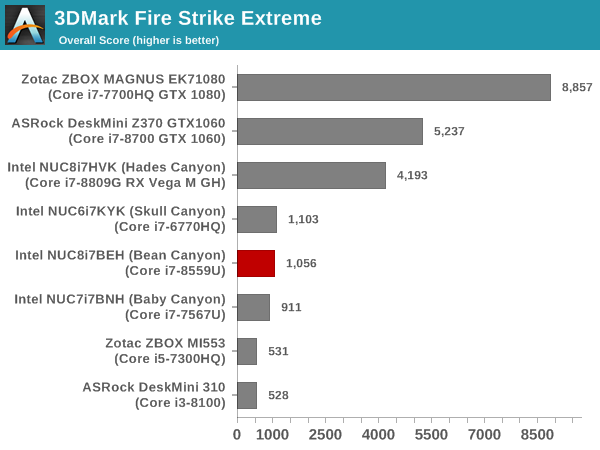
3DMark Time Spy
The Time Spy workload has two levels with different complexities. Both use DirectX 12 (feature level 11). However, the plain version targets high-performance gaming PCs with a 2560 x 1440 render resolution, while the Extreme version renders at 3840 x 2160 resolution. The graphs below present both numbers for all the systems that are being compared in this review.
| UL 3DMark - Time Spy Workloads | |||
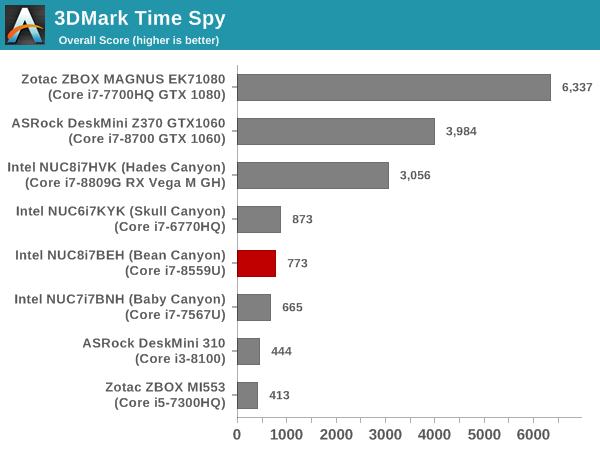
3DMark Night Raid
The Night Raid workload is a DirectX 12 benchmark test. It is less demanding than Time Spy, and is optimized for integrated graphics. The graph below presents the overall score in this workload for different system configurations.
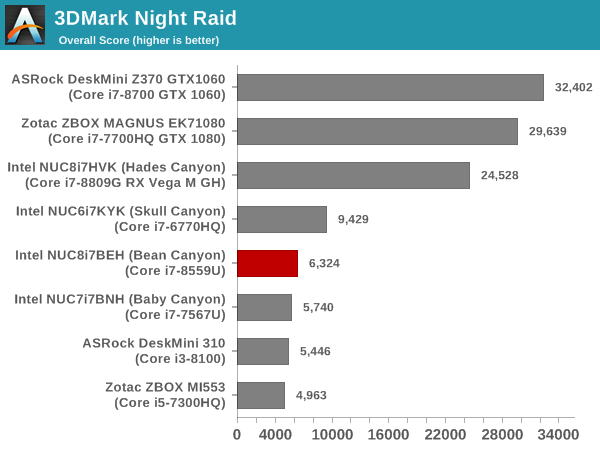
The VRMark Professional Edition v1.2.1701 comes with three rooms. Each room can be run either in desktop or HMD mode, with varying minimum requirements for the same workload. The benchmark results include the average FPS achieved, and a score based on the FPS. A pass or fail indicator is also provided based on whether the average FPS exceeds the required FPS. In this section, we take a look at the performance of the Intel NUC8i7BEH (Bean Canyon) on a comparative basis across the three workloads in desktop mode.
VRMark Orange Room
The Orange Room is meant to test the effectiveness of a system for handling the requirements of the HTC Vive and the Oculus Rift. The recommended hardware for both VR HMDs should be able to easily achieve the desired target FPS (88.9 fps). However, in the desktop mode, the target performance is 109 fps without any frame drops. Systems benching with an average FPS lesser than that are deemed to have failed the VRMark Orange Room benchmark. The graphs below present the average FPS and score for the different systems being considered today.
| UL VRMark - Orange Room | |||
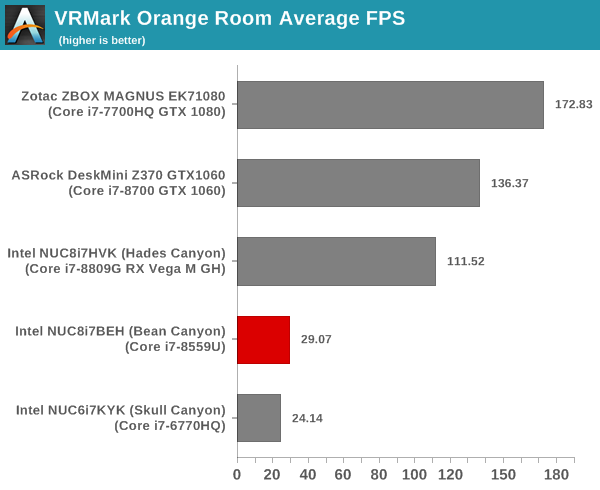
VRMark Cyan Room
The Cyan Room sits between the Orange and Blue rooms in complexity. It is a DirectX 12 benchmark. Similar to the Orange room, the target metrics are 88.9 fps on HMDs and 109 fps on the desktop monitor. The graphs below present the average FPS and score for the different systems being considered today.
| UL VRMark - Cyan Room | |||
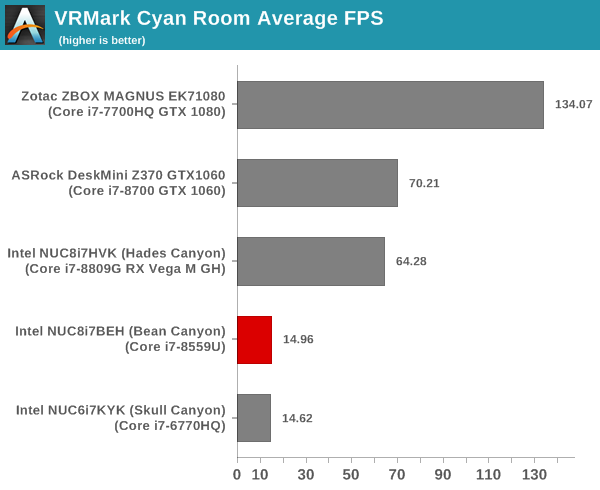
VRMark Blue Room
The Blue Room is the most demanding of the three workloads. At the time of introduction of VRMark in October 2016, no publicly available system running as sold was able to pass the test. The performance of a system in this benchmark is an indicator of its VR-readiness for future generation of HMDs. Similar to the other workloads, the passing performance metrics are 88.9 fps on HMDs and 109 fps on desktop monitors. The complexity of the workload is due to the higher resolution (5012 x 2880) and additional geometry making it necessary to increase the number of Direct3D API calls. The graphs below present the average FPS and score for the different systems being considered today.
| UL VRMark - Blue Room | |||
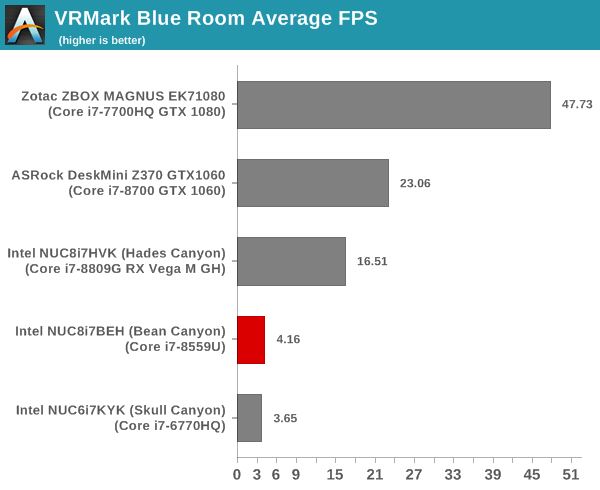
As expected, the integrated GPU is not VR-capable. However, the Thunderbolt 3 port can be used to hook up a VR-capable eGPU in an eGFX enclosure, if needed.










81 Comments
View All Comments
jeremyshaw - Wednesday, April 3, 2019 - link
Yeah, I made the mistake of going for an IGP + eGPU setup this time around (X1 Carbon + Lenovo GTX1050 dock). Nevermind the TB3 power issues that Lenovo finally fixed (silently), or GPU driver issues, just the need to lug around another box and its own power brick negates any weight savings over a heavier laptop with even a weak dGPU.This is a mistake I will never, ever make again. The eGPU idea really only works for Mac users, who are "forced" to buy from a range of 4 laptops (5, if you count three year old laptops being sold at full price), of which only one has a dGPU. Another has a passable IGP, that is still weaker than the worse of the current dGPUs (unless if one counts the Lenovo E480's severely throttled RX540). If you are a mac user and intend on staying one, choices are very limited, making eGPUs a necessity for those wanting more power. For anyone else out there, such sacrifices are not necessary.
Death666Angel - Thursday, April 4, 2019 - link
Honestly, the eGPU thing only makes sense to me in one scenario: with a laptop that has an anemic GPU inside (low end AMD/Intel or just integrated) that has great battery life on the go but the owner wants to play some games at home on a larger monitor with good image quality and not have the hassle to maintain two independant systems. So the eGPU enclosure stays in one place, the laptop gets lugged around, is light, long lasting and productive on the go and when you get home, one cable to make it into a decent gaming PC.eGPU on already stationary desktops is just weird (get a slightly bigger case and stick a GPU inside that, more options, probably cheaper as well) and people who lug around the eGPU enclosure and their laptop are also kinda missing the point. If you do that, why not just get a 1060 or 1080 laptop and be done with it? The prices of the whole GPU+enclosure should not be much cheaper than the built in versions and the performance delta is probably negligible compared to the increased ease of use.
flyingpants265 - Wednesday, April 3, 2019 - link
Not sure if I understand these things. ITX is already like 7x7 inches, and supports up to 9900k. Especially with undervolted chips you're looking at under 150 watts.CaedenV - Wednesday, April 3, 2019 - link
I just hope they all come with TPM modules now. The few physical machines we have are Intel NUCs, and in the first batch we bought they didn't have them and I was speechless... I mean, even dirt cheap $300 laptops come with TPMs these days!?! how could a $4-500 machine NOT have it?Then when ordering the next round of devices we found that most of the units available through our vendors did not have them; had to do a special order! This should be a standard feature, not something we have to search out any longer!
Jorgp2 - Wednesday, April 3, 2019 - link
Pretty sure Laptops come with an embedded TPM, which is less secure than a discrete one.Death666Angel - Wednesday, April 3, 2019 - link
"Season 4 Episode 4 of the Netflix Test Patterns title" That's definitely something I had no clue about. :Dimaheadcase - Thursday, April 4, 2019 - link
$963 (as configured, no OS)ok right..
Death666Angel - Thursday, April 4, 2019 - link
That's with a 1TB NVME SSD and 32GB RAM. Look at the base model and configure your own options and see how much it costs then (still not cheap, probably, but not as bad). And compare it to a laptop of similar specs (28W quad core with thunderbolt and eDRAM).mikato - Thursday, April 4, 2019 - link
Yeah it said $503 barebones (need to add memory and storage). I guess you must have to really like that CPU and the case to make that competitive. When I say that, I mean it might be losing the HTPC crowd.mikato - Thursday, April 4, 2019 - link
Actually it's not as bad as I guessed. Here is an alternative-$150 2400G
$120 Mini ITX mobo
$131 In Win Chopin
$401 total. Both would probably be plenty of power for most anyone's HTPC. The 2400G is more power/heat.