Intel's Bean Canyon (NUC8i7BEH) Coffee Lake NUC Review - Ticking the Right Boxes
by Ganesh T S on April 3, 2019 8:00 AM EST- Posted in
- Systems
- Intel
- NUC
- UCFF
- Thunderbolt 3
- Cannon Point
- Coffee Lake-U
BAPCo SYSmark 2018
The Intel NUC8i7BEH (Bean Canyon) was evaluated using our Fall 2018 test suite for small-form factor PCs. In the first section, we will be looking at SYSmark 2018.
BAPCo's SYSmark 2018 is an application-based benchmark that uses real-world applications to replay usage patterns of business users in the areas of productivity, creativity, and responsiveness. The 'Productivity Scenario' covers office-centric activities including word processing, spreadsheet usage, financial analysis, software development, application installation, file compression, and e-mail management. The 'Creativity Scenario' represents media-centric activities such as digital photo processing, AI and ML for face recognition in photos and videos for the purpose of content creation, etc. The 'Responsiveness Scenario' evaluates the ability of the system to react in a quick manner to user inputs in areas such as application and file launches, web browsing, and multi-tasking.
Scores are meant to be compared against a reference desktop (the SYSmark 2018 calibration system, a Dell Optiplex 5050 tower with a Core i3-7100 and 4GB of DDR4-2133 memory to go with a 128GB M.2 SATA III SSD). The calibration system scores 1000 in each of the scenarios. A score of, say, 2000, would imply that the system under test is twice as fast as the reference system.
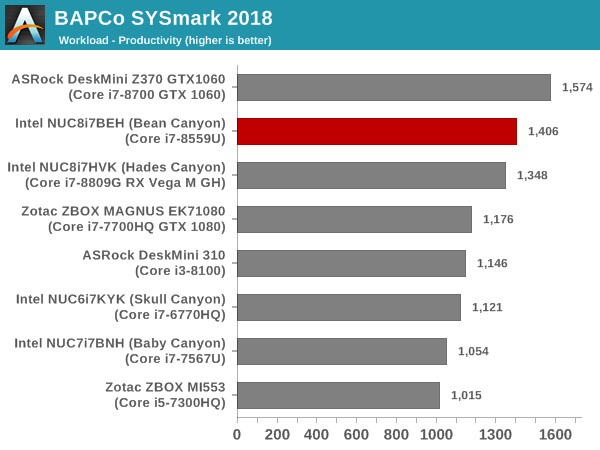
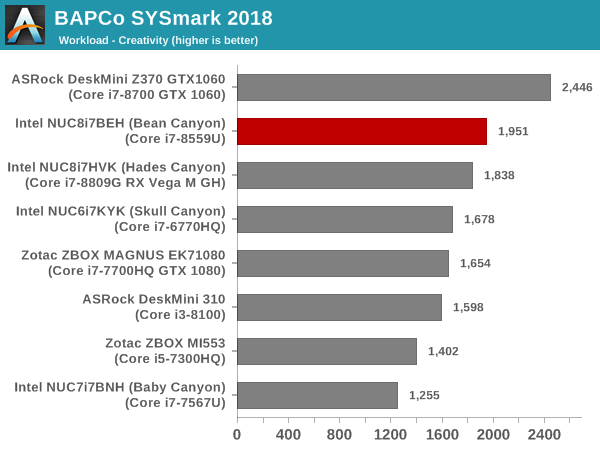
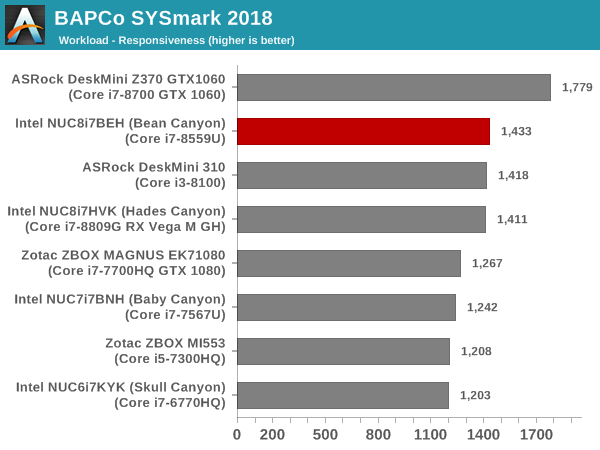
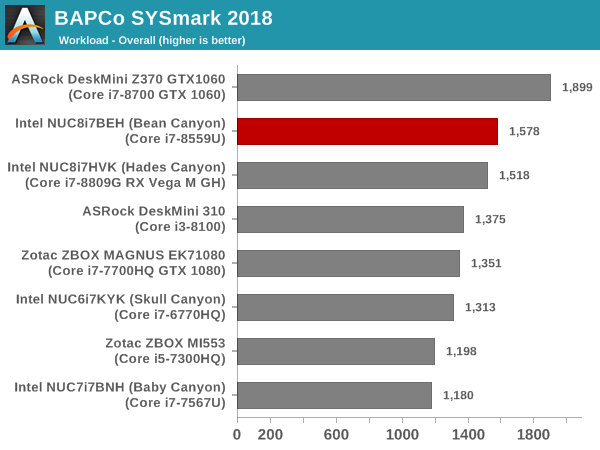
SYSmark 2018 also adds energy measurement to the mix. A high score in the SYSmark benchmarks might be nice to have, but, potential customers also need to determine the balance between power consumption and the efficiency of the system. For example, in the average office scenario, it might not be worth purchasing a noisy and power-hungry PC just because it ends up with a 2000 score in the SYSmark 2014 SE benchmarks. In order to provide a balanced perspective, SYSmark 2018 also allows vendors and decision makers to track the energy consumption during each workload. In the graphs below, we find the total energy consumed by the PC under test for a single iteration of each SYSmark 2018 workload. For reference, the calibration system consumes 5.36 Wh for productivity, 7.71 Wh for creativity, 5.61 Wh for responsiveness, and 18.68 Wh overall.
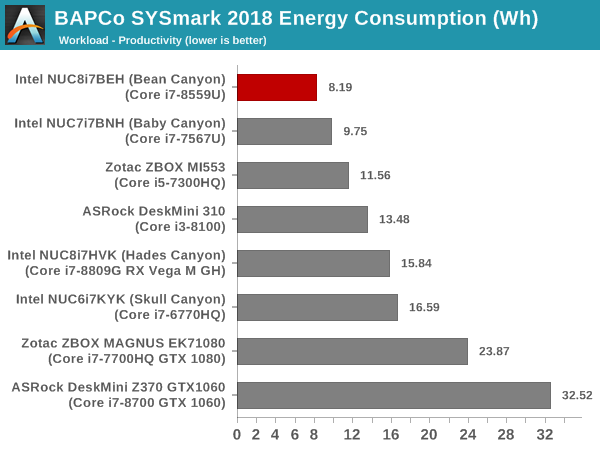
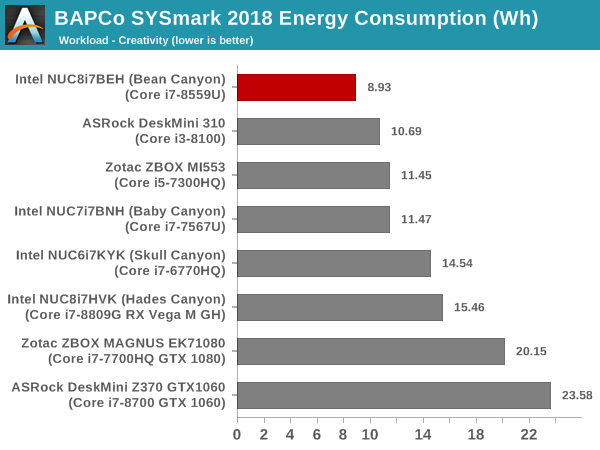
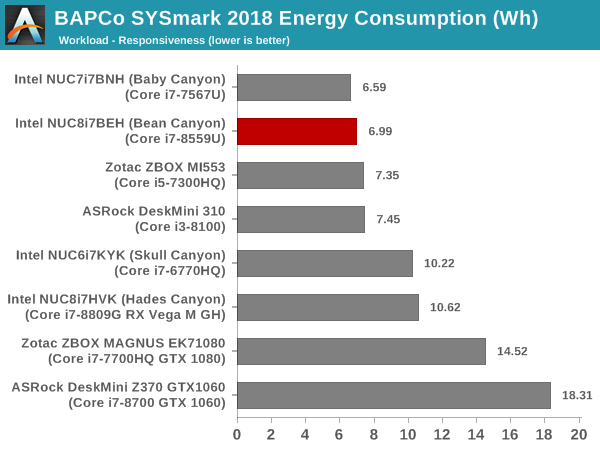
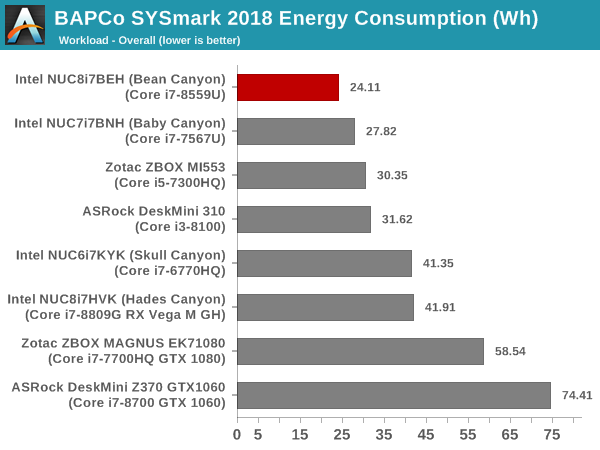
Bean Canyon turns out to be extremely energy efficient compared to almost all of the other PCs that are being compared against it. It loses the performance crown to the hexa-core Core i7-8700-equipped DeskMini Z370 GTX 1060. This is on expected lines, since the Core i7-8700 has a much higher TDP budget compared to the Core i7-8559U. The mini-STX form factor also enables the DeskMini to accommodate a better thermal solution compared to the one in the Intel NUC8i7BEH.










81 Comments
View All Comments
DimeCadmium - Thursday, April 4, 2019 - link
You do realize the skull doesn't have to be visible?PeachNCream - Thursday, April 4, 2019 - link
It's not just the morbid case cover that bothers me. The fact is that the brand name in general is something that discourages my interest in an otherwise solid computing device. I don't need death or bones or corpse-like branding on my computer parts. That kind of thing has a way of crawling into your head and sticking around in there. It may seem trivial, but to someone that has had to see and deal with real world violence, it just isn't something I want associated with something I use for work and play at home.GreenReaper - Thursday, April 4, 2019 - link
What I want to know is this: where are all these canyons? Time was, codenames were based on actual locations, but nowadays I'm not sure. There's nothing on Google Maps...mikato - Thursday, April 4, 2019 - link
Me too. And if Bean Canyon isn't a real place, then I can't understand how such a ridiculous name would be used for a CPU.MrCommunistGen - Wednesday, April 3, 2019 - link
I'm not at all disagreeing with your point -- Intel has made pretty substantial gains in efficiency -- but we should all just remember that the CPUs in both systems are probably blowing WAY past their TDP (non-turbo) ratings to achieve the performance we're seeing in these benchmarks.MrCommunistGen - Wednesday, April 3, 2019 - link
I kept not finding the Power Consumption figures in the article. Under a full CPU + GPU load it looks like Bean Canyon is pulling ~72W at the wall and Skull Canyon is pulling ~77W at the wall.Still impressive since Bean Canyon tends to be a bit faster and has a smaller GPU configuration.
IntelUser2000 - Wednesday, April 3, 2019 - link
Skull Canyon just sucks. It should be performing 30-50% faster than this one. No wonder nothing outside of a single Intel NUC used it. The previous two Iris Pros sucked too. Each generation made it worse.FATCamaro - Wednesday, April 3, 2019 - link
These make a Mac mini look like a deal.cacnoff - Wednesday, April 3, 2019 - link
Ganesh,"Perhaps an additional Thunderbolt 3 controller directly attached to the CPU's PCIe lanes could make the platform look even more attractive."
This is a 14nm U-Series Part, there are no CPU PCIe lanes on it. Maybe complain about the U-Series parts not having pcie on the cpu package rather than about the NUC not having a feature that is impossible to support.
jordanclock - Wednesday, April 3, 2019 - link
You sure about that? Ark pretty clearly lists the 8559U has having 16 PCIe lanes.