The AMD X570 Motherboard Overview: Over 35+ Motherboards Analyzed
by Gavin Bonshor on July 9, 2019 8:00 AM ESTASRock X570 Extreme4
The ASRock X570 Extreme4 is another model which strafes itself away from the more gaming-oriented models from its product stack. Very similar in design and feature set to to the ASRock X570 Steel Legend, the X570 Extreme4 uses a black PCB with darker gunmetal grey colored heatsinks. It also has addressable RGB integrated into the rear panel cover and chipset heatsink, with support for ASRock's Polychrome Sync software.
Looking at the expansion slots available on the ASRock X570 Extreme4, there are two full-length PCIe 4.0 slots with support for x16, and x16/x4 which means up to two way AMD CrossFire is supported; the top full-length slot includes a coating of ASRock's Steel armor for better durability. In addition to this are three PCIe 4.0 x1 slots, and located underneath each of the full-length PCIe 4.0 slots are two PCIe 4.0 x4 M.2 slots, each with an individual heatsink which links into the actively cooled X570 chipset heatsink; also featured is eight SATA ports with RAID 0, 1 and 10 arrays all supported. Underneath the rear panel cover and the heatsinks is a 10-phase power delivery with an 8-pin and 4-pin 12 V ATX CPU power input to power the processor. At the top right-hand corner is four memory slots with support for up to DDR4-4666 and users can install up to a maximum of 64 GB of RAM.
On the rear panel is one USB 3.1 G2 Type-A, one USB 3.1 G2 Type-C and six USB 3.1 G1 Type-A ports, as well as an HDMI video output. While the ASRock X570 Extreme4 doesn't come with Wi-Fi enabled, there is an M.2 Key E 2230 slot for users to install their own wireless interface, and there are mounting holes located on the rear IO shield for this. Also located on the rear panel is a PS/2 combo port, a single Ethernet port controlled by an Intel I211-AT Gigabit NIC, and there are also five 3.5 mm color coded audio jacks and a S/DPIF optical output which are powered by a Realtek ALC1220 HD audio codec.
With a very similar feature set and overall aesthetic to the ASRock X570 Steel Legend model, the X570 Extreme4 features a more modest design with less of a focus on gaming, and more on performance whilst keeping a good quality core feature set. The ASRock X570 Extreme4 has an MSRP of $240, but users in the US can purchase a Wi-Fi 6 enabled version for the slightly higher cost of $250.



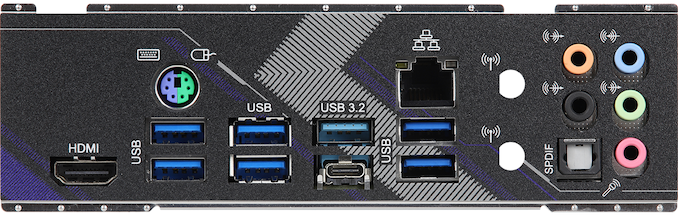








225 Comments
View All Comments
abufrejoval - Tuesday, July 9, 2019 - link
PCI4 and 5, or for that matter IF will trigger rethinking motherboard layouts and form factors."The [Enthusiast] motherboard" dates back to 1981 or the dawn of the IBM Personal Computer, and physics are catching up everywhere, even on the motherboard.
Distance has a huge impact on speed, latency and power, so 'flat' and 'square' are both the first obstacles and the first who need to compromise. In the future every milimeter of distance between the die carrier and your point of interest will need to be paid for, in energy/time or extra switching silicon.
Linear extrapolations of the past have little use, when the barriers are exponential.
TheUnhandledException - Tuesday, July 9, 2019 - link
Even if you keep the board a square moving the CPU and chipset to the center of the board and having PCIe slots on either side would cut the trace to the furthest slots in half.The_Assimilator - Wednesday, July 10, 2019 - link
Hopefully at the same time we can ditch 12V as the rail to rule them all, so that we can bring the amperages in current systems back down to sane levels.ChubChub - Friday, July 12, 2019 - link
Would be cool to see the CPU on one side of the board, and the cards on the other; would shrink those distances, but would require a new form factor, which would kindof suck (but I can picture what the dual-sided boards would look like, and I think it's a pretty neat idea having two independent sides for cooling (also, in a tower setup, a CPU sitting vertically on the board, which would be nice).Targon - Thursday, July 11, 2019 - link
This is why if Gen-Z gets adopted, we could have PCI Express hanging off the Gen-Z bus as a way to deal with these issues.sing_electric - Wednesday, July 10, 2019 - link
I was thinking that the mobo costs made price comparisons more difficult. Then I remembered that AMD is still throwing in a pretty good stock cooler, while Intel makes you BYO. For MOST users, that means that your total build cost will be lower with AMD.If you're doing something exotic - say, with liquid cooling or heavy overclocking that requires a certain thermal solution - then sure, you lose those savings, but if you're spending $300 to keep your machine cool, is the price difference of the motherboard really going to sway you one way or another?
Oliseo - Thursday, July 11, 2019 - link
You're actually comparing the bundled CPU cooler to a $300 custom loop Intel Cooler?You're expecting people to take you seriously as well?
Targon - Thursday, July 11, 2019 - link
Consider that for those who buy the i9-9900k, you can't get away with a 95W cooler, even if the rated TDP is 95W. So, you do need to buy at least a $30 cooler for air cooling on the 9900k, while AMD does provide a cooler to handle the typical performance of its processors. Even then, $330 for the Ryzen 7 3700X or 3800X for 8 cores/16 threads, vs. the $489 for the 9900k+$30 or $40 will still be more expensive for an 8 core/16 thread chip.What many don't realize is that if you go with AMD and get a B450 or X470 chipset motherboard(that has an updated BIOS or with BIOS flashback), you get the motherboard price you want, and the cost of ownership will still be lower. Since Intel doesn't offer PCI Express 4.0, going with PCI Express 3.0 on the AMD side won't be a big deal from the comparison point of view. Overclocking potential has not been compared between the enthusiast class X470 and X570 based motherboards from what I have seen as well, but it could make a difference for many people.
Flunk - Tuesday, July 9, 2019 - link
I like how almost all of these boards have 2 or more M.2 slots. I had to be very careful when I bought my Z170 board to find one with 3 M.2 slots.But now there are boards with 3 slots so maybe I'll have to snag that Aorus Ultra.
drexnx - Tuesday, July 9, 2019 - link
it's amazing how fast number of M.2 slots has become the primary thing I look for in a mobo anymore too