The AMD X570 Motherboard Overview: Over 35+ Motherboards Analyzed
by Gavin Bonshor on July 9, 2019 8:00 AM ESTASRock X570 Phantom Gaming 4
The ASRock X570 Phantom Gaming 4 is the more value orientated model of the three Phantom Gaming branded X570 models at launch. Retaining a lot of similar features from the other models, the X570 Phantom Gaming 4 focuses more on offering value for money with a mix of good quality components, simple yet effective aesthetics, and represents its mid-range gaming inspired option. The overall design consists of a black and grey themed PCB, with a black and grey actively cooled chipset heatsink, and a grey power delivery heatsink which is designed to keep the CPU VCore area cool.
On the bottom half of the board is two full-length PCIe 4.0 slots which operate at x16, and x16/x4. This is due to the Ryzen 3000 series processors driving the top lane at x16, while the bottom full-length PCIe slot is driven by the X570 chipset. There are also two PCIe 4.0 x1 slots, as well as two M.2 slots with the top slot supporting PCIe 4.0 x4, and the bottom M.2 slot allowing for both PCIe 4.0 and SATA SSDs. Also featured are eight SATA ports which support RAID 0, 1, and 10 arrays. ASRock's U.2 adapter kit which is available separately is also supported on the X570 Phantom Gaming 4. The ASRock X570 Phantom Gaming 4 also uses a 10-phase power delivery with a single 8-pin 12 V ATX CPU power input, and also includes support for DDR4-4066 memory with four slots available and allowing for a maximum of 64 GB.
The rear panel includes a mid-range offering of connections including two USB 3.1 G2 Type-A, six USB 3.1 G1 Type-A ports, as well as a pair of video outputs consisting of a DisplayPort 1.2, and an HDMI output. There is no USB Type-C featured on this model, but there are an Intel I211-AT Gigabit Ethernet port and three 3.5 mm color coded audio jacks powered by a Realtek ALC1200 HD audio codec. Finishing off the rear panel is a PS/2 combo port, and three antenna ports on the IO shield itself due to the inclusion of an M.2 Key E 2230 slot for users to install their own wireless interface.
Overall the ASRock X570 Phantom Gaming 4 represents a more modest option with a Gigabit Ethernet port, a slightly cut down Realtek ALC1200 HD codec (compared to the ALC1220), and two full-length PCIe 4.0 slots. This model caters to the entry-level gamer with a price that is currently set at $155.


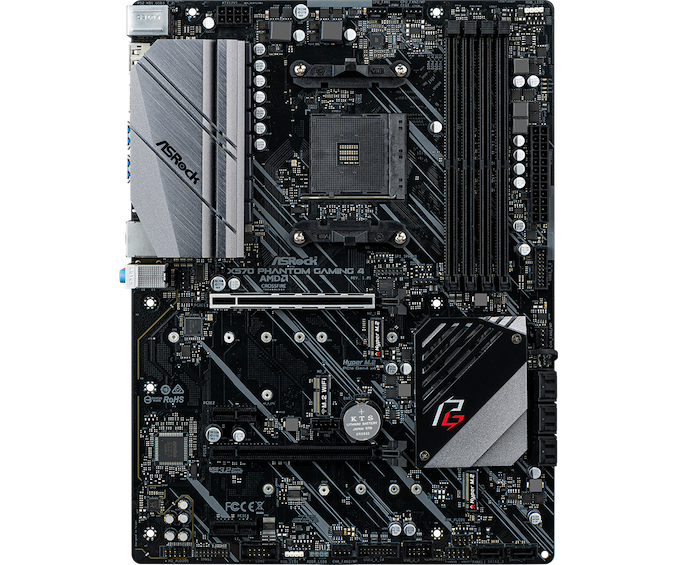
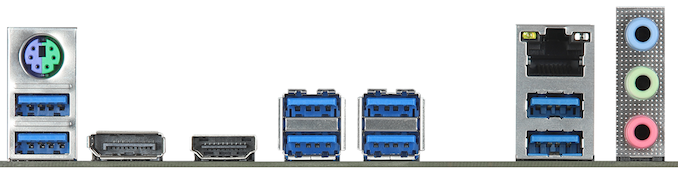








225 Comments
View All Comments
DigitalFreak - Tuesday, July 9, 2019 - link
I think the only advantage of using a 2000 series CPU with an X570 board will be PCIe 3.0/4.0 support. The X370/X470 only supported PCIe 2.0. In theory, the connection from the 2000 processor to the X570 chipset should run at PCIe 3.0 speeds.FreckledTrout - Tuesday, July 9, 2019 - link
The x370 chipset and x470 both supported PCIe 3.0 with either a 1xxx or 2xxx Ryzen CPU. If you are not running a 3xxx CPU in the x570 board there isn't any major feature that should cause one to want to upgrade.DigitalFreak - Tuesday, July 9, 2019 - link
@FreckledTrout - Yes and no. The interconnect between the CPU and the chipset is PCIe 3.0 on X370 / X470, but all the PCIe lanes that come off the chipset are 2.0. Running a 2000 series CPU in an X570 board would give you a PCIe 3.0 link between the CPU and the chipset, with either PCIe 3.0 or 4.0 lanes coming off the chipset (depends on if AMD drops everything to PCIe 3.0 with a 2000 series processor).extide - Tuesday, July 9, 2019 - link
It looks like they still allow the chipset lanes to be 4.0. So you'd have 3.0 link to cpu, but 4.0 from chipset to devices.Targon - Thursday, July 11, 2019 - link
Since you have at least one or two PCI Express slots that are connected to the CPU, not chipset, that almost becomes a non-issue. On my Asus ROG Crosshair VI Hero(X370), you have PCI Express 3.0 x16 for the first slot, or x8/x8. The third PCI Express x16 slot is a 2.0 I believe, which is still enough to get the job done for many devices. Even with the X570 board with a first or second generation Ryzen processor, the most you end up with is an extra 3.0 supporting slot. Note that many boards may have x16 slots, but they are x8 electrically, so you won't see the full bandwidth anyway in those slots.sorten - Tuesday, July 9, 2019 - link
Thanks Gavin! This is a great resource and is exactly what I needed to help build my new system.willis936 - Tuesday, July 9, 2019 - link
The return of the 40mm fan! Those are the most obnoxious components ever. No one has missed them in the past ten years.Kastriot - Tuesday, July 9, 2019 - link
Buy Asrock aqua and problem solved.FreckledTrout - Tuesday, July 9, 2019 - link
I'm waiting for the next iteration of board for this reason. I'm speculating the next round the chipset will be on 7nm.abufrejoval - Tuesday, July 9, 2019 - link
The genious about that chiplet design is that the chipset doesn't actually benefit nearly as much from the shrink, as pure logic or SLC caches: The monolithic guys pay the 7nm overhead (e.g. EUV) for I/O while the geometry of the transistors in the I/O area is mostly determined by the need to power long motherbord or even slot traces.So while waiting is never a bad idea when your need clearly isn't overwhelming you, waiting for that shrink could turn out rather long. These days I/O heave chips might never be done in smaller geometries, because of that and because packaging has matured.