The AMD X570 Motherboard Overview: Over 35+ Motherboards Analyzed
by Gavin Bonshor on July 9, 2019 8:00 AM ESTGIGABYTE X570 Aorus Elite & X570 Aorus Elite WIFI
Sitting below the GIGABYTE X570 Aorus Pro duo is another pair of ATX models, the X570 Aorus Elite and X570 Aorus Elite WIFI. Both share the same PCB and core feature set which includes a 12+2 power delivery, two full-length PCIe 4.0 slots with support for two-way AMD CrossFire, and two PCIe 4.0 x4 M.2 slots. The only difference between the X570 Aorus Elite and X570 Aorus Elite WIFI is that the latter includes an Intel AX200 Wi-Fi 802.11ax wireless interface, but for a slightly higher cost.
On the boards aesthetic, GIGABYTE has gone with a subtle black and silver theme with black power delivery heatsinks, and a silver and black X570 chipset heatsink which includes a cooling fan. This model includes two full-length PCIe 4.0 slots with the top slot running at x16, and the bottom locked down to x4 which is handled directly by the X570 chipset. The GIGABYTE X570 Aorus Elite also has two PCIe 4.0 x1 slots, as well as two PCIe 4.0 x4 M.2 slots, with the top slot which comes with an M.2 heatsink. For users with SATA based drives, there is a total of six SATA ports with support for RAID 0, 1, and 10 arrays. The 12+2 phase power delivery is running from an ISL69138 PWM controller which is operating in 6+1; this model is one of just a handful to include one 8-pin 12 V ATX CPU power input for delivering power to the processor.
The rear panel of the X570 Aorus Elite includes two USB 3.1 G2 Type-A, four USB 3.1 G1 Type-A, and four USB 2.0 ports. There's no USB Type-C available on this model, but there is a single HDMI video output, as well as an Intel I211-AT Gigabit NIC controlled Ethernet port. The onboard audio which consists of five 3.5 mm audio jacks and S/PDIF optical output are driven by a Realtek ALC1200 HD audio codec. On the rear panel of the GIGABYTE X570 Aorus Elite WIFI is two antenna adapters for the Intel AX200 Wi-Fi 6 802.11ax wireless interface and also adds BT 5.0 connectivity to the board.
The GIGABYTE X570 Aorus Elite has an MSRP of $199, while the Wi-FI 6 enabled version comes in with an MSRP of $209; that's $10 extra for the same board with an Intel AX200 802.11ax wireless interface. Both models represent a good feature set for a reasonable price, and users looking for a gaming-themed model with a seemingly decent power delivery and two PCIe 4.0 x4 M.2 slots, both these models stake a good claim for good value.



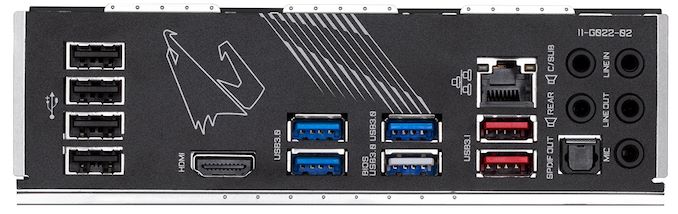








225 Comments
View All Comments
hubick - Wednesday, July 10, 2019 - link
Is dual M.2 off the CPU possible? In RAID 0?Every board seems to say one M.2 from CPU and others from chipset :-(
DanNeely - Wednesday, July 10, 2019 - link
IIRC the x16 PCIe from the CPU can only be split down to x8/8 so you'd need to add an extra (expensive) chip to farther split it to x8/4/4.Otherwise you only have 1 x4 from the CPU itself. The x16/4/4 that AMD claims is somewhat deceptive since one of the x4's is used for the chipset and thus not available for general use.
hubick - Wednesday, July 10, 2019 - link
Doesn't this disagree with you? https://images.anandtech.com/doci/14605/X570.pngQasar - Thursday, July 11, 2019 - link
how does it disagree ??mike_cz - Wednesday, July 10, 2019 - link
Does any of these motherboards support IPMI or something equivalent?ajp_anton - Wednesday, July 10, 2019 - link
ASUS ROG Crosshair VIII Impact:"Also featured in addition to the dual PCIe 4.0 M.2 slots are eight SATA ports which is quite an impressive feat given the board's smaller form factor."
No, it has 4 SATA ports.
kiranskinclinic - Wednesday, July 10, 2019 - link
Excellent content and thank you so much for share your knowledgeFor know more related details click on below activate link.
https://kiranskinclinic.com/
NOTELLN - Wednesday, July 10, 2019 - link
All the VRM core counts are wrong. Its as if some numbskull just counted caps and knows nothing about motherboards or cores.gavbon - Wednesday, July 10, 2019 - link
This is the information we have received from the vendors themselves. Until we take a look at each board and do the analysis, it would be hard. Unless you know someone who has images/inspected each of the 35+ boards in person to do this?Scootiep7 - Wednesday, July 10, 2019 - link
Really thinking that a simple comparrison chart that listed all the MOBO's you tested on one axis and the features people might look for on the other axis with prices at the far end would have helped you reduce the wasted space on your conclusion page as well as present the findings in a more concise manner. Just food for thought.