The Microsoft Surface Laptop 2 Review: Surface Essentials
by Brett Howse on March 28, 2019 8:00 AM EST- Posted in
- Laptops
- Microsoft
- Surface
- Surface Laptop
- KBL-R
- Surface Laptop 2
GPU Performance
Intel’s UHD 620 iGPU is pretty well known by now, offering 24 execution units and a great video decoder. Where Intel lacks the grunt for 3D gaming, they do make it up in battery life, especially on video playback. But there is no getting around the fact that it offers relatively little in the way of 3D performance.
With some extra competition here now in the guise of AMD’s Ryzen platform with integrated Vega, hopefully we’ll see some fresh ideas from Intel in the near future. A few players, such as Huawei, have skirted the issue by adding a NVIDIA GeForce MX class GPU, but the added cost and complexity of that is not something that many manufacturers have gone. Microsoft does offer some serious GPU performance in their Surface Book lineup, featuring either a GTX 1050 or GTX 1060, but in the Surface Laptop 2 it’s just the UHD 620.
3DMark
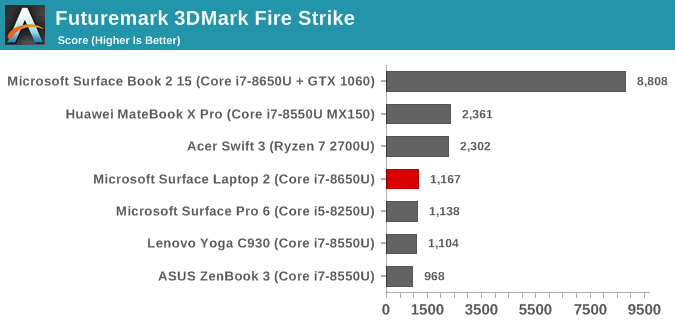
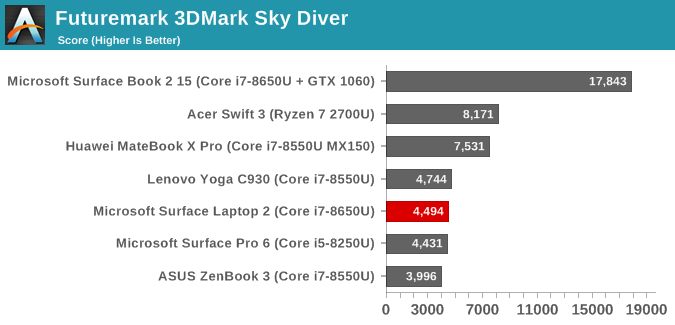
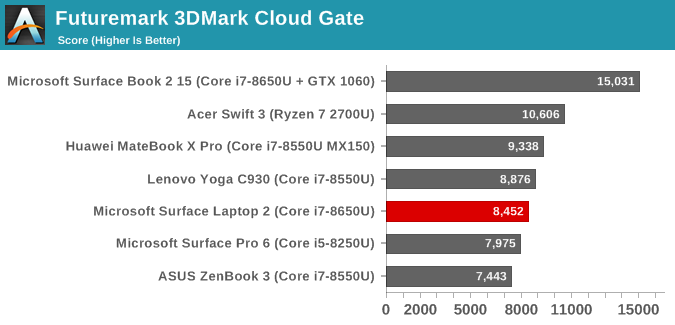
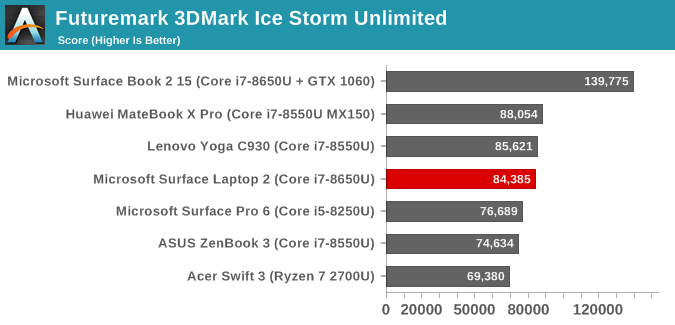
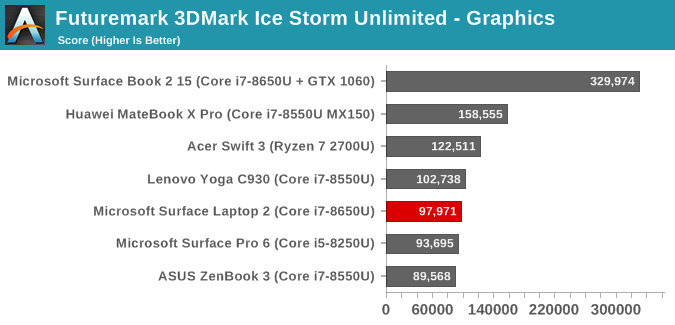
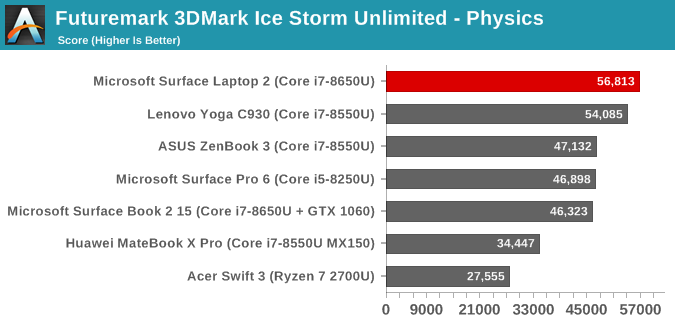
3DMark offers several scenes with increasing levels of complexity to test a wide range of GPUs. Fire Strike is the highest level we test on laptops, followed by Sky Diver, Cloud Gate, and Ice Storm Unlimited which is a test that can also be run on smartphones and tablets, although the results are not directly comparable. As the scene complexity goes down, CPU performance is more important.
On Fire Strike, Intel’s UHD 620 is really unusable, scoring under half of an AMD Ryzen powered laptop, or the MX150 in the Huawei MateBook. Those results continue, but as noted above the devices get more CPU limited as the scenes get less complex, which is why you can see the UHD 620 outperforming Vega on Ice Storm Unlimited.
GFXBench
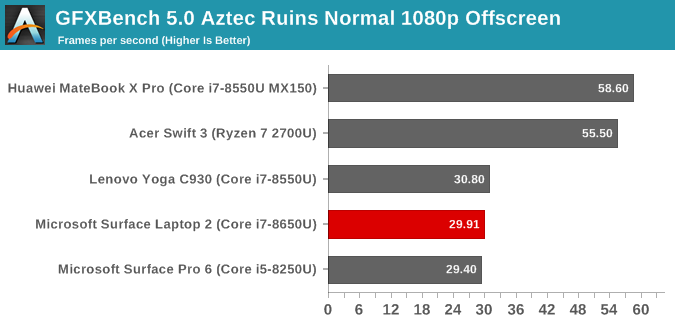
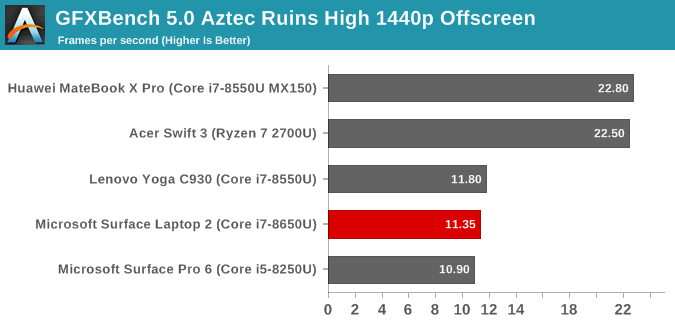
With version 5.0 of GFXBench, Kishonti now offers DX12 benchmarks, which is great to see. The previous version used OpenGL which is all but gone from the PC landscape, and not relevant. As expected though, UHD 620 is well behind AMD’s Vega or the MX150.
Dota 2
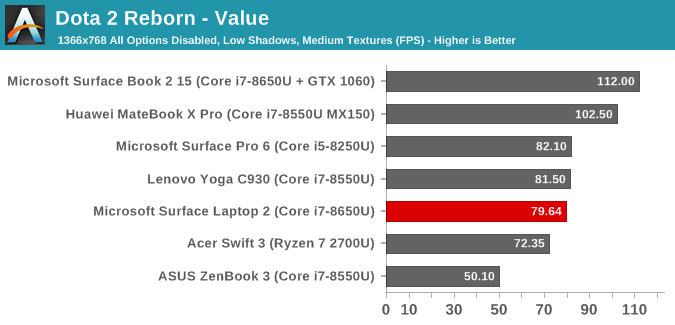
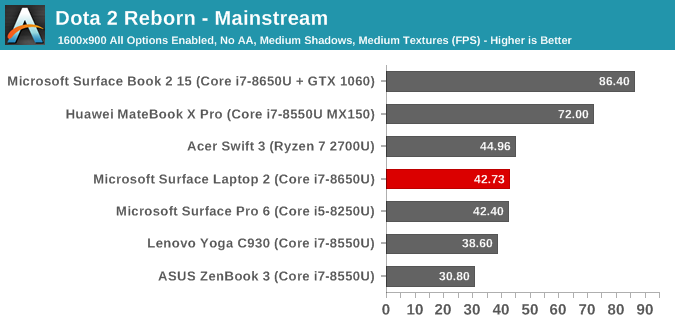
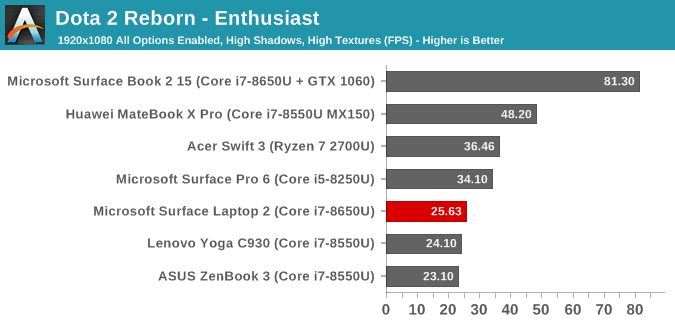
Valve’s Dota 2 offers a wide range of performance options which allows it to run well enough on even integrated graphics, assuming you’re OK turning the options down. The game tends to be CPU capped with any real GPU though, which is why a GTX 1060 compares to a MX150 on value settings. The Surface Laptop 2 doesn’t offer any surprises here though. It’s very playable on value, somewhat playable on mainstream, but unplayable on enthusiast.
GPU Conclusion
The Surface Laptop 2 isn’t a gaming system by any means. The 3:2 aspect ratio can be funky on some games, and only offering Intel’s UHD 620 holds it back quite a bit. It would have been nice to see Microsoft add something like the MX150 to this for a performance bump, but if you do need some GPU performance they’d likely rather sell you a Surface Book.
Storage Performance
Microsoft made the move to BGA SSDs a while back, and that continues with their Laptop 2. The review unit features a SK Hynix BC501. The advantage of a BGA SSD is size. The BGA drive is just 16 mm x 20 mm, compared to a typical M.2 2280 which is 22 mm x 80 mm. The BGA model is much thinner as well, so it makes for easier packaging, at the cost of not being able to replace or upgrade the drive later. If you are looking for any Surface device, be aware that you need to purchase your storage up-front.
The other disadvantage is that the BGA models only offer a PCIe x2 link, rather than the typical x4 link you’d see on a mid-to-high-end M.2 drive, which limits the maximum bandwidth to half of what we might see elsewhere. In real-world use, that’s not too limiting, since random reads and writes never max out the interface anyway, but it does mean that sequential speeds are capped. Even so, it’s still an order of magnitude faster than any spinning drive.


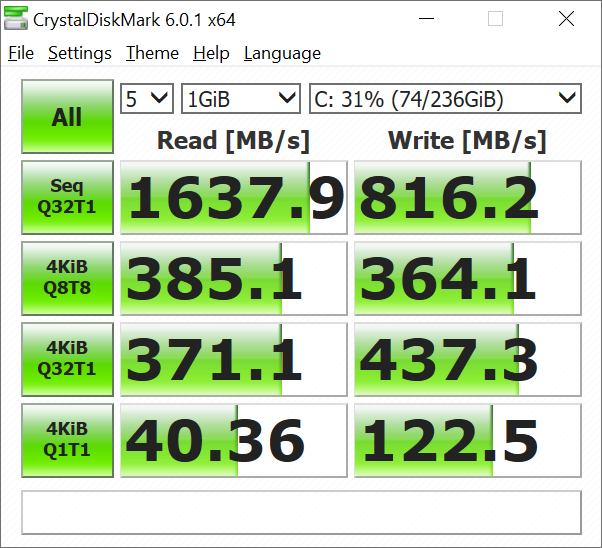








59 Comments
View All Comments
damianrobertjones - Saturday, March 30, 2019 - link
Buys a usb to usb c cable for a few pounds. Connects his phone and gopro. Carries on with life.Chrispy_ - Friday, March 29, 2019 - link
These are still utterly unserviceable, utterly impossible to upgrade, and have the terrible combination of very high price and one of the worst and shortest warranties legally permitted.Watch a video of someone trying to repair one and then ask yourself why you'd support idiocy like that, at your own cost - Ifixit teardown of the Surface Laptop 2:
https://www.youtube.com/watch?v=eShF-PFQfAk
mrboonmee - Friday, March 29, 2019 - link
how would you plug into 4K TV? DisplayPort isn't always perfect for this and not even DisplayPort? Lame. What are good alternatives?dickeywang - Friday, March 29, 2019 - link
So basically, when in comparing with the matebook x pro, the surface notebook has a weaker GPU, lacking of thunderbolt port (for eGPU)/type-c USB, a worse display but costs $700 more?LOL
PS, Huawei custom service is also better(at least in mainland China), e.g. you can buy a SSD with larger capacity and ask the custom service to replace it with the smaller one.
peconi - Saturday, March 30, 2019 - link
And still no thunderbolt. Why?VictorBd - Saturday, March 30, 2019 - link
Love my Surface Laptop 2. It’s elegant, light, snappy, and it just works. Love the keyboard and Surface Connect and dock. Easily drives 32” 4K 60hz external displays at home & office, while also perfect on the go. I also prefer USB-A and the fabric deck. Tried Asus, Samsung, Dell XPS, HP - nothing else provided me an all around balanced, light, reliable, package. And I get amazing first party service from the Microsoft store. Glad this is in my inventory.InvidiousIgnoramus - Sunday, March 31, 2019 - link
The only laptop that is literally impossible to repair.ballsystemlord - Sunday, March 31, 2019 - link
Only 1 typo, keep it up!"A few players, such as Huawei, have skirted the issue by adding a NVIDIA GeForce MX class GPU, but the added cost and complexity of that is not something that many manufacturers have gone."
Should be "done" not "gone" at the end of the sentence.
"A few players, such as Huawei, have skirted the issue by adding a NVIDIA GeForce MX class GPU, but the added cost and complexity of that is not something that many manufacturers have done."
amosbatto - Friday, April 5, 2019 - link
It is very irresponsible for Anandtech to do a long review of a product like this and not mention that it is literally impossible to repair without destroying the device. ifixit gave the previous version of this laptop a repairability rating of 0 out of 10.https://www.ifixit.com/Teardown/Microsoft+Surface+...
A lot of people are going to buy this laptop and discover in a year or two that they are screwed when something fails. A key on the keyboard stops working, and you have to throw away the entire laptop because the keyboard can't be replaced. The motherboard dies and it is impossible to get your data off the machine, because the SSD is soldered to the motherboard. The battery will start to degrade after 500 full charge and discharge cycles, so you have to throw away the machine after a couple years of use or accept that you can only use it for an hour or two without being plugged in.
Every Anandtech review should mention the fixability of a device in its reviews, because that dramatically changes the longevity of a device. A laptop which costs $500 but lasts 2 years is more expensive per year than a laptop which costs $700 but lasts 4 years. Anandtech should be an advocate for consumers, not the advocate for the planned obsolescence being pushed by the hardware industry. At the very least Anandtech should forewarn consumers so that they know that they are getting planned obsolescence when they buy a Surface laptop.