The Microsoft Surface Laptop 2 Review: Surface Essentials
by Brett Howse on March 28, 2019 8:00 AM EST- Posted in
- Laptops
- Microsoft
- Surface
- Surface Laptop
- KBL-R
- Surface Laptop 2
Design
By forgoing the convertible nature of the rest of the Surface lineup, the Surface Laptop doesn’t offer the wow factor that the other models do. But for those that are after the pure laptop experience, they also don’t get any of the drawbacks of those designs either. Surface Laptop 2 is just a pure laptop. Thin, light, and offering almost 12% more display area than an equivalent 13.3-inch 16:9 laptop, the Surface Laptop should allow a lot of productivity without sacrificing portability.
The Surface Laptop 2 is built out of aluminum, unlike the magnesium alloy used in Surface Pro and Surface Book. Meanwhile the exterior colors of Burgundy, Platinum, Cobalt Blue, or the Black featured on the review unit allow the customer to choose a laptop color to suit their tastes a bit more than most manufacturers who offer one, or sometimes two color options. The edges are sharp and the finish is smooth, and although taste is subjective, the Surface Laptop is a stunner. Microsoft continues to impress with their device build quality and design.
Opening up the device takes just a single finger, which is one of the advantages of going with a pure laptop over a convertible model. The display bezels aren’t the smallest on the market, but are small enough that it still feels like the 3:2 display fills the entire area, while still providing room for the Windows Hello IR camera, ambient light sensor, and 720p front facing webcam in its correct location. The extra vertical height helps with the proportions of the device too, since it doesn’t have to have a large chin on the bottom, or be a very squat design.
One of the main design features for the Surface Laptop 2 is the Alcantara keyboard deck, and it is color-matched to the outside of the device. The fabric isn’t quite the same texture as a Surface Pro keyboard either, offering a smoother finish, while still feeling great when used. There may be concerns about durability over time, but as a synthetic fabric it holds up well and can be cleaned if needed. The fabric deck is a great contrast to the cool, smooth aluminum used elsewhere.
Microsoft generally offers a great keyboard experience, and the Surface Laptop 2 is no exception. The keys feel great to use. There’s just enough travel and resistance to provide you with good feedback, and is really one of the best keyboards on a thin and light laptop. There are also three levels of white backlighting, and unlike some manufacturers who get this wrong, the backlighting wakes up when using the trackpad, so even in a dark room you can find your keys easily.
Speaking of the trackpad, Microsoft pretty much offers the best trackpad experience of any Windows PC. There are others that equal it, but none that really surpass it. The trackpad is very smooth glass, and responds well to taps or gestures. The extra vertical height of the 3:2 display also allows for a slightly larger trackpad than a 16:9 laptop would. The extra space on the vertical doesn’t get in the way either like some of the wider trackpads do. It’s of course adjustable with Microsoft’s Precision trackpad drivers, so you can adjust it right in Windows.
The Surface Connect port is located on the right side of the laptop, and is where the magnetic Surface Connect charging cable goes. Microsoft also sells a Surface Dock that can connect here, and which provides two display outputs along with extra USB and Ethernet. But be warned that the Surface Dock can’t run two UHD displays at 60 Hz. The Surface Connect port really needs a refresh at this point, since it is showing its age. Most Surface users probably appreciate the magnetic charging connection, but it is time for a spec bump.
Meanwhile the single USB Type-A port is located on the left side, along with the Mini DisplayPort and 3.5 mm headset jack. Although this amount of expansion is definitely on the light side, for many this should be plenty, and the color-matched accessories such as the Surface Mobile Mouse connect over Bluetooth anyway. Even so, it would have been nice to see Microsoft mimic the Surface Book 2 here and just replace the Mini DisplayPort with USB-C, since it would double the expansion, allow for charging, and there really isn’t a downside. It’s hard to argue with them that the Type-A port is still required, but it is 2019 and not having any USB Type-C is just not acceptable anymore on a premium device such as this.
Still, despite that obvious flaw, the overall design of the Surface Laptop 2 is excellent. It feels good to carry around. It feels great to use. The Windows Hello camera is fast and accurate, and makes you miss it the second you use a device without it. Microsoft continues to deliver on chassis, keyboard, and trackpad quality across their lineup. There’s no wow factor like a Surface Book’s detachable display, but the benefit is you get a much tighter, lighter package.



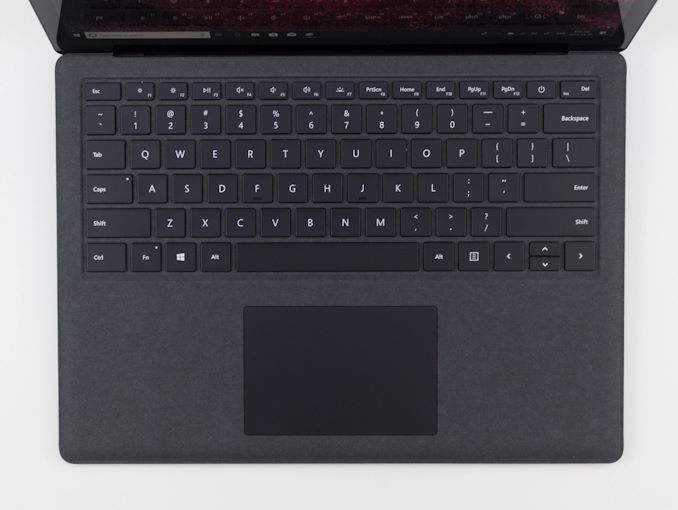










59 Comments
View All Comments
AsParallel - Thursday, March 28, 2019 - link
Microsoft wants to ensure you can't install Linux on it. The entire surface line is garbage for development, meanwhile windows had been bleeding developers by the thousands. The surface dock staunches that bleed by ensuring 0 compatibility.sbrown23 - Thursday, March 28, 2019 - link
But they do provide several different distros for Windows Services for Linux, easily downloadable from the Store.The Average - Saturday, March 30, 2019 - link
Why? Ubuntu 18 works like a charm in my SP3. And being a software developer I can tell you that Surface Pro is really great for that. The only thing I don't like in my SP is Windows which I still can't remove because I use some windows only applications.smilingcrow - Monday, April 1, 2019 - link
And the majority of us just yawn at your Linux drooling.DigitalFreak - Thursday, March 28, 2019 - link
Won't be buying one since they insist on sticking with their stupid Surface Connect Port instead of USB-C or Thunderbolt 3.id4andrei - Thursday, March 28, 2019 - link
No one in the real world cares about USB-C and even less about TB. The single USB-A port is better than a single USB-C port, for now. The Connect port is brilliant and it's good that it's a mainstay on the Surface line.DigitalFreak - Thursday, March 28, 2019 - link
"No one in the real world cares about USB-C"Keep telling yourself that, buddy.
The Average - Saturday, March 30, 2019 - link
I still haven't find a use for a USB-C. All my peripherals are type A. But no matter what port you have in your device you will find yourself buying a usb hub with several USB-A ports to expand that single USB Type A/C port.c4v3man - Thursday, March 28, 2019 - link
USB-C is required for universal docking. Thunderbolt is a great upgrade, that enhances dock reliability and performance in my experience. The Connect Port is a joke, and the ONLY way such a proprietary port would be deemed acceptable is if it fixed standard port flaws, by being far more capable, or more reliable. The Surface Dock is neither of these things, and is just as reliable as a USB-C dock (aka, reliable enough for most but not 100% reliable), but not as reliable as Thunderbolt. Microsoft needs to get with the program ASAP and adopt USB-C at a minimum, and preferably Thunderbolt on at least some of their models. Strike 1.Then again, Microsoft continues to use garbage Wifi chipsets on ethernet-less systems, so the WiFi needs to be the best in the market if they're playing in the premium space. Strike 2.
Finally, systems should be at least mildly serviceable, or otherwise boast "worlds thinnest/lightest/?". Microsoft doesn't boast these things, so 3 strikes... you're out.
Honestly, if they would fix one of these things, I'd consider it. No machine is 100% perfect. But this "unholy trinity" will prevent me from considering any of their machines, short of a surface book 2 (since it has USB-C), however my experience with a detachable display is that I basically never use the feature (1 day a year maybe), so I'd rather have a traditional hinge. So even the surface book 2 isn't much of a contender, but would at least warrant consideration.
Gunbuster - Friday, March 29, 2019 - link
You had to remind everyone about the Avastar ;) Ugg the worst WiFi/Bluetooth in the business.This is rehash what? 30 now? Thirty products in a row Microsoft has used the most buggy and under performing WiFI chipset in the industry...