The ASRock DeskMini 310 Mini-PC Review: A Cost-Effective Mini-STX Platform
by Ganesh T S on March 15, 2019 9:30 AM ESTBAPCo SYSmark 2018
The ASRock DeskMini 310 was evaluated using our Fall 2018 test suite for small-form factor PCs. In the first section, we will be looking at SYSmark 2018.
BAPCo's SYSmark 2018 is an application-based benchmark that uses real-world applications to replay usage patterns of business users in the areas of productivity, creativity, and responsiveness. The 'Productivity Scenario' covers office-centric activities including word processing, spreadsheet usage, financial analysis, software development, application installation, file compression, and e-mail management. The 'Creativity Scenario' represents media-centric activities such as digital photo processing, AI and ML for face recognition in photos and videos for the purpose of content creation, etc. The 'Responsiveness Scenario' evaluates the ability of the system to react in a quick manner to user inputs in areas such as application and file launches, web browsing, and multi-tasking.
Scores are meant to be compared against a reference desktop (the SYSmark 2018 calibration system, a Dell Optiplex 5050 tower with a Core i3-7100 and 4GB of DDR4-2133 memory to go with a 128GB M.2 SATA III SSD). The calibration system scores 1000 in each of the scenarios. A score of, say, 2000, would imply that the system under test is twice as fast as the reference system.
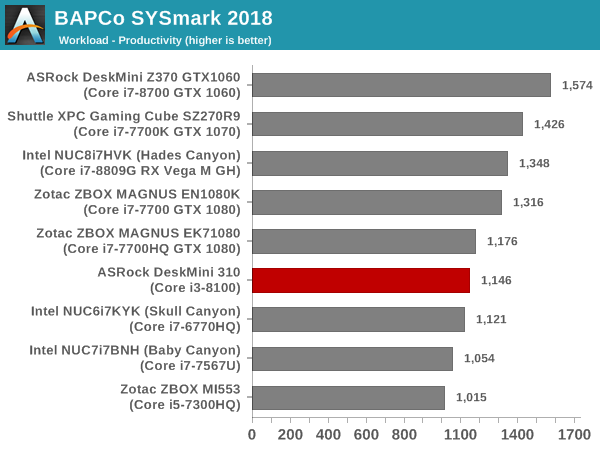
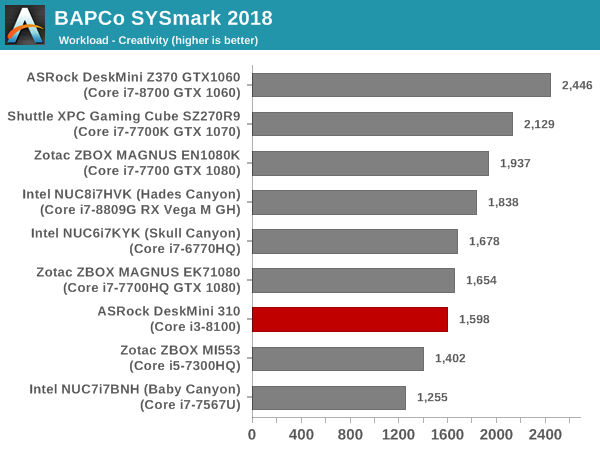
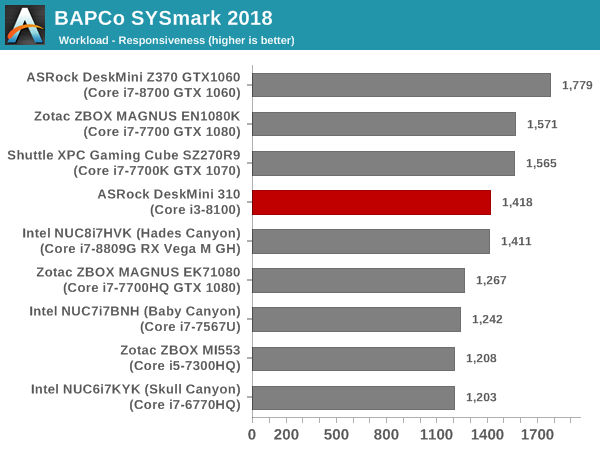
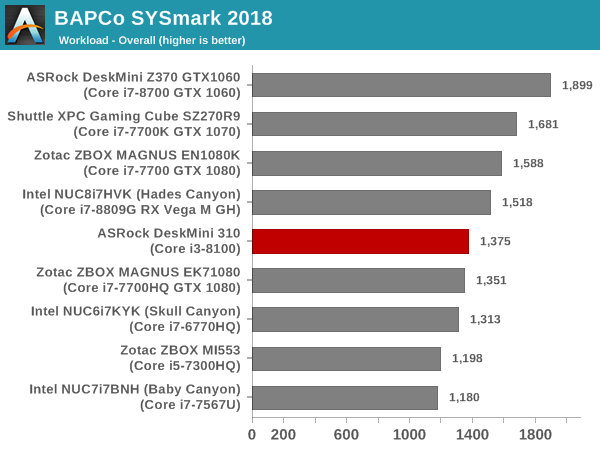
SYSmark 2018 also adds energy measurement to the mix. A high score in the SYSmark benchmarks might be nice to have, but, potential customers also need to determine the balance between power consumption and the efficiency of the system. For example, in the average office scenario, it might not be worth purchasing a noisy and power-hungry PC just because it ends up with a 2000 score in the SYSmark 2014 SE benchmarks. In order to provide a balanced perspective, SYSmark 2018 also allows vendors and decision makers to track the energy consumption during each workload. In the graphs below, we find the total energy consumed by the PC under test for a single iteration of each SYSmark 2018 workload. For reference, the calibration system consumes 5.36 Wh for productivity, 7.71 Wh for creativity, 5.61 Wh for responsiveness, and 18.68 Wh overall.
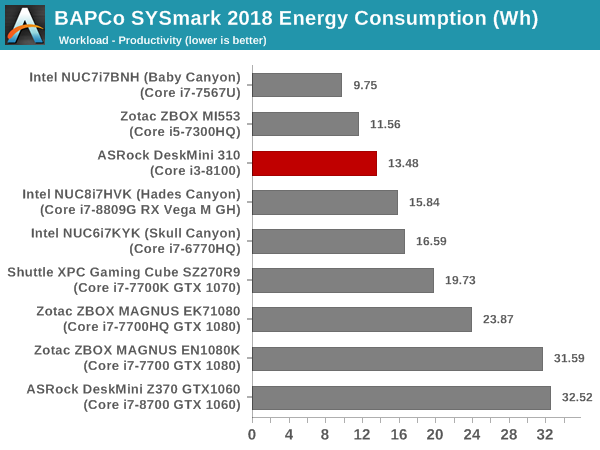
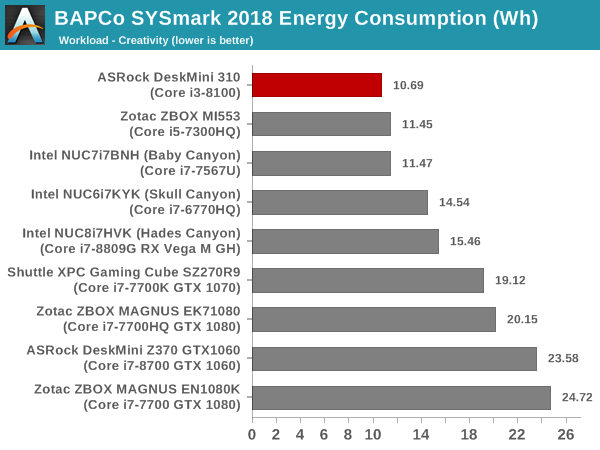
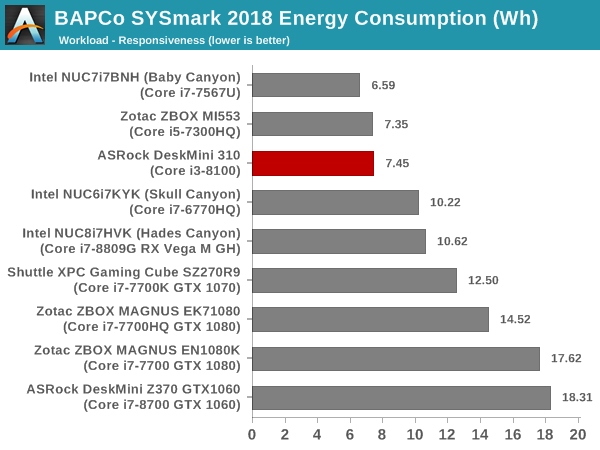
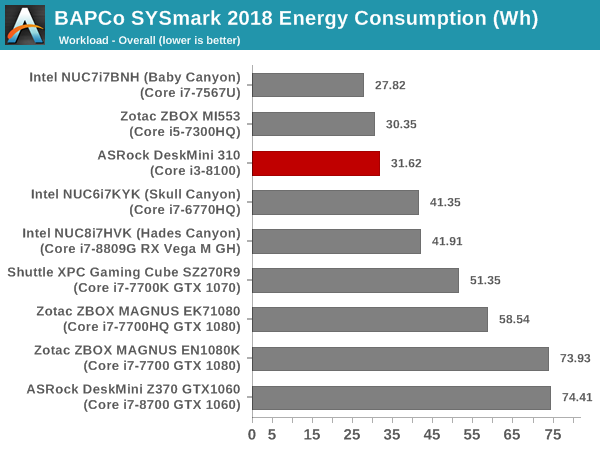
The DeskMini 310 comes in the middle of the pack across all the SYSmark 2018 scenarios. However, in terms of energy consumption, it is in the top half. This bodes well for the DeskMini 310 being an energy-efficient machine for office use.










48 Comments
View All Comments
imaheadcase - Friday, March 15, 2019 - link
$523 (no OS). That is the problem with these type of things. It ends up being expensive that you could build own without investing in a SFF like that.At that price be better off getting a intel NUC
Alistair - Friday, March 15, 2019 - link
Basically Microsoft's monopoly and ridiculous Windows pricing (Microsoft just raised the price to $212 after tax in Canada, no freaking joke) can wreck any builder's day. Steal it or get a grey market $20 dollar copy from India. No remorse whatsoever. Who honestly thinks a price of $212 is warranted??? Government should have stepped in and limited the price to $50 a long time ago.Alistair - Friday, March 15, 2019 - link
Windows 10 Home OEM $212 after taxes:https://www.microsoft.com/en-ca/p/windows-10-home/...
Mr Perfect - Friday, March 15, 2019 - link
Oh, yeah, don't buy direct from MS. Newegg Canada has it for almost half that. https://www.newegg.ca/Operating-Systems/SubCategor...close - Friday, March 15, 2019 - link
Alistair, what's your day job? Because I'm entirely sure the government should have stepped in and limited your income to 25% of whatever you're making now a long time ago. Governments should do that you know...isthisavailable - Sunday, March 17, 2019 - link
Or just run insider preview builds in the slow ring for free?close - Monday, March 18, 2019 - link
No! It has to be stable. And free.Qasar - Sunday, March 17, 2019 - link
i agree... dont buy direct from microsoft... 2 comp stores here.. have win home 64 but for 140 cdn or less, even as low as 120 when on sale...Death666Angel - Friday, March 15, 2019 - link
I don't get it. This thing costs 150€ for a mainboard, case, PSU and WiFi. The cheapest 1151v2 ITX mainboard start at 75€, plus an ITX case with a PSU is another 50€ at least. So that is at least 125€ and no WiFi. It is also a helluvalot larger, but has better upgradeability. But you probably don't care about that, since you mention NUCs as a comparison.The cheapest current i3 (15W) NUC starts at (German prices) 260€. The DeskMini with a (much more powerful) i3-8100 (65W) costs 270€. And this thing actually can take a 6C/12T i7-8700. So it is not much more expensive, but definitely more versatile and powerful than a NUC.
Don't look at the "as configured" bit and compare it to what you would buy or bought a while ago. Ganesh uses the same things for everything for comparison sake and did not look for deals or what makes sense for the individual build. You can shave a lot of costs off by using M.2 SATA drives and other RAM for example. My config with brand new parts would be 420€ wtih 2x8GB DDR4, 500GB MX500 and a i3-8100.
sudhansu9dm - Friday, March 15, 2019 - link
Thanks for the reviewing this! I think this is a fantastic form factor held back by the use of older and nerfed chipsets.