Upgrading from an Intel Core i7-2600K: Testing Sandy Bridge in 2019
by Ian Cutress on May 10, 2019 10:30 AM EST- Posted in
- CPUs
- Intel
- Sandy Bridge
- Overclocking
- 7700K
- Coffee Lake
- i7-2600K
- 9700K
Comparing the Quad Cores: CPU Tests
As a straight up comparison between what Intel offered in terms of quad cores, here’s an analysis of all the results for the 2600K, 2600K overclocked, and Intel’s final quad-core with HyperThreading chip for desktop, the 7700K.
On our CPU tests, the Core i7-2600K when overclocked to a 4.7 GHz all-core frequency (and with DDR3-2400 memory) offers anywhere from 10-24% increase in performance against the stock settings with Intel maximum supported frequency memory. Users liked the 2600K because of this – there were sizable gains to be had, and Intel’s immediate replacements to the 2600K didn’t offer the same level of boost or difference in performance.
However, when compared to the Core i7-7700K, Intel’s final quad-core with HyperThreading processor, users were able to get another 8-29% performance on top of that. Depending on the CPU workload, it would be very easy to see how a user could justify getting the latest quad core processor and feeling the benefits for more modern day workloads, such as rendering or encoding, especially given how the gaming market has turned more into a streaming culture. For the more traditional workflows, such as PCMark or our legacy tests, only gains of 5-12% are seen, which is what we would have seen back when some of these newer tests were no longer so relevant.
As for the Core i7-9700K, which has eight full cores and now sits in the spot of Intel’s best Core i7 processor, performance gains are very much more tangible, and almost double in a lot of cases against an overclocked Core i7-2600K (and more than double against one at stock).
The CPU case is clear: Intel’s last quad core with hyperthreading is an obvious upgrade for a 2600K user, even before you overclock it, and the 9700K which is almost the same launch price parity is definitely an easy sell. The gaming side of the equation isn’t so rosy though.
Comparing the Quad Cores: GPU Tests
Modern games today are running at higher resolutions and quality settings than the Core i7-2600K did when it was first launch, as well as new physics features, new APIs, and new gaming engines that can take advantage of the latest advances in CPU instructions as well as CPU-to-GPU connectivity. For our gaming benchmarks, we test with four tests of settings on each game (720p, 1080p, 1440p-4K, and 4K+) using a GTX 1080, which is one of last generations high-end gaming cards, and something that a number of Core i7 users might own for high-end gaming.
When the Core i7-2600K was launched, 1080p gaming was all the rage. I don’t think I purchased a monitor bigger than 1080p until 2012, and before then I was clan gaming on screens that could have been as low as 1366x768. The point here is that with modern games at older resolutions like 1080p, we do see a sizeable gain when the 2600K is overclocked. A 22% gain in frame rates from a 34% overclock sounds more than reasonable to any high-end focused gamer. Intel only managed to improve on that by 12% over the next few years to the Core i7-7700K, relying mostly on frequency gains. It’s not until the 9700K, with more cores and running games that actually know what to do with them, do we see another jump up in performance.
However, all those gains are muted at a higher resolutions setting, such as 1440p. Going from an overclocked 2600K to a brand new 9700K only gives a 9% increase in frame rates for modern games. At an enthusiast 4K setting, the results across the board are almost equal. As resolutions are getting higher, even with modern physics and instructions and APIs, the bulk of the workload is still on the GPU, and even the Core i7-2600K is powerful enough for it. There is the odd title where having the newer chip helps a lot more, but it’s in the minority.
That is, at least on average frame rates. Modern games and modern testing methods now test percentile frame rates, and the results are a little different.
Here the results look a little worse for the Core i7-2600K and a bit better for the Core i7-9700K, but on the whole the broad picture is the same for percentile results as it is for average frame results. In the individual results, we see some odd outliers, such as Ashes of the Singularity which was 15% down on percentiles at 4K for a stock 2600K, but the 9700K was only 6% higher than an overclocked 2600K, but like the average frame rates, it is really title dependent.


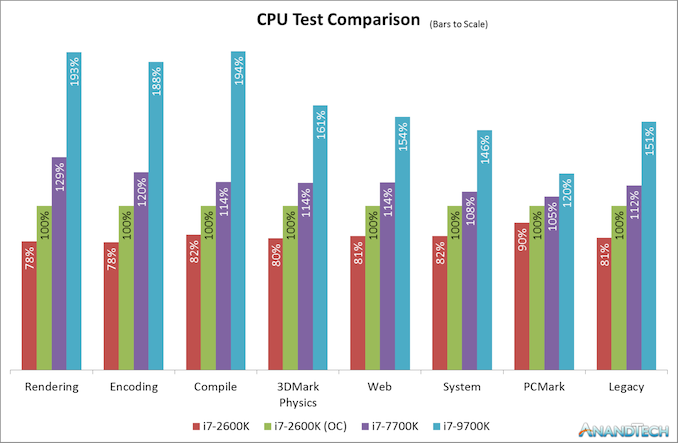
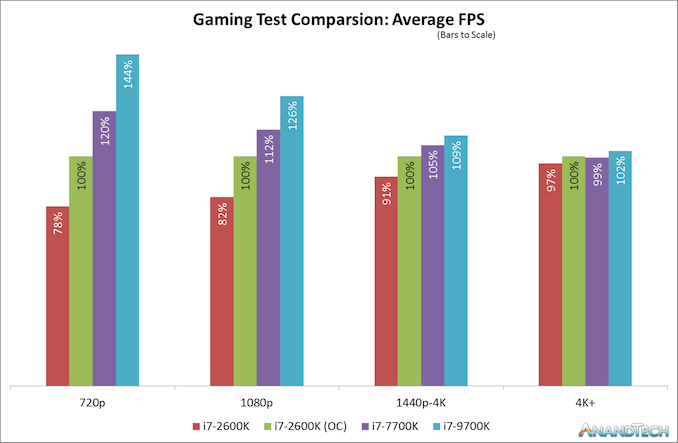
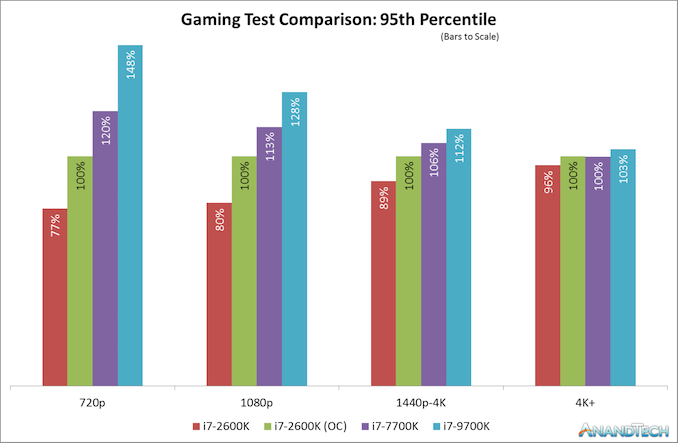








213 Comments
View All Comments
Danvelopment - Sunday, May 12, 2019 - link
This, they're dime a dozen because enterprise are dumping them and consumers are too scared to buy them. Mine is 8 core 16 thread with quad channel DDR3.StevoLincolnite - Friday, May 10, 2019 - link
Running a Sandy-Bridge-E setup... So even less of a need to rush out and upgrade... 6 Cores, PCI-E 3.0, Quad Channel DDR3... Overclocks to 5Ghz.Haven't found anything that I can't run yet. Been an amazing rig.
marc1000 - Sunday, May 12, 2019 - link
I'm trying to stay more focused on work and learning this year, so stopped using my i5-2500k@4ghz and re-activated an old laptop with i7-2620m (max 3.1ghz) with 12gb ram and an average SSD.As today world is heavily web-based for office-like productivity (basically reading emails, accessing online systems, and creating some documents), I'm actually amazed that this laptop is serving me so well. I use a newer i5-8350u at work, which obviously is faster, but the difference is not that much.
for users that want to stay at the top of the game, upgrading makes sense. for users that just want to use the device, it does not (unless your work actually depends of such performance increases).
soliloquist - Monday, May 13, 2019 - link
Still rockin' a 2500K!Over the years I have stuffed it full of RAM and SSDs and still works well for my needs.
AdhesiveTeflon - Monday, May 13, 2019 - link
I still have some CAD users rocking it on a 2600 (non-K) and and SSD just fine too.I left the PC world when the 2600K was king (and the glorious Q6600 before it) and came back when the i7-6xxx series was mid-life and man was I disappointed in the lack of performance jumps that we were so accustomed to from the athlon 64 -> Core 2 Duo/Quad -> i7-2600.
Alperian - Tuesday, May 14, 2019 - link
I'm still running one of these too and they were great like my Northwood before it.I am soon getting a 9900k R0 stepping if I hear good things and relegate this PC to a home Ubuntu server.
I do wish I could afford to upgrade more regularly though. 8 years is too many.
Marlin1975 - Friday, May 10, 2019 - link
Still running my 3770 as I have not seen that large a difference to upgrade. But Zen+ had me itching and Zen2 is what will finally replace my 3770/Z77 system.That and its not just about the CPU but also the upgrades in chipset/USB/etc... parts.
nathanddrews - Friday, May 10, 2019 - link
I originally wanted a 3770K, but missed the window to get a good deal when they were newer. My 3570K+1080Ti still scratches most of my itches, but it's the MMO-style games that really tank my CPU performance and starve my GPU.olde94 - Friday, May 10, 2019 - link
I had a 2500k and had to admit tha VR needed the 4 threads full so i found a brand new 3770k for 80$ which gave me 4 extra threads for the system. This was for me enough to pull most games with my gtx 970 as i rarely play MMO's....... but rendering have me keen eyed on a threadripper......
philehidiot - Friday, May 10, 2019 - link
Olde94.... I am desperately looking for an excuse to buy a Threadripper. I just can't find one.I suspect I'm just going to invest the money in a really sweet gun for target shooting instead but the nerd part of me still wants to cheap out on the gun and get a Threadripper....