Upgrading from an Intel Core i7-2600K: Testing Sandy Bridge in 2019
by Ian Cutress on May 10, 2019 10:30 AM EST- Posted in
- CPUs
- Intel
- Sandy Bridge
- Overclocking
- 7700K
- Coffee Lake
- i7-2600K
- 9700K
Comparing the Quad Cores: CPU Tests
As a straight up comparison between what Intel offered in terms of quad cores, here’s an analysis of all the results for the 2600K, 2600K overclocked, and Intel’s final quad-core with HyperThreading chip for desktop, the 7700K.
On our CPU tests, the Core i7-2600K when overclocked to a 4.7 GHz all-core frequency (and with DDR3-2400 memory) offers anywhere from 10-24% increase in performance against the stock settings with Intel maximum supported frequency memory. Users liked the 2600K because of this – there were sizable gains to be had, and Intel’s immediate replacements to the 2600K didn’t offer the same level of boost or difference in performance.
However, when compared to the Core i7-7700K, Intel’s final quad-core with HyperThreading processor, users were able to get another 8-29% performance on top of that. Depending on the CPU workload, it would be very easy to see how a user could justify getting the latest quad core processor and feeling the benefits for more modern day workloads, such as rendering or encoding, especially given how the gaming market has turned more into a streaming culture. For the more traditional workflows, such as PCMark or our legacy tests, only gains of 5-12% are seen, which is what we would have seen back when some of these newer tests were no longer so relevant.
As for the Core i7-9700K, which has eight full cores and now sits in the spot of Intel’s best Core i7 processor, performance gains are very much more tangible, and almost double in a lot of cases against an overclocked Core i7-2600K (and more than double against one at stock).
The CPU case is clear: Intel’s last quad core with hyperthreading is an obvious upgrade for a 2600K user, even before you overclock it, and the 9700K which is almost the same launch price parity is definitely an easy sell. The gaming side of the equation isn’t so rosy though.
Comparing the Quad Cores: GPU Tests
Modern games today are running at higher resolutions and quality settings than the Core i7-2600K did when it was first launch, as well as new physics features, new APIs, and new gaming engines that can take advantage of the latest advances in CPU instructions as well as CPU-to-GPU connectivity. For our gaming benchmarks, we test with four tests of settings on each game (720p, 1080p, 1440p-4K, and 4K+) using a GTX 1080, which is one of last generations high-end gaming cards, and something that a number of Core i7 users might own for high-end gaming.
When the Core i7-2600K was launched, 1080p gaming was all the rage. I don’t think I purchased a monitor bigger than 1080p until 2012, and before then I was clan gaming on screens that could have been as low as 1366x768. The point here is that with modern games at older resolutions like 1080p, we do see a sizeable gain when the 2600K is overclocked. A 22% gain in frame rates from a 34% overclock sounds more than reasonable to any high-end focused gamer. Intel only managed to improve on that by 12% over the next few years to the Core i7-7700K, relying mostly on frequency gains. It’s not until the 9700K, with more cores and running games that actually know what to do with them, do we see another jump up in performance.
However, all those gains are muted at a higher resolutions setting, such as 1440p. Going from an overclocked 2600K to a brand new 9700K only gives a 9% increase in frame rates for modern games. At an enthusiast 4K setting, the results across the board are almost equal. As resolutions are getting higher, even with modern physics and instructions and APIs, the bulk of the workload is still on the GPU, and even the Core i7-2600K is powerful enough for it. There is the odd title where having the newer chip helps a lot more, but it’s in the minority.
That is, at least on average frame rates. Modern games and modern testing methods now test percentile frame rates, and the results are a little different.
Here the results look a little worse for the Core i7-2600K and a bit better for the Core i7-9700K, but on the whole the broad picture is the same for percentile results as it is for average frame results. In the individual results, we see some odd outliers, such as Ashes of the Singularity which was 15% down on percentiles at 4K for a stock 2600K, but the 9700K was only 6% higher than an overclocked 2600K, but like the average frame rates, it is really title dependent.


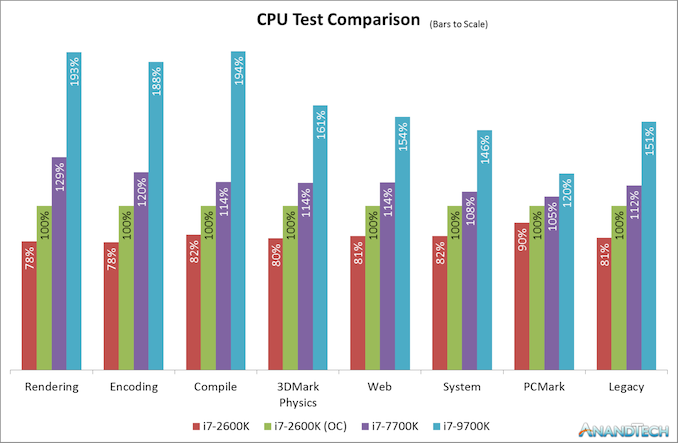
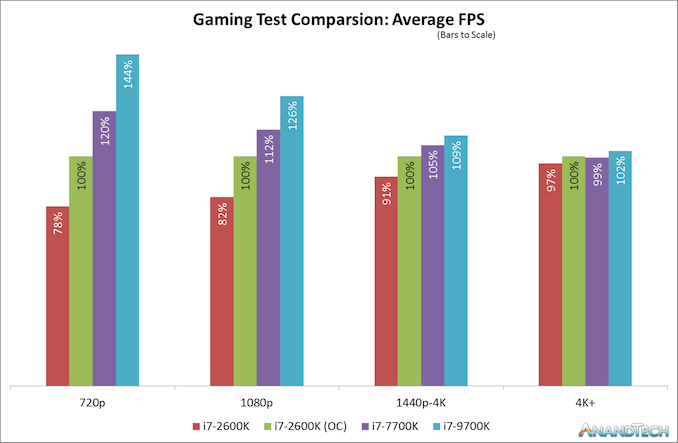
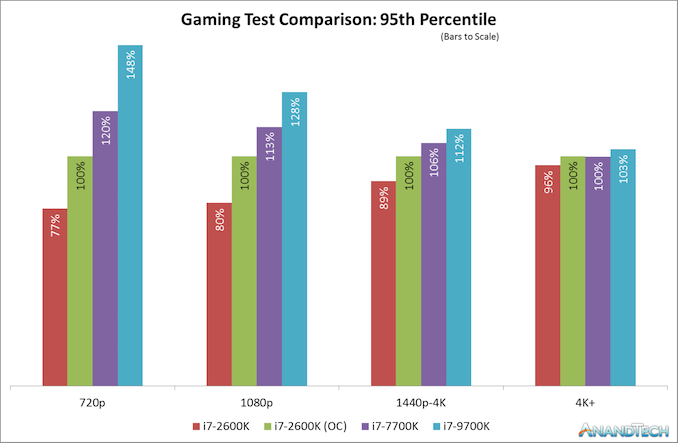








213 Comments
View All Comments
monglerbongler - Friday, June 14, 2019 - link
You don't need to buy a new computer every year and with an intelligently made upfront investment you can potentially keep your desktop, with minimal or zero hardware upgrades, for a *very* long time/news at 11
If there is any argument that supports this its Intel's consumer/prosumer HEDT platforms.
The X99 was compelling over X58. The x299 is not even remotely compelling. I still have my old X99/ i7-5930k (6 core 40 lane PCIe3). its still fantastic, but thats at least partially because I bit the bullet and invested in a good motherboard and GPU at the time. All modern games still play fantastically and it can handle absolutely anything I throw at it.
More a statement of "future proofing" than inherent performance.
Sancus - Saturday, June 15, 2019 - link
It's always disappointing to see heavily GPU bottlenecked benchmarks in articles like these, without a clear warning that they are totally irrelevant to the question at hand.It also feeds into the false narrative that what resolution you play at matters for CPU benchmarks. What matters a lot more is what GAME you're playing, and these tests never benchmark the actually CPU bound multiplayer games that people are playing, because benchmarking those is Hard.
BlueB - Friday, June 21, 2019 - link
So if you're a gamer, there is STILL no reason for you to upgrade.Hogan773 - Friday, July 12, 2019 - link
I have a 2600K system with ASRock moboNow that there is so much hype about the Ryzen 3, is that my best option if I wanted to upgrade? I guess I would need a new mobo and memory in addition to the CPU. Otherwise I can use the same SSD etc.
tshoobs - Wednesday, July 17, 2019 - link
Still running my 3770 at stock clocks - "not a worry in the world, cold beer in my hand".Added an SSD and upgraded to a 1070 from the original GPU, . Best machine I've ever had.
gamefoo21 - Saturday, August 10, 2019 - link
I was running my X1950XT AIW at wonder level overclocks with a Pentium M overclocked, and crushing Athlon 64 users.It would have been really interesting to see that 7700K with DDR3. I run my 7700K @ 5Ghz with DDR3-2100 CL10 on a GA-Z170-HD3. Sadly the power delivery system on my board is at it's limits. :-(
But still a massive upgrade from a FX-8320e and MSI 970 mobo that I had before.
gamefoo21 - Saturday, August 10, 2019 - link
I forgot to add that it's 32GB(8GB x 4) G.Skill CL9 1866 1.5V that runs at 2100 CL10 at 1.5V but I have to give up 1T command rate.The GPU that I carried over is the Fury X. Bios modded of course so it's undervolted, underclocked and the HBM timings tightened. Whips the stock config.
The GPU is next up for upgrading, but I'm holding out for Navi with hardware RT and hopefully HBM. Once you get a taste of the low latency it's hard to go back.
OpenCL memory bandwidth for my Fury X punches over 320GB/s with single digit latency. The iGPU in my 7700K, is around 12-14GB/s and the latency is... -_-
BuffyCombs - Thursday, February 13, 2020 - link
There are several things about this article I dont like1. In the Game Tests, i actually dont care if one CPU is 50 Percent better when one shows 10 FPS and the other 15. Also I don’t care if it is 200 or 300 fps. So I would change to scale into a simple metric and that is: is it fun to play or not.
2. Development is not mentioned: The Core Wars has just started and the monopoly of intel is over. Why should we invest in new processors when competition has just begun. I predict price per performance will fall faster in the next years than it did in the previous 10 years. So buying now is buying into an overpriced and fast developing marked.
3. There is no Discussion if one should buy a used 2600k system today. I bought one a few weeks ago. It was 170 USD, has 16 GB of Ram and a gtx760. It plays all the games I throw at it and does the encoding of some videos I take in classes every week. Also I modified its cooler so that it runs very very silent. Using this system is a dream! Of course one could invest several times as much for a new system that is twice as fast in benchmarks but for now id rather save a few hundred bucks and invest when the competition becomes stagnant again or when some software I use really demands for it because of new instructions.
scrubman - Tuesday, March 23, 2021 - link
Great write-up! Love my 2600k still to this day and solid at 4.6GHz on air the whole time! I do see an upgrade this year though. She's been a beast!! Never thought the 300A Celeron OC to 450 would get beat! hahaSirBlot - Monday, July 25, 2022 - link
I get 60fps SotTR cpu game and render with rtx 3060ti with ray tracing on medium and everything else ultra. 2600k @4.2