The Acer Nitro 5 Gaming Laptop Review: Absolutely AMD - Ryzen Plus Polaris
by Brett Howse on February 15, 2019 8:30 AM EST
In the last year we’ve taken a look at a couple AMD Ryzen APU-powered (Raven Ridge) laptops, and while these laptops have had their ups and downs in terms of battery life, one area where AMD has never shied away from is total performance. Even in a mobile form factor, the Zen architecture is fast. And in AMD’s APUs, this also gets paired with AMD’s highly capable integrated Vega iGPU.
Overall a performant combination, a single APU is still at times limited – if not by its own innate performance than by the clockspeeds and total throughput the low-TDP part can sustain. So what do you if you need more performance, particularly GPU performance? As always, you go the tried and true route: you add a discrete GPU. Acer has done just this with their Nitro 5 laptop, which in the case of the model we're looking at today, pairs up a Ryzen APU with a Radeon RX 560X GPU in order to produce a thrifty, entry-level gaming laptop.
All told, the Acer Nitro 5 is one of the least expensive ways to get into laptop gaming. Acer offers several models, with the lowest cost offering coming in at just $669.99 MSRP, while the top of this range capping out at $999.99. Regardless of the price range you are looking at, all of the Acer Nitro 5 models offer pretty reasonable feature set, with a dGPU at least 8 GB of RAM, and other than the lowest-priced tiers, SSD storage as well. There’s a lot of laptop here for the price, and Acer has options for this entire end of the market with the Nitro 5.
The Nitro 5 can be had with either AMD or Intel offerings on the CPU, and AMD and NVIDIA GPU offerings as well, which is rare to see. AMD sent us the Nitro 5 AN515-42-R5GT model, featuring an AMD Ryzen 5 2500U processor, and the AMD Radeon RX 560X GPU, coupled with 8 GB of DDR4 and a 256 GB SSD. The AN515-42 also comes in a slightly less expensive model which foregoes the SSD for a 1 TB HDD. With the size of today’s games that might be tempting, but the everyday performance benefits of the SSD mean that it should be the default choice, especially since you can add the HDD later if necessary without having to reinstall the OS.
The dGPU coupled with the Ryzen CPU is the AMD Radeon RX 560X, which launched in April 2018. AMD hasn’t had a lot of traction in the laptop gaming market, and although they’ve moved to their latest Vega architecture on the desktop and integrated with Ryzen, the RX 560X is based on Polaris 11, built on Global Foundries’ 14nm node, and offering 16 CUs / 1024 Stream Processors coupled with 4 GB of GDDR5 in the Acer Nitro 5. Despite being an older architecture than the Vega GPU integrated with the Rzyen 5 2500U, there’s far more GPU available, so it’s still a significant boost in gaming performance over the integrated model.
| Acer Nitro 5 - Model Tested AN515-42-R5GT | |||||
| Models | AN515-42 Ryzen 5 2500U RX 560X | AN515-53 i5-8300H GTX 1050 | AN515-53 i5-8300H GTX 1050 Ti | AN515-53 i7-8750H GTX 1050 Ti | |
| CPU | AMD Ryzen 5 2500U 4C / 8T 2.0 - 3.6 GHz 4MB Cache 15W Nominal TDP 12-25W Configurable TDP |
Intel Core i5-8300H 4C / 8T 2.3 - 4.0 GHz 8MB Cache 45W Nominal TDP 35W Configurable TDP |
Intel Core i5-8300H 4C / 8T 2.3 - 4.0 GHz 8MB Cache 45W Nominal TDP 35W Configurable TDP |
Intel Core i7-8750H 6C / 12T 2.2 - 4.1 GHz 9MB Cache 45W Nominal TDP 35W Configurable TDP |
|
| GPU | AMD Radeon RX 560X 1024 SP / 16 CU 16 ROPs 1275 MHz 4GB GDDR5 7Gbps Polaris 11 |
NVIDIA GTX 1050 640 CUDA Cores 16 ROPs 1493 MHz 4GB GDDR5 7Gbps GP107 |
NVIDIA GTX 1050 Ti 768 CUDA Cores 32 ROPs 1620 MHz 4GB GDDR5 7Gbps GP107 |
NVIDIA GTX 1050 Ti 768 CUDA Cores 32 ROPs 1620 MHz 4GB GDDR5 7Gbps GP107 |
|
| RAM | 8GB Single Channel Two SO-DIMM Slots |
8GB Single Channel Two SO-DIMM Slots |
8GB Single Channel Two SO-DIMM Slots |
8GB - 12GB Two SO-DIMM Slots |
|
| Display | 15.6" 1920x1080 IPS Acer ComfyView |
||||
| Storage | 1 TB HDD (AN515-42-R5ED) 256 GB SATA SSD (AN515-45-R5GT) |
1 TB HDD | 256 GB SATA SSD | 1 TB HDD + 16 GB Optane (AN515-53-70AQ) 128 GB SSD + 1 TB HDD (AN515-53-7366) |
|
| Network | 802.11ac 2x2:2 Gigabit Ethernet |
||||
| I/O | 1 x USB 3.1 Gen 1 Type-C 1 x USB 3.0 2 x USB 2.0 HDMI SD Reader Headset Jack |
||||
| Battery | 47 Wh Li-Ion 135W AC Adapter |
||||
| Dimensions | 391 x 267 x 28 mm 15.4 x 10.5 x 1.1 inches |
||||
| Weight | 2.7 Kg / 5.95 lbs | ||||
| MSRP | $669.99 AN515-42-R5ED $699.99 AN515-42-R5GT |
$749.99 | $849.99 | $949.99 AN515-53-70AQ $999.99 AN515-53-7366 |
|
The 15.6-inch laptop does offer a 1920x1080 IPS display, which is great to see, since gaming laptops can tend to gravitate to TN panels. These are useful if you want a high refresh rate, but are much less useful the rest of the time. The 8 GB of DDR4 is unfortunately single-channel, but this is less of an issue on this machine because the dGPU has its own 128-bit GDDR5 memory pool. The upside is that the RAM is also upgradeable and easy to access.
Wireless in the AMD version is based on the Qualcomm Atheros 2x2 802.11ac adapter, and the laptop offers plenty of I/O with two USB 2.0 ports, one USB 3.0 port, and even a USB 3.1 Gen 1 Type-C port. The laptop also offers HDMI, and Ethernet.
To get to the price range, there’s definitely some corners cut, but lets take a look at the design and see how they did.


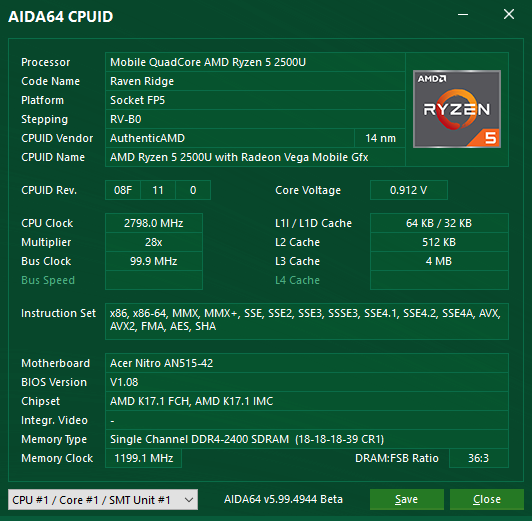









90 Comments
View All Comments
cfenton - Saturday, February 16, 2019 - link
I think it's pretty important if you're used to looking at color accurate screens. Since many popular phones are now finally getting this right, you might notice your monitor looks funky in comparison. I agree that the difference between, say, the Matebook and the Surface Book isn't all that important. Both are so accurate you'd have trouble telling the difference. But this Acer screen isn't even close. Look at the colorchecker chart on a calibrated display and it's crazy how bad anything that contains blue looks.Brett Howse - Saturday, February 16, 2019 - link
It's all about target market. This screen is terrible but I doubt that would play into many people's thoughts when they are after a budget gaming laptop. I'm still glad it's IPS though at least it doesn't get worse off-angle.GreenReaper - Wednesday, February 20, 2019 - link
It's kinda important on a laptop because you can't trivially swap out a screen like you can a drive; while in some cases it's technically possible, in practice it's more like soldered-in RAM. Adding a extra one (while feasible in many use-cases) means you have to lug it around or have it where you want to use the laptop. Plus you usually still pay the power cost for the existing one.For something you look at all the time, quality matters. But for goods sold over the Internet, it's it's an easy cost-cutting area because you can't really see the difference in the way that you can for, say, a CPU - even though this may be deceptive due to a deficient cooling system, etc.
lakedude - Friday, February 15, 2019 - link
I've got the i5 1050ti with SSD version. Paid $650. I keep it docked to a keyboard/mouse/monitor most of the time. Best laptop ever! It is much lighter than previous desktop replacements, sips far less power and is much faster to boot. That is was the cheapest by far helps as well. Of course I'm comparing to my previous laptops but the Nitro 5 is a great value even compared to modern laptops. The screen does not bother me but I'm only looking at it a few times a year while on the road. I suggest checking on out in person to see if you can live with the screen.Also having 1x memory stick makes for an easy upgrade, just pop in another stick.
Annnonymmous - Sunday, February 17, 2019 - link
How's the noise on the version? I considered the 1050Ti version (was more expensive for me) but chose not to get it due to noise complaints. The last thing I want is a leaf blower. The All AMD version is dead silent for all operations except gaming, and then it's a mild hum (very quiet).tkalfaoglu - Saturday, February 16, 2019 - link
i just got this laptop with AMD cpu and GPU. very happy. Linux dual boot took a few attempts to find the correct boot parameters but it now works great. It handles games much more effortlessly than my other amd machines and it stays cool..ads295 - Saturday, February 16, 2019 - link
"Acer ships the Nitro 5 with a 135-Watt AC adapter. However, they don’t dedicate much of the power to battery charging."Can you include some numbers to back this up? Would be interested to know if they limited the charging rate on purpose, it's beneficial for battery life. I own an Acer E5-553-T4PT with an AMD A10 and it ships with a puny 45W charger that charges at 15% an hour if I'm gaming.
(Side note: Acer put in 2x2GB DDR4 modules out of the box in a laptop that costs US$380 approx so I really don't know WTH is going on with this one.)
Brett Howse - Saturday, February 16, 2019 - link
The recharge rate is almost always limited. Going crazy on charge time can overheat the battery. But you can see the Acer needs 2.65 hours to charge and the battery is about 47 Wh, so it's averaging about 17 Watts for charge rate. Obviously this isn't an apples to apples comparison to your Acer E5 since that one doesn't have a GPU that can draw 75 Watts on its own.ads295 - Sunday, February 17, 2019 - link
17-20 watts is my charge rate when I'm not doing anything on it... What was the load on the laptop when it was charging?ASUS goes bonkers on their charge rates, seen this with two laptops... They charge at a percent per minute.
hanselltc - Saturday, February 16, 2019 - link
As expected, not great but cheap. I'll be convinced Ryzen Mobile is legit when AMD manages to get out one single device that can compete toe to toe with a XPS 15, 9570 or 9575, but before then I'll enjoy it on my desktop.