The AMD Ryzen 5 2500X and Ryzen 3 2300X CPU Review
by Ian Cutress on February 11, 2019 11:45 AM ESTGaming: Grand Theft Auto V
The highly anticipated iteration of the Grand Theft Auto franchise hit the shelves on April 14th 2015, with both AMD and NVIDIA in tow to help optimize the title. GTA doesn’t provide graphical presets, but opens up the options to users and extends the boundaries by pushing even the hardest systems to the limit using Rockstar’s Advanced Game Engine under DirectX 11. Whether the user is flying high in the mountains with long draw distances or dealing with assorted trash in the city, when cranked up to maximum it creates stunning visuals but hard work for both the CPU and the GPU.
For our test we have scripted a version of the in-game benchmark. The in-game benchmark consists of five scenarios: four short panning shots with varying lighting and weather effects, and a fifth action sequence that lasts around 90 seconds. We use only the final part of the benchmark, which combines a flight scene in a jet followed by an inner city drive-by through several intersections followed by ramming a tanker that explodes, causing other cars to explode as well. This is a mix of distance rendering followed by a detailed near-rendering action sequence, and the title thankfully spits out frame time data.
There are no presets for the graphics options on GTA, allowing the user to adjust options such as population density and distance scaling on sliders, but others such as texture/shadow/shader/water quality from Low to Very High. Other options include MSAA, soft shadows, post effects, shadow resolution and extended draw distance options. There is a handy option at the top which shows how much video memory the options are expected to consume, with obvious repercussions if a user requests more video memory than is present on the card (although there’s no obvious indication if you have a low end GPU with lots of GPU memory, like an R7 240 4GB).
| AnandTech CPU Gaming 2019 Game List | ||||||||
| Game | Genre | Release Date | API | IGP | Low | Med | High | |
| Grand Theft Auto V | Open World | Apr 2015 |
DX11 | 720p Low |
1080p High |
1440p Very High |
4K Ultra |
|
All of our benchmark results can also be found in our benchmark engine, Bench.
| AnandTech | IGP | Low | Medium | High |
| Average FPS | 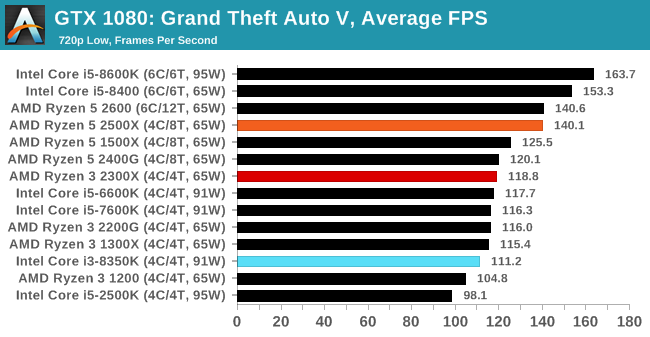 |
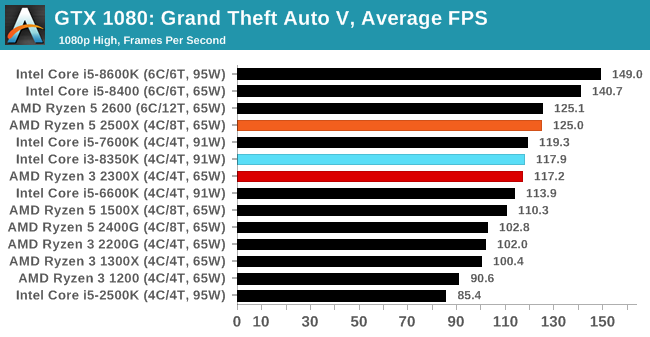 |
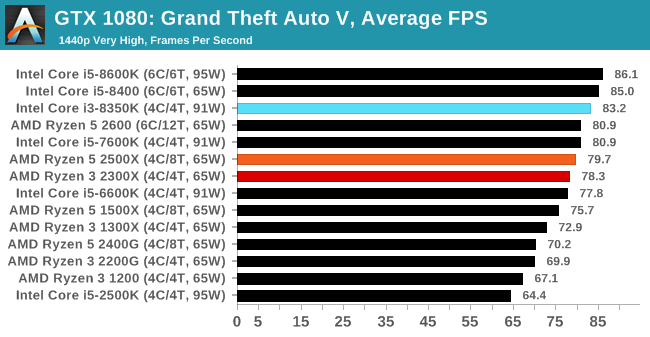 |
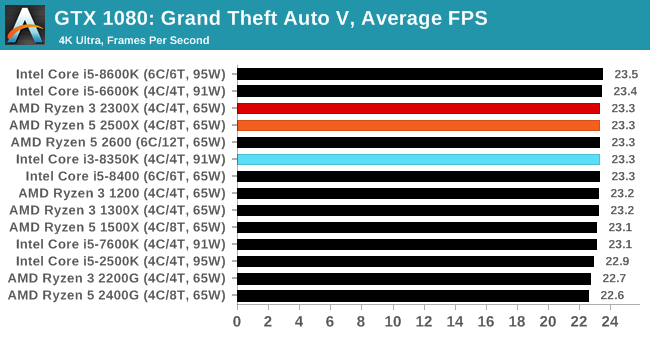 |
| 95th Percentile | 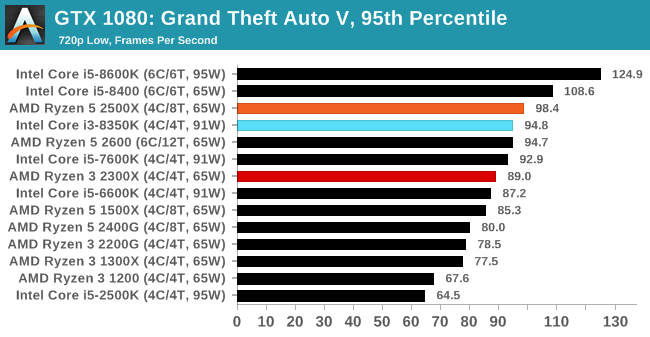 |
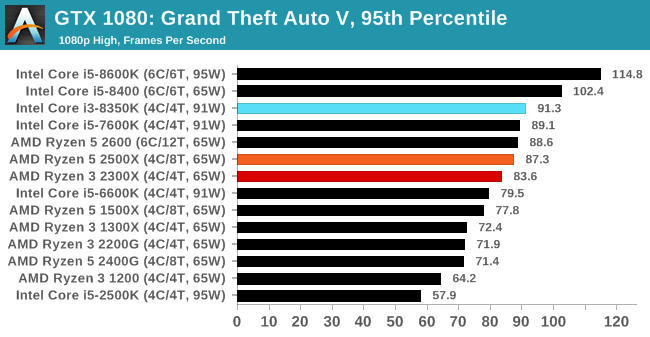 |
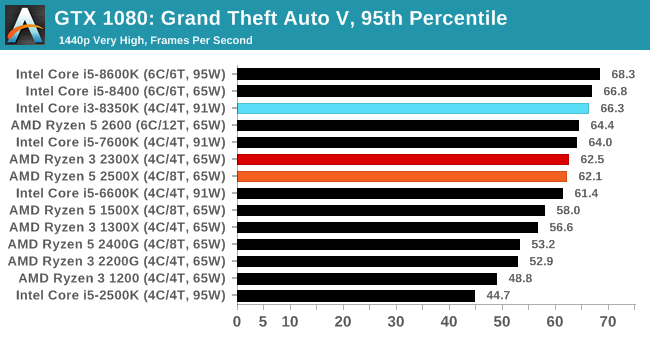 |
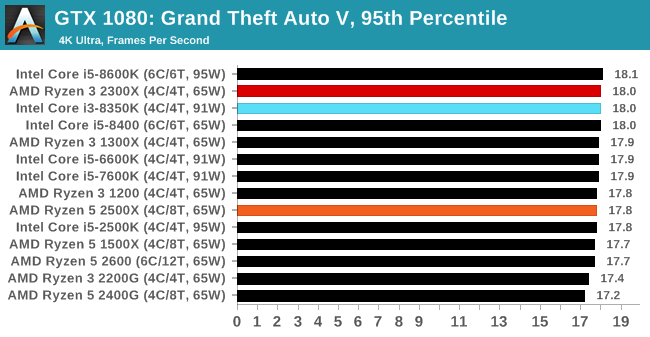 |
At 720p and 1080p, the Ryzen 5 2500X has the lead, while at 1440p the 8350K goes ahead. At 4K, all chips are equal.



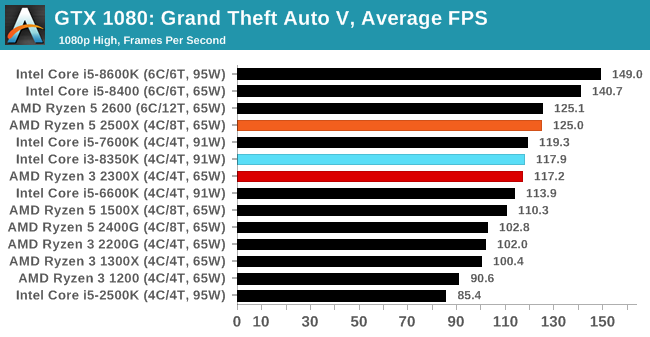








65 Comments
View All Comments
Smell This - Tuesday, February 12, 2019 - link
Thanks, Yall!"Where possible, we will extend out testing to include faster memory modules either at the same time as the review or a later date."
____ _____ _____ _____ _______
It would be sweet with some OC action, too.
Most impressive is the jump between the AMD Ryzen 2500X/1500X and Ryzen 3 2300X/1300X --- roughly 10% +/-. Good work, AMD.
I guess this is the difference between Zen and Zen+. With 7nm Zen ++ arriving soon, and Zen+++ next year, the CPU times they are a changin' ...
mr_yogi - Tuesday, February 12, 2019 - link
Love the inclusion of the i5 2500K, great job.Valantar - Tuesday, February 12, 2019 - link
These are both available from Norwegian retailers, though prices are ... not good. The 2500X costs as much as the 2600X, and the 2300X is barely cheaper than the 2600 (though admittedly the 2600 is _really_ cheap).urbanman2004 - Tuesday, February 12, 2019 - link
Reviewing CPU's that'll never reach the mainstream open market. Smart idea Anandtech 😉mikato - Thursday, April 4, 2019 - link
Are you saying it doesn't count if they are sold in prebuilt systems?tygrus - Tuesday, February 12, 2019 - link
AMD APUs (2400G & 2300G) try to keep atleast 50% of the power budget for GPU so the CPU load graph doesn't show the whole picture. It shows the power used for all chips for CPU load not CPU+GPU load. While having a mixture of CPU-only & CPU+GPU chips present means you want to focus on the CPU the reader needs to be reminded that the CPU+GPU load will be higher.I wish AMD had option for 95w TDP APU to compete with Intel models. With more CPU cores/headroom and 25% more GPU to use that 95w+ peak.
azrael- - Wednesday, February 13, 2019 - link
One reason to favor the 2300X and 2500X over the 'G' series CPUs is that Pinnacle Ridge supports ECC whereas Raven Ridge does not.Icehawk - Wednesday, February 13, 2019 - link
I'm begging here - can you please, please, please show us your config settings for the HEVC encoding? You get rates that are 6x+ faster than I can achieve - my O/C'd 8700k gets ~45fps with 1080 Fast 3500 settings using all else as default in Handbrake. I'd really love to hit the #s you get with just an i5. Help!Ian Cutress - Friday, February 15, 2019 - link
Check page 3?https://www.anandtech.com/show/13945/the-amd-ryzen...
xrror - Wednesday, February 13, 2019 - link
One additional savings for OEMs - they won't need to populate the motherboard components for integrated video on systems shipped with these.No need for displayport/HDMI/VGA connectors and associated filtering bits, so that saves a bit more on total BOM for the OEM.