The Microsoft Surface Go LTE Review: Unmatched Mobility
by Brett Howse on January 17, 2019 8:00 AM ESTSystem Performance
The Surface Go is powered by the Intel Pentium Gold 4415Y processor, which unlike the Pentium Silver lineup, is in fact a Core architecture-based CPU. In this case, it’s Kaby Lake-Y based, and offers two cores, four threads, and a 1.6 GHz frequency. The Y series offers a 6-Watt TDP for fanless operation, but unlike the Core branded processors, the Pentium Gold does not offer any sort of boost at all, so the processor runs at a 1.6 GHz maximum clockspeed. Also, being Core based, there’s no support for LPDDR4 yet, so the Surface Go is offered with LPDDR3, in either 4 or 8 GB configurations in dual-channel mode. The LTE model is only available with 8 GB, and that’s what we are reviewing here.
When the Surface Go was first announced, it was nice to see Microsoft step up to Core on their smaller tablet, when the previous Surface 3 was powered by Intel’s Atom lineup, but the Pentium Gold 4415Y, thanks to the lack of any sort of Turbo, is going to be hampered quite a bit compared to even a Core m3 offering. Intel really likes to segment its product lineups, and they price anything named Core high enough that it’s difficult to find one in a low-cost product. The solution to that is competition in this space, and unfortunately, there’s still little competition in the notebook space for low-power processors. That may change in the future with both Qualcomm and AMD making strides here, but today, if you want reasonable performance and good battery life, Intel is still the name of the game.
The Surface Go was run through our standard testing suite. A selection of reviewed devices were chosen to give an idea where the performance stands with this model. Of note, the Surface 3 from 2015 was included to provide a glimpse of the gains that have been made switching away from Atom, and although we’ve not reviewed it yet, the Chuwi LapBook SE is included as well to see how the Pentium 4415Y compares against the latest Gemini Lake Atom featuring LPDDR4. The Surface Pro 4 was included since it was a dual-core i5 model, to give a comparison against a dual-core Core based processor, since today they are all quad-core.
PCMark
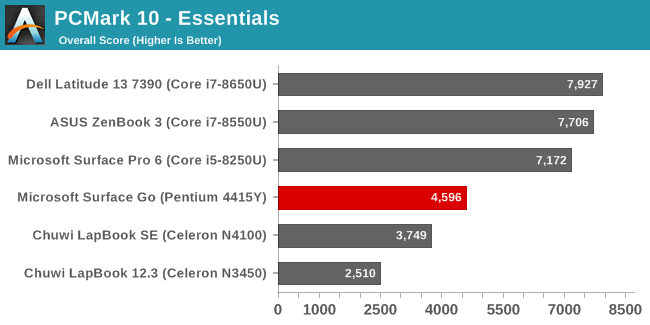
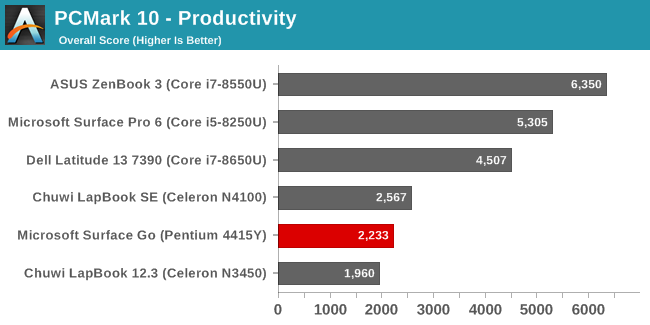
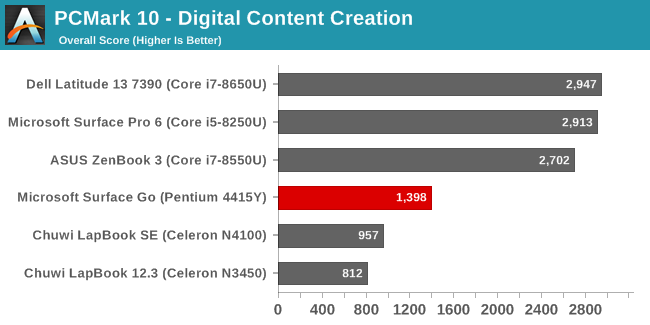
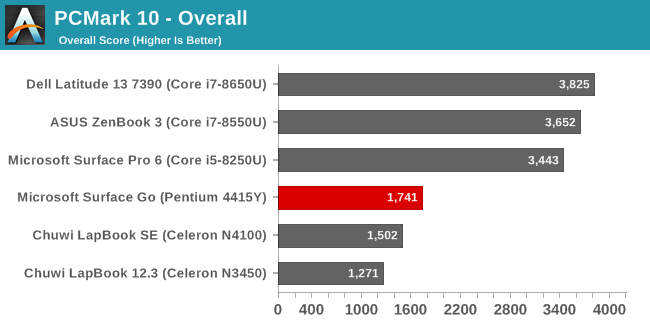
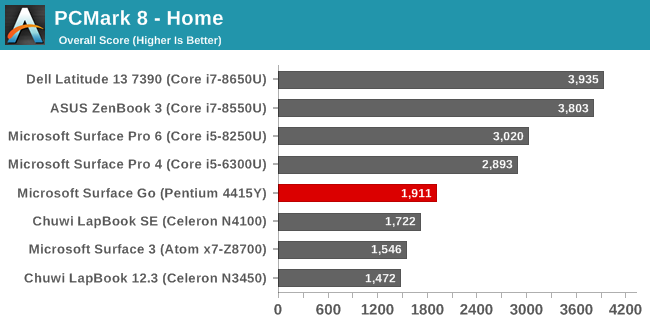
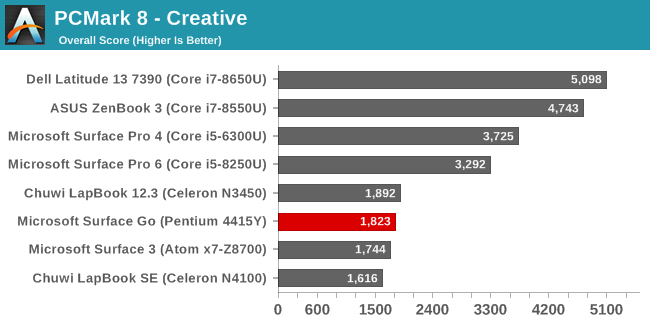
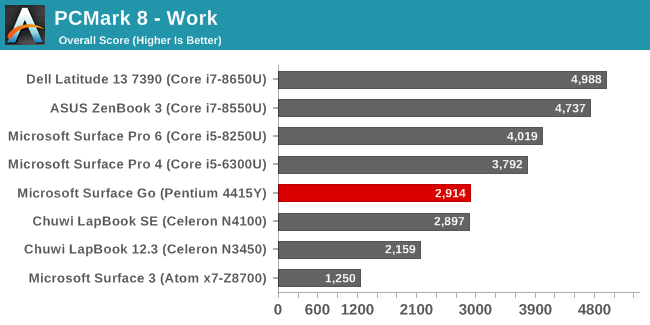
UL Benchmark’s PCMark is a complete system benchmark, with several workloads which stress various components in a PC, from the CPU, GPU, storage, and more. The latest PCMark 10 will be our standard going forward, but PCMark 8 has been included as well since we have a more comprehensive backlog of data for it including the Surface 3.
This isn’t a great start for the Surface Go. With a 1.6 GHz frequency, and no turbo capabilities, the dual-core Pentium 4415Y is well off of the latest Core U series we see in most laptops. Compared to Atom, the story is a bit more nuanced. The Core CPU, even at just 1.6 GHz, squeaks past the Gemini Lake based LapBook SE, and the GPU on the Pentium is quite a bit more powerful, as seen in the Digital Content Creation sub-score. It is also well ahead of the Surface 3’s Atom from 2015. This really comes down to Intel wanting to segment their products very clearly, and by eliminating any Turbo, the Pentium loses out on all of the work Intel has done to ramp up their frequencies quickly for burst workloads, which is a shame. If it even offered a slight Turbo, the results would be quite a bit stronger.
Cinebench
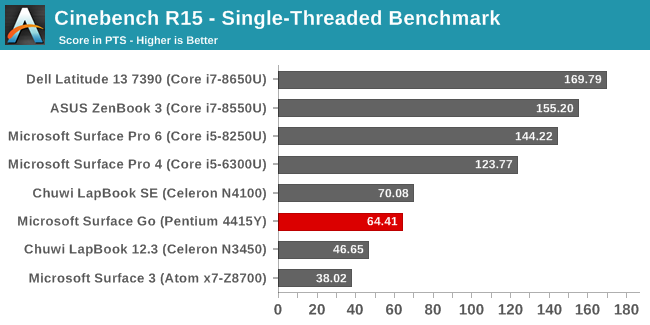
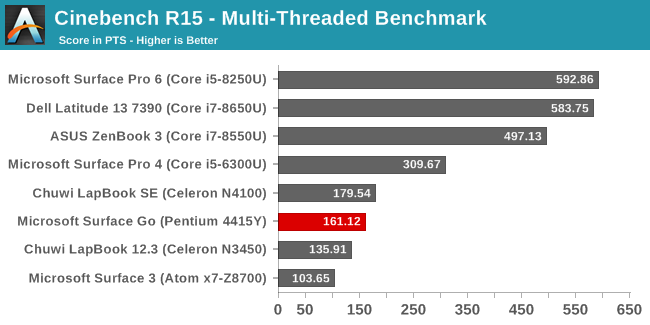
Cinebench is a purely CPU based task, and it offers a single-threaded mode which lets us look at the underlying CPU architecture’s performance, as well as a multi-threaded workload that performs much better on the multi-core devices being offered today.
The gap to Core is once again huge, with even the dual-core i5 Skylake from the Surface Pro 4 well ahead. Cinebench loves higher frequencies, and the 1.6 GHz of the Pentium 4415Y is seriously outclassed here. The Surface Pro 4 with a dual-core Skylake Core i5 scores about twice as high.
Comparing the Surface Go to the Surface 3 though shows a nice performance gain compared to the previous small Surface with the move to a Core based processor. But, compared to the latest Gemini Lake in the LapBook SE, the Atom based N4100 actually outperforms the Core based Pentium 4415Y in both the single threaded, and multi-threaded results.
x264
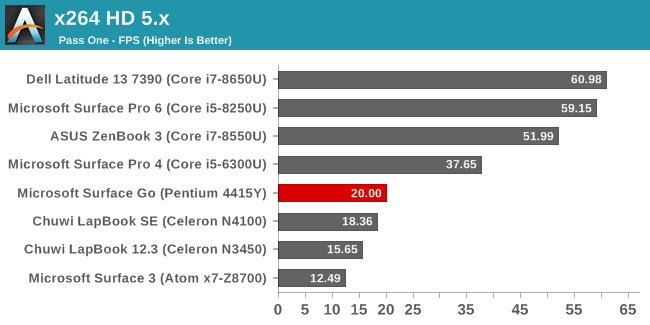
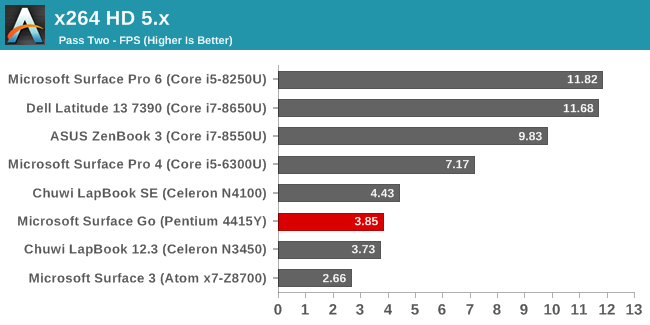
Much like Cinebench, x264 is a purely CPU based test, but without the ability to choose a single-threaded workload. As such, more cores and lots of frequency tend to result in higher frames per second in this video conversion test. And, much like Cinebench, we can see the Pentium 4415Y is quite held back at just a 1.6 GHz frequency compared to any of the U series notebooks. Compared to Gemini Lake, the Pentium is slightly ahead in the first pass, but slightly behind in the second pass. So, despite Microsoft choosing a Core based processor for this iteration of their smallest Surface, it really only just competes with Atom on the CPU side.
Web Results
Web performance is important, but also tends to be the least reliable method of testing system performance since the underlying browser carries such a dramatic impact on the performance of web scripting. To keep results as even as we can, Microsoft Edge is used as the browser for all of our testing, but it of course gets updated over time too so even sticking with a single browser isn’t ideal.
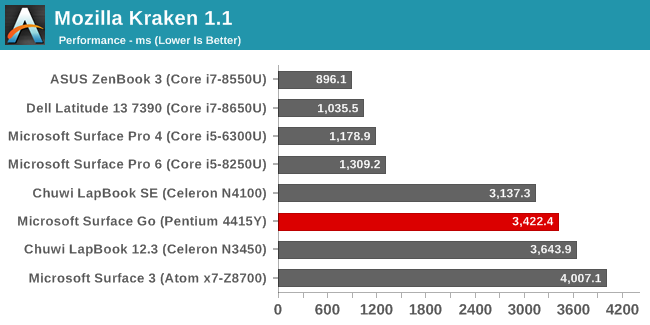
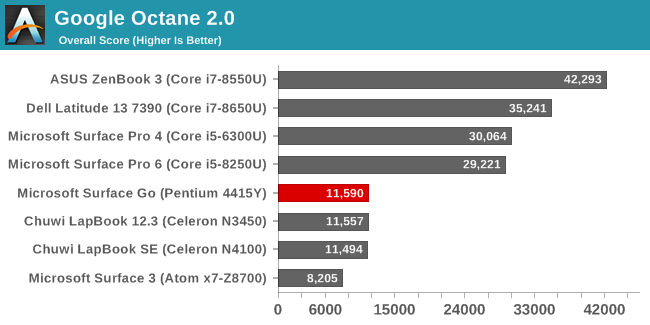
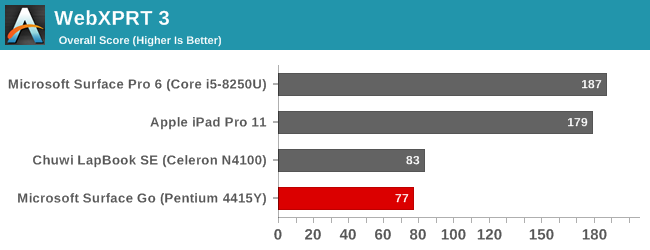
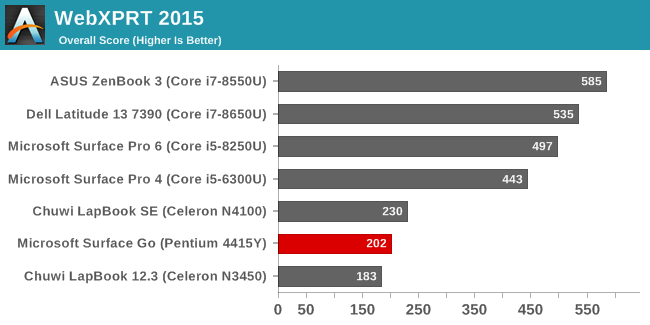
Speaking of not being ideal, locking a Core CPU to a single frequency roughly halves the performance on standard testing, but web testing is likely the biggest beneficiary of Intel’s aggressive Turbo modes, and here we see results well under half the performance of a dual-core Skylake based Surface Pro 4. It does have a small improvement compared to the Surface 3, but compared to the Gemini Lake N4100, it’s also more or less just even.
Performance Conclusion
We’ve seen Intel produce some impressive products based on their Core architecture, and even when they offer Core branded products with the same lowered TDPs of this Y series Pentium, they still include aggressive Turbo modes that will boost performance for a short workload, without breaking the power budget. That’s not the case with the Pentium Y series though. It just runs at a straight 1.6 GHz whether it’s busy or not, and by intentionally holding back performance, they’ve produced a Core based CPU which can be beaten by their latest Atom processor in CPU tasks. That’s not an ideal situation for Intel, nor it is an ideal situation for their customers.
The performance of Surface Go is slightly higher than the Surface 3 which more or less filled the same spot in Microsoft’s lineup, but it’s somewhat amazing that the latest Atom processor can offer higher single-threaded performance, and since it offers up to four cores, higher multi-threaded performance as well.
The performance gap to even just dual-core Skylake or Kaby Lake U series Core i5 processors is dramatic, and of course the latest laptops and Surface Pro models feature quad-core Kaby-Lake Refresh or Whiskey Lake now, which ramps up the performance levels even further.
Unfortunately, the Surface Go offers middling performance, and with the prices that Intel demands for their Core branded processors, there’s no way Microsoft would have been able to offer the entry price they have with Core. Until we see some real competition in this part of the market, whether with AMD getting their power usage in check, or with Qualcomm dramatically improving their performance, we are likely stuck with this.


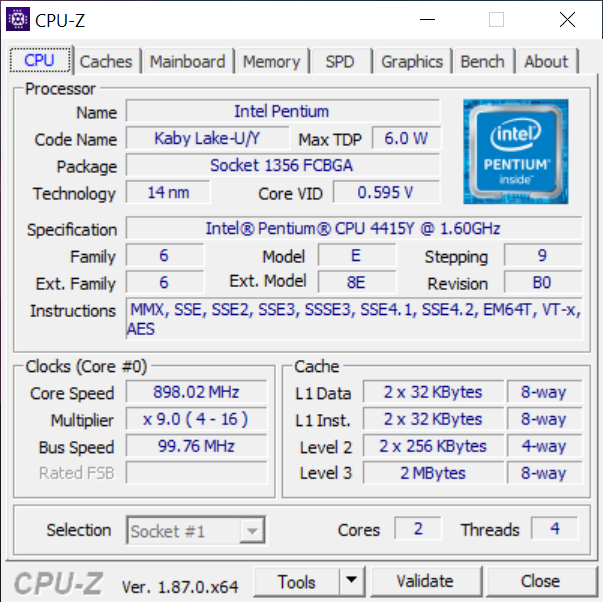








79 Comments
View All Comments
TheinsanegamerN - Thursday, January 17, 2019 - link
Check out the ifixit teardown:https://www.ifixit.com/Teardown/Microsoft+Surface+...
The batteries make up less then half the interior volume, Compared to something like 80-90% for the ipad 6
https://www.ifixit.com/Teardown/iPad+6+Teardown/10...
It appears that not only is the chip much larger, butthe needs for a laptop style heatpipe cooling system eats up a TON of room, not to mention the PCB itself just seems far too large for the minimal components and ports. Perhaps MS's design efficiency leaves a LOT to be desired?
Either way, this is why windows on ARM is so exciting, and why I wish it was a lot further along. It seems ARM packaging is just way more efficient, allowing for far larger batteries. Combined with ARM's greater efficiencies, and x86 tablets like the go wind up with pathetic battery life numbers.
HStewart - Saturday, January 19, 2019 - link
I have never really cared about IFixIt's repair scores - I have had a Surface Pro 1 - since the beginning and it never need repair - only thing I can say able Apple iPad's and iPhone - after a couple of years there battery died.I think MS did a good job on this Surface GO.
TheinsanegamerN - Saturday, January 19, 2019 - link
I'm not referring to the scores. Look at the pictures, at the sheer amount of room in the Go VS the ipad.I cant see how having such poor battery life can be considered good. The OG surface pro had around the same usable life with a more power hungry chip and a compromised battery size.
dontlistentome - Friday, January 18, 2019 - link
Have one of these - 8GB/256GB/LTE/W10pro (and an SP4, Thinkpad X1 Carbon 5 and a Dell 7370).It's fine - it runs all the business apps I need (including some local database work, Python etc). Not perfect but feels much snappier in use that the Surface 3. Happy to take it when I travel knowing I can (bearably) run all I need to do work should the need arise. My 7370 also has LTE and is small, but this is a lot smaller/lighter - to the extent I can dump it in the wife's bag if we're out for the evening, something I never could with the dell.
Is it perfect? No, the Dell is also fanless but manages to cram in a m7 that turbos to 3.5GHz, something I guess I miss when a few processes are busy right after bootup.
As a pointer to the future, I'm happy - a few years from now when the performance distinction will be more based on core count, a Go2 or Go3 with a two core 10th gen fanless chip and decent RAM/SSD combo (which this already has for what most people need). Suspect when I do buy a Go3 though, it'll be Qualcomm inside, not intel.
HStewart - Saturday, January 19, 2019 - link
I doubt the GO3 will have a Qualcomm, by that time Intel will Perfect Sunny Cove - with more power than and battery life than Qualcomm.It is very interesting to me that Qualcomm got Microsoft to create Windows for ARM ( or can we say Windows for Qualcomm ) and yet Microsoft has release single product with it. It seams to me Microsoft does not trust it own OS. They would know better.
KPOM - Sunday, January 20, 2019 - link
It will be interesting if and when Apple either converts the 12” MacBook to the Ax series (A14X is my guess) and/or opens up iOS for iPad. I think ARM has a lot of capabilities and Microsoft is equally aware of them and could optimize Windows for ARM, at least for new applications. However, they are wedded to a lot of legacy x86 code and ARM hasn’t proven very adept at running Win32.Evil Mr M - Saturday, February 2, 2019 - link
FWIW, Costco members in the US can get a Surface Go bundle with 4GB/128SSD plus keyboard for $449.99. That appears NOT to be a sale price, but is limited to Costco members.At that price, it really does challenge an iPad...