Gemini Lake SFF PC Showdown: Intel's June Canyon (NUC7PJYH) and ECS's LIVA Z2 Reviewed
by Ganesh T S on December 20, 2018 8:00 AM ESTBAPCo SYSmark 2018
The Gemini Lake UCFF PCs were evaluated using our Fall 2018 test suite for small-form factor PCs. In the first section, we will be looking at SYSmark 2018.
BAPCo's SYSmark 2018 is an application-based benchmark that uses real-world applications to replay usage patterns of business users in the areas of productivity, creativity, and responsiveness. The 'Productivity Scenario' covers office-centric activities including word processing, spreadsheet usage, financial analysis, software development, application installation, file compression, and e-mail management. The 'Creativity Scenario' represents media-centric activities such as digital photo processing, AI and ML for face recognition in photos and videos for the purpose of content creation, etc. The 'Responsiveness Scenario' evaluates the ability of the system to react in a quick manner to user inputs in areas such as application and file launches, web browsing, and multi-tasking.
Scores are meant to be compared against a reference desktop (the SYSmark 2018 calibration system, a Dell Optiplex 5050 tower with a Core i3-7100 and 4GB of DDR4-2133 memory to go with a 128GB M.2 SATA III SSD). The calibration system scores 1000 in each of the scenarios. A score of, say, 2000, would imply that the system under test is twice as fast as the reference system.
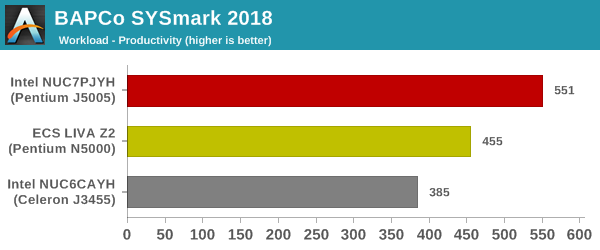
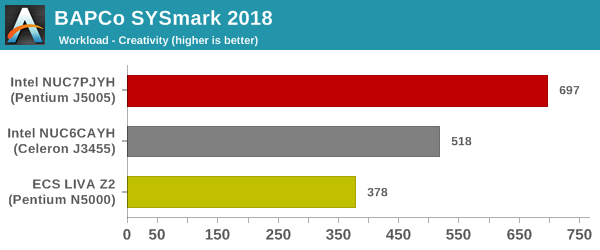
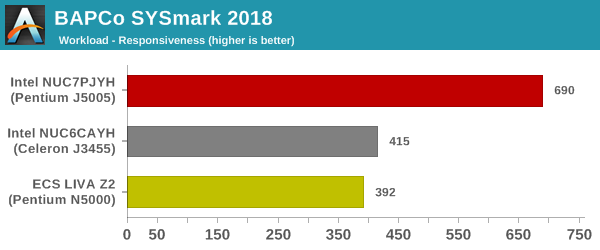
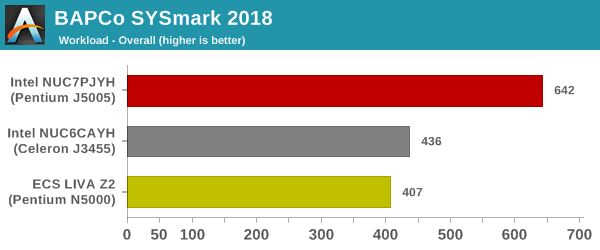
SYSmark 2018 also adds energy measurement to the mix. A high score in the SYSmark benchmarks might be nice to have, but, potential customers also need to determine the balance between power consumption and the efficiency of the system. For example, in the average office scenario, it might not be worth purchasing a noisy and power-hungry PC just because it ends up with a 2000 score in the SYSmark 2014 SE benchmarks. In order to provide a balanced perspective, SYSmark 2018 also allows vendors and decision makers to track the energy consumption during each workload. In the graphs below, we find the total energy consumed by the PC under test for a single iteration of each SYSmark 2018 workload. For reference, the calibration system consumes 5.36 Wh for productivity, 7.71 Wh for creativity, 5.61 Wh for responsiveness, and 18.68 Wh overall.
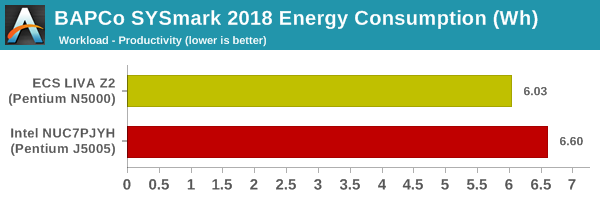
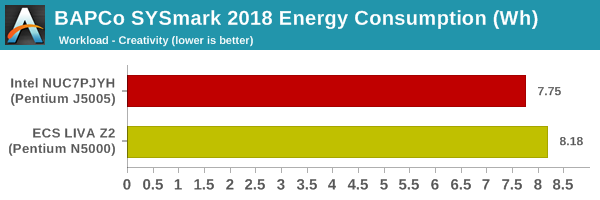
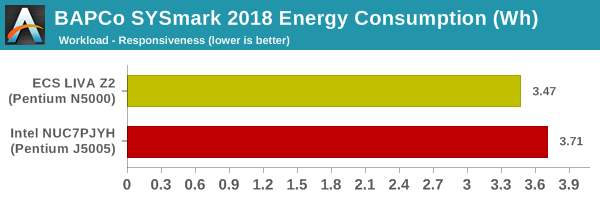
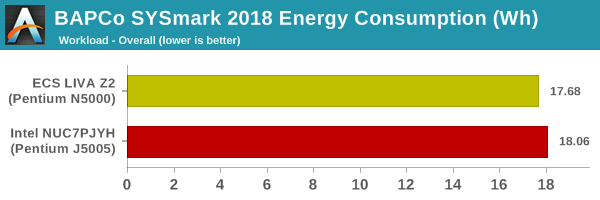
Despite being passively cooled, the ECS LIVA Z2 manages to put up a credible fight against the actively-cooled Arches Canyon NUC. Other than that, the scores are along expected lines, with the June Canyon NUC coming out on top (due to its use of the most powerful Gemini Lake SoC available).










59 Comments
View All Comments
mode_13h - Friday, December 21, 2018 - link
I think the main reason for Intel doubling last-level cache vs. Apollo Lake is all the cheapo systems using this in single-channel mode.IntelUser2000 - Thursday, December 20, 2018 - link
"Doubling the internal cache has led to significant performance increase in many real-life workloads."Come on. It's not due to cache. Goldmont Plus cores in Gemini Lake has substantial architectural improvements. Doubled caches are usually responsible for maybe 5% increase in performance.
shelbystripes - Friday, December 21, 2018 - link
Ummm... that’s not really a valid assumption. Sure, if the system already has enough cache, adding more cache will not substantially increase performance.But the cache size is actually small enough to restrain performance (which can happen with these smaller, lower-cost parts). The “doubling” here is going from 2MB to 4MB L2 cache, which for the quad-core designs compared here, means effectively from 0.5MB per core to 1MB of L2 cache per core.
That sounds like a lot of L2 cache, until you realize there’s no L3 cache. That’s it, 0.5-1MB per core of last-level cache, and then you’re going to system RAM.
Is there even an Intel Core CPU made today with only 0.5MB of last level cache? Those tend to have only 256KB of L2, but then at least 1MB of L3 per core. That’s enough cache that adding more cache won’t help you much. Given the smaller, simpler design of Atom, I’m not surprised going up to 1MB of L2 cache per core would yield substantial performance benefits.
Brunnis - Friday, December 21, 2018 - link
Goldmont Plus has substantial architectual enhancements that are much more likely to account for the lion’s share of the performance increase. The article makes it seem Goldmont Plus is mainly about larger L2, which is a bit misleading. See this link:https://en.wikichip.org/wiki/intel/microarchitectu...
Brunnis - Friday, December 21, 2018 - link
Even smaller compute heavy benchmarks perform 20-30% faster, which is usually not the case for a mere L2 size increase (I’ve never seen that, at least).mode_13h - Friday, December 21, 2018 - link
The performance impact of cache is highly workload-dependent. However, it does sound like there are some significant improvements:https://en.wikichip.org/wiki/goldmont_plus#Key_cha...
Smell This - Thursday, December 20, 2018 - link
So ...How many tens of billions of dollars has Chipzilla spent subsidizing the 'Next Units' and Atom 'Fails'?
The 'new' NUCs are not, really, all that. An AMD Ryzen V1000 SoC mini-ITX FP5 BGA at 12/14nm would 'Temash' the Atom at 10-12w.
ZOLTAC ... make it so.
Death666Angel - Thursday, December 20, 2018 - link
I'd take some more AM4 mSTX motherboards. There are quite a few Intel ones, but the beefier iGPU for AMD would make for a more well rounded system.Alien88 - Saturday, December 22, 2018 - link
Check out the Udoo Bolt...LMonty - Friday, December 21, 2018 - link
Hello Ganesh, could you pls. confirm whether the NUC operates in dual channel mode when using 32GB of RAM? I saw one review on Amazon complaining that his J5005 NUC was running in single channel mode, when using 2x8GB sticks (16GB total).