Western Digital's Raptors in RAID-0: Are two drives better than one?
by Anand Lal Shimpi on July 1, 2004 12:00 PM EST- Posted in
- Storage
Office Productivity Performance - SYSMark
SYSMark's Office Productivity suite consists of three tests, the first of which is the Communication test. The Communication test consists of the following:"The user receives an email in Outlook 2002 that contains a collection of documents in a zip file. The user reviews his email and updates his calendar while VirusScan 7.0 scans the system. The corporate web site is viewed in Internet Explorer 6.0. Finally, Internet Explorer is used to look at samples of the web pages and documents created during the scenario."
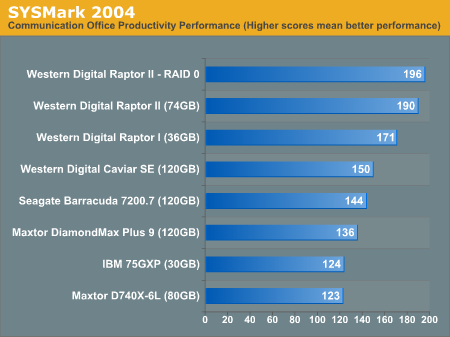
The Communication test generally shows decent differences between drives, but we see here that RAID-0 brings just over a 3% performance boost. In one of our most disk-influenced tests of the suite, the nail is beginning to shut the coffin for RAID-0 on the desktop.
The next test is Document Creation performance, which shows very little difference in drive performance between the contenders:
"The user edits the document using Word 2002. He transcribes an audio file into a document using Dragon NaturallySpeaking 6. Once the document has all the necessary pieces in place, the user changes it into a portable format for easy and secure distribution using Acrobat 5.0.5. The user creates a marketing presentation in PowerPoint 2002 and adds elements to a slide show template."
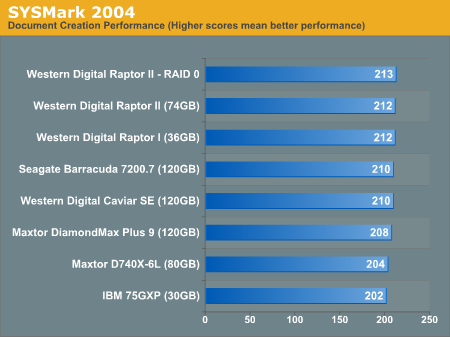
Once again, we see identical performance between the RAID-0 and single drive setups.
The final test in our Office Productivity suite is Data Analysis, which BAPCo describes as:
"The user opens a database using Access 2002 and runs some queries. A collection of documents are archived using WinZip 8.1. The queries' results are imported into a spreadsheet using Excel 2002 and are used to generate graphical charts."
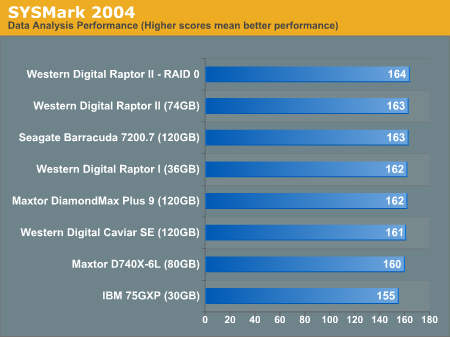
To finish off our individual SYSMark tests, our comments are little more than echoed once more with these results; RAID-0 does nothing for desktop performance.










127 Comments
View All Comments
timw - Thursday, July 8, 2004 - link
This isn't really anything new. As someone else mentioned, seek time and cache size with the right firmware optimizations are the most important. RAID 0 won't be able to improve that, and may actually be slower than a single drive in many instances. If you don't believe what Anandtech has to say, take a look at the latest article at storagereview.com.Pumpkinierre - Thursday, July 8, 2004 - link
Wrong again, mdrohn, Australia to be exact, but I was using an Oxford dictionary. The hyperdictionary.com (USA based I think as it advertises cheap dental insurance for US residents) gives redundancy as:Definition: [n] repetition of an act needlessly
[n] the attribute of being superfluous and unneeded; "the use of industrial robots created redundancy among workers"
[n] (electronics) a system design that duplicates components to provide alternatives in case one component fails
[n] repetition of messages to reduce the probability of errors in transmission
Which agrees with both our definitions. Yours is more correct electronically. Hyperdictionary has a more extensive electronic description but doesnt add much more to the above electronic definition:
http://www.hyperdictionary.com/dictionary/redundan...
I'm at odds with that electronic meaning of redundancy. After all the language came before the electronics.
mdrohn - Thursday, July 8, 2004 - link
Heh, I guess that means you are writing from Britain, Pumpkinierre. That special meaning of 'redundancy' in the workplace context of someone losing their job is unknown here in the USA. In fact I'd never heard it in my life until watching 'The Office' on DVD last month ;) We call that layoffs or downsizing here.The electronics/systems meaning I posted was also taken straight from a dictionary.
Pumpkinierre - Thursday, July 8, 2004 - link
Your job becomes redundant when you are no longer of use. You then get a redundancy payout based on the years worked etc.. So I think they initially used the term to describe drives that were no longer of use as they had been replaced by newer bigger drives. My dictionary has redundant as meaning superfluous which is more like your definition, #100, and I suppose you could regard a backup drive as such....until your main drive lets go. So, I dont like the usage of redundancy for duplexed or mirrored drives.mdrohn - Wednesday, July 7, 2004 - link
"Redundancy means of no further use."Actually, 'redundant' more precisely means 'exceeding what is required' or 'exactly duplicating the function or meaning of another', which is an important distinction.
'Redundancy' in an electronics or systems context means 'incorporating extra components that perform the same function in order to cope with failures and errors'. Thus RAID 0 is not, strictly speaking, a 'redundant' array of disks despite its RAID name, since every drive in RAID 0 records different data. RAID 1 is classic redundancy--all the drives in a RAID 1 array are reading and writing exactly the same data.
Pumpkinierre - Wednesday, July 7, 2004 - link
I dont know about that latency increase with RAID. Seek times dont seem to be much affected in reviews I've seen. If the controller reads the drives simultaneously then there shouldnt be much effect on latency.(will it make it to the 6th page?!)
masher - Wednesday, July 7, 2004 - link
> I'm fairly certain that the performance> advantages of having 4 or 5 striped drives are
> likely to be a lot better than just 2...
No, not for ATA drives. You're still limited to the max bandwidth of 133MB/s (150 for some SATA implementations), so beyond 3 drives you don't get the full transfer rate of each drive. Plus, the latency gets worse the more drives you add...with 5 or more drives, your mean latency is essentially your max latency of any single drive.
So a larger array is a repeat of the 2-drive situation. Its much faster in the rare case of a disk-bound app transferring huge files...and no faster (or possibly slightly slower) the rest of the time.
You are right on one thing though. Cheaper (translation: slower) disks would tend to look a bit better here. Not a huge difference, but the slower the disk, the more likely the app is to be disk-bound.
kapowaz - Wednesday, July 7, 2004 - link
Perhaps the review ought to have pointed out what RAID stands for: Redundant Array of *Inexpensive* Disks. The idea is to improve the performance or reliability of a system by using many smaller/cheaper disks compared to using a single expensive disk. Often this isn't the case (I doubt anyone would say the 15krpm disks in modern servers are 'inexpensive'), but the origin behind the technology remains applicable today.Maybe a better test would be to take some cheap disks and see how well they perform. Also, am I not right in thinking that SATA RAID allows for more than just two devices? I'm fairly certain that the performance advantages of having 4 or 5 striped drives are likely to be a lot better than just 2...
masher - Wednesday, July 7, 2004 - link
Umm, MadAd...The "array" of drives can't fail unless a drive in it fails...and it will always fail if one of its drives does. Its just a logical grouping, not a separate entity.Furthermore, MTBF is the wrong statistic to use here. MTTF is the relevant one.
Obviously the raid controller itself could fail, but this is outside the scope of the argument. And such a failure is highly unlikely to impact data in any case.
MadAd - Tuesday, July 6, 2004 - link
"But when we are talking about an ARRAY of drives, the operating life of each individual drive in the array is not what is at issue. What is relevant is ARRAY failure, not DRIVE failure."Are you also trying to say that if the array fails without a drive failing then thats still down to the drives MTBF? wouldnt that be an array MTBF?
If a drive fails in Raid0 then of course we expect the array will fail. If a drive does not fail but the array fails (and you can reuse the drive) then thats nothing to do with the drives MTBF is it? The drives not failed, its still got service life, the array failed. You'll need a different way to measure the chance of an array failure since (unless its connected with a drive failure) its nothing to do with the expected longevity of the components that we measure by drive manufacturers MTBF figures of service life.