The 2018 Apple iPad Pro (11-Inch) Review: Doubling Down On Performance
by Brett Howse & Andrei Frumusanu on December 4, 2018 10:00 AM ESTAccessories
Apple has come out with a new lineup of accessories for the iPad Pro, which isn’t surprising with the design changes they’ve made on the new model. All of the major first-part accessories have gotten an update for the iPad update.
Apple Pencil
The Apple Pencil has gotten a nice update for the latest incarnation. Gone is the silly Lightning port and cap on the end of the old Pencil for charging and syncing. The new Pencil simply magnetically attaches to the right side of the iPad (when in portrait layout) where it wirelessly charges and syncs with the iPad. There’s no other way to say this other than the new method to add a Pencil to the iPad is about as perfect as it can get. There is no buttons to hold, settings to go into, or waiting. You just attach it, and the display will show a Pencil is attached, and then you can start using it.
The Pencil now has a single flat side to allow it to connect to the iPad securely, which is a great way to store it. But as with any magnetic connection, be careful that the Pencil doesn’t get knocked off in a bag and lost, because it isn’t inexpensive to replace, especially with its $30 price increase over the old model.
This single flat side also includes a capacitive button which can be mapped to various functions depending on the app in use, which would let you do things like quickly erase, or change the pointer size, just by tapping on the side of the accessory.
In use the new Apple Pencil works just like the old one, and that isn’t a bad thing. The latency is low, and the thin display stack keeps the refraction to a minimum. Apple’s Pencil continues to offer a great writing and drawing experience. Comparing it to the Surface Pro, the Pencil feels slightly better in the hand, and the capacitive button is easier to use than the physical button on the Surface Pro. However Microsoft does offer interchangeable tips on their stylus, including a softer tip which gives a better feeling that you are actually drawing on the device, rather than sliding over the display like the Pencil does.
The Smart Folio Cover
The other accessory for the iPad is the normal cover, the Smart Folio, which offers the same origami folding experience that customers have likely become accustomed to on the iPad. There isn’t much to say here, other than the cover only lets you stand the iPad up in landscape mode, although you can also use it to prop up the top end to use it like an easel for drawing, which is nice. Compared to the integrated kickstand in the Surface Pro though, the stand is wobbly and takes more time to get set up.
Smart Folio Keyboard
Apple has changed the design of their keyboard cover to remove some of the complexity, and the new Smart Folio Keyboard is a fairly straightforward design. You simply open the cover, slide the iPad forward a bit, and lock it into one of the two notches of the cover to provide the desired iPad angle. It is a big improvement over the outgoing one in terms of ease of use, although it is still not the easiest accessory to deploy. Offering two different angles is also a 100% improvement, although it is still somewhat limiting, and having the keyboard in the more vertical arrangement leads to a very wobbly tablet. The keys themselves haven’t changed much from the old version, offering very little travel, but they still offer a good typing experience. If you are someone who wants to type a lot on the iPad Pro though, the smaller model is somewhat cramped.
Much like the Apple Pencil, the keyboard has also increased in price, up to $179. At this price, it still doesn’t offer any backlighting either, which is unfortunate since the competition does. If you opt for the larger iPad Pro, the 12.9-inch keyboard is $199. It seems like a high price to pay for a keyboard which is, at best, average.
iOS keyboard integration still leaves something to be desired as well. There are still very few keyboard shortcuts, and with no pointer support, you will find yourself reaching up to the screen quite often. Even things that have been sorted out years ago on the PC side are a new frustration on the iPad, such as opening a new tab in Safari. If you do open a new tab, the address field is not pre-selected, so you then have to tap into it to begin typing. This isn’t the case if you open a new tab with the keyboard shortcut, at least, but other apps like the App Store function similarly, where if you hit Search at the bottom, the search field then has to be tapped to actually type. The keyboard does give you the option to type with proper feedback, unlike the on-screen version, but it really does feel like an add-on to iOS still.
This entire section was written on the iPad using the Smart Folio Keyboard, and with the auto-correct functionality in iOS and Word, it worked quite well. It isn’t as easy to use for pounding out documents as a PC would be though, although you can always connect a real keyboard if needed over Bluetooth, or even USB.



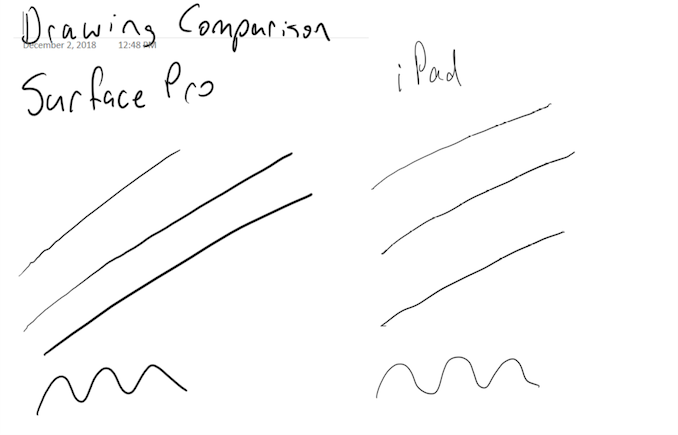









145 Comments
View All Comments
tecsi@pacbell.net - Friday, February 1, 2019 - link
There’s no comparison of storage (SSD) performance with 10.5” iPad Pro. Seems faster to me, but I would like to see real measurements.Also, all the charts always need to include the “replaced” product so we can better see how much of an improvement upgrading would imply. That is the principal interest of most iPad Pro Review readers.
calden - Saturday, April 13, 2019 - link
First and foremost, the iPad Pro is still just a tablet and cannot replace a laptop. Even for those seeking the bare minimum, web, office and communications, I would take my Google Pixel Slate over it any day of the week. However, for music creation, photo management and light video editing work, the iPad Pro is fantastic. In fact, those who create music, it's a must have piece of equipment, for my needs it's the brain for a two of my midi keyboards.iOS still needs a lot of work before it can replace OSX, Windows and Linux. Some of the most important features it's lacking is; a file-system that can be accessed directly from every single app installed and a decent file-manager that can not only manage local files but remote as well, let it be a personal or work NAS, another computer on the network or server. It needs support for an external monitor at native resolution, along with extending the workspace instead of just mirroring. It needs support for a mouse, USB printer, 3D Printer, Wacom boards, etc. True multitasking as in the ability to run multiple apps in the background while using another in the foreground. For example, right now, I'm typing this comment through the Citrix app, streaming Word
calden - Saturday, April 13, 2019 - link
, while downloading and uploading a 400GB file to my NAS, while compiling the new version of Blender for my new Nvidia Xavier Jetson via a remote SSH session, while streaming a video to my TV, all in the background, with zero lag, using my Samsung Tab S4. Also, everything I listed above, I can also do on this wonderful tablet. In fact, except for those wonderful music creation apps, video and photo work, the Tab S4 is the better tablet for actual office work.I'm connected to a 24" Dell touch monitor (resolution is fully supported), a mouse, a USB Printer, I have Citrix streaming ever Windows 10 application that need, including Photoshop. I can mount my NAS, all of my firms servers that I need access to as local folders on the file-system using simple Linux commands. I have every single scripting language that I could possibly want, PHP, Perl, Javascript, Ruby, SQL, etc. I'm running a LAMP server so I can develop web sites as well as custom apps using PHP/MySQL, HTML 5 wrapper for my S4 and Note 9. The list just goes on and one.
All I'm saying is, the iPad Pro isn't the best tablet, there are many, many, tasks in which I could I never do on it. It's why I own multiple devices.
rdr2 - Sunday, April 21, 2019 - link
how many GFlops is the A12 x capable of?why don’t i see phone performance measured in Tflops or Gflops but mostly transistor counts and clock speeds
shaonian - Wednesday, June 3, 2020 - link
I’m more of a designer than artist, I've used a few XP-Pen drawing tablets, including Artist monitors .I've been looking for portable device that works well for sketching and illustration as well as media consumption and fun.
iPad Pro combined with the pencil looks quite promising so far.