The 2018 Apple iPad Pro (11-Inch) Review: Doubling Down On Performance
by Brett Howse & Andrei Frumusanu on December 4, 2018 10:00 AM ESTPowering iPad Pro: A12X
Section by Andrei Frumusanu
Apple’s new A12X SoC continues the tradition of representing an up-scaled version of the newest generation phone SoCs, in this case the A12. We’ve covered the A12 extensively in our review of the iPhone XS and XS Max, including more extensive coverage of the microarchitectural characteristics of Apple’s newest generation Vortex and Tempest cores.
The A12X, microarchitecturally, looks to be largely sharing the same generation IP blocks as the A12, with the only big difference being that the number of units has been increased in all major aspects of the SoC. Apple now for the first time employs a total of 8 CPU cores on the A12X, and compared to the A12, the figure was achieved by doubling the amount of the big Vortex cores from a dual-core to a quad-core setup. On the GPU side of things, we’ve seen the core count increase from 4 cores in the A12 to a 7-core setup in the A12X. Most important for GPU performance though – and a key aspect of the A-X series from Apple – is that the company has doubled the memory interface width 64-bit wide to 128-bit.
CPU Frequencies
In terms of CPU frequencies, Apple largely follows the same scaling pattern as on the A12, with the only difference being that there’s of course two more big cores at play. Here the A12X can support up to 8 total threads without having to resort to time-slicing their processing times.
| Maximum Frequency vs Loaded Threads Per-Core Maximum MHz |
||||||||
| Apple A12 | 1 | 2 | 3 | 4 | 5 | 6 | 7 | 8 |
| Big 1 | 2500 | 2380 | 2380 | 2380 | 2380 | 2380 | - | - |
| Big 2 | 2380 | 2380 | 2380 | 2380 | 2380 | - | - | |
| Little 1 | 1587 | 1562 | 1562 | 1538 | - | - | ||
| Little 2 | 1562 | 1562 | 1538 | - | - | |||
| Little 3 | 1562 | 1538 | - | - | ||||
| Little 4 | 1538 | - | - | |||||
| Apple A12X | 1 | 2 | 3 | 4 | 5 | 6 | 7 | 8 |
| Big 1 | 2500 | 2380 | 2325 | 2325 | 2325 | 2325 | 2325 | 2325 |
| Big 2 | 2380 | 2325 | 2325 | 2325 | 2325 | 2325 | 2325 | |
| Big 3 | 2325 | 2325 | 2325 | 2325 | 2325 | 2325 | ||
| Big 4 | 2325 | 2325 | 2325 | 2325 | 2325 | |||
| Little 1 | 1587 | 1562 | 1562 | 1538 | ||||
| Little 2 | 1562 | 1562 | 1538 | |||||
| Little 3 | 1562 | 1538 | ||||||
| Little 4 | 1538 | |||||||
On a single CPU core, the A12X clocks up to an identical 2500MHz as the A12. The similarities continue with two active big cores where the peak frequency is limited to 2380MHz. Finally, when three or four Vortex cores are active, the peak frequency on the A12X is limited to 2325MHz. The small Tempest cores see an identical frequency scaling as on the A12, with one core clocking up to 1587MHz, two to three cores at 1562MHz and finally 1538MHz when all four cores are active.
Cache Hierachy
Another way of scaling performance of a SoC is not only increasing the amount of computation blocks, but also changing aspects such as the amount of cache available to the various blocks. Let’s see if the A12X differs from the A12 in this regard:
Analysing the memory latency behaviour of the A12X and comparing it to the A12, it looks like Apple hasn’t really changed the cache configuration. The L1 caches are still at 128KB – but that was something to be expected. What is more interesting, is it seems the L2 cache also has an identical size to the A12.
The A12 L2 cache was quite unique in its behaviour in that it seemingly is of 8MB of physical size on the SoC die, however there looked to be a sort of logical partitioning in a way that a single core only has access to 6MB at fast access latencies. Furthermore in the latency graph we also see the separation of the L2 cache into two banks, with the second half of the 6MB region being slightly slower for full random access patterns.
Overall there’s a bit of a conundrum here, as we can’t really reach an accurate conclusion: Has Apple maintained the L2 cache at 8MB, or do we simply not see more of it because of a continuation of this logical partitioning? While we don’t have access to a die shot of the A12X to confirm this, I still think this is simply a case of Apple maintaining 8MB of L2 and sharing it among the four Vortex cores.
One of the A12’s big improvements was the new system level cache coming in at 8MB and employing a new microarchitecture. It looks like this part of the memory cache hierarchy has also remained unchanged as we just see minor differences in the latency behaviour past 8MB (Past the L2).
SPEC2006 Performance
We’ve extensively covered the SPEC2006 performance of the A12 in our review of the iPhone XS/XS Max and analysed the microarchitectural characteristics of the new Vortex CPU as observed in the performance results of the various SPEC workloads.
We continue the same exercise on the A12X: In general we shouldn’t expect too big variations here from the iPhone results, with the only big difference between the two SoCs being the increased memory bandwidth available to the A12X.
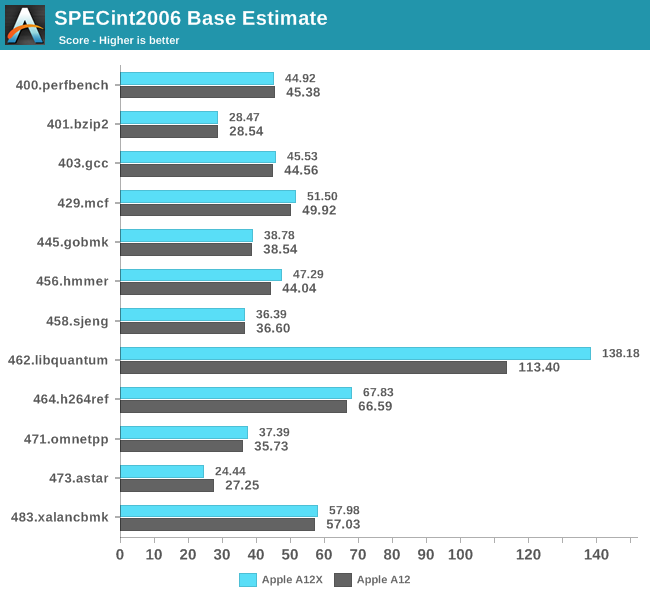
In SPECin2006, the A12X’s performance is pretty much in line with the A12, with the scores being pretty much within the margin of error, although the A12X ends up a percentage point or two faster than the A12 in some benchmarks.
The big outlier here is 462.libquantum: The benchmark workload here is characterised as heavily vectorised and extremely memory bandwidth intensive. Here the 21% increase could very well be attributed to the doubled memory bandwidth available to the A12X.
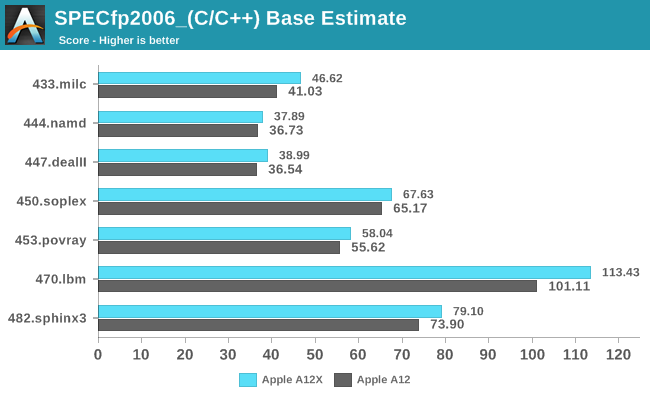
In SPECfp2006, a more significant amount of workloads are characterised by their memory and latency intensive nature. Here, the advantages of the A12X are more visible as we’re seeing an average 7% increase, ranging from 3% as the lowest increase in 444.namd up to more significant 14 and 12% increases in 433.milc and 470.lbm.
The overall SPEC2006 scores for the A12X are 45.95 in SPECint2006 and 58.78 in the C/C++ workloads of SPECfp2006 – representing 2% and 7% increases over the A12.
For the sake of comparison against the various existing mobile SoCs, here’s again a large graph overview comparison containing all relevant recent Arm microarchitectures.
Unfortunately for this review we weren’t able to probe the power and efficiency of the A12X – however I’m expecting figures not all too different to what we’ve published on the A12, meaning single-core active system power should be in the 3.6-4.3W range. Naturally this should be a bit higher on the A12X due to the doubled memory controller interfaces.
Overall, the A12X is a beast of a SoC and very much follows the performance of the A12. The CPU on the A12X seems pretty much the same as on the A12 – with slight performance increases in workloads that more heavily stress the memory subsystem, here the doubled memory bandwidth helps the A12X to rise above the A12.


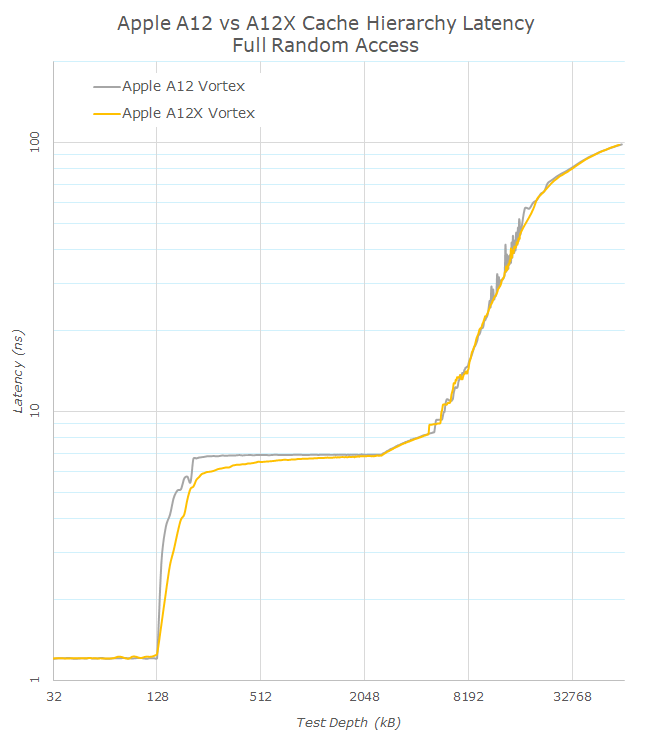
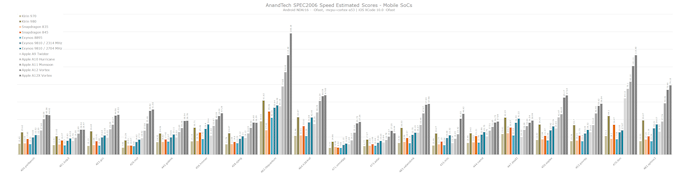








145 Comments
View All Comments
WasHopingForAnHonestReview - Thursday, December 6, 2018 - link
The foundation of your entire at point is questionable at BEST. A tablet is bought for a few major reasons, without which, there would be no tablet.1) a portable device that requires no extra components to do its primary function which is..
2) browse net, absorb entertainment and read on while being ultra portable and low effort to accomplish.
3) Ease of use. Simplicity above all else. "So easy a child can use it".
The iPad can do all of these, but where it begins to fail is in the uses youve laid out. If you render a video for your youtube channel you better have your charger nearby. (Hurts #1 above).
If you plan on doing ANY EDITING, you better have a mouse and keyboard nearby. (Hurts all 3 above.)
If you plan on playing graphic intensive games on it, you better have a controller laying around or in your bag.( kill all 3)
The point is what Apple is trying to do with this device defeats the PRIMARY PURPOSES of a tablet. Therefor I would suggest you simply go buy a laptop to accomplish all the feats you just mentioned.
I find the roundation of our point to be ludicrious. So ludicrious I cannot believe youre that silly to get a tablet to show your buddies how fast Apples new cpu is (which it is) then post here how you love it. Your comment reads like a paid shill post which I see here all the time. Or you have Apple stock.
Either way, this tablet from apple has an impressive cpu/gpu that is completely squandered for 99% of the people who would buy it. Its a development misstep by Apple. Writing this I wonder if they will do some data recon to see whos actually using their cpu/gpu to decide on the future path of the line.
My bets for the future would be low power cpu/gpu thag give you days of 1,2,3 before having to charge again. Thats the proper path.
thunng8 - Thursday, December 6, 2018 - link
Your reasons are for refuting are dubious.1. Do not need to bring charger as iPad hardly uses any power when rendering videos.
2. Can edit fine with the Apple pencil for precise adjustments
3. Not all games need a controller. Some like civ vi, are even better with touch.
thunng8 - Thursday, December 6, 2018 - link
Although I do not edit a lot of videos, I do edit lots of photos using Lightroom CC. Compared to a traditional laptop.1. Battery life is tremendous. Can get around 8 hours of usage compared to 4 in the 2017 13” MacBook Pro. Also in complete silence compared to fans blaring half the time on the Mac.
2. Using the pencil has been great when needing to be more precise. In some cases even better tan mouse when selecting areas of an image.
Socius - Friday, December 7, 2018 - link
1) You should try working with 4K video in LumaFusion before you talk. It doesn’t skip a beat. And the device doesn’t get hot. Nor does it drain a lot of battery.2) That’s your usage for the tablet. Not mine. If that’s all I wanted to do, my iPad Air 2 is more than sufficient for the task.
Also why do you need a keyboard for editing video or photos? Have you seen how amazing it is using your hand and the pencil together? It works like a Wacom device. Touch input is used for image size/position manipulation, as well as tool selection/adjustment. It doesn’t interfere with the work the pencil does. And yes. I do have 2 Wacom devices as well.
Regarding gaming, it depends what you’re playing. I love playing racing games like Grid Autosport, rpg games like final fantasy, or simulation games like civilization. If I want to play hardcore games, I do it at 4K 144Hz with HDR on my desktop.
You talk about needing a mouse and keyboard to be productive. But here’s the thing. I have an i7 surface pro with keyboard and pen. And I honestly find it harder to use. While there is more flexibility in apps and what you can do, it can’t do it as easily as iOS can. The surface pro is a portable desktop. iPad Pro is a different type of device. If you can find the right apps to cover your usage needs, it’ll be far easier to use than the surface pro. I even do my server management on the iPad Pro.
But I appreciate your personal attacks and insults towards me. They say far more about you as a person than they do about me. Also, it’s ludicrous. Not ludicrious, as you misspelled twice. Maybe if you had an iPad Pro, you could take advantage of auto-correct.
Calista - Thursday, December 6, 2018 - link
In many ways an amazing product, packing so many outstanding features in such a small package. At the same time I can't shake the feeling it's a product looking for a real use-case for all its power. What can be properly done on the Pro which can't be done with far less power? Read pdf files? Play the light games the app store offer, watch some media etc. I could easily be doing all of it with a 100 dollar tablet with a Snapdragon 400. And when talking "real work" Windows or OS X is far more versatile compared to iOS.Sailor23M - Friday, December 7, 2018 - link
Agree with Calista and others earlier. I have an ipad 4, a ipad mini, an ipad Air2 and the new education ipad+pencil in my family. I frequently use the iPad Air 2 to take notes and send emails but do not use it for core productivity like ppt/excel - primary reason is lack of a defined local file storage structure and inability to connect to a usb drive - cloud storage is clunky at best for people on the move in trains/public transport.Socius - Friday, December 7, 2018 - link
Why don’t you use a locally synced cloud service like iCloud, google drive, Microsoft OneDrive, Dropbox, etc? The “files” application on the iPad Pro is really lacking on some very fundamental features such as file compression and decompression. But...it does give full access to browse all apps folders. Even across apps. So you can use apps like iZip or Documents by readlle, to extract, compress, move around, manipulate, edit text, look at pictures/videos etc. etc. you can access all those files in your other apps. It’s definitely flawed and limited, but usable. You also can use usb drives. But not directly in the files app. Has to be imported from a 3rd party app.heywally12 - Friday, December 7, 2018 - link
Back in the day, used to be a tech guy (well, sysmanager/dba anyway) and a lot of the stuff on this site is over my head now. But at the risk of wasting space, let me thank you for a thorough and excellent review that is understandable to me.DaQi - Friday, December 7, 2018 - link
Been a user of the original iPad Pro since it came out. I use it for taking notes and have completely eliminated paper note taking in my life. Was very interested in this new version but two things make it a non-starter and they are very subtle. The physical width of it is slightly wider and thus I can't comfortably hold it in my hand while writing on it. The second thing is that the keyboard when folded has the keys sticking out instead of tucked in like the original. Don't get me wrong the original has a lot of problems. It is a bit of a love hate relationship I have with it but I do use it all the time every day with the pencil and I was looking forward to a new version but this very small and simple change makes it totally a no go - so sad!peevee - Monday, December 10, 2018 - link
"Due to the fact that the bezels required for a tablet"Required by whom?