The 2018 Apple iPad Pro (11-Inch) Review: Doubling Down On Performance
by Brett Howse & Andrei Frumusanu on December 4, 2018 10:00 AM ESTTesting Notes
Before diving into the nuts and bolts of our actual review, I wanted to stop for a moment and talk about the means and perspectives on how to best test Apple’s rather unparalleled tablet. In terms of mechanical benchmarks, the path is rather straightforward – almost frustratingly so. There are only so many decent standardized benchmarks that run on the iPad Pro, and even fewer of those that overlap with other operating systems, particularly windows. This is why, as atypical and throughput-focused as SPEC is, it remains one of the better tools for determining how the hardware compares to other devices.
However when it comes to the user experience, that’s another matter. The iPad Pro is an iPad, that is also Pro. Specifically, that it has been designed and is being specifically pitched not only as a tool for the iPad’s traditional content-consumption tasks, but also professional productivity use cases as well. Document editing, content creation, photo editing, and other tasks that while not outside of the realm of a regular iPad, aren’t really its forte either.
Since there aren’t really any other serious Arm-based tablets of the iPad Pro’s caliber on the market – Android seems to slip farther and farther behind every year – for the review of this year’s significantly redesigned model, I’m opting to approach matters from the other direction: how does it compare to traditional productivity machines. This is the market occupied by the likes of the Microsoft Surface Pro and other Windows-powered convertibles; devices that have brought the Windows experience to a tablet-like form factor. And while the overlap is by no means perfect, I do feel that these sorts of devices are the standard-bearers for productivity and professionally-oriented tablets on the whole.
So at least in my eyes, the real competition for the new iPad Pros is going to be these other pro devices, rather than a smattering of large-format Arm-based tablets. And these are the sorts of devices I’m primarily going to be looking to compare the iPad Pro against.
System Performance
There’s little doubt that Apple has crafted a great SoC with the A12X, offering an eight core CPU for the first time in an iOS device. Apple claims that the iPad Pro is more powerful than 92% of the available laptops in the market. It does this in a device that is thinner, lighter, and much more efficient than any laptop on the market, which is a testament to their chip design team.
The iPad Pro ships with up to 6 GB of LPDDR4X – 6GB in the 1TB storage SKUs, and 4GB for the rest – compared to 4 GB in the iPhone XS. This is far less than most laptops, which can offer 16-32 GB of RAM with the low-power CPUs. But iOS is certainly less RAM hungry compared to the PC, thanks to the more limited applications available, so RAM is not going to be a limiting factor in most workloads.
Ultimately, despite Apple stating the iPad is quicker than most laptops, it is generally difficult to compare across these platforms because the desktop tools we normally use don’t exist on iOS, and most iOS tools don't exist on desktop OSes. Plus the locked-down nature of the operating system means that even those that do exist generally have lower system access. But we do have some cross-platform tools available.
TabletMark 2017
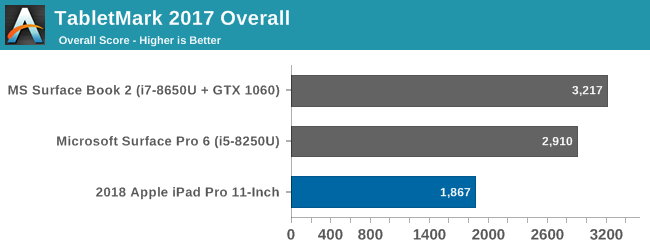
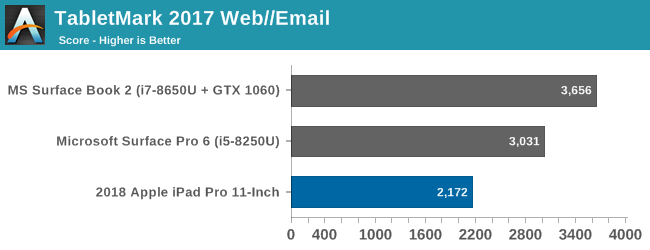
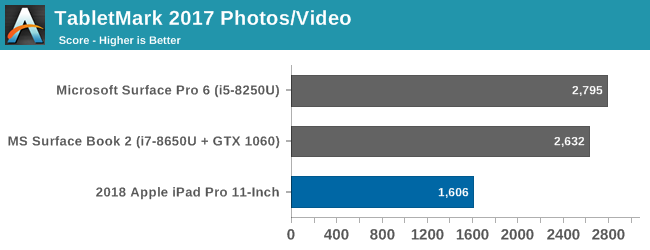
First up is Bapco’s TabletMark 2017, which is their latest iteration of their cross-platform performance and battery life testing tool. The 2017 version has the Windows version written entirely using UWP, and tests two scenarios for performance. Web and Email is the first scenario, and Photo and Video Sharing is the second. Each platform uses its native APIs and tools. Scores are calibrated against the Microsoft Surface 3 tablet, with four Atom cores, and that model is scored to 1000. Systems that are twice as fast would score 2000, and so on. The benchmark is sensitive to both CPU and GPU performance, but the CPU tests are mostly single-threaded.
In this test, the iPad Pro scores below the Surface Pro and Surface Book (which was run as iGPU only) which is perhaps not indicative of the actual performance of the iPad Pro, and once again points to the issues with testing cross-platform, even with companies doing their best to provide as fair of a comparison as possible.
Speedometer 2.0
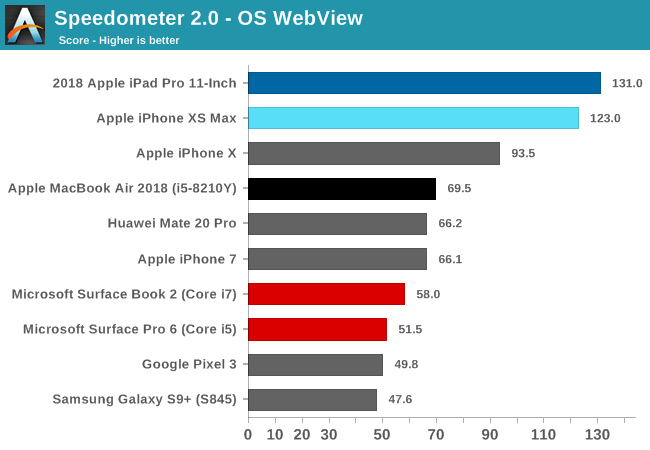
And with that single test out of the way, we’re already into web-based testing, which is important, but doesn’t really give a great look at the underlying hardware due to the scripting engine having such a profound impact on scores.
The new A12X scores slightly higher than the iPhone in this test, but the two extra cores don’t offer a meaningful impact in performance in all scenarios. All of these results are well over the PC though, which struggles in this WebKit created benchmark. Our PC scores are done in the native browser, Edge, but even Chrome on the Surface Book 2 only scores 75.8.
WebXPRT 3
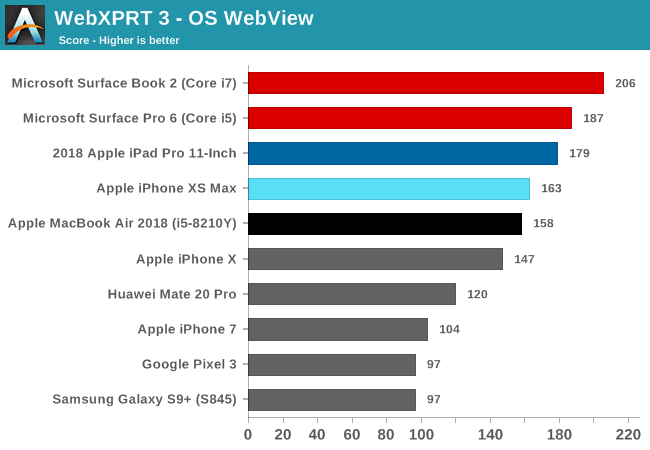
The latest version of Bapco’s web browser test is WebXPRT, and it offers quite a few different workloads compared to Speedometer. The performance on the PC surpasses the iPad in this test, but once again the underlying scripting engines have a large impact on the performance differences, which is why it is difficult to use these tests as a good cross-comparison.
Kraken 1.1
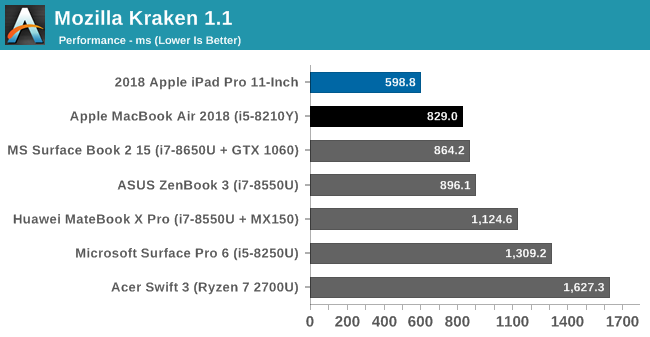
Once again you can see the combination of Apple’s Vortex CPUs combined with their scripting engine in Safari make for a potent combination, scoring well above any of the Windows 10 devices.
System Performance Conclusion
There is little doubt the Apple A12X SoC is potent. Apple claims it is faster than 92% of laptops available on the market, and there isn’t much evidence to refute this, but there really just isn’t a good breadth of evidence at all. A12X on iOS is very fast, and the less complicated applications on iOS are not going to cause this tablet to even break a sweat. A more telling test, perhaps, will be once Adobe has ported over the full-fat version of Photoshop to the iPad, which is expected next year.
Comparing it to the PC though is difficult, since there just are not a lot of good tools available. We will look into getting a proper SPEC comparison in the future which should give us a better baseline. Ultimately comparing iOS performance to the PC is similar to comparing it to Android, and you end up mostly looking at ECMAScript performance on the web.
The SPEC results we do have now though show that the A12X is roughly on-par with the single-threaded performance of the iPhone XS, which isn’t really a surprise, but that the A12X is well ahead of other ARM based CPUs. We’ll need a bit more time to make the same sort of comparison to the PC.










145 Comments
View All Comments
melgross - Tuesday, December 4, 2018 - link
Eh, OLEDs don’t do it either. Last year I went to an audio trade show I go to every year, and Sony was demo’ing among other things, two large TVs. One was an OLED, and the other and LCD. Both were expensive at $9,000.I asked the engineer which he would recommend for HDR and he said the LCD. The truth is that OLEDs simply don’t get bright enough. Black levels aren’t as important.
Spunjji - Wednesday, December 5, 2018 - link
I'm not sure that's entirely accurate, except for from a strict ""adherence to specifications" view. In reality, past a certain level of brightness, a TV with better contrast will look superior in an environment with controlled lighting than a brighter display that has visibly worse contrast.mlambert890 - Wednesday, December 5, 2018 - link
These reviews all seem to ignore that the iPad Pro 10.5 ever existed.This is weird because for all the talk of “this is the iPad Apple always wanted to make!” its largely the iPad they made last year, but for a fair bit more money and with more marketing hype.
Sure the CPU/GPU is even faster than the A10X, and there is now ML acceleration, but hardware hasn’t mattered on the iPad since the Air 2. There is literally nothing that runs poorly on the 10.5 at all. It even has the same 120hz “Liquid Retina” screen. Unless you are in the tiny niche of people who edit 4K video *on the iPad* (or pretend to need to), there is really no benefit from the extra CPU power.
The “revolutionary design” looks exactly the same to 99.9% of people. Especially once in a case. And in exchange for this design, you get .5” of screen, but lose the home button, fingerprint reader and headphone jack. You also lose accessory compatibility in both directions. So there is real drawback there.
For someone wanting to jump on an iPad Pro now, the new one obviously makes sense. But this is always true. Pretending that this latest iPad is more than just iterative is really disingenuous, yet every single article is treating it like we’ve gone from Air 2 -> Pro 11”
markiz - Wednesday, December 5, 2018 - link
I don't get it why do you think it's so hard to compare performance between OSes and devices?Who cares what are the absolute scores for the SoC itself, what matters is real life performance.
Is there no such benchmark, that would measure some common (or less common) scenarios, like:
- take a camera where you have some video
- transfer it to a pc
- do whatever editing you need to do
Or, like, loading and scrolling through 100 most popular webpages?
Paying your bills in online banking?
Buying a thing on amazon?
The Garden Variety - Wednesday, December 5, 2018 - link
Well thank goodness you so clearly defined the methodologies—"do whatever editing you need to do"—so it should be a totally clear and reproducible set of results within your comparison. Oh wait. What are we measuring using your system, again? Time? Against what scale? What if one task requires a different set of procedures on one operating systems than the other, which is your baseline?I don't mean to be a complete prick, but I don't think I'm too far out of bounds here to call your entire message one of the stupidest fucking things I've read yet today. But the day is young, so you've got that going for you.
sonny73n - Wednesday, December 5, 2018 - link
Many fanboys here are praising A12x which is faster than A11 but considering the price of the iPad, is it faster than the mobile Ryzen 5 or the Core i5? And for an additional 936GB of storage, you have to pay $750 more. I thought 1TB of NAND flash cost about $130 now. What a ripoff! This is straight up robbery and I refuse to be the victim.WasHopingForAnHonestReview - Wednesday, December 5, 2018 - link
Comments are filled with paid social media posters. This thing is absolutely overpriced and you STILL dant do everything you want on it. (Ios)Oyeve - Wednesday, December 5, 2018 - link
At the end of the day it's still an ipad. ios is so limited. Why doesnt apple just make a MBP in an ipad sized format?blackcrayon - Wednesday, December 5, 2018 - link
With an A12X chip? I think they're working on that.With intel chips, you're basically asking for a 12" Macbook - iPad sized, but hampered by what intel is able to give us in that form factor.
Also at the end of the day a MBP is just a MacBook Pro, so I'd still prefer they offer what the iPad can do as a separate product for now.
isthisavailable - Wednesday, December 5, 2018 - link
Please compare this to the Core M series fanless chips from intel. Apple is probably already ahead of core M.