The Samsung 860 QVO (1TB, 4TB) SSD Review: First Consumer SATA QLC
by Billy Tallis on November 27, 2018 11:20 AM ESTRandom Read Performance
Our first test of random read performance uses very short bursts of operations issued one at a time with no queuing. The drives are given enough idle time between bursts to yield an overall duty cycle of 20%, so thermal throttling is impossible. Each burst consists of a total of 32MB of 4kB random reads, from a 16GB span of the disk. The total data read is 1GB.
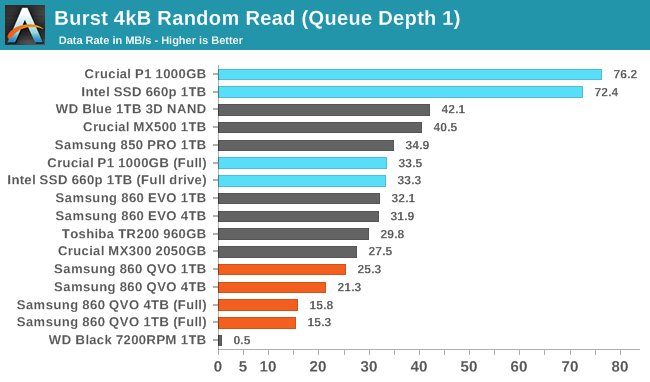
The burst random read performance of the Samsung 860 QVO is clearly lower than the 3D TLC competition, while the Intel/Micron QLC NVMe drives have no trouble competing against the field of mainstream SATA TLC drives. Even in the worst case of the smallest QVO being entirely full, read speeds are still vastly better than a hard drive.
Our sustained random read performance is similar to the random read test from our 2015 test suite: queue depths from 1 to 32 are tested, and the average performance and power efficiency across QD1, QD2 and QD4 are reported as the primary scores. Each queue depth is tested for one minute or 32GB of data transferred, whichever is shorter. After each queue depth is tested, the drive is given up to one minute to cool off so that the higher queue depths are unlikely to be affected by accumulated heat build-up. The individual read operations are again 4kB, and cover a 64GB span of the drive.
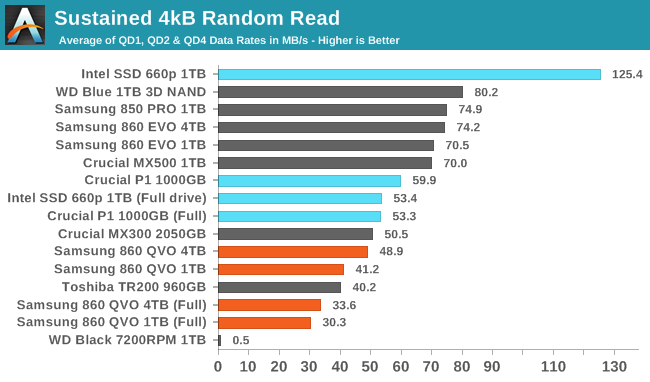
On the longer random read test, the Toshiba TR200 DRAMless TLC drive is no longer able to stay ahead of the 860 QVO, and even the Intel/Micron QLC drives fall behind most mainstream SATA drives (especially when full).
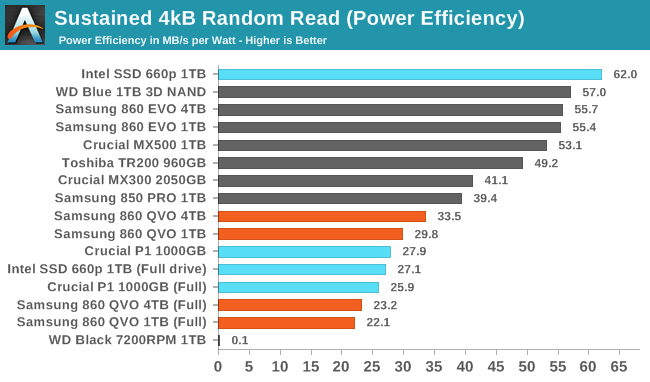 |
|||||||||
| Power Efficiency in MB/s/W | Average Power in W | ||||||||
The power consumption of the 860 QVO during the random read test is only slightly higher than its TLC-based relatives, but that's plenty to push its efficiency scores into last place, given the poor performance.
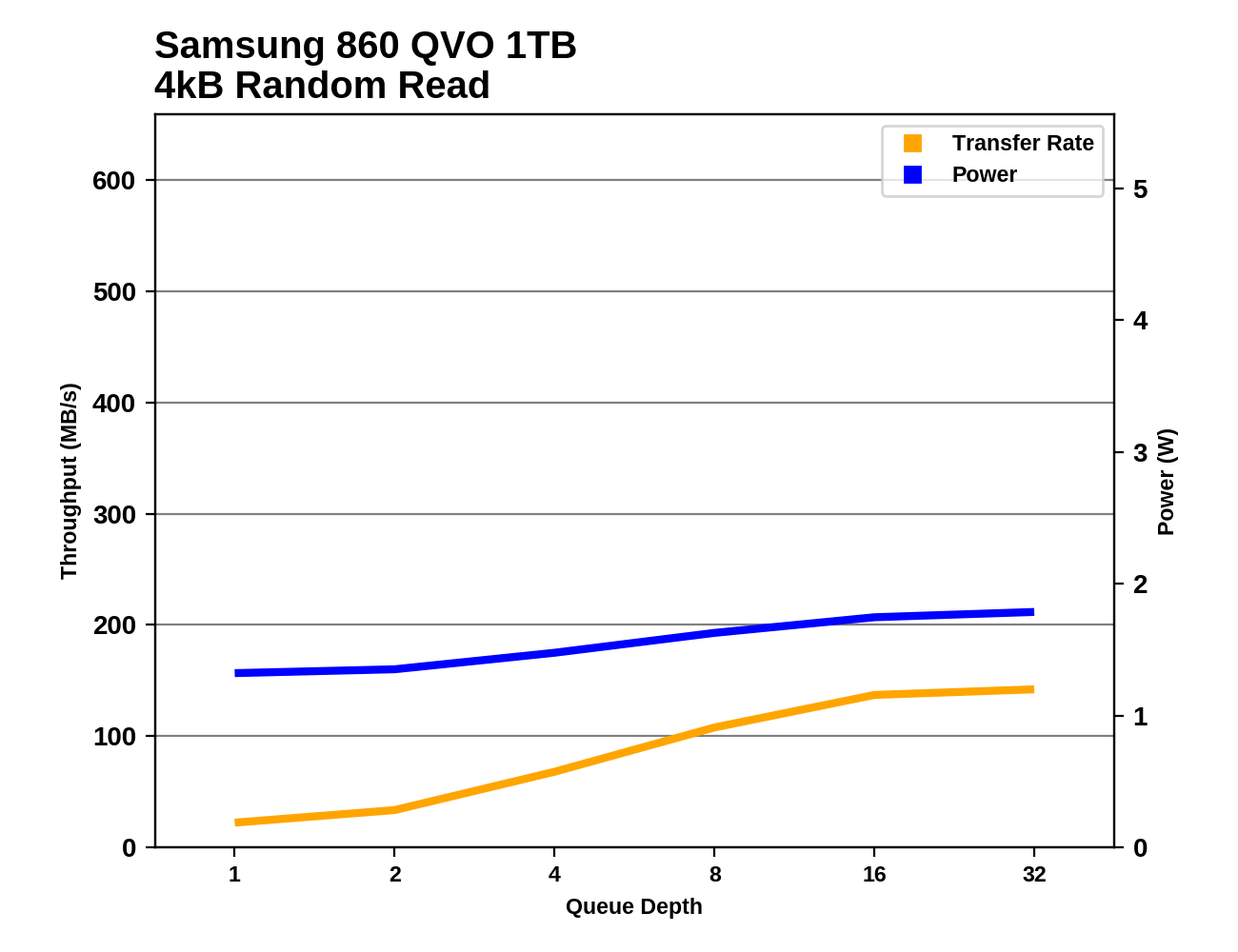 |
|||||||||
The queue depth scaling of the 860 QVO during random reads is fairly typical in shape, with improvements starting to taper off after QD16. However, the vertical scale is important: the QVO doesn't ever reach even half the performance of the best TLC-based SATA SSDs.
Looking at the 1TB 860 QVO's random read results compared to all the other SATA drives in the benchmark database, it is clear that the QVO isn't anywhere near the cutting edge for power efficiency or peak performance, but there are worse drives out there.
Random Write Performance
Our test of random write burst performance is structured similarly to the random read burst test, but each burst is only 4MB and the total test length is 128MB. The 4kB random write operations are distributed over a 16GB span of the drive, and the operations are issued one at a time with no queuing.
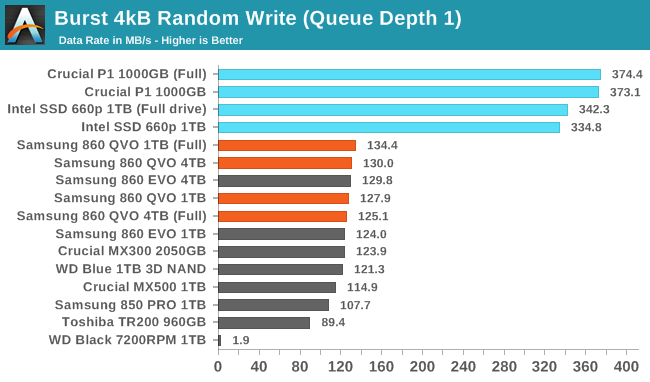
The SLC cache of the 860 QVO is very effective for the burst random write test, leaving it tied or slightly ahead of the 860 EVO.
As with the sustained random read test, our sustained 4kB random write test runs for up to one minute or 32GB per queue depth, covering a 64GB span of the drive and giving the drive up to 1 minute of idle time between queue depths to allow for write caches to be flushed and for the drive to cool down.
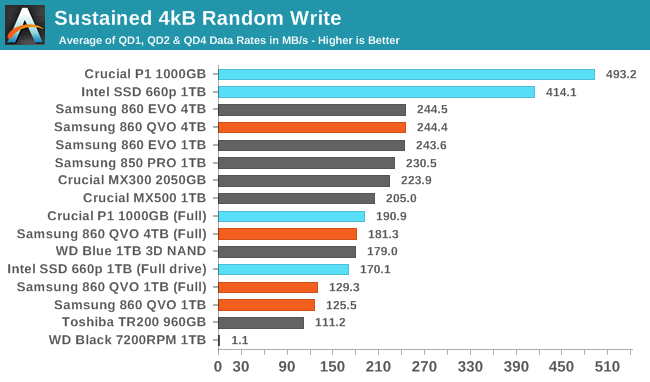
On the longer random write test, the larger SLC cache and greater parallelism of the 4TB 860 QVO helps it keep pace with other top SATA SSDs, but the 1TB QVO has to settle for being slightly faster than the DRAMless TLC drive.
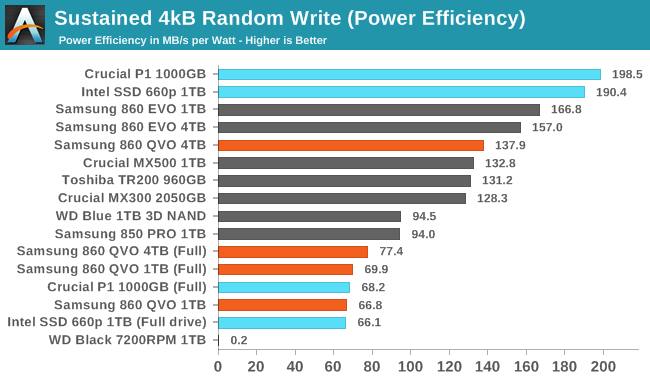 |
|||||||||
| Power Efficiency in MB/s/W | Average Power in W | ||||||||
The QVO is again a bit more power hungry than most of the TLC drives, which doesn't hurt the 4TB QVO's efficiency score much thanks to its good performance, but the 1TB QVO ends up tied for last place with the full-drive performance from the Intel/Micron QLC drives.
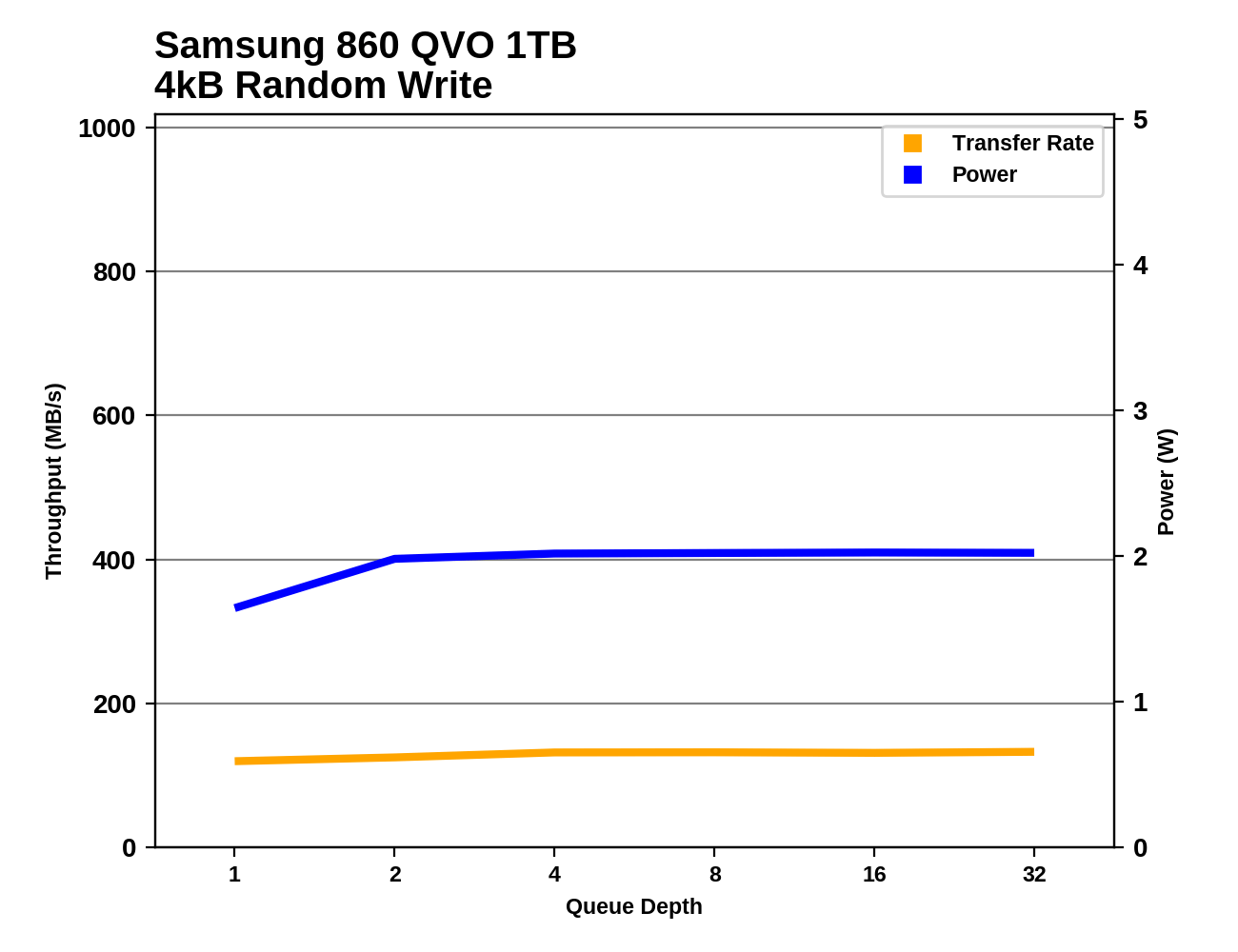 |
|||||||||
The 1TB 860 QVO shows very little random write performance scaling with increasing queue depth, though power consumption does go up significantly from QD1 to QD2. The 4TB 860 QVO shows a much more typical scaling up to saturation at QD4, with a performance curve that is almost an exact match for the 4TB 860 EVO.
There are some TLC SATA SSDs that draw the same power to deliver half the random write performance of the 1TB 860 QVO, but in the grand scheme of things the 1TB QVO's results on this test are sub-par. The 4TB starts out in the same spot but ends up hitting the SATA performance wall without consuming too much power.


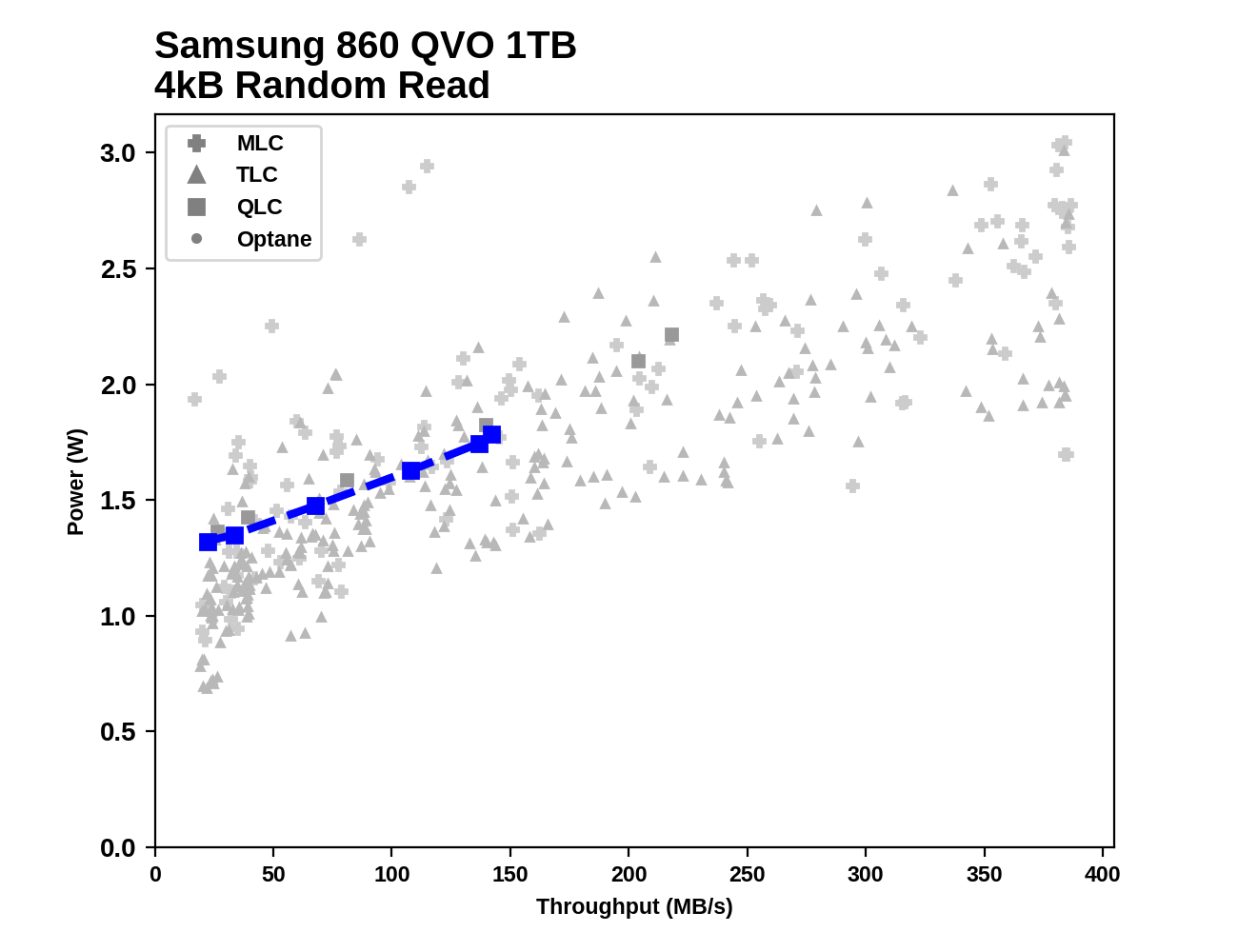









109 Comments
View All Comments
boozed - Sunday, March 24, 2019 - link
RecoupedFunBunny2 - Tuesday, November 27, 2018 - link
"moving off of spinning rust and onto SSDs with my bulk storage. "well... cold storage of NAND ain't all that hot even at SLC. at QLC? not up to bulk storage, if you ask me. and, no, you didn't.
0ldman79 - Tuesday, November 27, 2018 - link
Bulk storage on the PC, not offline storage.I could use a big SSD myself, but at this price I'm better off picking up an EVO or WD 3D NAND instead.
I'm sure it will drop in a couple of months and we may even see the 1TB hit the $99 mark. Samsung QLC is looking pretty decent, overall endurance isn't much worse than my WD Blue 1TB 3D NAND, though smaller capacities drop off horribly.
azazel1024 - Friday, November 30, 2018 - link
What conditions? SLC lasts a LONGGGgggggg time powered off. Decades.MLC on a lightly used drive is also years and years. TLC is also measured in years on a lightly used drive under the right conditions.
Yes, an abused TLC drive today, left in a hot car in the summer time is going to start getting corrupt bits in a matter of a few weeks. That isn't most people's use case and for bulk storage, TLC at least kept vaguely room temperature has a storage life of something >1yr even when pushing up near the P/E endurance of the drive. I forget what JEDEC calls for (or whoever the standards body is), but the P/E endurance on TLC IIRC is 9 months at room temperature. IE your drive should typically not lose any stored bits when at room temperature and powered off for 9 months once you have exhausted your P/E endurance (obviously going past it reduces the powered off endurance as well as the potential for other things, like blocks not being able to be written to due to high power requirements or not being able to differentiate voltages, etc.)
I don't know what the endurance on QLC is supposed to be, but IIRC it is still measured in multiple months at the limit of P/E endurance (and typically when new the cold/off endurance of a drive is several times longer than when it is at the end of its life). I wouldn't want to use QLC, TLC or even MLC or SLC as archival storage that is supposed to last decades, but HDDs could be problematic for decadal storage also.
Araemo - Tuesday, November 27, 2018 - link
Honestly? Give me a 4TB for $300 and I start getting tempted. I have an array of 4 3TB spinning rust (5900 RPM even) disks I would love to upgrade to SSDs and at least a moderate size increase. I'd prefer 6TB or 8TB disks, so I can double the array size, but 4TB at a reasonable price gets tempting.Spunjji - Wednesday, November 28, 2018 - link
Wait. Just wait. Every time the capacity goes up and the price goes down, another poster comes along with a new higher capacity they want at a new lower price. You'll get it one day but right now it's physically impossible.rpg1966 - Wednesday, November 28, 2018 - link
Ha, I came here to say this. These guys would (supposedly) have jumped at these capacity/price/speed/endurance combinations a year ago, but now, oh no, they're way too expensive. It's a wonder they ever buy anything at all...azazel1024 - Friday, November 30, 2018 - link
My limit has always been spending $600-800 to replace the storage in my desktop and server. Right now I am utilizing 3.5TiB of the 5.4TiB capacity of my 2x3TB RAID0 arrays. Now that has been creeping up. 12 months ago it was probably 2.8-2.9TiB utilized. At any rate, I need enough performance (minimum 250MB/sec sustained large transfers once SLC cache is exhausted, or if below, it better be very close to that figure) to not need feel the need to make a RAID array so I can run JBOD and add disks as my storage pool gets utilized so they don't need to all be matching drives.4TB would maybe just barely cut it, but it also likely wouldn't leave me enough growth room as I'd be running out to add probably 2TB disks in a few months. 5-6TB would probably be enough to last me 18-24 months before I'd need to add any disks.
Anyway, so you are talking 10TB of total storage (minimum) for no more than about $800. My song hasn't changed on that in the last couple of years. We still aren't there. Though getting close. 8 cents a GB isn't THAT far away. And by the time we get there, my needs might have only creeped up to 12TB for the same no more than $800 (and who knows, maybe in a couple more years I could gin up another $100 or $200 to get it, even if prices haven't gotten down to 6-7 cents a GB).
So if I was looking at 3x2TB drives in JBOD and could just add another 2TB disk to it as my storage got filled up for a measly ~$350 between both machines every couple of years (and hopefully getting cheaper each time I did it, or it is cheaper enough when I need more capacity a couple years after building the SSD storage pools to get a new 4TB disk for each machine or something).
One of the things I don't like have HDDs and RAID (well it would be the same with SSDs and RAID) is really needing matching drives. So if my storage runs low, it means replacing entire arrays instead of just adding a new disk to provide the extra capacity, but being able to keep both higher performance and keeping a unified volume.
Right now my minimum HDD standard once I start hitting capacity/performance limits is probably going to be getting a set of Seagate Barracuda Pro drives for the performance of 7200rpm spindle speeds. That means 2x2x4TB drives (so 4 drives total) which is around $600 right now, and only gets me 1/3rd more capacity...
In other words I'd likely need to replace both arrays again maybe 3 years later (at most). Going to 2x2x6TB drives might make longer term financial sense, but it also has a startup cost of around $1000.
Impulses - Thursday, November 29, 2018 - link
It'll probably take several years for prices to get to that point... Optimistically.Spunjji - Wednesday, November 28, 2018 - link
"They are trying to milk saps"There's no evidence whatsoever for that claim. TLC drives weren't cheaper than MLC when they started out, now they (mostly) are - it's how product introductions work. The same will happen here. Enough of the bleating and moving of goalposts to ridiculous locations already.