Intel's 925X & LGA-775: Are Prescott 3.6 and PCI Express Graphics any Faster?
by Anand Lal Shimpi on June 21, 2004 12:05 PM EST- Posted in
- CPUs
LGA-775: Do we really need it?
The hot topic at Computex this year was Intel's new 775-pin LGA socket. Motherboard and memory manufacturers alike were complaining left and right about reliability issues with Intel's new socket, and with the launch less than a month away, we were obviously concerned as well.
First, why even bother with a new socket/interface? The Pentium 4 was doing just fine on Socket-478, and now with LGA-775, we're able to get another 200MHz? Seems silly, no?
While it's true that LGA-775 isn't necessary today, there are a couple of factors that dictate its necessity for tomorrow. As we've talked about before, a CPU's package can actually be a limiting factor when it comes to core clock speed as well as FSB frequency. Think about it this way; today's Pentium 4s run at a 800MHz FSB, meaning that the interface between the CPU and the chipset has to be capable of handling 800MHz signaling across a wide 64-bit bus. When we talk about the interface between the CPU and the chipset, physically, what are we talking about? We are talking about the traces on the motherboard going from the chipset to the CPU socket, the CPU socket itself and the pins on the CPU. Improvements in the pin interface are necessary in order to allow for higher FSB CPUs. While today's 800MHz FSB isn't really pushing the limits, remember that Prescott's replacement will be paired up with a 1.2GHz FSB.
The LGA-775 interface also packs the pins closer together, allowing 775 pins to exist in about the same space that 478 pins did on the old package. More tightly packed pins mean that we're dealing with shorter routes from the CPU's core to the external interface itself, also a desirable trait.
With more pins, we also have the ability to deliver more power, more reliably than before - which will also come in handy as Prescott and its successor ramp up to 5GHz. Intel banked quite heavily on clock speed with their NetBurst architecture, and part of the commitment was a commitment to new packaging technologies.
The other change that LGA-775 makes, and clearly the most controversial one, was to move the pins off of the CPU itself and onto the motherboard - meaning that the CPU itself is mostly flat underneath. The capacitors on the bottom of the CPU keep it from becoming perfectly flat, but the lack of pins definitely make it a flatter chip.
With no pins on the CPU, the first thing that should pop into your head is - "woohoo, no bent pins on your CPU." Unfortunately, with the pins on the motherboard, now you can have bent pins on your motherboard - and with the LGA-755 interface, they are much easier to bend, and much more difficult to unbend.
The problem with the LGA-775 socket is that you can't see the pins in the socket very well when you've got the CPU suspended in air above it. You have to be very gentle and very precise when placing the CPU on top of the pins because if you drop it on the pins or if you are just one pin off, you risk bending a lot of pins.
Although we haven't tried it yet, Intel has told us that once you bend a number of the pins on the socket itself, in essence, it's pretty much impossible to unbend them. Remember that we're talking about 775 very fragile pins in that socket - and we thought Socket-478 was bad.
There was another significant change in the socket structure with LGA-775: the locking lever. It used to be that the heatsink, not the socket's lever, was what provided the majority of force on the CPU itself to ensure secure installation in the socket (to prevent against package pullout and to guard against shearing the mechanical attach between socket and motherboard as well as the chipset and motherboard). Unfortunately, that meant that the heatsink had to supply upwards of 40 lbs of force to the CPU, which caused a lot of issues, the biggest of which was bending motherboards.
While Intel insists that the amount of bending caused by their heatsinks on Socket-478 motherboards was within tolerances, the fact of the matter is that with enough heatsink installations and removals, you could do some serious trace damage to your motherboard, thanks to the bending of the board.
With LGA-775, Intel has addressed the pressure problem and now it's the socket lever and not the heatsink that supplies the ~40 lbs of force to not only secure the chip but also make adequate contact between the CPU and the pins. The heatsink now has to provide much less force and thus, doesn't bend the motherboard as much.
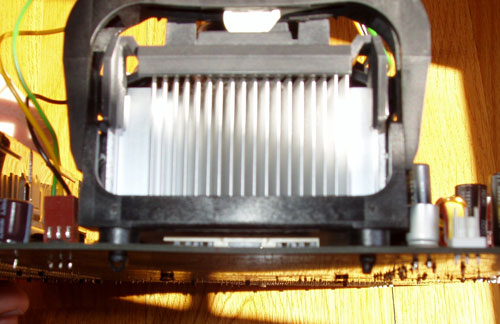
The old heatsink used to bend the motherboard quite a bit...
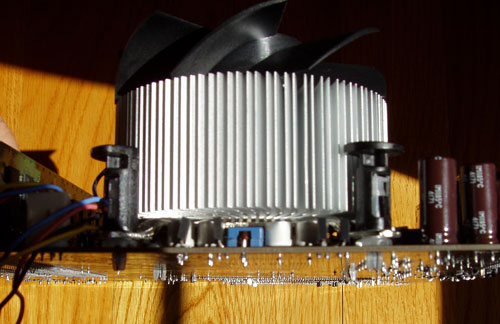
...but the new heatsink doesn't do so, not as much at least.

The socket's lever requires more force to engage, but it also puts much more force on the CPU than in the old socket.
Intel's new heatsink is actually a huge improvement over their old ones, thanks to the removal of heavy-duty downforce as one of its job requirements.
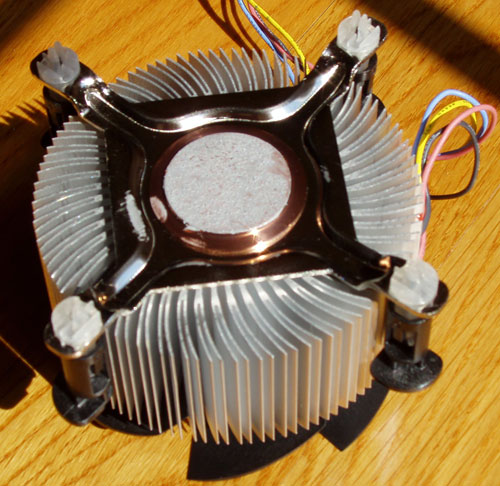
The four pegs of the heatsink basically plug into the holes in the motherboard, and you twist the tops of the pegs to have it locked. You have to make certain to twist the pegs securely; otherwise, the heatsink has a tendency to pop off. Luckily, Intel's thermal throttling prevents any serious damage from occurring as a result.

The bottom line is that a new CPU socket was necessary to continue with Intel's future CPU plans, but the fragility of LGA-775 definitely shows that Intel didn't take enthusiast users into consideration. Intel has neglected the enthusiast community in the past, and although we do make up a very small portion of the overall computing community, it's still an important group on which to focus. If you buy an LGA-775 board, just be very careful. We haven't had any problems yet, but we've been extremely careful with our installations.
It looks like LGA-775 will take us to the end of the Pentium 4 line, although we would have liked a more user-friendly socket to keep us company over the next couple of years.


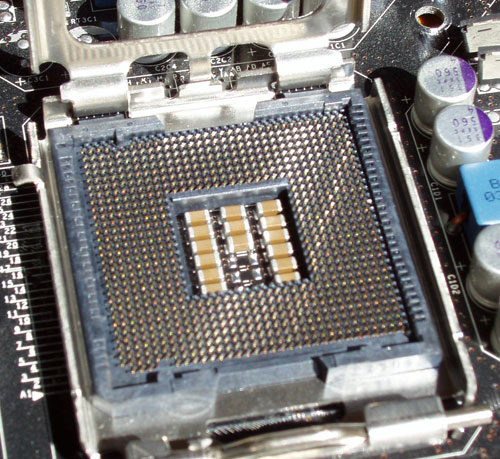
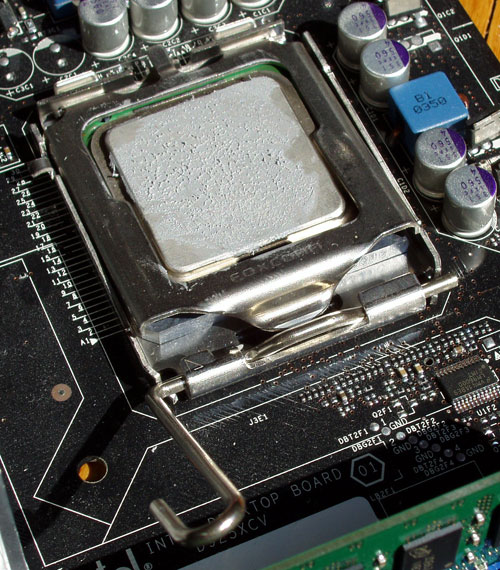
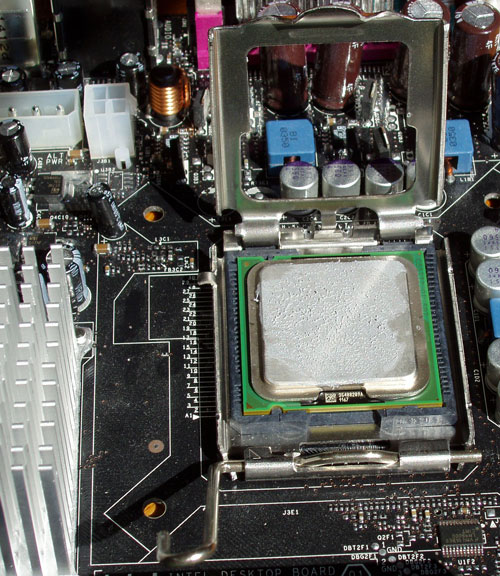








39 Comments
View All Comments
Pete - Monday, June 21, 2004 - link
*Sweet.I'm thinking those 6800U benches are probably input errors on AT's part, as most other sites show:
1) scores nowhere near that high, especially at that res, &
2) A64s outperforming P4s.
You may be using a very GPU-limited, or at least not-CPU-limited demo, though.
Pete - Monday, June 21, 2004 - link
Swet, fancy Moses! Anand, can you explain the ginormous "vanilla" Far Cry gains by the 6800U? Was IQ the same as the 61.11s (still "point-filtery" in some places compared to ATi) with such prodigious (70%!) gains?justly - Monday, June 21, 2004 - link
AnandI don’t care if that info is strait from Intel or not, it is plain wrong, and I think you are wrong for not questioning this and more so by putting it in print.
Conduction is increased with pressure (be it heat or electrical) but for downward force to affect electrical contact/conduction of a CPU in a socket the pins would have to make contact at their tip. A ZIF socket does not do this, it makes contact on the side of the pins when a sliding plate forces the pin against a contact. If contact was made at the tip of the pins then the CPU would not lay flat against the top of the socket when inserted. This would also prevent aftermarket adapters like this one from powerleap http://www.powerleap.com/PL-iP4.html from being used between the CPU and the socket because it would prevent the pins from contacting.
Once the CPU is inserted into the socket and the lever is locked down the CPU is locked flat against the socket so even if downward pressure was applied it would only help with heat transfer.
Runamile - Monday, June 21, 2004 - link
I agree with #4. The ZIF socket takes care of all contact needed. And as #15 said, there is a sideways force that makes contact with the pins. Ever seen that Tom's Hardware video with the PIII and P4 running w/o a heatsink, albeit very slowly due to freak overheating? They did 'need' the extreame downwards force. Thats all for heat transfer. Period.All in all, very enlightening article. Basicly shows that the entire 925X/LGA-775/Prescott/DDR2/PCI-X release is a mediocre waste of our money. At least for the time being.
paulvds - Monday, June 21, 2004 - link
478 pin electrical contact is by a pinchingsideway force on the pins produced by the ZIF
lever, top down force is totaly irrelevant!
How could you gobble-up that marketing nonsense ?
You advise 'business users' to chose AMD...
Also total nonsense, any entry level value processor will do, they don't need teraMips...
You should go write poetry or novells...
danidentity - Monday, June 21, 2004 - link
Great article Anand...Do you have any info on the supposed Intel-imposed 10% overclocking limit described in Tom's Hardware Guide's LGA775 article here?
http://www.tomshardware.com/motherboard/20040619/s...
retrospooty - Monday, June 21, 2004 - link
Nice article...It just basically proves what we have all suspected all along. DDR2, PCI express, and socket 775 dont offer any compelling reason to upgrade (for now anyhow).
Of course in the future (maybe 2005 if we're lucky), when graphics cards can utilize the extra bandwidth of PCI express it will be faster than AGP 8x.
Of course in the future (maybe 2005 if we're lucky), when DDR2 800 mhz is standard, it will be faster than low latency DDR400
Of course in the future (even if hell freezes over) the message is clear socket 775 has failed :D
LOL !
T8000 - Monday, June 21, 2004 - link
I think the pins in the LGA775 socket are a lot longer then the CPU needs.So adding some kind of non conductive shim around the pins could make this socket a lot more reliable.
It could be as simple as a thin plastic plate with 775 holes in it, that could be inserted before the CPU, leaving just enough pin length to mount the CPU, without the risk of bending those pins.
Anand Lal Shimpi - Monday, June 21, 2004 - link
phobsThanks for the heads up, we added the last two pages of benchmarks after the fact and I forgot to remove that line :)
Take care,
Anand
Anand Lal Shimpi - Monday, June 21, 2004 - link
justlyThat information is straight from Intel - the force of the heatsink was used to maximize heat transfer, but not that much force is necessary to maximize heat transfer. The rest of the force is needed to ensure that there is good contact between the pins and their contacts.
Take care,
Anand