The Windows 10 October 2018 Update (1809): Let's Try This Again
by Brett Howse on November 14, 2018 8:00 AM EST- Posted in
- Software
- Operating Systems
- Windows
- Microsoft
- Windows 10
Windows Subsystem for Linux
The developer reaction to Windows Subsystem for Linux (WSL) has been quite good, and Microsoft continues to update it with pretty much every release of Windows 10. There’s some really great functionality with this update which should improve the experience even further.
Distros
There’s now additional Linux distros available in the Microsoft Store. If you are an Ubuntu fan, version 18.04 is now available, and Microsoft has a guide on how to update to the latest version. Also, Ubuntu 18.04 can be run on ARM devices, which is interesting.
There’s also WLinux, OpenSUSE 15, and SLES 15 available in the store now.
Microsoft has also added the ability to install WSL distros right from the command line, which should make setting up a new dev machine quite a bit easier.
Notepad
Announced at Build to much fanfare, Microsoft has updated Notepad to support Linux line endings, which means you can use Notepad to open files from Unix/Linux, macOS, or Windows.
Shift Right Click Menu
If you’ve ever been in explorer and thought wouldn’t it be great to be able to launch a Linux shell from right here, today is your lucky day. The shift right click menu will now have entry to launch a Linux shell here, which will open your default WSL distro to that path, much like the existing PowerShell option did already.
Improved Per-Directory Case Sensitivity Support
Case sensitivity is now off by default on new directories created in WSL, which fixes an issue introduced previously when new directories were created in WSL which would then not work well in Windows where applications expected the directory to be non-case sensitive. You can switch directories back and forth with the setfattr command as needed. If this has been a pain point for you, check out Microsoft’s blog on the topic.
Copy and Paste
With the latest update, there’s a new option in the console option window to allow copy and paste from the keyboard shortcuts of Ctrl + Shift + C and V.


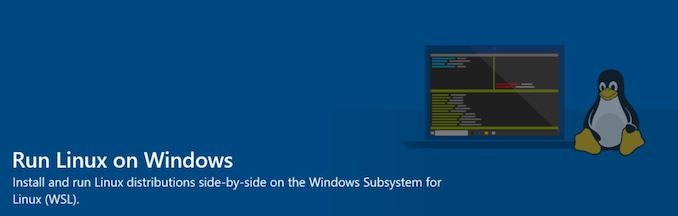
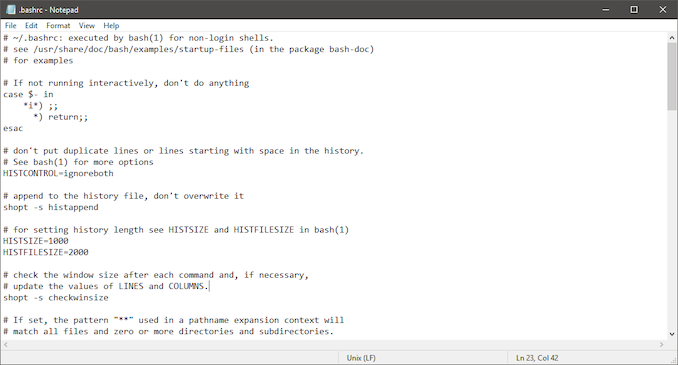
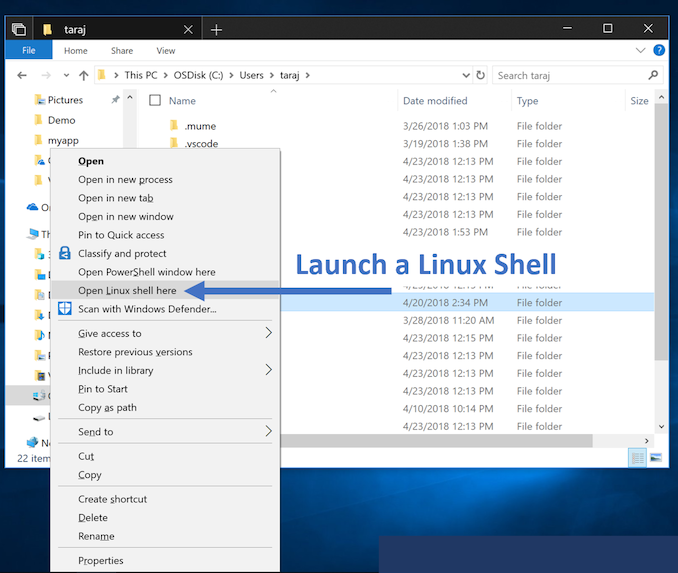
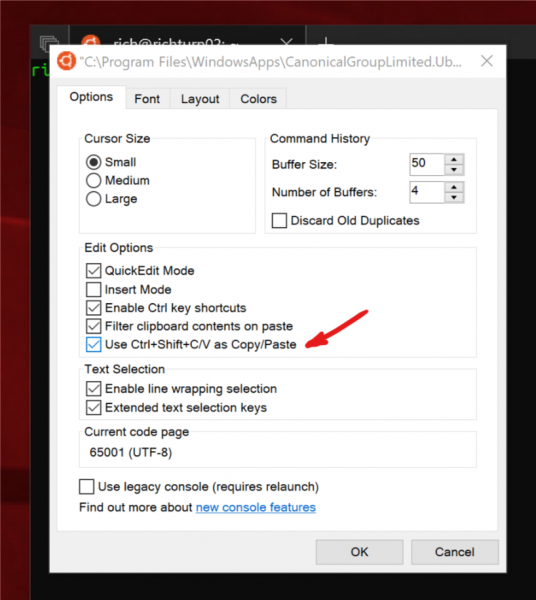








86 Comments
View All Comments
Makaveli - Thursday, November 15, 2018 - link
Maybe not. So my Laptop is fine but my Desktop will freeze after installing the update at the windows logo. Rebooting the machine reverts back to 1709 so still a problem here.automator_devops - Friday, November 16, 2018 - link
Funny you should mention dark mode... when will this site get one?0ldman79 - Saturday, November 17, 2018 - link
To be fair, I had issues on 4 out of 5 machines with 1607 and 1709.I ran fast track updates to get off of those builds as quickly as possible on my laptop and rolled back my desktops and prevented those updates all together.
Microsoft's track record is not as good as it would appear on the surface. We had a lot of customers roll through the shop with similar problems. 1709 was buggy as hell until several updates came through almost two months later.
printersupportcare - Monday, November 19, 2018 - link
friendly executives help professionally with best solutions. Keep posting<a href="http://www.onsiteassistances.com/printer-support&q... printer customer service number</a>
thetuna - Tuesday, December 4, 2018 - link
"hopefully this fixes the long-standing bug with Windows 10 where it wouldn’t always copy when you do Ctrl C"So it's not just me!
I thought I was going insane...
HikariWS - Friday, December 7, 2018 - link
Marketing Win10 as a service is really hurting us customers.By that M$ claims that we're not buying the licence to use the software, but we're buying the service of a operating system and M$ is allowing us to install the software so they can provide that service.
This slight change makes M$ force us to update Win10 even if we don't wanna, so that they keep providing the service.
In my home server, Win10 was working fine, until I was forced to update it to 1709. Now I have a huge memory leak issue that makes Win10 crash in less then 24, unless I reboot it, every day. I can't just restore its backup, because it just forces me to restart and it updates itself again.
We'd expect that this new update method, even more by merging all patches on a monthly update, would make Win10 more stable and the update more reliable. But what we see is exactly the opposite. Ever since Win98 I don't have OS memory leaks and don't need to reboot a PC on a daily manner.