The Windows 10 October 2018 Update (1809): Let's Try This Again
by Brett Howse on November 14, 2018 8:00 AM EST- Posted in
- Software
- Operating Systems
- Windows
- Microsoft
- Windows 10
Accessibility and Typing Updates
As has been the norm, Microsoft has also added some new accessibility features with the latest update. In Settings, there’s an Ease of Access menu which lets you adjust all of the accessibility features.
In the display settings, you can adjust text size with a slider, and apply without having to log out. This changes the text size of all of the system text, such as the Start Menu, Edge tabs, and settings. It doesn’t affect applications though, since they render their own text, but apps like Edge will allow you to zoom in which helps as well. The advantage here over doing the entire display with DPI scaling is that it doesn’t impact the visual layout, or amount of desktop space you have available. For some, setting the DPI to a larger scaling factor is going to be the preferred method, but this is a great option as well if you do want to keep your desktop space available. You can set it from 100% to 225% in 1% increments. At maximum size, it does impact usability though, since text won’t fit in its windows very well.
This can also be used with the new Magnifier features which also allow you to set the zoom level increments to smaller levels of 5 and 10% for better control of the magnification, and you can set it to keep the mouse centered so you don’t lose it as easily when using magnifier.
Microsoft has also updated the Narrator functionality, starting with a new QuickStart tutorial when Narrator first launches, and they’ve updated the Narrator keyboard as well to improve ergonomics and usability. There’s also a new Narrator Find feature to search for specific text, and the ability to automatically read dialog boxes, and a new Scan Mode which will stop the Narrator on interactive elements so you can interact with them before it moves on. Check out the updated Narrator Guide for more information.
Typing Updates
There’s also new functionality for typing, both with the on-screen touch keyboard, or with a hardware keyboard. First, Microsoft’s SwiftKey predictive keyboard can be used as the touch keyboard in certain languages, and as we’ve all gotten used to on our mobile devices, predictive typing can be very helpful when using a touch keyboard. You can access insights into your predictive typing to see how often you use the predictive typing.
In addition, people using hardware keyboards can also enable the predictive typing so that the system will generate suggestions as you type.
If you love the Emoji picker added in a couple of updates ago, you’ll be happy to see that it now supports Unicode 11, and offers 157 new emojis.


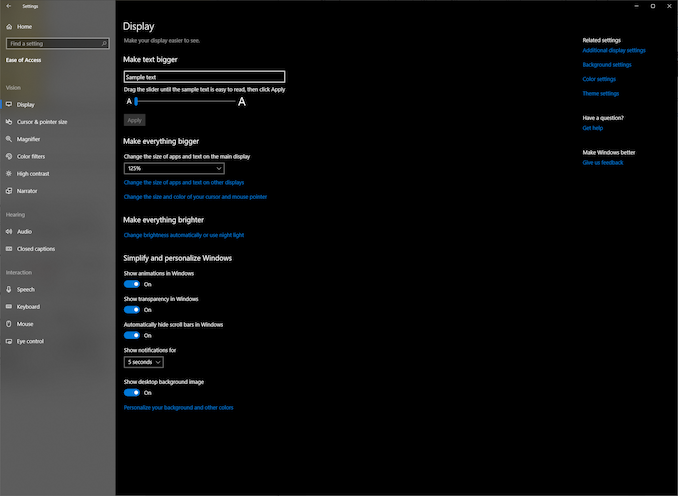
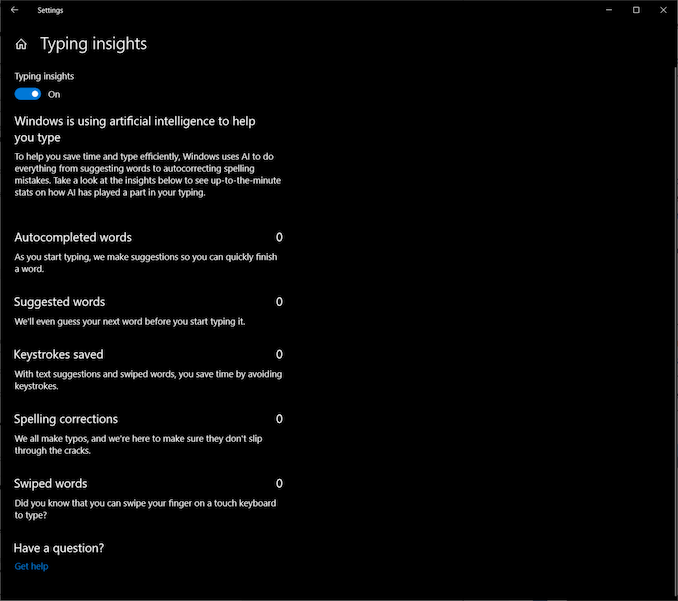








86 Comments
View All Comments
GreenReaper - Thursday, November 15, 2018 - link
The default for the shell-based deletion call is to delete all files and subdirectories within it a directory - as compared to just removing the directory if it's empty. Unfortunately whoever seems to have been unaware of this, or otherwise failed to properly check that it was empty first.FreihEitner - Wednesday, November 14, 2018 - link
If the major feature of the 1809 update is the Your Phone app, then I shouldn't need it. I'm only on 1803 and I've got the Your Phone app which I installed from the Microsoft store. *confused*Spunjji - Wednesday, November 14, 2018 - link
Lucky then that it isn't "the major feature", as even a casual glance at this article illustrates.nathanddrews - Wednesday, November 14, 2018 - link
I've been using Samsung SideSync on and off for a while with my phones, but that's a bit more like a remote desktop/screen sharing for your phone. It really eats up the battery in my experience. Not only that, it requires a bit of manual effort to connect and disconnect. I'm tempted to see how this Your Phone feature works. All I really want to do is reply to messages from my PC and transfer files/photos between devices without killing the battery.ads295 - Wednesday, November 14, 2018 - link
SideSync has serious issues in transferring files, too - it's so tedious to select "Transfer files" and have to click through each file in the list!PeachNCream - Wednesday, November 14, 2018 - link
USB cable?Wingartz - Wednesday, November 14, 2018 - link
so how do we get it?? from the meadia creation tool 1809 is this november update or still october??Targon - Wednesday, November 14, 2018 - link
It's still considered 1809, so yes, the Media Creation Tool 1809 is the right one.Mr Perfect - Wednesday, November 14, 2018 - link
1809 also brings DirectX Raytracing with it, right? I'd love to see how that pans out.Targon - Wednesday, November 14, 2018 - link
Even with 1809, software developers need to enable support for ray tracing in their programs, and the vast majority will not waste the effort on a feature that only three GPUs on the market will actively support right now, but with two of those not having enough performance for people to even bother keeping it turned on.