The Windows 10 October 2018 Update (1809): Let's Try This Again
by Brett Howse on November 14, 2018 8:00 AM EST- Posted in
- Software
- Operating Systems
- Windows
- Microsoft
- Windows 10
Edge Updates
As with every update for Windows 10, Edge has gotten some new features as well.
Media Autoplay
Likely one of the most annoying things on the web is auto-playing videos, and Edge now has a setting to allow you to control this behavior. You can find this setting under Advanced. Allow is the default, and lets media play if the tab is in the foreground. Limit will restrict videos to only play if they are muted by default. Block will prevent all autoplaying videos unless you directly interact with the element.
In addition, this can be done on a site by site basis by clicking the icon beside the URL which will be a lock if the site has HTTPS or a circle if it’s HTTP.
Menu Changes
Edge started life as a browser lacking a lot of functionality, and with every update there’s been more added in, so with the 1809 update, the menus and settings interface has been adjusted to cope with the additional settings and features. The Favorites icon is now the hub for Favorites, Reading List, History, Books, and Downloads.
Settings is also broken up in the same manor, making it a much cleaner and easier to navigate settings page.
Reading View
Reading View now supports a Line Focus feature which highlights only a few lines of text at a time, which can help with distractions.
Additionally, Reading View now supports the ability to look up a definition of a word by selecting it. This works in Reading View for websites, Books, and PDFs, and the functionality works even if you are offline by referencing a built-in dictionary. This is exactly the same as a Kindle, and is great functionality.
Web Authentication
Edge now supports the Web Authentication API known as WebAuthN, and Edge supports authentication using Windows Hello to sign in with a biometric login. The end goal is to replace the multitude of passwords with stronger credentials that are easier for people to use, and hopefully this gains some traction on the web as a whole, because the password authentication system is not the best.
Under the Hood
In addition to these features, the Edge team has been busy adding new features under the hood for developers to tap, such as improvements to their CSS handling, and Service Workers. For a full list of all of the features on the current road map, check out the Platform Status page, and for a full change log of all new features in Edge, the team has a convenient changelog page as well.


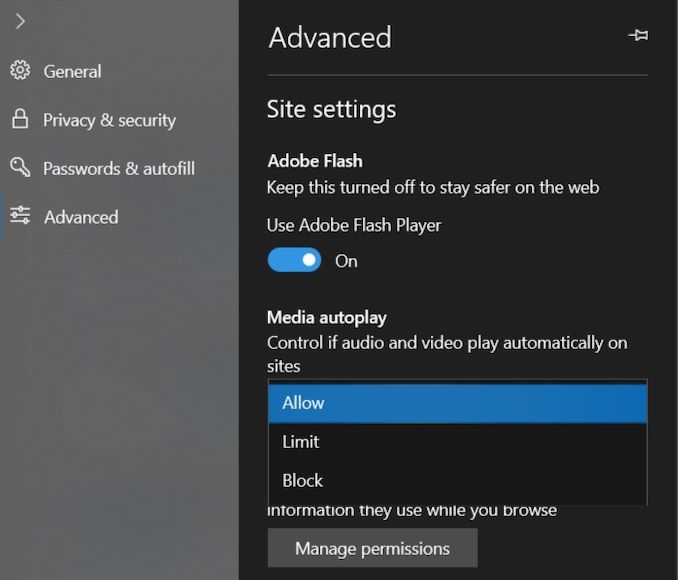
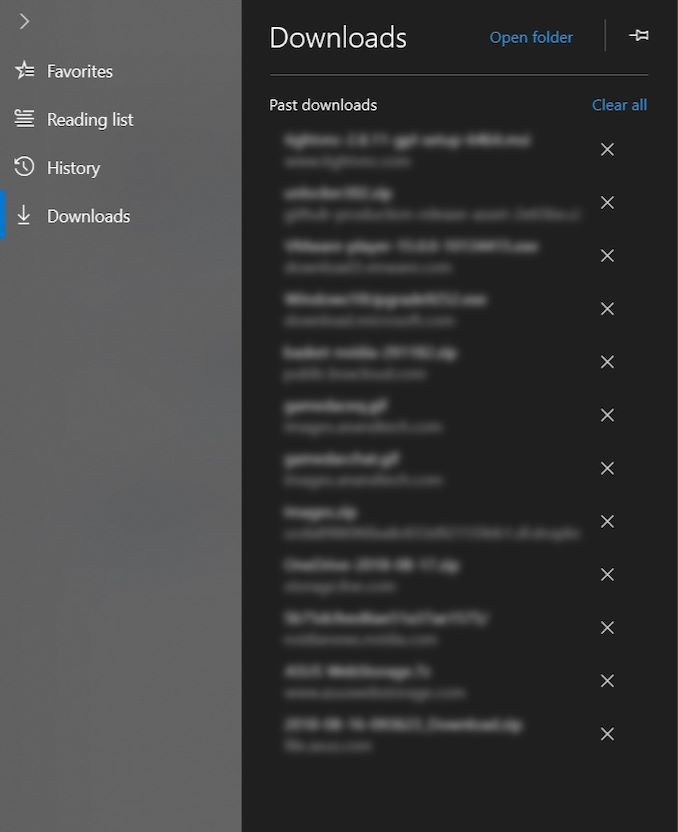
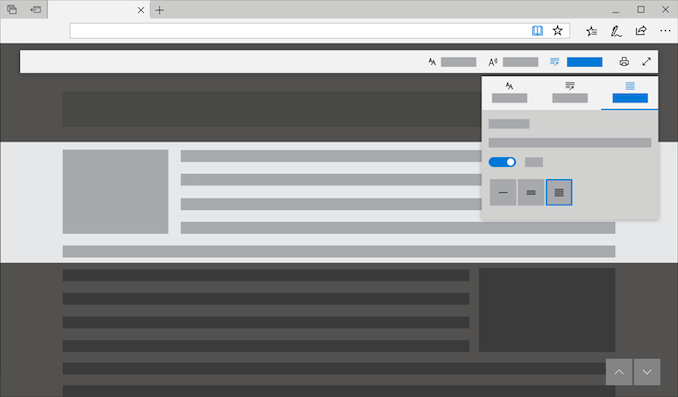








86 Comments
View All Comments
jordanclock - Wednesday, November 14, 2018 - link
The biggest concern our sysadmins had with WSL is that as they understand it, they cannot restrict what we install under WSL. WSL has many limitations on what programs can do, but it does open up a huge library of software that sysadmins cannot properly vet.MonkeyPaw - Wednesday, November 14, 2018 - link
I was going to comment about the same thing. Video ads are obnoxious, especially when you think you’re pausing it, only to load a new tab for the advertiser. Some sites won’t let you scroll until you stop them. If sites don’t want us using adblockers, they should dump these type of ads right away.PeachNCream - Wednesday, November 14, 2018 - link
Disabling javascript or selectively blocking it with something like NoScript can also shut down those sorts of videos. Unfortunately, we have to get rather creative to block or otherwise defeat a large quantity of invasive and frustrating advertising content in order to obtain a small amount of useful information from the Internet.Gigaplex - Thursday, November 15, 2018 - link
Disabling Javascript disables too much of the modern web.PeachNCream - Thursday, November 15, 2018 - link
That's why NoScript is nice because you can selectively enable it based on the origin domain and decide for yourself whether to do so on a temporary per session or full-time basis.TheinsanegamerN - Wednesday, November 14, 2018 - link
We have been telling that to website and advertisers for years, we blocked your ads because your ads were annoying and malicious. Their response was to make ads WORSE over time.PeachNCream - Thursday, November 15, 2018 - link
Honestly, I would block them either way at this point. Anandtech was one of the last few sites I didn't block, but after the auto-play video mess, it's painfully obvious that Purch or whatever other random company owns the site couldn't care less so now I don't either.leexgx - Friday, November 16, 2018 - link
when i have adblock off anandtech site is nearly unrecognizable (scam ads between the article and chat section and them silly anandtech video ads in between the article)mkozakewich - Wednesday, November 14, 2018 - link
I've been using a Windows accessibility theme, High Contrast, for the last year. It's actually been pretty good! Most web pages are still intelligible, even if they haven't directly been designed for this.I've customized my colours, obviously, so I have a faded golden text and reddish borders instead of all those high-saturation colours.
tommo1982 - Wednesday, November 14, 2018 - link
Hell froze. If someone said it 10 years ago I'd think he's insane.