The Intel Core i9-9900K at 95W: Fixing The Power for SFF
by Ian Cutress on November 29, 2018 8:00 AM ESTCore i9-9900K in Small Form Factors
Even with all the hullabaloo surrounding how Intel defines TDP and what values the company should actually be advertising for the power consumption of its processors, the simple fact is that processors generate thermal energy when they run. Sometimes it’s a small amount, and sometimes it’s a lot, but in every case that thermal energy has to be managed, either by the box cooler, some super extreme water chiller loop, or by a super massive fanless heatsink. In order to maintain performance, the thermal solution also has to be suitable for the environment at hand.
Nothing proves more channeling than designing a system for something small, and still maintaining high levels of performance. There are tradeoffs – performance for noise, or silence for performance. One way to manage this is through configuring the turbo and power values of the system in the firmware, and it is this method that OEMs use for laptops and mini-PCs.
Some Performance Loss, But More Efficient
The performance that Intel guarantees is the one on the box: the base frequency at the sustained TDP. For system integrators or builders, this gives a simple comparison point, and when we set our power consumption limits for the Core i9-9900K, this is what we saw at full load: 95W gave 3.6 GHz at 7-8 core load.
Losing almost half the power from standard operation caused the frequency to drop by 23% at the fast and furious end, which has a knock-on effect on performance. As was perhaps to be expected, for our throughput benchmarks, it was sizeable. For this data, we’re going to represent the performance uplift from 95W to the ‘unlimited power’ mode:
The system and office tests, which are a mix of latency and throughput tests, saw just under a 10% gain going from 95W to unlimited mode. For pure throughput however, that 23-24% difference in frequency gave an equivalent gain to the unlimited power mode. The only flipside is power: the extra performance pushes power consumption to 164-165W, which is a 74% power gain. If we were going for performance per watt, then the 95W wins that battle very easily. It all depends if the form factor the processor is in can provide sufficient cooling.
Doing these numbers gave me an idea for a metric for power efficiency. We currently run our power tests during a run of POV-Ray, and as a result, we can plot the power consumption during our POV-Ray test against the POV-Ray result score.
The highest performers are at the low end of the spectrum of what we’ve tested, with the Ryzen 5 2400G and Core i5-8305G (Kaby Lake-G) being the top performers, getting an efficiency rating (score/power) of 67 and 53 respectively. However Intel’s Skylake-X parts and the Threadripper 2990WX all scored highly on this metric too, around the 43 mark. This is likely because these high-power processors actually give less power per core, and each core is nearer to its peak efficiency for frequency/voltage.
The Intel Core i9-9900K, in normal operation, scores an efficiency rating of 32.9. This rises to 44.2 if the processor is fixed to 95W. This ultimately puts the 9900K in the limelight for an SFF system: when the power is limited to 95W, you get all the single core performance, most of the variable threaded performance, and around a 10-27% loss in throughput testing, most noticably in rendering. Overall, it acts like a 9900K in single thread mode, and like a 9700K in multi-thread mode.


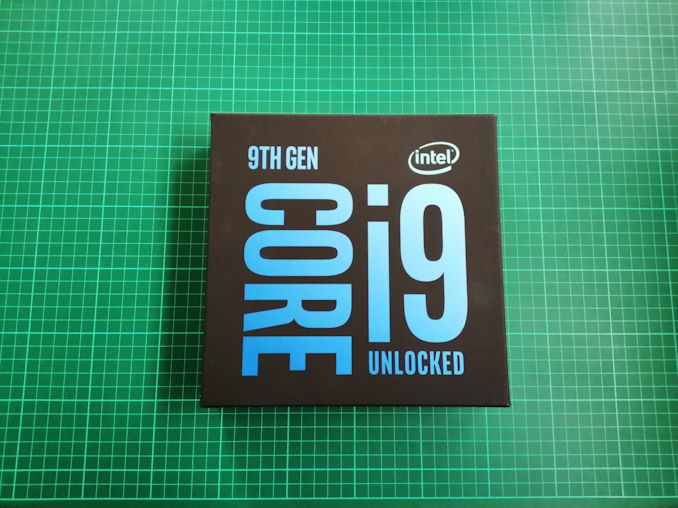
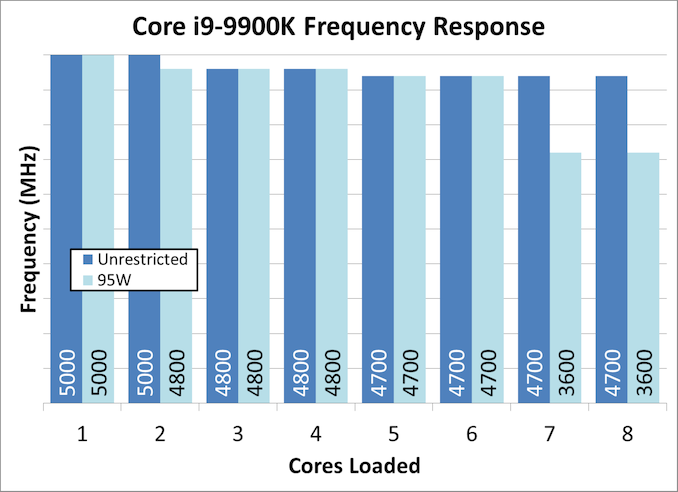
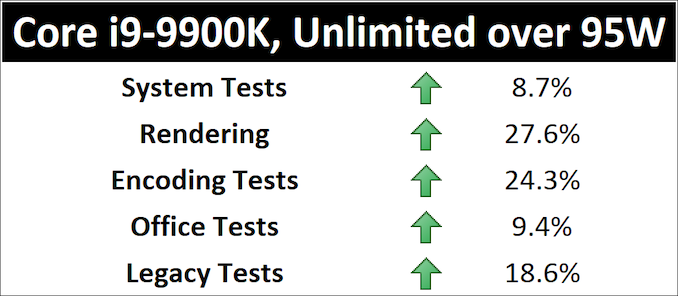
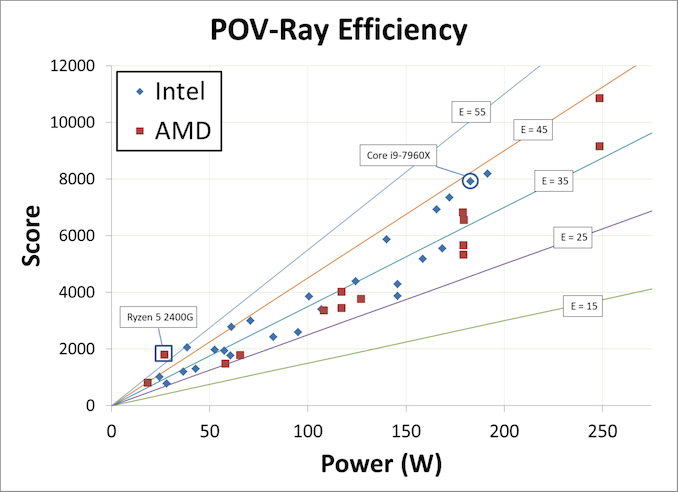








101 Comments
View All Comments
schujj07 - Thursday, November 29, 2018 - link
You are missing the entire point of the article. This is a follow-up to how Intel rates TDP for their CPUs. Intel's TDP is for the base clock only and this was to show what the performance would be if they had TDP meaning the absolute max power draw of the CPU. Right now the i9-9900k uses over 160W of power in its out-of-box configuration that most people use. If you buy a CPU cooler that is rated for say 125W thinking you will be covered since it is a "95W" CPU you will not be getting the performance that you are seeing in professional benchmarks. AMD on the other hand has their TDP being the max power draw of the CPU. Exception being the 2700X that hits like 110W in reviews I have seen. Therefore you buy a 125W cooler for the 2700X you will get the performance you are expecting.4800z - Thursday, November 29, 2018 - link
The 2700x can't go faster even if you gave it more power and a more expensive cooler. No one has been able to materially overclock the 2700x.Hul8 - Thursday, November 29, 2018 - link
It's not about OC, but the experience out of the box.Out of the box, AMD very closely follows TDP, going over by 5 - 10 W at the most.
Intel motherboard manufacturers ignore Intel guidelines and allow the CPU to boost ad infinitum (instead of the Intel spec 8 seconds). This means that *out of the box*, a CPU rated 95 W will require a 145 - 160 W cooler when running 100% on all cores, or it will throttle.
Hul8 - Thursday, November 29, 2018 - link
Obviously once you run a i9 9900K at 150 W, you will definitely get much better performance, but that is contingent on good cooling.Targon - Thursday, November 29, 2018 - link
And you won't get great cooling in a SFF machine.Alexvrb - Friday, November 30, 2018 - link
That's the main point. The reviews and benches all are testing it on "unlimited", which makes it look better than it actually IS when you're TDP-limited.A lesser issue is that when you're NOT TDP limited, it eats a crapton more power, runs hotter, and dumps more heat into your system than you were anticipating based on TDP.
The cake is a lie. I mean TDP.
HStewart - Thursday, November 29, 2018 - link
I would think that people that overclock a system, would understand that running at higher than base clock means that you need a more powerful power supply - plus they like have external GPU that uses a lot power and in a lot cases more than the CPU itself.Hul8 - Thursday, November 29, 2018 - link
Problem here is that it's not the user overclocking the system - it's the motherboard with default UEFI settings increasing Tau to (close to) infinity, thereby allowing the CPU to boost for hours.Beginners won't even be aware that they're not getting the most of their expensive CPU, since there is no way for them to know to anticipate 145 - 160 W of thermal dissipation.
Hul8 - Thursday, November 29, 2018 - link
ASUS is the only motherboard manufacturer whose Z390 boards can be configured to obey the TDP and even there you first need to enable XMP and then select "Intel" instead of "ASUS" in the prompt that appears. If you don't touch XMP (as many beginners are likely to), you'll run with grossly extended Tau out of the box.HStewart - Thursday, November 29, 2018 - link
I would expect if the motherboard company is making the settings higher than recommend from processor company - they should inform the customer they recommend larger power. This assumes I understand the entire motherboard settings of desktop machines lately - it been about slight over 10 years since I built a desktop machine and it was a Supermicro Dual Xeon