The Intel Core i9-9980XE CPU Review: Refresh Until it Hertz
by Ian Cutress on November 13, 2018 9:00 AM ESTGaming: F1 2018
Aside from keeping up-to-date on the Formula One world, F1 2017 added HDR support, which F1 2018 has maintained; otherwise, we should see any newer versions of Codemasters' EGO engine find its way into F1. Graphically demanding in its own right, F1 2018 keeps a useful racing-type graphics workload in our benchmarks.
We use the in-game benchmark, set to run on the Montreal track in the wet, driving as Lewis Hamilton from last place on the grid. Data is taken over a one-lap race.
| AnandTech CPU Gaming 2019 Game List | ||||||||
| Game | Genre | Release Date | API | IGP | Low | Med | High | |
| F1 2018 | Racing | Aug 2018 |
DX11 | 720p Low |
1080p Med |
4K High |
4K Ultra |
|
All of our benchmark results can also be found in our benchmark engine, Bench.
| Game | IGP | Low | Medium | High |
| Average FPS | 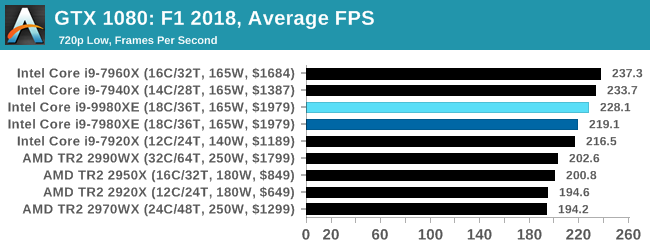 |
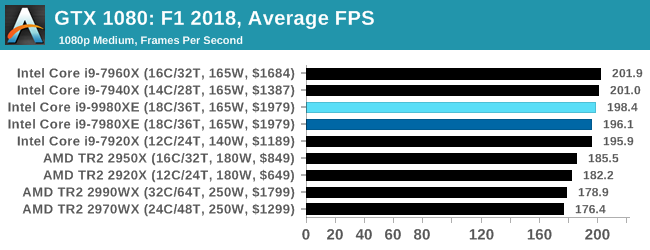 |
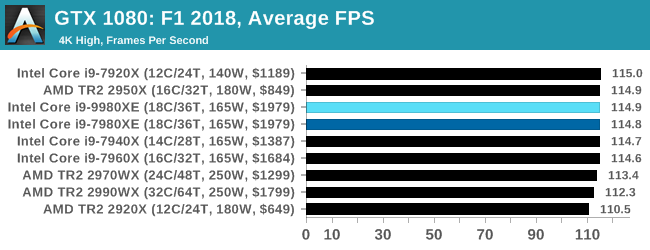 |
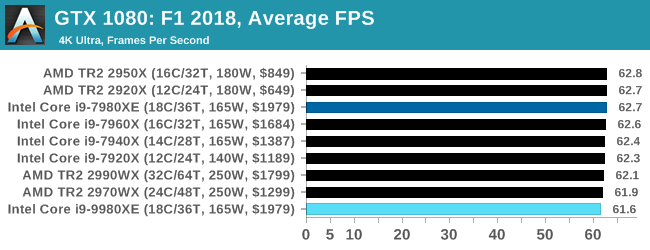 |
| 95th Percentile | 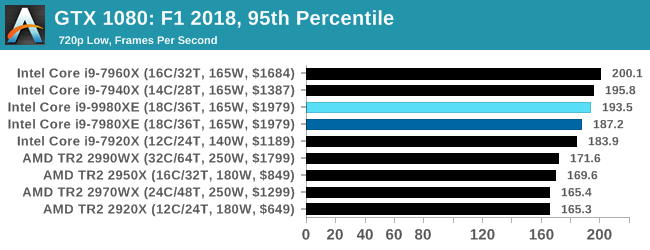 |
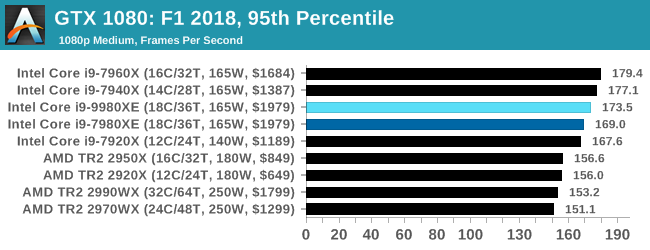 |
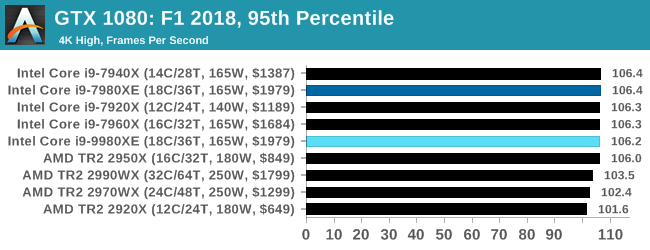 |
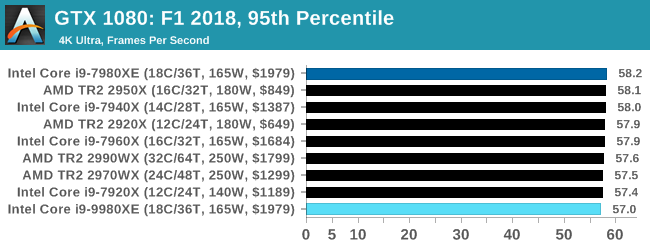 |



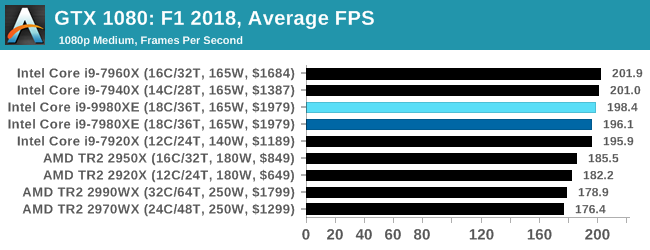








143 Comments
View All Comments
TEAMSWITCHER - Tuesday, November 13, 2018 - link
I never said that we didn't have external monitors, keyboards, and mice for desktop work. However, from 25 years of personal experience in this industry I can tell you emphatically .. productivity isn't related to the number of pixels on your display.HStewart - Tuesday, November 13, 2018 - link
Exactly - I work with 15 in IBM Thinkpad 530 that screen is never used - but I have 2 24in 1980p monitors on my desk at home - if I need to go home office - hook it up another monitor - always with external monitor.It is really not the number of pixels but size of work sapace. I have 4k Dell XPS 15 2in1 and I barely use the 4k on laptop - I mostly use it hook to LG 38U88 Ultrawide. I have option to go to 4k on laptop screen but in reality - I don't need it.
Atari2600 - Tuesday, November 13, 2018 - link
I'd agree if you are talking about going from 15" 1080p laptop screen to 15" 4k laptop screen.But, if you don't see significant changes in going from a single laptop screen to a 40" 4k or even just dual SD monitors - any arrangement that lets you put up multiple information streams at once, whatever you are doing isn't very complicated.
twtech - Thursday, November 15, 2018 - link
Maybe not necessarily the number of pixels. I don't think you'd be a whole lot more productive with a 4k screen than a 2k screen. But screen area on the other hand does matter.From simple things like being able to have the .cpp, the .h, and some other relevant code file all open at the same time without needing to switch windows, to doing 3-way merges, even just being able to see the progress of your compile while you check your email. Why wouldn't you want to have more screen space?
If you're going to sit at a desk anyway, and you're going to be paid pretty well - which most developers are - why sacrifice even 20, 10, even 5% productivity if you don't have to? And personally I think it's at the higher end of that scale - at least 20%. Every time I don't have to lose my train of thought because I'm fiddling with Visual Studio tabs - that matters.
Kilnk - Tuesday, November 13, 2018 - link
You're assuming that everyone who needs to use a computer for work needs power and dual monitors. That just isn't the case. The only person kidding themselves here is you.PeachNCream - Tuesday, November 13, 2018 - link
Resolution and the presence or absence of a second screen are things that are not directly linked to increased productivity in all situations. There are a few workflows that might benefit, but a second screen or a specific resolution, 4k for instance versus 1080, doesn't automatically make a workplace "serious" or...well whatever the opposite of serious is in the context in which you're using it.steven4570 - Tuesday, November 13, 2018 - link
"I wouldn't call them very "professional" when they are sacrificing 50+% productivity for mobility."This is quite honestly, a very stupid statement without any real practical views in the real world.
Atari2600 - Wednesday, November 14, 2018 - link
Not really.The idiocy is thinking that working off a laptop screen is you being as productive as you can be.
The threshold for seeing tangible benefiting from more visible workspace (when so restricted) is very low.
I can accept if folks say they dock their laptops and work on large/multiple monitors - but absolutely do not accept the premise that working off the laptop screen should be considered effective working. If you believe otherwise, you've either never worked with multiple/large screens or simply aren't working fast enough or on something complicated enough to have a worthwhile opinion in the matter! [IMO it really is that stark and it boils my piss seeing folks grappling with 2x crap 20" screens in engineering workplaces and their managers squeezing to make them more productive and not seeing the problem right in front of them.]
jospoortvliet - Thursday, November 15, 2018 - link
Dude it depends entirely on what you are doing. A writer (from books to marketing) needs nothing beyond a 11" screen... I'm in marketing in a startup and for half my tasks my laptop is fine, writing in particular. And yes as soon as I need to work on a web page or graphics design, I need my two screens and 6 virtual desktops at home.I have my XPS 13 for travel and yes I take a productivity hit from the portability, but only when forced to use it for a week. Working from a cafe once or twice a week I simply plan tasks where a laptop screen isn't limiting and people who do such tasks all day (plenty) don't NEED a bigger screen at all.
He'll I know people who do 80% of their work on a freaking PHONE. Sales folks probably NEVER need anything beyond a 15" screen, and that only for 20% of their work...
Atari2600 - Thursday, November 15, 2018 - link
I never said the non-complicated things need anything more than 1 small screen!