The Mate 20 & Mate 20 Pro Review: Kirin 980 Powering Two Contrasting Devices
by Andrei Frumusanu on November 16, 2018 8:10 AM EST- Posted in
- Smartphones
- Huawei
- Mobile
- Kirin 980
- Mate 20
- Mate 20 Pro
System Performance
Given that we’ve seen excellent raw CPU performance of the Kirin 980, we should also largely see this translated over to actual system performance. System performance is what we call the performance of more realistic every-day workloads, which are most of the time mainly transactional in their nature, in contrast to the more continuous long SPEC tests of the previous pages.
The Mate 20’s come with Android 9/P out of the box, and in terms of mechanisms that promise to improve system performance, Huawei/HiSilicon employ a custom scheduler for the Kirin 980 that is able to properly deal with the three efficiency CPU groups (Perf & efficiency A76’s, and A55s).
Huawei has been locking down things quite tightly over the past year, so I wasn’t able to extract that much information out of the kernel. What I did find out is that it looks like they’re using a scheduler that is based on Google’s ACK (Android Common Kernel) and builds custom modifications on top of that. Among the key features that look to be enabled in the kernel is WALT – which I think if I’m not mistaken would make this the first non-Qualcomm SoC which sports the more responsive load tracking mechanism out of the box.
It’s to be noted that after our recent article addressing less than honest benchmarking behaviour, that Huawei has changed the behaviour of its battery power modes. The new “Performance mode” in the battery settings is off by default, which I found quite a bit odd as a default setting. To be able to get the full performance of the SoC blocks, this setting should be turned on, and we’ll note that all our testing was with the performance mode enabled, something which Huawei also recommended us to do.
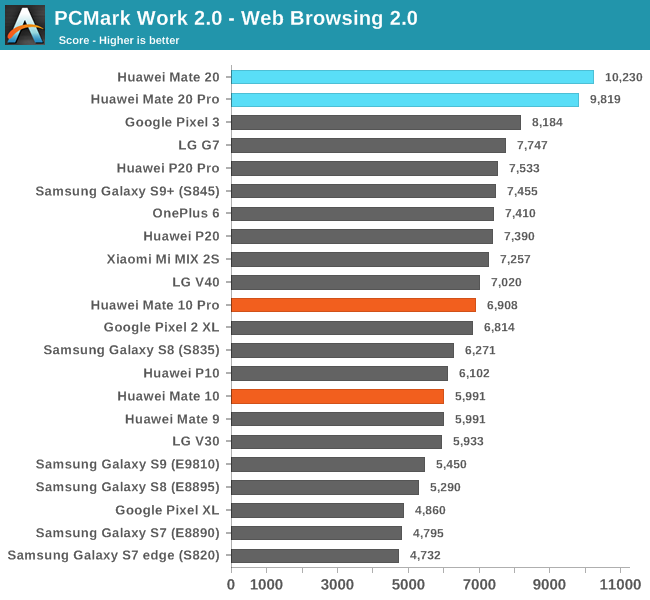
Starting off with the PCMark Web Browsing 2.0 test, we see the Mate 20’s take a considerable lead among all Android devices. Here it is evidently clear that this is a considerable generational leap in performance, and more so compared to the previous generation Kirin 970 devices.
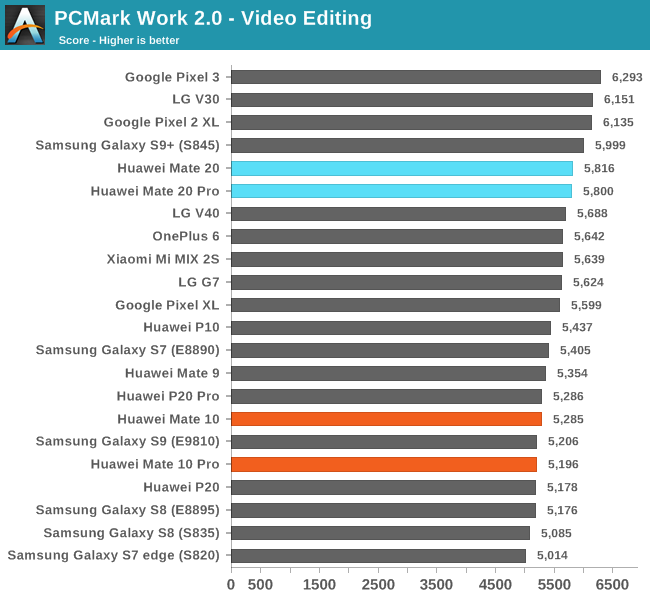
The video editing test again has become somewhat non-representative of performance as most flagship devices hover within the same score range without much difference between each other. I’m still now sure why some devices score ever so slightly higher or lower, but the absolute differences are quite minor..
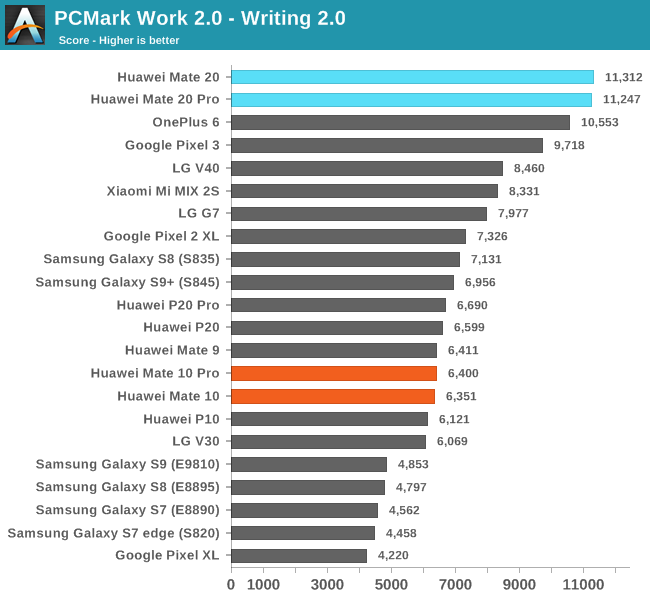
The PCMark Writing test is among one of the most representative ones in terms of putting a number on overall device snappiness and speed. Here the Mate 20’s again take the lead, however the delta to the second best devices here isn’t quite as big as in the web browsing test. The OnePlus 6 and Pixel 3 both seem to have an advantage over other devices due to the fact that they’re running Android 9/P along with an up-to-date Qualcomm scheduler.
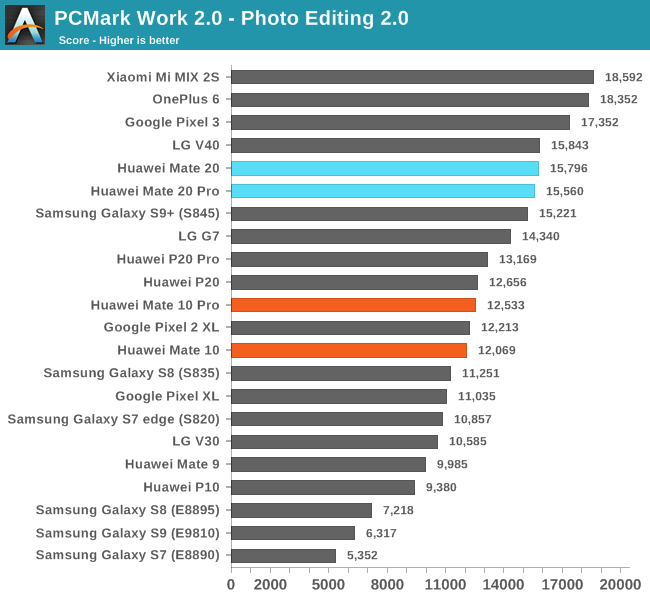
The photo editing test consists of small workload bursts – applying photo filters via RenderScript APIs. Here both performance and again performance responsiveness are key. The Mate 20’s again do very well, however they don’t quite match the performance of some of the best Snapdragon 845 devices, featuring the more up to date Qualcomm schedulers.
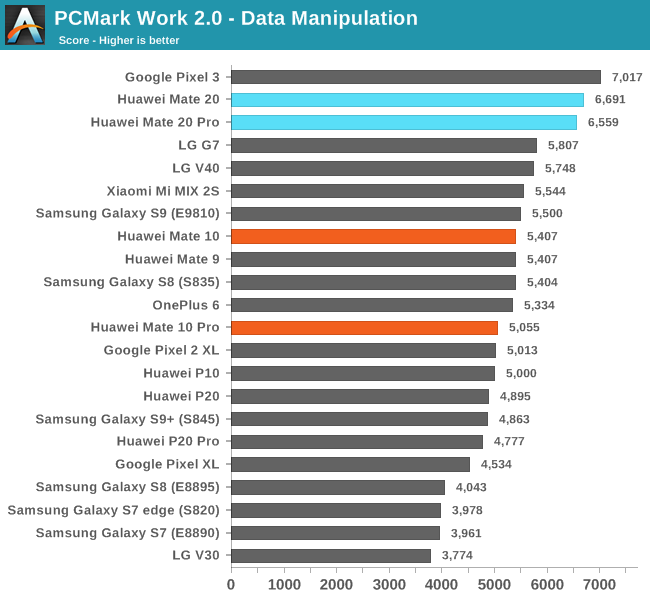
The Data Manipulation test is heavily influenced by single-threaded performance. Here although they don’t seem to quite match the Pixel 3 in this particular test, the Mate 20’s are still ahead of most other Android phones.
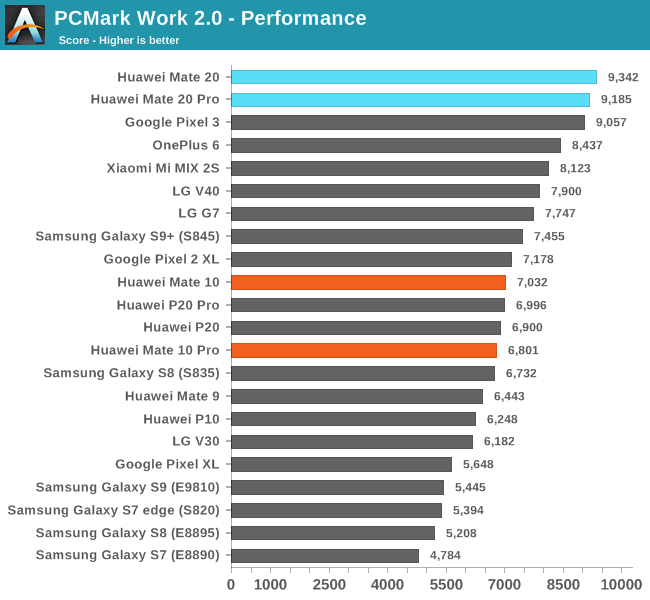
In the overall PCMark performance test, the Mate 20’s just land ahead of the Pixel 3 and OnePlus 6.
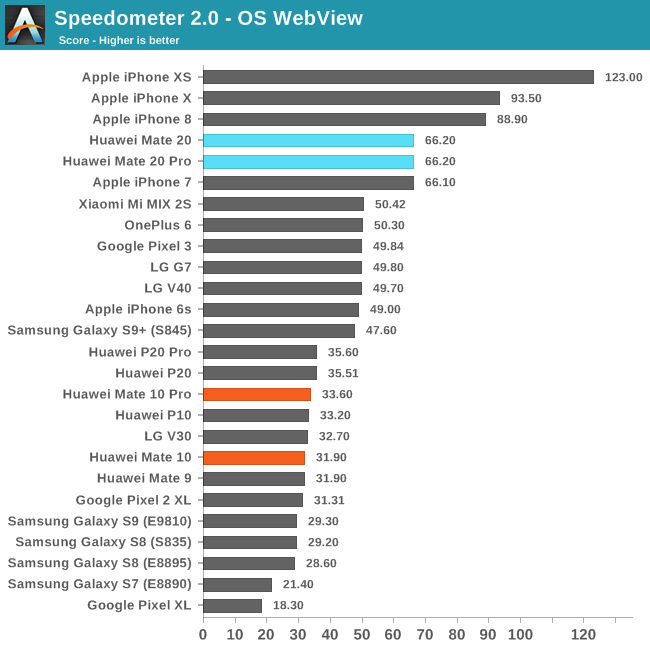
In the WebView tests where we first use Speedometer, a JS framework test, we see the Mate 20’s again take a good leap ahead of the second-best Android platforms based on the Snapdragon 845. Against the previous generation Kirin 970 phones, Huawei was again essentially able to double the performance. It’s still not enough to catch up to Apple, but at least we’re on par with the A10, a result that was also largely represented by the SPEC2006 results.
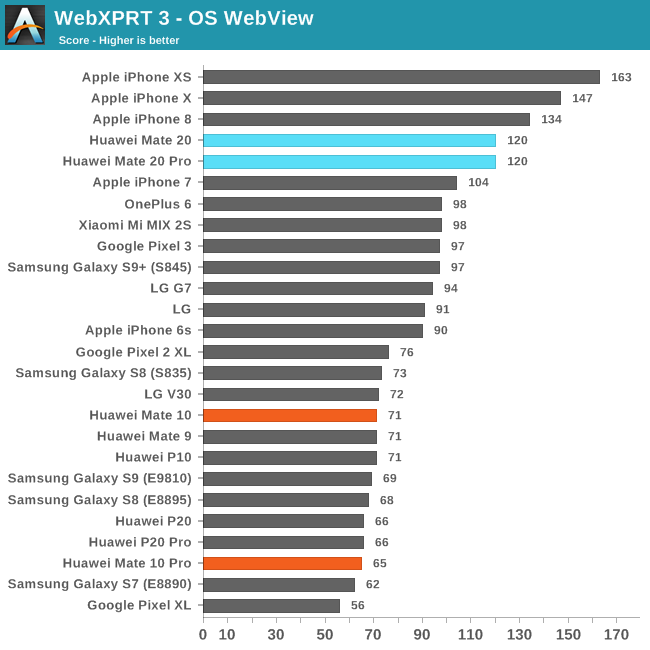
WebXPRT is a tad less microarchitecturally demanding than Speedometer, and here performance largely seems to scale with simple overall raw CPU execution power. Again we see a similar positioning as in Speedometer, with the Mate 20’s taking the lead among Android devices.
My experience with the devices pretty much matches the system benchmarks – the Mate 20’s are among the fastest devices on the market. Where the Kirin 980’s performance shines is in more complex and heavier workloads, such as loading a webpage or opening content of more heavy apps.
In terms of overall feel and responsiveness, I do feel that the Mate 20’s maybe weren’t quite as fast as the Pixel 3 or OnePlus 6. Here these phones do feel a bit quicker in opening some applications or new activities. It’s possible that Huawei maybe is lacking some OS framework related boosters that these phones might be using. I do plan to try to reintroduce empirical and controlled app loading time testing in the future, so this might be a topic we’ll revisit soon enough.










141 Comments
View All Comments
FunBunny2 - Sunday, November 18, 2018 - link
"the phone needs to dissipate less heat overall."not necessarily. IFF the following time period of lowered power draw is sufficient to dissipate that heat as well as the 'heat debt' from previous spike. the laws of thermodynamics can't be changed just because one wished them to.
melgross - Friday, November 16, 2018 - link
I don’t know how the 980 is outstanding when it does edge past Android SoCs, most of the time, but it’s a really lousy performer compared to the A12. Again, Android devices, and even parts, are being rated on a curve. If you give the A12 a grade of 100 on each rating, the the 980 is no more than a 70, and often a 50, or even a 40. That’s not outstanding, even if it’s much better than the really bad 970 from last year.tuxRoller - Saturday, November 17, 2018 - link
In spec, the 980 has the best efficiency of all soc.Your statement would hold of we were only concerned with the greatest performance.
zanon - Monday, November 19, 2018 - link
What? Doesn't look like that. The SPEC graphs show total energy consumption in J on the left and performance on the right. To get efficiency you need to divide the two right? It's not just absolute energy it's how much energy it takes for each unit of performance. In those tests it's showing the A12 takes 212 J/perf in the first and 107 in the second. The 980 is 368 and 157 respectively. Watts is energy over time, if one SoC can finish a given task faster then the total energy is less even if the peak is more. On a desktop or even tablet there may be cases of more sustained performance (although a high burst chip could just down clock or simply flat out offer better performance and just suggest plugging in), but phone workloads tend to be pretty bursty. Race-to-sleep isn't a bad strategy.Wilco1 - Monday, November 19, 2018 - link
The graph is very clear - 980 beats all other SoCs on efficiency. The energy bar is the total energy in Joules, so power in Watts (J/s) multiplied by time to finish (s), giving total Joules.tuxRoller - Tuesday, November 20, 2018 - link
Int: 9480JFp: 5337J
s.yu - Friday, November 16, 2018 - link
I don't really agree about using performance mode for benchmarks, unless battery tests were also run on performance mode.Obviously if you use performance mode your device will be more snappy, at the cost of battery life, but since they're not governed under the same mode, the battery and performance benefits are mutually exclusive, you can't have both, so you literally can't have the snappy experience under performance mode for the time length determined by a non-performance mode battery test, therefore testing it this way is not representative of real world experience.
Andrei Frumusanu - Friday, November 16, 2018 - link
Everything, including the battery tests, were in performance mode. Huawei pretty much recommended it to run it like this. It's actually more of an issue that it's not enabled out of the box, and many reviewers actually fell for this new behaviour.s.yu - Friday, November 16, 2018 - link
Oh! In that case it's not a problem. I saw another site testing everything in non-performance mode and some people were complaining..s.yu - Friday, November 16, 2018 - link
...but I'm still curious if changing the app signature would make a difference.