The Quiz on CPU 0: Playing Scheduler Wars with AMD’s Threadripper 2990WX
by Ian Cutress on October 25, 2018 10:15 AM EST
One of the telling conclusions from our original 32-core AMD Ryzen Threadripper 2990WX review was that because of the arrangement of cores and memory, performance in most applications did not scale from the 16-core, and in some cases regressed. Due to a series of discussions, one potential culprit could be the fact that Windows scheduler seems to prioritize CPU 0 over everything else. We did some testing.
Going After CPU 0
There have been many memes surrounding how most systems prioritize CPU 0: when a program is started, unless it gets moved away, starts on a single CPU core. For applications, like some games, where one thread does most of the work, this leads to a very active CPU 0.
Up until fairly recently, most home systems that had 2-8 cores were in the position where all the cores could be treated exactly the same – they had the same characteristics, the same main memory latency, and the same access to all the resources in the system as any other core. Over time, initially with dual socket systems for the early adopters, but now with processors like Threadripper, not all resources are created equal. In order to get the most of the system, it relies on having a dedicated scheduler to understand the resources available and distribute work accordingly.
There are two main types of schedulers: hardware and software.
The easiest representation of a hardware scheduler is on a graphics card: the latest NVIDIA GPU, for example, has a few dozen identical high-level ‘SMX cores’ that are all identical and the scheduler will dispatch work across some or all of those SMX cores depending on what is required. This works best when all is equal. Modern hardware schedulers can also now run different sets of work across the same GPU, to make things complicated.
Software schedulers are the remit of the operating system. The hardware can inject a topology map into the OS for it to understand where the resources in the system are, but the software is going to manage which threads are on which cores, and priority each thread has. If the OS understands how the memory resources are distributed, it can also allocate where the memory goes and line up threads in relation to where the data is stored for best performance.
For years, most home personal computers have been using Windows, which did not take any cues from the hardware on resource management, making the OS scheduler very simple as almost every device had a homogeneous resource deployment. Linux, on the other hand, has been dealing with heterogeneous resource deployments for a long, long time. Most of the popular distributions are aware of core resources and memory access, due to how Linux plays in multi-socket servers or even smartphones with big.little cores. There have been lots of software forks on how these schedulers should work, with lots of ideas. The key thing here is that out-of-the-box Linux seems to be ahead of the base consumer versions of Windows, which is why to a certain extent websites such as Phoronix have seen better scaling on Linux over Windows.
It was that review from Phoronix that was widely shared around the time of the launch of the 32-core AMD Ryzen Threadripper 2 family, and most users pointed to the scheduler as the issue. Since then, we have seen that a combination of AGESA and Windows updates means that Windows seems to have a better understanding of resources, even just a little:
In discussing some of these issues with Wendell from the YouTube channel Level1Techs, he found that certain benchmark software would get a large improvement if the process affinity for the test meant that it could never touch ‘CPU 0’, or the first enumerated core on the processor. In simple terms, each thread was being initiated on CPU0 and then thrown onto a different core, causing slowdown, but it meant that management also occurred through CPU0.
There are ways around this, mostly scheduler based. The map of resources that the Linux kernel takes from the hardware for a 2990WX looks something like this:
What makes the 2990WX complex is that each node has several different memory latencies:
- Primary nodes 0 and 2 have two latencies: to their own memory (10) and to the memory on the other primary node (16).
- Secondary nodes 1 and 3 have one latency, to memory on either primary node (16).
Not only is there core-to-memory latency, but also core-to-core. I have maps of these and it all gets complex very fast, but there are some trends at least, given that the 2990WX is at least symmetric at some level.
The point being, there is a rough map of weights that Linux (and Windows, if it wanted) can use provided by the processor. However, as threads are dispatched and cores fill up, it is up to the software scheduler to adjust the weighting of which cores have the best resources. If that map is not updated, then for every binary that is executed, it gets dumped on CPU0 as that core is the first enumated core with the best resources. It is only when the OS realises those resources are slow that the thread will migrate, or if the scheduler is smart, it might migrate in advance. But the map of what cores have access to what resources needs to be a dynamic map, and the OS needs to keep track of it all (which might take up CPU 0 in the process!).
In Wendell’s video, he showed the Indigo benchmark jumping up from a score of about 1.6 to 3.0 when he removed permission for the program to use CPU 0. Wendell’s program of choice is called Process Lasso, a nice little utility that does what a scheduler should: keep track of what threads are where and what resources are available.
In this short piece, I wanted to do some testing with our suite. I recently updated our power testing to be affinity based rather than thread based, so it was fairly straightforward to initiate a benchmarking session where none of the software had access to CPU 0. Rather than use extra software to make the change, I did it at the command line level.
Setting Affinity at Command Line in Windows 10
In either a command window or a PowerShell window, users may know of the ‘start’ command. It’s a useful tool – it allows users to run software asynchronously, or with the /wait flag, can be used to fence certain commands until they complete. The start command also has another useful flag, /affinity.
- Start /affinity [mask] “” [executable]
- Start /wait /affinity [mask] “” [executable]
The way to call the affinity method is a little different to what I initially expected when I read the details for the command. It requires an ‘affinity mask’ which is a hexadecimal representation of which cores are to be enabled.
A mask in this case is not the same as simply stating how many threads you want. With the mask, you can say exactly which cores can be accessed and which cannot. A simple way to do this would be in binary with an 8-core CPU:
- 00000001 = CPU 0 only active
- 00101010 = CPU 1, CPU 3, and CPU 5 active
- 10001100 = CPU 2, CPU 3, and CPU 7 active
- 11111110 = All Cores except CPU 0
(note, we start counting from 0, so the cores are listed as 0 to 7)
In order for this mask to be applied, the binary needs to be converted to hexadecimal:
- 00000001 in binary = 1 in hexadecimal
- 00101010 in binary = 2A in hexadecimal
- 10001100 in binary = 8C in hexadecimal
- 11111110 in binary = FE in hexadecimal
This is easy for 8 cores. For 2990WX, we need to move up to 32 cores – at least, that is what I thought. When we first reviewed Threadripper 2, Windows did see 32 cores as equal. Since then, as shown in the image below, it now separates the cores into nodes, but more than that, it also sees 16 CPUs per node, which means that every thread is also listed when Simultaneous Multithreading (SMT) is applied. This means we need to have a mask for 64 threads. The full binary mask is:
- 11 1111 1111 1111 1111 1111 1111 1111 1111 1111 1111 1111 1111 1111 111 1100
This enables all 64 threads except for the last two. If we convert this into hexadecimal for the command line, it becomes:
- 3FFF FFFF FFFF FFFC
As a result, the full command is now
- start /affinity FFFF FFFF FFFF FFFC “” “D:\2019\Script.exe”
I have a distinct feeling that when this command was developed, having a few cores was easy to adjust. But with 64 threads to manage, it is a little unwieldy. Next I'll have to try one of Intel's quad-socket 288 thread servers. As for the command, I have no technical explanation as to why those first quotes have to be there, but the command doesn’t work without them. The quotes are required in the command as an empty 'window title'.
There's also the fact that thread affinity in Windows beyond a certain number of cores transitions into a 64-bit number. However, Windows reporting methods for affinity, for some reason, casts the mask to an unsigned 32-bit number, so anyone looking at the records or logs will see negative affinity values. It doesn't seem to affect the operation, but it can be difficult to debug.
Because all of my benchmarks run from a singular script, those benchmarks are spawned from the script, and cannot acquire more resources than the script has access to. This causes some fun issues with some of our software (y-cruncher) that tries to set its own masks, but aside from those one or two points where I had to step in and accept the error to continue, the script processed quite happily.
Removing CPU 0 From The Equation: CPU Power, Frequency, Memory Access
So any process that the Windows own scheduler wants to spawn now has happy free access to CPU 0. However, now it means that if we do a benchmark comparison between a standard run and this affinity mask run, there are a couple of points on power and frequency to mention.
If we take a fully multi-threaded workload, such as POV-Ray, then we are comparing 64 threads against 62 threads, so there will be a 3% decrease in threads available for the results. But more than that, the power of the chip is now split between fewer cores, so it is possible that the remaining cores could run at higher frequency. We compared our PoV-Ray loading test for power and both settings, at 62 and 64 threads, gave 248 W full package and 191-193W for the cores.
There seems to be the case that in a variable loads, in most cases, the 62-thread model used more power. This is perhaps due to the fact that when it loads up a 8th core, it is already onto the second Zeppelin die, rather than as when it hits the 9th core. By distributing the threads across different dies earlier that it normally would, this can technically give the cores more thermal headroom earlier as well, although core-to-core communication would be slower. This seems to certainly be the case when the chip is half loaded for sure, when it moves onto the secondary nodes.
When it comes to memory access, the key part of these multi-die processors is the latency between cores when every core is trying to talk to each other. This is something a lot of benchmarks might miss, as often there are other bottlenecks. However, in the 62-thread case, one would expect that core-to-core traffic would be quicker, by virtue of having fewer threads talking and less congestion along the infinity fabric. This applies for core-to-memory as well, so there can be some instances where by virtue of running fewer cores, some tests might actually improve in result.
Between the power, the frequency, the thread differential, and the communication congestion, for fully mutti-threaded benchmarks it is going to difficult to pick out exactly why each benchmark might change
Performance Analysis
In our regular CPU reviews, we split our benchmarks into several key areas: web, system, rendering, encoding, office, and legacy. We run a mix of real-world, industry standard, synthetic, and custom benchmarks to get a better spread of the land. In this short analysis, rather than explaining each benchmark, we’ll just post the results and differential, with the overall roundup values being calculated as the geometric mean of the tests. Arrows on the graph show up and down when a 3% difference is observed.
The system used for testing was
- ASUS X399 Zenith Extreme ($537)
- AMD Ryzen Threadripper 2990WX at stock settings ($1749)
- Enermax Liqtech II TR4 liquid cooler ($150)
- G.Skill TridentZ 4x8GB DDR4-2933 14-14-14 ($350)
- Corsair AX860i PSU ($190)
- Sapphire RX 460 2GB ($150)
- Corsair MX200 1TB ($203)
Overall, this system comes north of $3300. Many thanks to each company for the hardware in our test beds. You can follow our affiliate links above to purchase any of the parts, all of which goes a small way to assisting us in our work.
System Benchmarks
Our system tests involve application loading, single-core video analysis, scientific benchmarks, emulation, and 2D-to-3D modelling.
For the most part, the system tests look equal. There’s a slight gain in the DigiCortex test that I would attribute to less traffic with fewer threads, as that benchmark is usually bandwidth and memory driven. The application load benchmark suffered a big loss, perhaps showing that CPU0 is vital to applications actually loading, and the biggest loss was on 3DPM. Given that I wrote 3DPM, I’m not sure what the issue was here – it’s a sizeable defeat, and is meant to scale pretty well with threads, and the threads do not talk to each other. 3DPM is an OpenMP based test, for what it is worth, which might be related.
Web Tests
Our selection of web benchmarks features some old, some new, with the Kraken + Octane being more throughout oriented, while WebXPRT focuses more on presentation with data manipulation.
Every web test takes a slight loss, which again seems odd as if CPU0 isn’t available, surely CPU1 is a viable replacement? WebXPRT took an 8-10% hit, which again is odd but points to the importance of CPU0 perhaps.
Render Tests
For our rendering, we use a number of common rendering tools on the market, including some code base testing in LuxMark. If you remember above, this is where it was reported that some gains should be.
For most benchmarks, the performance was pretty much the same. Corona takes a slight knock, likely due to the fewer threads, but the biggest gains (of the whole testing) were in LuxMark. For both of our C++ and OpenCL tests we saw a +20% performance gain by removing CPU0 from the equation. I have a feeling this is down to how LuxMark is likely coded – to identify CPU nodes and subdivide the work while pinning the memory for those threads near to the cores. This goes in line with the rendering results reported elsewhere.
Encoding Tests
We mix it up a bit with the encoding, looking at both file encoding on several platforms and then video encoding/transcoding into different formats.
All of our encoding tests were within 3%, although the x265 test on Handbrake was only just, but the biggest deficit was to WinRAR. WinRAR is a variable threaded, memory dependent benchmark, so removing one of the cores attached to a bank of memory would have a hit to a test like this.
Office Tests
For this we have our Chromium Compile test as the headline, following it up with physics simulation on 3DMark and synthetics on GeekBench4.
I’ve removed some of the physiscs tests as they seem to be split between equal or about a 10% loss. The Compile test was more affected, perhaps due to the memory issue similar to WinRAR by losing a core with direct memory access. A surprise is GB4 in multi-threaded mode, where most of the gains are due to the memory subtest (up 18%). This is perhaps were having fewer threads accessing memory lets the ones that are there push through – one would expect an identical result perhaps either way, but it seems work on GB4.
Gaming Tests
We ran through our regular benchmark suite, including all our 720p, 1080p, 1440p, and 4K testing. For the most part, at real world resolutions, there was next ot no change - +/- 3% at most on both average frame rates and 95th percentile values. There was some slight variation at our IGP settings (720p, mostly) however:
Except for F1 2018, which was neutral, Strange Brigade on Vulkan which improved, and World of Tanks enCore which improved, every other game was categorically a worse performer. The decrease was split between 10 and 20% for almost all the games, which goes to show just how important having a strong CPU0 is.
Overall Thoughts
A good scientist always publishes negative results. That’s what we are taught from a morality standpoint, although academia doesn’t always work that way. In the land of tech publishing, I get to post the results in front of me and explain them. It just so happens that testing for CPU0 wasn’t as much of a hit as some of our initial thoughts led us to believe.
For the most part, the benchmark scores were within a margin of error. CPU0, CPU6, CPU14 – it didn’t matter where the program ended up as long as it still had good access to memory. That being said, a good number of benchmarks saw a 5-10% drop in performance. This underlines perhaps the importance of having the first block of cores, starting with CPU0, as the highest-performing cores with the access to most stuff – when you travel off die but memory is still tied to that first node, there’s a performance hit in play.
The big win was in LuxMark, with both tests getting a cool 20% benefit. This corroborates the Indigo test uplift seen by Wendell, which is perhaps using the same technique in identifying nodes and performance. OpenCL should make this easy - identifying devices by capability and dispatching work accordingly is the best way to use these variable resource topologies effectively.
However on the other side, gaming performance wasn't great. At resolutions people normally play at, 1080p up to 4K, most games were within the error of margin. But at the CPU limited side of the equation, down at 720p with mostly low settings, performance either slightly improved (2 games), or regressed by 10-20% (8 games). The 2990WX isn't really a gaming chip, although one can game on it.
In the end, with most of the results equal though, it is hard to come to a conclusion around schedulers. I like the way that Linux offers a hardware map of resources that software can use, however it also requires programmers to think in those heterogeneous terms – not all cores will always have the same level of access to all the resources. It’s a lot easier to code software if you assume everything is the same, or code the software for a single thread. But when the hardware comes as varied as Threadripper 2 does, those hardware maps need to be updated as workloads are placed on the processor. Unfortunately I’m neither a scheduler expert not a coding expert, but I do know it requires work in both segments.
Regardless of what Intel has been pushing in its press releases recently (if they want to play the high-core count game, they’ll have to jump on board with multi-chip at some point), by the time more multi-chip processors come to market, we’re all going to have to realise that unless every part of the system has equal billing, this is all going to be have to coded in. If it happens at the OS scheduler level, great, but it won’t ever be as simple as it was 10 years ago.
Related Reading
- The AMD Threadripper 2990WX 32-Core and 2950X 16-Core Review
- The MSI MEG X399 Creation Motherboard Review: The New 16-Phase Shark In Town
- The ASUS X399 ROG Zenith Extreme Motherboard Review: Top Tier Threadripper
- The ASRock X399 Professional Gaming Motherboard Review: 10G For All
- The GIGABYTE X399 DESIGNARE EX Motherboard Review


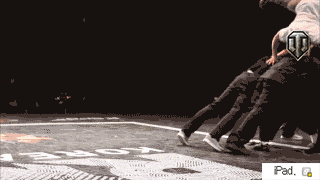
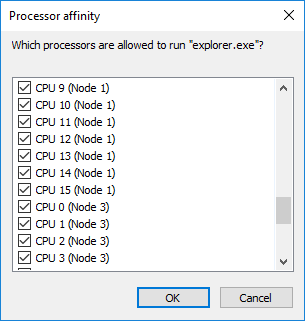
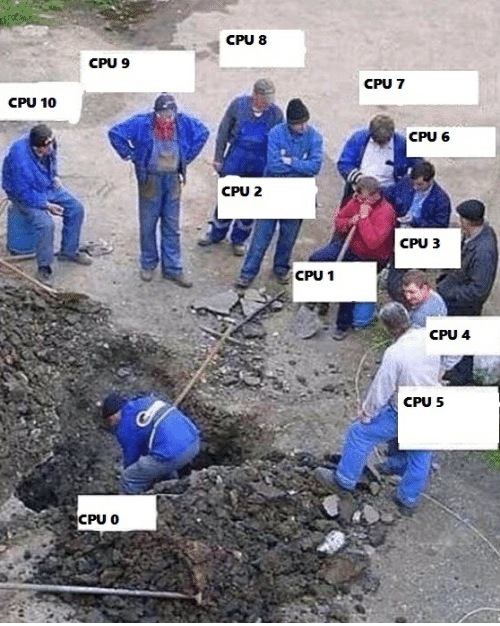
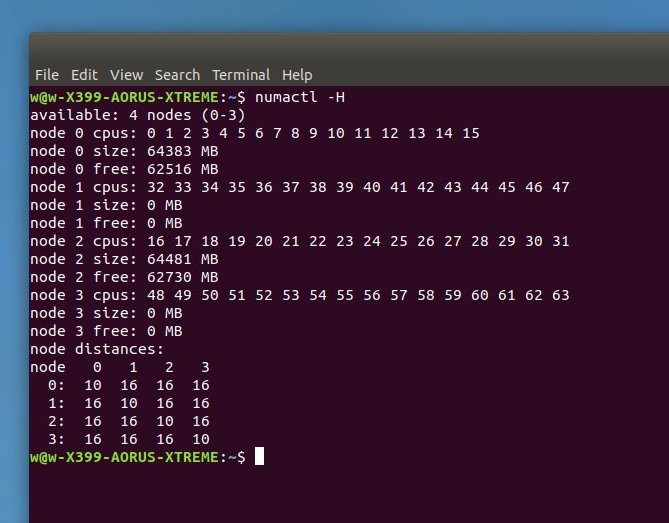
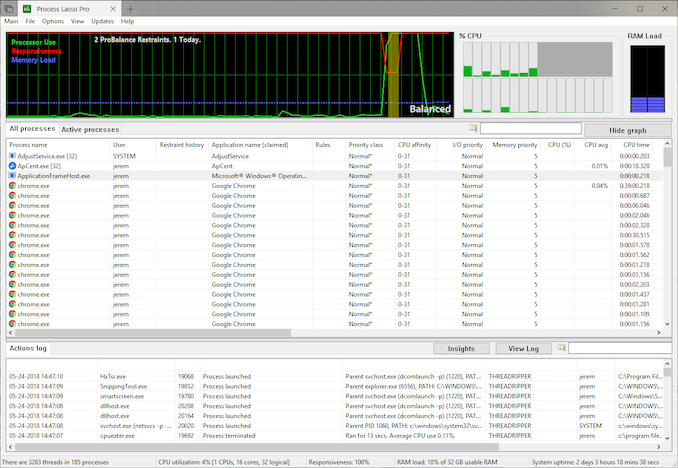
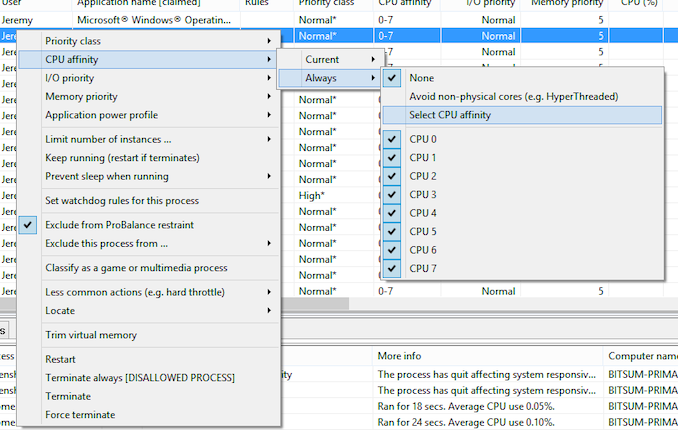
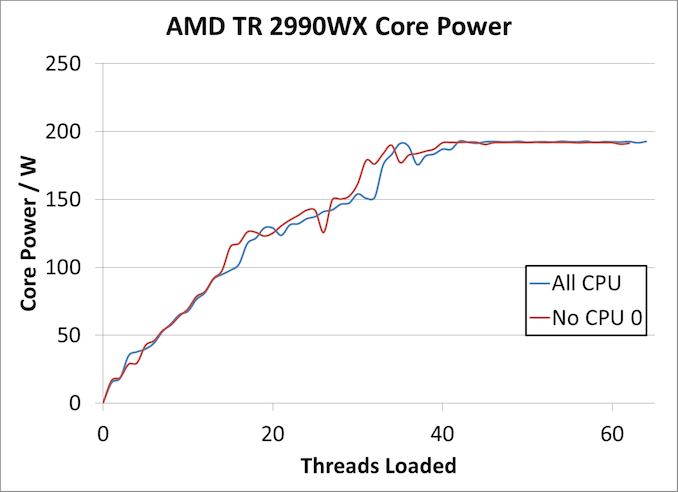
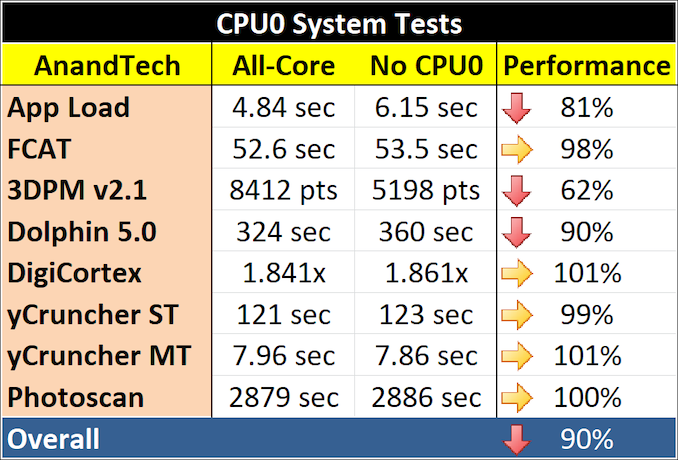
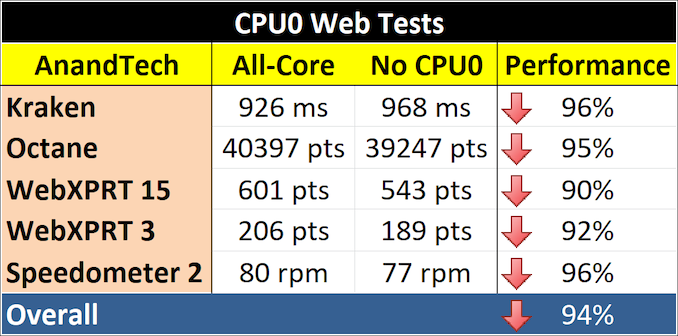
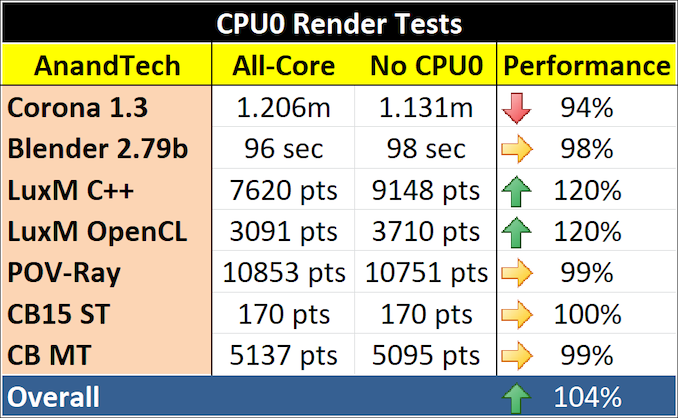
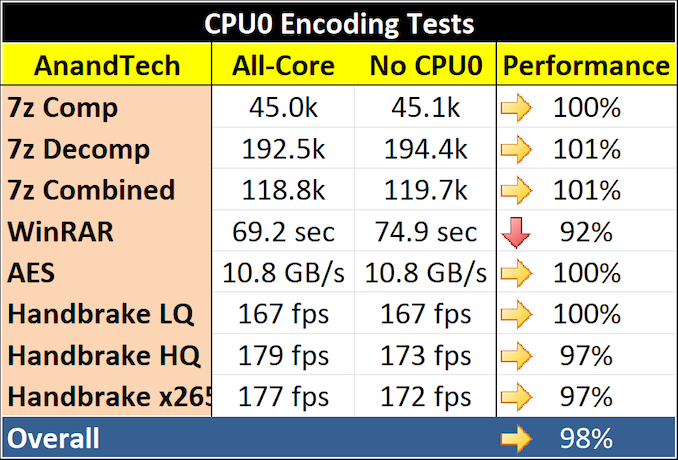
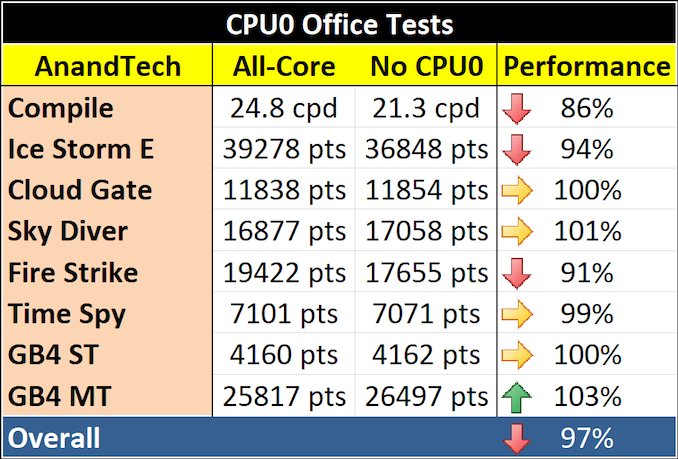
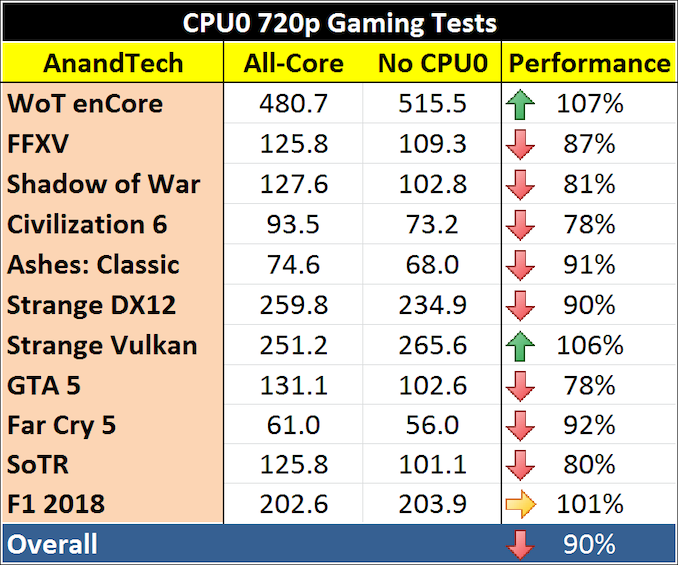








73 Comments
View All Comments
Kevin G - Thursday, October 25, 2018 - link
Minor quibble:"(note, we start counting from 0, so the cores are listed as 0 to 7)"
With respect to the displayed endian, wouldn't it be 7 to 0 since the higher core number is the left most digit?
Also where did you get that 5 core system that is demonstrated in the first GIF? :)
nathanddrews - Friday, October 26, 2018 - link
That GIF is amazing - I lolled.Byyo - Thursday, October 25, 2018 - link
Great article and research! Minor note: Referenced software is 'Process' Lasso, not 'Project' Lasso.entity279 - Thursday, October 25, 2018 - link
Tangentially related, I'm curious how Intel's "favored core" is scheduled around. It does appear to be statically designated, mine e.g. is core 11.If schedulers don't know to throw workloads its way, it seems that's all for naught...
eastcoast_pete - Thursday, October 25, 2018 - link
Thanks Ian, enjoyed this analysis. I would love to see a server-centric analysis of scheduling on EPYC and Xeon in Windows Server. If that scheduling is similarly core 0 focused, it's no wonder that even Microsoft uses Linux to run its Azure servers. Might be high time for Redmond to improve its multithread management.lemans24 - Thursday, October 25, 2018 - link
server centric analysis would be great but i think the simpler solution is whether that software was written correctly for multi-threaded use in the first place. The most determinate of application performance is application design based on assumed and actual underlying resources.The epyc chips use full 8 channel access to memory and I am certain that the more threads/cores that the chip has, the more performance will be restricted when one use less memory channels like threadripper. I really hope the Zen2 based threadripper uses 8 channel memory which helps to mitigate performance when accessing all threads as compared to 1950x/2990x threadrippers
Ratman6161 - Thursday, October 25, 2018 - link
Well, I've been running Windows Servers for a long, long time, starting with NT 3.51. I've never encountered performance issues like this but...1. I've always used Intel processors in Windows Servers. Is it possible that Microsoft has just done a good job of optimizing its scheduler to work with Intel CPU's and not so much with AMD? Seems like a lot could be solved by AMD working with Microsoft to build an AMD specific scheduler?
2. The first time I had multi-core CPU's in my servers was in 2007. But at the time we got our first two socket, 4 cores per socket servers, we were also going virtual with VMWare. So since then, near 100% of my Windows servers have been VMWare VM's. My thought is that VMWare is handling the juggling of resources behind the scenes so the Windows VM doesn't have to deal with it. This scenario is increasingly becoming the norm. Weather you are on your own hardware or running a Windows VM in the cloud (doesn't matter which cloud), Windows doesn't really have to deal with the underlying hardware at least directly.
SFNR1 - Thursday, October 25, 2018 - link
Azure is running on Hyper-V afaik https://en.wikipedia.org/wiki/Microsoft_Azure#Desi... .Dug - Friday, October 26, 2018 - link
Network fabric is Linux though, and wouldn't be surprised if the resource code is Linux. This is above the underlying custom hyper-v code which I'm sure is Windows.SFNR1 - Friday, October 26, 2018 - link
hyperv runs baremetal on hpe quad socket servers and i don't think ms investet s much money in sdn with 2k16 datacenter to run this above linux...