Intel Z390 Motherboard Overview: 50+ Motherboards Analyzed
by Ian Cutress & Gavin Bonshor on October 8, 2018 10:53 AM EST- Posted in
- Motherboards
- Intel
- MSI
- Gigabyte
- ASRock
- EVGA
- Asus
- NZXT
- Supermicro
- Z390
Supermicro C9Z390-CG-IW
The fourth and final Supermicro board from the quadruplet of Z390 motherboards is the smaller sized C9Z390-CG-IW. The C9Z390-CG-IW as the name suggests takes a lot of the important elements from the ATX sized C9Z390-CG and puts it in a mini-ITX sized frame. There is a full-length PCIe 3.0 x16 slot with steel slot reinforcement and the board also includes two PCIe 3.0 x4 M.2 slots; one on the front and one on the rear. Also included are four SATA ports which feature straight-angled connectors.
Usually with mini-ITX motherboards, one of the minor benefits is faster memory support due to the shorter tracks, but Supermicro is advertising the C9Z390-CG-IW to support up to DDR4-3866 which is the same as the other models barring the C9Z390-PGW which offers up to DDR4-4133. The C9Z390-CG-IW also looks to have just two 4-pin fan headers which are, unfortunately, one of the pitfalls with the mini-ITX form factor; less space usually means fewer features and headers.
Controller wise the board is using a Realtek ALC1220 HD audio codec to power the five 3.5 mm audio jacks and S/PDIF optical output on the rear, an Intel I219V Gigabit controller for the single LAN port and a dual-band 802.11ac wireless networking adapter is also included. The rest of the rear panel is comprised of three USB 3.1 Gen2 Type-A, one USB 3.1 Gen2 Type-C, two USB 3.0 Type-A ports, a PS/2 combo port and a pair of display outputs consisting of a DisplayPort 1.2 and HDMI 2.0 ports.
The Supermicro C9Z390-CG-IW is the smallest of the four Z390 SuperO series motherboards and is designed to retain the similar power, performance and feature characteristics of the C9Z390-CG, but in a more compact mini-ITX frame. Most of what has been said looks to be true, but the obvious pitfalls come with a smaller and seemingly lower specification power delivery. This model does however retain the single 8-pin 12 V ATX CPU power input and the specifications indicate the same TDP support with up to a maximum of 120 W officially support from the CPU. The pricing and availability of the C9Z390-CG-IW is yet to be announced.



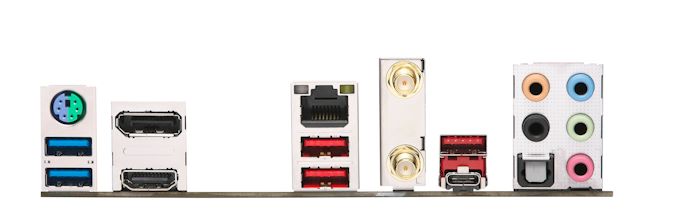








79 Comments
View All Comments
di4b0liko - Tuesday, November 20, 2018 - link
Asus ROG STRIX Z390-F or asrock taichi ?pradeep.ramalingam - Friday, November 23, 2018 - link
Hi,I was wondering whether "MSI MPG Z390M Gaming Edge AC" with processor "Intel i5-9600K" will it work with onboard graphics (Intel® UHD Graphics 630) without a GPU from nvidia/amd?
Tigrou - Tuesday, January 15, 2019 - link
"Z390 Motherboard Audio" panel in conclusion is incorrect. For example the MSI Z-390 A PRO has ALC892 but it is not in the list.Faslane - Wednesday, February 27, 2019 - link
Can you do a more in-depth overclocking guide for this board or is there one? if so may I please have a link to just a basic overclocking guide for this board? I have the board and loved it and I know I can go into the phantom gaming 4 app of course but I would rather do it at the BIOS level and save various profiles for testing but I'm a little new to some of the overclocking stuff but I do have a water cooled system with an 8th gen i5 9706 core so I know I can push it quite a bit :-)lb1966 - Thursday, April 11, 2019 - link
Just bought an IBuyPower with this MB init.Anybody able to hook it up to a home theater receiver?
7.1 sounds great on the headphones but I gotta take them off every once in while. Can I use the rear audio panel?
electricjedi - Thursday, January 9, 2020 - link
re: Asrock z390 gaming 4I know this does have a thunderbolt 5 pin header on the board, is this for thunderbolt 3?
Will the Asrock Thunderbolt 3 AIC R2.0 pci-e card work with this board?
or would I be smarter to get the GIGABYTE GC-ALPINE RIDGE (Rev 2.0) Thunderbolt3 Certified PCI-E Expansion card (since I know the z390 is "alpine ridge").
catminister - Saturday, November 28, 2020 - link
Also keep in mind that this board has no support for PCIe 4.0 or WIFI 6 802.11 AX in fact, it seems that Gigabyte abandons this board once purchased. If you want PCIe 4.0 to get the most out of the new Gen 4 NVMe M.2 drives or 802.11 AX support you are going to have to spend up and buy the X570 and a new CPU because socket 1151 is finished. A huge disappointment after recently upgrading to an Gigabyte Aorus Pro Wifi only this year...Turon - Saturday, December 25, 2021 - link
i can’t find the second ssd slot for the life of me, plz help.