Intel's 10nm Cannon Lake and Core i3-8121U Deep Dive Review
by Ian Cutress on January 25, 2019 10:30 AM ESTFrequency Analysis: Cutting Back on AVX2 vs Kaby Lake
Analyzing a new CPU family as a mobile chip is relatively difficult. Here we have a platform that is very much hamstrung by its thermal settings and limitations. Not only that, the BIOS adjustments available for mobile platforms are woeful in comparison to what we can test on desktop. This applies to the Intel NUC that came to retail in December as well as the Lenovo Ideapad E330-15ICN that we have for testing.
The issue is that for a 15W processor, even when built in a ’35 W’ capable environment, might still hit thermal limits depending on the configuration. We’ve covered why Intel’s TDP often bares little relation to power consumption, and it comes down to the different power levels that a system defines. It can also depend a lot on how the chip performs – most processors have a range of valid voltage/power curves which are suitable for that level of performance, and users could by chance either get a really good chip that stays cool, or a bad chip that rides the thermal limits. Ideally we would have all comparison chips in a desktop-like environment, such as when we tested the ‘Customer Reference Board’ version of Broadwell, which came in a desktop-like design. Instead, we have to attach as big of a cooling system as we can, along with extra fans, just in case. Otherwise potential variations can affect performance.
For our testing, we chose Intel’s Core i3-8130U mobile processor as the nearest competition. This is a Kaby Lake dual core processor, which despite the higher number in its name is using the older 14nm process and older Kaby Lake microarchitecture. This processor is a 15W part, like our Cannon Lake Core i3-8121U, with the same base frequency, but with a slightly higher turbo frequency. Ultimately this means that this older 14nm processor, on paper, should be more efficient than Intel’s latest 10nm process. Add on to this, the Core i3-8130U has active integrated graphics, while the Cannon Lake CPU does not.
Because both CPUs have turbo modes, it’s important to characterize the frequencies during testing. Here are the specifications and turbo tables for each processor:
| Comparing Cannon Lake to Kaby Lake | |||||
| 10m Cannon Lake Core i3-8121U |
AnandTech | 14nm Kaby Lake Core i3-8130U |
|||
| 2 / 4 | Cores / Threads | 2 / 4 | |||
| 15 W | Rated TDP | 15 W | |||
| 2.2 GHz | Base Frequency | 2.2 GHz | |||
| 3.2 GHz | Single Core Turbo | 3.4 GHz | |||
| 3.1 GHz | Dual Core Turbo | 3.4 GHz | |||
| 2.2 GHz | AVX2 Frequency | 2.8 GHz | |||
| 1.8 GHz | AVX512 Frequency | - | |||
The Cannon Lake processor loses frequency as the cores are loaded, and severely loses frequency when AVX2/AVX512 is applied based on our testing. Comparing that to the Kaby Lake on Intel’s mature 14nm node, it keeps its turbo and only loses a few hundred MHz with AVX2. This part does not have AVX512, which is a one up for the Cannon Lake.
The biggest discrepancy we observed for AVX2 was in our POV-Ray test.
Here the Kaby Lake processor sustains a much higher AVX2 frequency, and completes the test quicker for a 26% better performance. This doesn’t affect every test as we’ll see in the next few pages, and for AVX-512 capable tests, the Cannon Lake goes above and beyond, despite the low AVX-512 frequency. For example, at 2.2 GHz, the Kaby Lake chip scores 615 in our 3DPM test in AVX2 mode, whereas the Cannon Lake chip scores 3846 in AVX512 mode, over 6x higher.
The system we are using for the Core i3-8130 is ASUS’ PN60 Mini-PC. This device is an ultra-compact mini-PC that measures 11.5mm square and under 5cm tall. It is just big enough for me to install our standard Crucial MX200 1TB SSD and 2x4GB of G.Skill DDR4-2400 SO-DIMMs.
For the Cannon Lake based Lenovo Ideapad 330-15ICN, we removed the low-end SSD and HDD that was shipped with the design and put in our own Crucial MX200 1TB and 2x4 GB DDR4 SO-DIMMs for testing. Unfortunately we can’t probe the exact frequency the memory seems to be running at, nor the sub-timings, because of the nature of the system. However the default SPD of the modules is DDR4-2400 17-17-17.


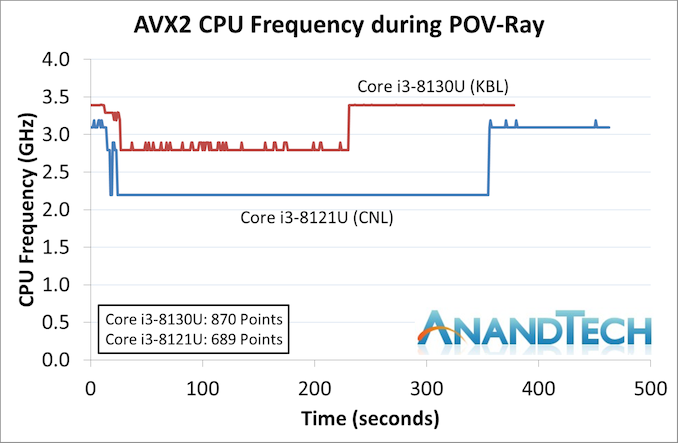










129 Comments
View All Comments
KOneJ - Sunday, January 27, 2019 - link
Bingo.Spunjji - Tuesday, January 29, 2019 - link
Truly magnificent.KateH - Saturday, January 26, 2019 - link
but please, if OP is interested in taking a whack at "articulating" i'd love to see what that looks like and how my translation faredMidwayman - Friday, January 25, 2019 - link
Interesing. So Basically no real possibility for desktop improvement until 2020 at least. They really are giving AMD a huge window to take the performance crown. Zen 2 is due to ship this year, right?BigMamaInHouse - Friday, January 25, 2019 - link
And dont forget- there are many Dual/Quad core (lets Say from Q6600 ~SandyBridge to 7700K ) Intel PC's that gonna be upgraded finally with new Ryzen launch and those PC won't we upgraded for another 3+ Years,DanNeely - Sunday, January 27, 2019 - link
The lower end of that range has been upgrading for years. The upper end has no real reason to upgrade unless they're doing something other than gaming, since current games don't benefit from the higher core counts much.I'm in the middle with a 4790K; and still see myself on track for a nominal 2022 upgrade; short of games growing CPU demands significantly or unexpected hardware failures I don't see any need to bring it forward. The additional cores will be nice for future proofing; but what I'm mostly looking forward to is all the stuff outside the CPU.
My notional want list is 10GB ethernet, PCIe4(5?) to the GPU and SSD, 50/50 USB 3.x A/C mix, and DDR5. The first of these is starting to show up on halo priced mobos.
PCIe4 is rumored to be launching this year on AMD, although from the leaks so far it's not clear if it'll only reach the first x16 slot for the GPU or be more widely available (maximum trace lengths are short enough that anything other than M.2 on a not-dimm will probably need signal boosters increasing costs).
Dual USB-C is starting to show up on a few boards; but widerspread availability is likely to be blocked until the hardware to handle flipping the connector moves from a separate chip into the chipset itself.
DDR5 is supposed to start shipping in very limited quantities this year, but will be another year or two before reaching consumer devices.
My guess is late 2020/early 2021 before all the hardware I want is finally available; which fits well with the nominal 8y lifespan I'm targeting for my systems core components.
shadowx360 - Friday, February 1, 2019 - link
What is the point of DDR5? It's going to be beyond overpriced at launch for negligible performance gain. As for USB-C, you can find cases with front connectors.Gondalf - Friday, January 25, 2019 - link
Ask to TSMC, we have not any real date of shipment. Moreover we don't know how the new SKUs will perform.eastcoast_pete - Saturday, January 26, 2019 - link
I don't think TSMC would give anybody except their customer (AMD) an expected shipping date. Also, while we don't know how the new AMD processors will perform, we already know that I Intel's 10 nm tech was both late and hasn't performed so we'll. BTW, I am currently running all PCs around me on Intel chips, so no fanboy here. This disappointing 10 nm fiasco is bad for all of us, as we need Intel to egg on AMD and vice versa. If one of them drops behind, the other one gets lazy.eastcoast_pete - Saturday, January 26, 2019 - link
Damn autocorrect and no edit!